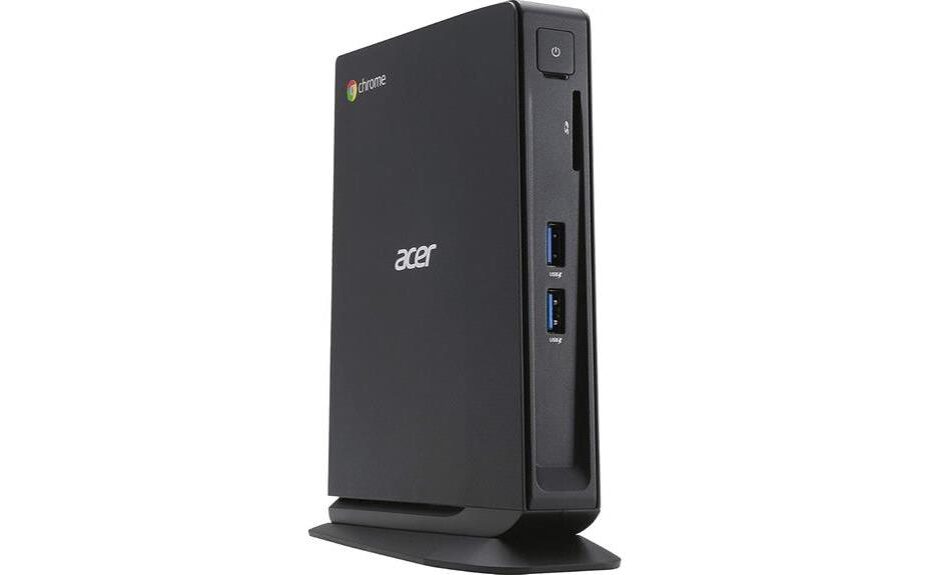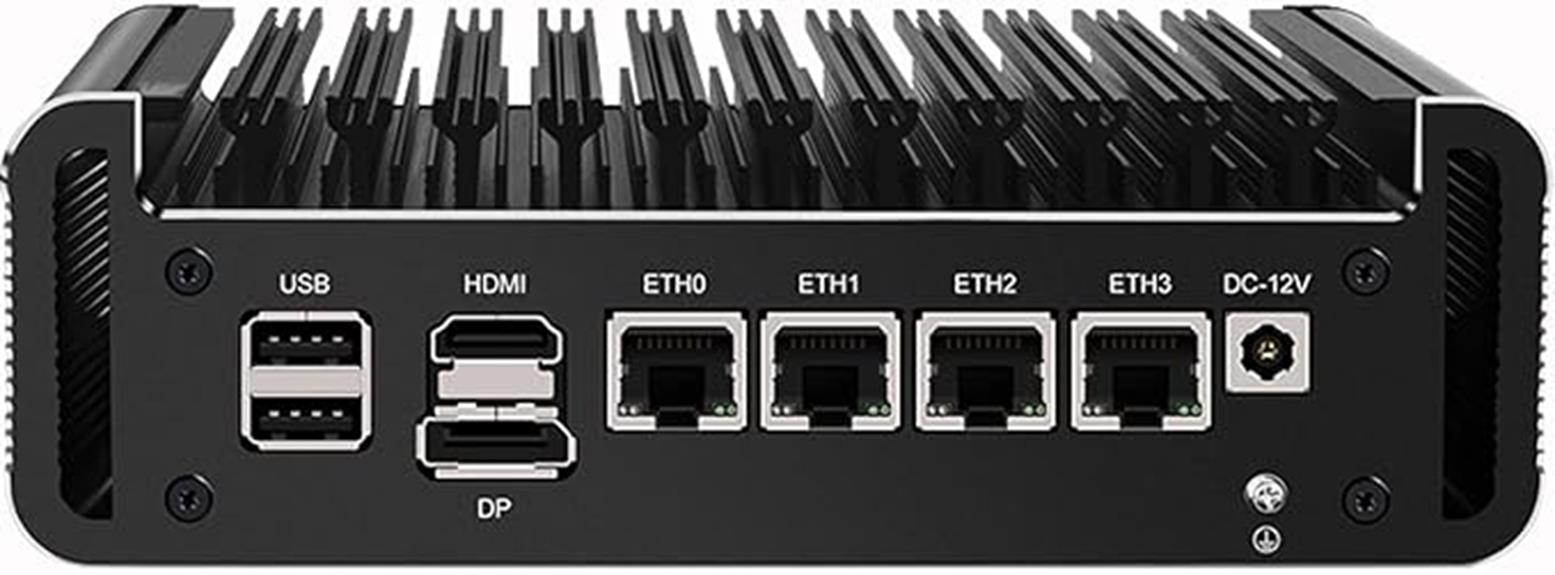The Acer Desktop Computer PC is an affordable choice tailored for casual users needing basic computing capabilities. Its Intel Celeron processor and 4GB of RAM support light tasks like web browsing and document editing but struggle with multitasking or demanding applications. Storage is limited to 16GB, which may necessitate external solutions for larger files. While the compact design enhances portability, user feedback suggests dissatisfaction with performance and overall value compared to competitors. For those seeking a budget-friendly device for essential functions, this could be suitable. To better assess its fit for your needs, additional insights are essential.
Key Takeaways
- The Acer desktop is affordable, making it a suitable choice for casual users with light computing needs and basic tasks.
- Its compact design enhances portability, ideal for users with limited workspace or those who travel frequently.
- Performance is limited due to its Intel Celeron processor and 4GB RAM, affecting multitasking and demanding applications.
- Users may face dissatisfaction with the 16GB flash storage, which is inadequate for extensive data and larger files.
- Overall, it is best for basic web browsing and light productivity but not recommended for gamers or professional content creators.
When evaluating the Acer Desktop Computer PC, one must consider its specifications in relation to user needs and performance expectations. The device is equipped with an Intel Dual-Core 1.50GHz processor and 4GB of RAM, which allows for basic tasks such as web browsing and document editing. However, its performance limitations become evident with more demanding applications or multitasking scenarios, as the 16GB flash storage may not accommodate extensive data requirements. For instance, compared to budget-friendly options like the Beelink U59, this Acer model may struggle to keep up in efficiency during more intensive tasks. Consequently, user experience could be compromised when attempting to run heavier applications or manage multiple tasks simultaneously. For users seeking a reliable option for light computing needs, this Acer model presents an affordable choice, albeit with the understanding that its capabilities may not extend beyond fundamental functionalities.
Features and Benefits
The Acer Desktop Computer PC boasts a compact and lightweight design, making it an excellent choice for users with limited space. Its energy-efficient Intel processor guarantees reliable performance for everyday tasks while maintaining low power consumption. Moreover, the 16GB flash storage capacity provides sufficient room for essential applications and files, catering to the needs of casual users. In addition, its energy efficiency contributes to cost savings and aligns with trends in industrial applications that emphasize reduced environmental impact.
Compact and Lightweight Design
Acer's desktop computer exemplifies a compact and lightweight design that enhances portability without sacrificing performance. Weighing merely 4 pounds and measuring 6.5 x 5.1 x 1.3 inches, this device offers remarkable design versatility, making it an ideal choice for users with limited workspace or those who frequently travel. The slim profile allows for easy placement on desks, shelves, or even in bags, maximizing convenience for mobile professionals and students alike. Additionally, the lightweight nature contributes to portability benefits, enabling users to shift seamlessly between locations without the burden of heavier equipment. Overall, the Acer desktop computer's compact design not only meets functional demands but also aligns well with modern lifestyles that prioritize mobility and efficiency.
6GB Flash Storage Capacity
With a 16GB flash storage capacity, this Acer desktop computer offers a streamlined solution for users primarily engaged in basic computing tasks. While its compact storage is suitable for web browsing, document editing, and light applications, it does present some flash storage limitations. Users may quickly find themselves needing additional space for larger files, applications, or multimedia content. However, the device does provide storage upgrade options, allowing tech-savvy individuals to enhance its capacity if necessary. This flexibility is essential for those who anticipate increased storage demands over time. Overall, the 16GB flash storage offers a practical starting point, but prospective buyers should consider their future needs and potential upgrades when evaluating this device.
Energy-Efficient Intel Processor
Equipped with an Intel Celeron 3205U dual-core processor operating at 1.50 GHz, this desktop computer exemplifies energy efficiency while delivering adequate performance for everyday tasks. The dual-core architecture allows for multitasking, enabling users to smoothly run basic applications such as web browsers, word processors, and light media consumption without significant lag. Its energy-efficient design not only minimizes power consumption but also contributes to a cooler operating temperature, enhancing the device's longevity. This processor is particularly suitable for users who prioritize economical computing solutions, as it balances performance and energy savings effectively. Overall, the Intel Celeron 3205U stands out as a reliable choice for those seeking a cost-effective, energy-efficient desktop solution for moderate computing needs.
Compact Design for Small Spaces
The compact design of the Acer Desktop Computer PC makes it an exceptional choice for users with limited space. Measuring just 6.5 x 5.1 x 1.3 inches and weighing a mere 4 pounds, this PC is an ideal solution for small offices and home workspaces. Its sleek stature allows it to fit comfortably on desks or shelves, making it a prime example of effective space-saving solutions. Despite its small footprint, it houses an Intel Dual-Core processor and 4GB of RAM, delivering capable performance for everyday tasks such as web browsing and document editing. This design guarantees that users can maximize productivity without sacrificing valuable workspace, effectively catering to the needs of those in compact environments.
Product Quality
Evaluating the product quality of the Acer Desktop Computer PC reveals a mixed landscape, particularly due to its certification as refurbished. The build quality is adequate for basic computing tasks; however, the refurbishing process can introduce variability in performance and reliability. While the device is compact and lightweight, its internal components—such as the Intel Dual-Core processor and 4GB RAM—are suited for light usage but may struggle under heavier workloads. The 16GB flash storage further limits its capabilities, making it essential for potential buyers to weigh their intended use. Overall, while the Acer Desktop offers decent performance for basic tasks, its refurbished status necessitates a careful evaluation of quality assurance during the refurbishing process.
What It's Used For
The Acer Desktop Computer PC is well-suited for basic web browsing tasks and light productivity applications, making it an ideal choice for users seeking simple computing solutions. Its limited storage capacity may restrict more intensive use, but it still performs adequately for media streaming and casual online interactions. Overall, this device caters to those who prioritize efficiency and ease of use over demanding performance requirements.
Basic Web Browsing Tasks
For users seeking a reliable device for basic web browsing tasks, the Acer Desktop Computer PC presents a practical solution. Powered by an Intel Dual-Core processor and equipped with 4GB of RAM, this computer efficiently handles everyday web browsing experiences. Users can navigate websites seamlessly, engage in online research, and stream videos without significant lag. The Chrome OS further enhances the device's ability to provide a secure and user-friendly environment for internet activities. While the limited 16GB flash storage may restrict extensive data usage, it supports essential web applications and tasks effectively. Overall, this Acer desktop is an excellent choice for those prioritizing straightforward online functions, making it a suitable option for students and casual users alike.
Light Productivity Applications
Utilizing the Acer Desktop Computer PC for light productivity applications showcases its versatility beyond basic web browsing. This device is well-suited for tasks such as document editing and utilizing cloud applications, making it an appealing option for users who require efficiency without the need for high-end specifications. The combination of an Intel Dual-Core processor and 4GB of RAM allows for smooth operation of essential software, enabling users to create and manage documents effectively. Additionally, the integrated storage, while limited, can accommodate lightweight applications, ensuring that users can easily access and work on their projects in real-time. Overall, the Acer Desktop serves as a competent tool for users engaged in everyday productivity tasks.
Media Streaming Capabilities
Media streaming capabilities of the Acer Desktop Computer PC provide a functional solution for users seeking to enjoy digital content with ease. The device's Intel Dual-Core processor and integrated graphics facilitate decent streaming performance, making it suitable for viewing videos on platforms like YouTube and Netflix. However, with only 4GB of RAM and limited 16GB storage, users may experience constraints when multitasking or streaming high-definition content, potentially affecting media quality. Additionally, the inclusion of HDMI and multiple USB ports enhances connectivity options for external devices, enabling a more versatile viewing experience. Overall, while the Acer Desktop offers a basic entry point for media streaming, those requiring higher performance and quality may need to evaluate more robust alternatives.
Product Specifications
Analyzing the Acer Desktop Computer PC reveals a set of specifications that cater primarily to users with basic computing needs. Its performance benchmarks show suitability for tasks like web browsing and light applications. However, storage limitations may hinder those requiring more extensive data management or software installations.
| Feature | Specification |
|---|---|
| Processor | Intel Celeron 3205U Dual-core 1.50 GHz |
| RAM | 4 GB DDR3L SDRAM |
| Storage | 16 GB Hard Disk Drive |
| Dimensions | 6.5 x 5.1 x 1.3 inches |
Despite its compact design and lightweight nature, potential buyers should weigh the advantages of its performance against the constraints of limited storage capacity.
Who Needs This
Identifying the target audience for the Acer Desktop Computer PC involves recognizing the needs of users who require a basic computing solution. This device is ideally suited for students, casual users, or individuals seeking a secondary computer for simple tasks such as web browsing, email, and light document editing. With its compact design, it can easily fit in small spaces, much like the compact Mini PC which offers a powerful yet space-saving alternative. User scenarios include homework assignments, online research, and streaming videos, where high-end performance is not critical. Additionally, it serves well in environments like libraries or shared spaces, where space and budget constraints are prevalent. However, professionals requiring robust applications or substantial storage may find this option limiting. Overall, the Acer Desktop caters to those looking for an affordable, straightforward computing experience without excessive demands on performance.
Pros
The Acer Desktop Computer PC presents several advantages that appeal to its target audience. Its compact design and lightweight build make it ideal for users with limited space, while its affordability positions it as an attractive option in the entry-level market.
- Fast Performance: Optimized for basic tasks such as web browsing and document editing, supported by user reviews highlighting its efficiency for light applications.
- Connectivity Options: Equipped with multiple USB ports and Bluetooth, facilitating seamless integration with various devices.
- Certified Refurbished Status: Offers a budget-friendly choice while providing a 90-day warranty, ensuring consumer confidence.
A performance analysis reveals that despite its limitations, this Acer model serves well for users seeking a straightforward computing experience without requiring extensive resources.
Cons
Despite its appealing price point and compact design, the Acer Desktop Computer PC presents several drawbacks that potential buyers should consider. One of the most significant issues is its performance limitations, primarily due to the Intel Celeron processor and 4GB of RAM, which may hinder multitasking and more demanding applications. Additionally, the 16GB flash storage raises storage concerns, as it severely restricts the number of applications and files users can store, potentially leading to frustration over time.
- Limited processing power may not support intensive tasks.
- Insufficient storage capacity for modern software requirements.
- Overall performance may not meet expectations for advanced users.
These factors make it essential for buyers to evaluate their specific needs before committing to this device.
What Customers Are Saying
Customer feedback on the Acer Desktop Computer PC reveals a stark contrast between expectations and reality. Many customer experiences highlight significant dissatisfaction, particularly regarding performance limitations and storage capacity. Users anticipated a reliable device for basic tasks, but found the 4GB RAM and 16GB storage inadequate for even light applications. Product comparisons with competitors indicate that similarly priced models often offer superior specifications and user satisfaction. Reviews frequently cite issues with the device's speed and the need for additional storage solutions, further complicating its usability. As a result, potential buyers may need to weigh these insights carefully against their requirements, as the Acer Desktop Computer PC falls short of delivering the expected value in its category.
Overall Value
When evaluating the overall value of the Acer Desktop Computer PC, it is essential to take into account both its specifications and customer feedback. Priced competitively within the entry-level desktop market, this unit offers basic functionality suitable for web browsing and light applications. However, a price comparison with similar models reveals that competitors often provide better performance and more extensive storage options. The Intel Dual-Core processor and 4GB RAM may suffice for minimal tasks, but the limited 16GB storage could deter potential users seeking more robust capabilities. Additionally, poor customer feedback, exemplified by a low rating, raises concerns about long-term satisfaction. Therefore, a thorough competitor analysis suggests that while the Acer Desktop is affordable, it may not represent the best value in its category.
Tips and Tricks For Best Results
To achieve ideal performance from the Acer Desktop Computer PC, users should consider implementing several key strategies. First, regularly updating the Chrome OS will guarantee that the system benefits from the latest security features and performance optimizations. Additionally, managing startup programs can greatly enhance boot times and overall performance optimization, allowing for smoother operation. Utilizing cloud storage solutions can alleviate the impact of the limited 16GB flash storage, thereby improving the user experience by providing more accessible space for applications and files. Moreover, periodic maintenance, such as clearing cache and unused applications, will keep the system running efficiently. By incorporating these practices, users can maximize the Acer Desktop PC's capabilities and enjoy a more seamless computing experience.
Conclusion
Maximizing the Acer Desktop Computer PC's performance through effective maintenance and usage strategies can greatly enhance the overall user experience. While the device offers basic functionality at a competitive price, its limited specifications may not meet the needs of heavier users. A thorough price comparison reveals that this model is positioned as an affordable option for casual users, particularly those focused on web browsing and light applications. However, its performance limitations, reflected in customer feedback, suggest that potential buyers should carefully evaluate their requirements. Ultimately, while the Acer Desktop Computer PC serves as a budget-friendly choice, those needing robust performance may find better alternatives in the market. Careful consideration is essential to guarantee alignment with user expectations.
Frequently Asked Questions
How Does the Acer Desktop Compare to Other Budget Computers?
When comparing the Acer desktop to other budget computers, its performance benchmarks indicate satisfactory basic task execution. However, user satisfaction ratings reveal concerns over limited storage and overall functionality, suggesting it may not meet all users' needs.
Can I Upgrade the RAM or Storage on This Model?
Upgrading RAM compatibility is limited in this model, as it supports only 4GB. Storage options are also restricted, with a mere 16GB capacity available, impacting potential for enhanced performance in demanding applications.
What Is the Battery Life for This Desktop?
Ironically, desktops lack conventional battery life; instead, their longevity relies on stable power sources. Consequently, battery performance in this context is irrelevant, underscoring the importance of continuous power supply for ideal desktop functionality.
Is the Chrome OS Easy to Use for Beginners?
Chrome OS offers a user-friendly interface, making it accessible for beginners. Its streamlined design facilitates easy navigation, while app compatibility enhances functionality, allowing novice users to efficiently perform tasks and access essential applications without significant learning barriers.
Where Can I Find Customer Support for This Product?
To locate customer support for this product, explore the manufacturer's website for warranty options and troubleshooting tips. Additionally, consider online forums where users share experiences, offering valuable insights into resolving issues effectively.
Disclosure: As an Amazon Associate, I earn from qualifying purchases.