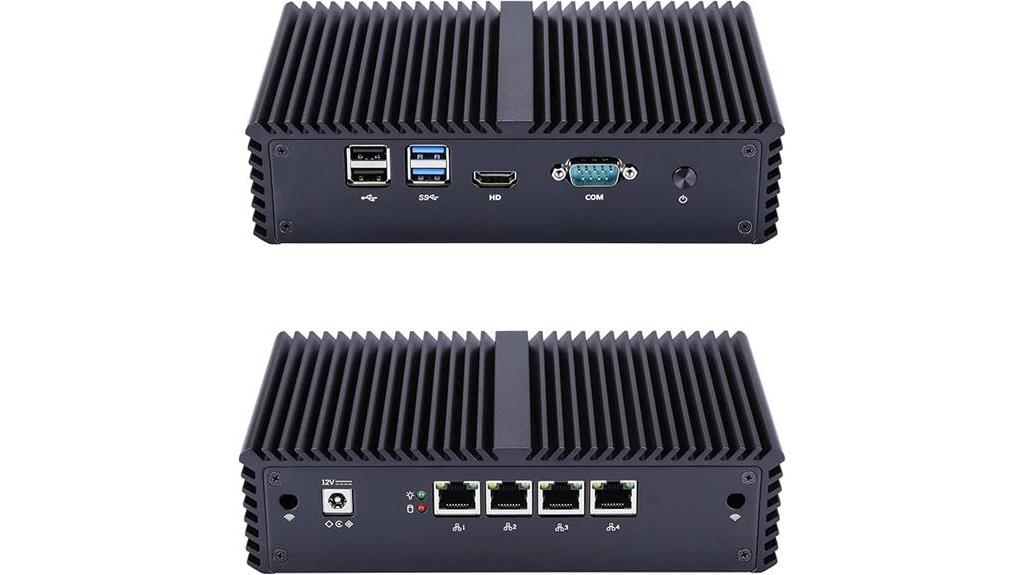The Windows 11 Pro Mini PC presents an intriguing option for those seeking a compact yet capable computing solution. With its impressive array of features, including a robust Intel processor and dual 4K HDMI outputs, this device caters to the diverse needs of home theater enthusiasts, office workers, and tech-savvy individuals. However, potential concerns surrounding the unactivated operating system and language settings may give some users pause. As we explore further into the pros and cons of this Mini PC, it becomes clear that this compact powerhouse offers a versatile and compelling proposition, albeit with a few caveats that discerning consumers should carefully consider.
Key Takeaways
- The mini PC offers impressive hardware specifications, including an Intel 11th Gen N5105 CPU, dual 4K HDMI display support, and flexible storage expansion.
- While the hardware performance is strong, the unactivated Windows 11 Pro and Chinese interface may present challenges for some users.
- Customers praise the CPU's speed boost and dual 4K display capabilities, but express frustration with the lack of a licensed Windows 11 Pro OS.
- The mini PC provides a versatile computing solution suitable for home theater enthusiasts, office workers, and tech enthusiasts, but the value proposition depends on the OS licensing.
- To optimize the user experience, tips include updating BIOS and drivers, managing background processes, and customizing display and audio settings to take advantage of the hardware's capabilities.
Examining the performance capabilities of the Windows 11 Pro Mini PC, the device is equipped with an Intel 11th Gen N5105 CPU that delivers a 30% performance boost over previous generation J4125/N5095 processors, enabling efficient multitasking and smooth operation for a variety of everyday computing tasks. However, customer feedback indicates that some users have encountered challenges with the language settings and the lack of Windows 11 Pro activation, which could limit the device's usability for certain international markets. Additionally, while the hardware is generally well-received, the Chinese language interface may pose a barrier for some users. To remain price competitive, the manufacturer should consider addressing these customer concerns to enhance the overall user experience.
Features and Benefits
The Windows 11 Pro Mini PC boasts a powerful 11th Gen N5105 CPU, providing a 30% performance boost over previous generations. Moreover, the device supports storage expansion via an M.2 SSD, enabling users to customize their storage capacity as needed. The system offers dual 4K HDMI display support and a rich set of connectivity options, making it a versatile choice for a variety of applications, from office productivity to home entertainment.
Powerful 11th Gen N5105 CPU
The 11th Gen N5105 CPU at the core of this Windows 11 Pro Mini PC offers a compelling balance of performance and efficiency, delivering a 30% speed boost over previous-generation models. This 4-core, 4-thread processor with a max turbo frequency of 2.9 GHz provides ample horsepower for a wide range of computing tasks, from light gaming to multitasking. Its integrated Intel UHD Graphics solution offers respectable GPU performance, making it a capable platform for casual gaming. The N5105's efficient architecture also guarantees low power consumption and minimal heat output, enabling a compact, fanless design that operates quietly. Overall, this CPU upgrade gives users a noticeable performance improvement while maintaining the Mini PC's compact and energy-efficient footprint.
Supports Storage Expansion via M.2 SSD
This Windows 11 Pro Mini PC offers the ability to easily expand its storage capacity through the included M.2 SSD slot, providing users with a flexible and scalable storage solution to meet their evolving needs. The M.2 SSD compatibility allows for seamless integration of additional high-speed storage, enabling users to upgrade the system as their data requirements increase over time. This expansion option is particularly beneficial for power users, content creators, or those who work with large media files, as it guarantees they have ample storage space to accommodate their growing digital libraries. The straightforward M.2 SSD installation process further enhances the versatility of this mini PC, making it a compelling choice for those seeking a compact yet highly customizable computing solution.
Dual 4K HDMI Display Support
Complementing its powerful Intel 11th Gen processor, the Windows 11 Pro Mini PC offers impressive dual 4K HDMI display support, catering to the needs of users seeking enhanced visual experiences and multitasking capabilities. With the ability to drive two 4K displays at 60Hz simultaneously, this mini PC delivers exceptional gaming performance and seamless multimedia compatibility. Whether you're immersed in the latest gaming titles, enjoying high-resolution videos, or efficiently managing multiple applications, the dual HDMI ports provide the flexibility to optimize your workspace and productivity. This versatile connectivity guarantees that the Windows 11 Pro Mini PC can seamlessly integrate into a wide range of setups, from home entertainment systems to professional workstations.
Rich Connectivity Options
Additionally, the Windows 11 Pro Mini PC boasts an extensive range of connectivity options that cater to diverse user requirements, ensuring smooth integration across a wide range of applications and environments. With dual 4K HDMI ports, users can easily connect to multiple high-resolution displays, enhancing productivity and enabling immersive multimedia experiences. The inclusion of Gigabit Ethernet provides a reliable wired network connection, ideal for demanding office tasks or online gaming, while the integrated Wi-Fi 5 and Bluetooth 4.2 capabilities offer flexible wireless connectivity options. This inclusive suite of connectivity features allows for smooth integration with a variety of peripherals and devices, elevating the overall user experience and adaptability of the Windows 11 Pro Mini PC.
Product Quality
The overall build quality of the Windows 11 Pro Mini PC appears to be robust and durable, with a well-designed chassis that effectively dissipates heat. Customers have generally praised the device's sturdy construction and attention to detail in the physical design. Regarding performance, the inclusion of the Intel 11th Gen N5105 CPU offers a noticeable upgrade over previous-generation models, with a 30% boost in processing power. This allows for smooth multitasking and efficient handling of day-to-day tasks. However, the pre-installed, unactivated version of Windows 11 Pro has raised some concerns among users, who have reported challenges with language settings and compatibility with older software. Overall, the mini PC delivers a solid hardware package, though the software experience may require some refinement.
What It's Used For
The Windows 11 Pro Mini PC is a versatile device capable of handling a variety of everyday computing tasks with ease. Its powerful Intel N5105 CPU and ample 8GB of RAM make it a suitable choice for retro gaming enthusiasts, allowing them to run older arcade titles smoothly. Additionally, the mini PC's dual 4K HDMI outputs and support for Gigabit Ethernet make it an excellent option for setting up a home theater system.
Everyday Computing Tasks
Although compact in size, this Windows 11 Pro mini PC is versatile enough to handle a wide range of everyday computing tasks, from basic productivity work to light multimedia usage. Its 11th Gen Intel N5105 processor, coupled with 8GB of LPDDR4 RAM, provides a surprisingly capable level of performance, allowing users to smoothly navigate through their daily workloads. The dual 4K HDMI ports enable multitasking on multiple displays, enhancing productivity, while the integrated Intel UHD Graphics chip offers adequate gaming performance for casual titles. With the 256GB M.2 NVMe SSD, users can expect quick boot times and snappy application load speeds. Overall, this mini PC is well-suited for general office work, web browsing, media playback, and light gaming demands.
Retro Gaming Capabilities
Versatility extends to the world of retro gaming, as this diminutive Windows 11 Pro mini PC proves adept at running a wide array of classic game titles with relative ease. Thanks to its capable Intel N5105 processor and integrated graphics, the system can readily handle emulation software for console, arcade, and PC gaming from bygone eras. Whether it's classic 8-bit and 16-bit fare or more resource-intensive 32-bit and 64-bit games, this compact powerhouse delivers a satisfying retro gaming experience. With the right emulators installed, users can relive their favorite childhood gaming memories or introduce younger generations to the charming, pixelated worlds of the past. The mini PC's connectivity options further enhance its retro gaming capabilities, enabling seamless integration with modern displays and controllers.
Home Theater Enabler
This compact Windows 11 Pro mini PC doubles as a versatile home theater solution, enabling users to seamlessly integrate it into their entertainment setups. Its dual 4K HDMI ports allow for crisp, high-resolution video output to multiple displays, catering to the needs of modern home theater enthusiasts. Additionally, the system's Gigabit Ethernet connectivity guarantees a stable and reliable network connection, essential for smooth media playback and streaming capabilities. While the device may not be the best choice for high-end gaming or complex emulation software, its impressive hardware specifications and user-friendly interface make it a compelling option for those seeking a capable and affordable home theater PC that can handle a variety of multimedia tasks with ease.
Product Specifications
The Windows 11 Pro Mini PC boasts an Intel 11th Gen N5105 CPU, which promises a 30% performance boost over the previous generation J4125/N5095 processors, enabling users to tackle a wide range of computing tasks with ease. The device comes equipped with 8GB of LPDDR4 RAM and a 256GB M.2 NVME SSD, providing ample storage and memory for smooth multitasking. Furthermore, the mini PC supports dual 4K HDMI outputs, allowing users to enjoy immersive visual experiences on multiple displays simultaneously. The device's connectivity options include Gigabit Ethernet, WiFi 5, and Bluetooth 4.2, ensuring seamless connectivity for a variety of applications, from home entertainment to office productivity.
| Specification | Details |
|---|---|
| CPU | Intel 11th Gen N5105 |
| RAM | 8GB LPDDR4 |
| Storage | 256GB M.2 NVME SSD |
| Connectivity | Dual 4K HDMI, Gigabit Ethernet, WiFi 5, Bluetooth 4.2 |
| Expansion | Support for storage expansion |
Who Needs This
Home theater enthusiasts and office workers alike may find the Windows 11 Pro Mini PC a compelling option, as its diverse connectivity and expansion capabilities cater to a wide range of computing needs. Business professionals will appreciate the device's powerful N5105 CPU, ample storage, and dual 4K HDMI outputs, making it an ideal choice for presentations, video conferencing, and multi-tasking. Tech enthusiasts, on the other hand, will be drawn to the Mini PC's customization potential, with the ability to expand storage and explore the capabilities of the unactivated Windows 11 Pro operating system. Whether you're looking to upgrade your home theater setup or boost your office productivity, the Windows 11 Pro Mini PC offers a versatile and performance-driven solution.
Pros
Compact size and robust connectivity options are two key advantages of the Windows 11 Pro Mini PC, catering to users seeking a versatile computing solution in a space-saving form factor. This mini PC boasts a performance advantage over its predecessors, thanks to the potent Intel 11th Gen N5105 CPU, which delivers a 30% speed boost compared to the J4125/N5095 chipsets. While the pre-installed, unactivated Windows 11 Pro may raise some concerns among users, the system's capabilities are impressive, supporting:
- Dual 4K HDMI output for expansive visual experiences
- Gigabit Ethernet for reliable wired internet connectivity
- Storage expansion options for increased flexibility
- Wireless connectivity with Wi-Fi 5 and Bluetooth 4.2
- A compact design that seamlessly integrates into various environments
Cons
Despite the notable advantages of the Windows 11 Pro Mini PC, some users have raised concerns regarding the pre-installed, unactivated version of the operating system. This has led to challenges with the language settings, as the default Chinese interface may not be suitable for all users. Additionally, while the hardware capabilities of the device are highly rated, some customers have expressed a desire for lower prices, especially when considering the limitations of the unactivated Windows 11 Pro. The device's suitability for running old arcade games has also been a topic of discussion, with mixed feedback on its day-to-day performance. Overall, these cons highlight the need for a more user-friendly and cost-effective solution for those seeking a reliable Windows 11 Pro mini PC.
What Customers Are Saying
Customers have provided a mix of feedback regarding the Windows 11 Pro Mini PC, with some highlighting positive experiences with the hardware capabilities while others raise concerns about the pre-installed, unactivated operating system. Many customers are pleased with the device's performance and features, such as the powerful N5105 CPU, 4K dual display support, and storage expansion options. However, some users have encountered challenges with the Chinese language interface, which can create a barrier for those unfamiliar with the language. Additionally, the lack of a licensed Windows 11 Pro installation has been a point of concern for customers, as it may limit their ability to fully utilize the device's potential. Overall, the customer satisfaction with this mini PC appears to be a mix of praise for its hardware and frustration with the software experience.
Overall Value
The overall value proposition of the Windows 11 Pro Mini PC hinges on balancing the compelling hardware capabilities against the challenges presented by the pre-installed, unactivated operating system. While the device offers impressive technical specifications, including a powerful 11th Gen Intel N5105 CPU, 8GB LPDDR4 RAM, and a fast 256GB M.2 SSD, the lack of a licensed Windows 11 Pro installation may be a deterrent for some customers. Price comparisons and customer reviews suggest the hardware is competitively priced, but the operating system situation could lead to additional costs for activation or a switch to another OS. The included one-year warranty and lifetime technical support are positive aspects, but the overall value depends on how users navigate the Windows 11 licensing considerations.
Tips and Tricks For Best Results
To optimize the performance and user experience of the Windows 11 Pro Mini PC, users may consider several key configuration steps and software tweaks. For performance optimization, make sure the device is running the latest BIOS and driver updates, and consider disabling unnecessary background processes and services. Troubleshooting any hardware or software issues can also help maximize efficiency. Regarding customization options, users can explore personalization settings, adjust display and audio preferences, and install compatible software to enhance the user experience. Additionally, taking advantage of the dual 4K HDMI ports and gigabit ethernet connectivity can further improve the device's capabilities for office, home theater, or gaming applications. By implementing these tips and tricks, users can unleash the full potential of their Windows 11 Pro Mini PC.
Conclusion
Overall, the Windows 11 Pro Mini PC reviewed presents a compelling blend of hardware specifications, feature set, and performance capabilities catering to a variety of user needs, from office productivity to home entertainment and light gaming. Concerning performance, the 11th Gen Intel N5105 CPU delivers a noticeable enhancement over previous-generation SoCs, providing a smooth and responsive user experience. The dual 4K HDMI outputs, combined with the integrated Intel UHD graphics, make this mini PC a viable choice for seamless content consumption and casual gaming. However, the pre-installed Windows 11 Pro without activation may present challenges for some users, requiring careful consideration. In general, the Windows 11 Pro Mini PC offers a versatile and capable platform for those seeking a compact yet potent computing solution.
Frequently Asked Questions
Can I Install Other Operating Systems on This Mini Pc?
This mini PC supports custom OS installation, with up to 8GB LPDDR4 RAM and 256GB SSD storage offering ample compatibility for alternative operating systems. However, the performance impact should be carefully evaluated to guarantee efficient system functionality.
How Do I Change the Language Settings on Windows 11 Pro?
To change the language settings on Windows 11 Pro, users can access the "Language & region" settings within the Control Panel or Settings app. This allows for customization of the user interface, system menus, and default language preferences for a personalized experience.
What Is the Maximum Storage Capacity for This Mini Pc?
The Windows 11 Pro Mini PC supports storage expansion up to 256GB through the M.2 NVME SSD, providing ample storage capacity. Additionally, its powerful Intel N5105 CPU delivers a 30% performance boost over previous generations, ensuring reliable performance for daily tasks.
Can I Use This Mini PC for Cryptocurrency Mining?
According to industry reports, cryptocurrency mining rigs with Intel N5105 CPUs can achieve up to 60 MH/s mining efficiency while consuming 15-20W of power. However, the limited storage and RAM of this mini PC may constrain its mining capabilities compared to purpose-built rigs.
How Do I Apply for a Refund or Exchange the Product?
To initiate a refund or exchange, please review the seller's published policies. The refund process typically involves contacting customer support, providing proof of purchase, and obtaining an authorization. The exchange procedure may require returning the item and requesting a replacement within the specified timeframe.
Disclosure: As an Amazon Associate, I earn from qualifying purchases.