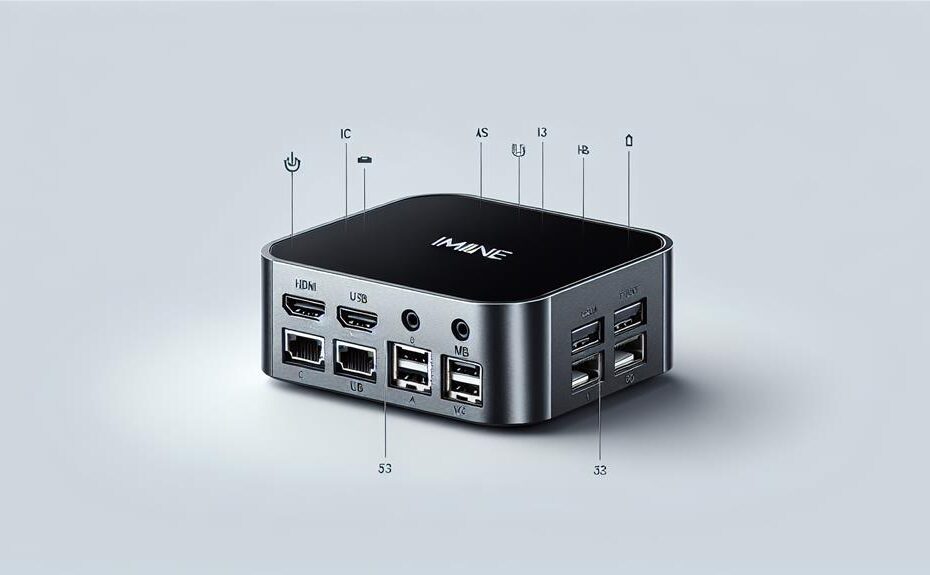Mini PCs provide various connectivity options. Wired choices like Ethernet offer secure, uninterrupted internet access. USB ports let you connect peripherals. Wireless solutions, including WiFi and 5G, offer flexibility. Bluetooth enables data transfer and NFC allows quick connections. Expansion slots support different USB peripherals. HDMI outputs and DisplayPort guarantee high-quality audio and video. Consider these options for an immersive workspace and efficient tasks.
Key Takeaways
- Mini PCs offer Ethernet connections for stable and reliable network access.
- Wireless solutions like WiFi and 5G provide seamless connectivity options.
- Bluetooth and NFC capabilities enable easy data transfer and device connections.
- Mini PCs feature various expansion slots and ports for peripherals and high-speed data transfer.
- HDMI outputs, audio inputs, and DisplayPort connections deliver high-quality audio and video options.
Wired Connectivity Options
When setting up your mini PC, understanding the wired connectivity options available is essential to maximize its functionality and performance. Two key components of wired connectivity for mini PCs are Ethernet connections and USB compatibility.
Ethernet connections provide a reliable and stable network connection for your mini PC. By using an Ethernet cable, you can guarantee a secure and uninterrupted internet connection, which is critical for tasks that demand high bandwidth or low latency. Whether you're gaming, streaming high-definition content, or engaging in video conferencing, Ethernet connections offer a level of performance that wireless connections may struggle to match.
USB compatibility is another crucial aspect of wired connectivity for mini PCs. USB ports allow you to connect various peripherals such as keyboards, mice, external storage devices, and printers to your mini PC. This versatility makes USB an indispensable feature, enabling you to expand the functionality of your mini PC and connect a wide range of devices to enhance your computing experience.
Wireless Connectivity Solutions
To further enhance the connectivity options of your mini PC, exploring wireless solutions opens up new possibilities for seamless integration and flexibility. Wireless connectivity solutions rely on network adapters and antennas to establish connections without the need for physical cables. Modern mini PCs are equipped to support various wireless technologies, including WiFi routers and the latest 5G technology.
Network adapters play a crucial role in enabling wireless connectivity by allowing your mini PC to communicate with other devices over a network. These adapters come in different forms, such as PCIe cards or USB dongles, providing flexibility in how you connect your mini PC to wireless networks.
Antennas are essential components that help improve the wireless signal reception and transmission of your mini PC. By positioning antennas correctly, you can optimize the performance of your wireless connection and guarantee a stable network connection.
When it comes to wireless connectivity, having access to WiFi routers and emerging 5G technology can provide faster speeds and more reliable connections, making it easier to stream content, play online games, and collaborate with others seamlessly.
Bluetooth and NFC Capabilities

Exploring the Bluetooth and NFC capabilities of mini PCs enhances their connectivity options to a great extent. Bluetooth technology allows for seamless data transfer between devices within a short range, typically up to 30 feet. This wireless technology is commonly used for various purposes, including connecting peripherals like keyboards, mice, and speakers to mini PCs. Additionally, Bluetooth enables easy file sharing between devices, making it a convenient feature for enhancing productivity.
NFC, or Near Field Communication, is another valuable capability found in mini PCs. NFC enables communication between devices when they are placed close together, usually within a few centimeters. This technology is often utilized for quick data exchange, such as pairing devices, making mobile payments, or sharing contact information. While NFC has a shorter range compared to Bluetooth, it offers a secure and efficient way to establish connections between compatible devices.
Expansion Slots and Ports
Expansion slots and ports on mini PCs provide essential interfaces for connecting various external devices and expanding the functionality of your system. Mini PCs commonly feature multiple USB compatibility options, allowing you to connect peripherals such as keyboards, mice, printers, and external storage devices. Additionally, HDMI outputs are prevalent in mini PCs, enabling high-definition video and audio transmission to external monitors or TVs.
Ethernet ports are important for establishing stable and high-speed internet connections, which is especially important for tasks requiring reliable network connectivity. Furthermore, some mini PCs come equipped with Thunderbolt connections, offering ultra-fast data transfer speeds and the ability to connect to high-resolution displays or external GPUs for enhanced graphics performance.
When considering a mini PC, it's crucial to evaluate the available expansion slots and ports to ensure compatibility with your existing devices and future expansion needs. Whether you require multiple USB ports, HDMI outputs for dual display setups, Ethernet connectivity for network stability, or Thunderbolt connections for high-speed data transfer, choosing a mini PC with the right mix of expansion options is essential for maximizing your system's capabilities.
Audio and Video Connectivity

For ideal multimedia experiences on your mini PC, understanding the audio and video connectivity options is crucial. Mini PCs come equipped with various connectivity features tailored for audio and video needs. HDMI outputs are commonly found on mini PCs, offering high-definition audio and video transmission to external displays or TVs. This feature guarantees a seamless connection for your viewing and listening pleasure. Additionally, audio inputs allow you to connect external microphones or speakers to enhance your audio experience further.
DisplayPort connections are another valuable asset on mini PCs, providing high-quality video outputs for demanding tasks such as gaming or graphic design. With DisplayPort, you can connect multiple monitors for a more immersive workspace or enjoy high-resolution content without compromise. When choosing a mini PC, consider the availability and compatibility of HDMI outputs, audio inputs, DisplayPort connections, and video outputs to ensure your multimedia needs are met efficiently.
Disclosure: As an Amazon Associate, I earn from qualifying purchases.