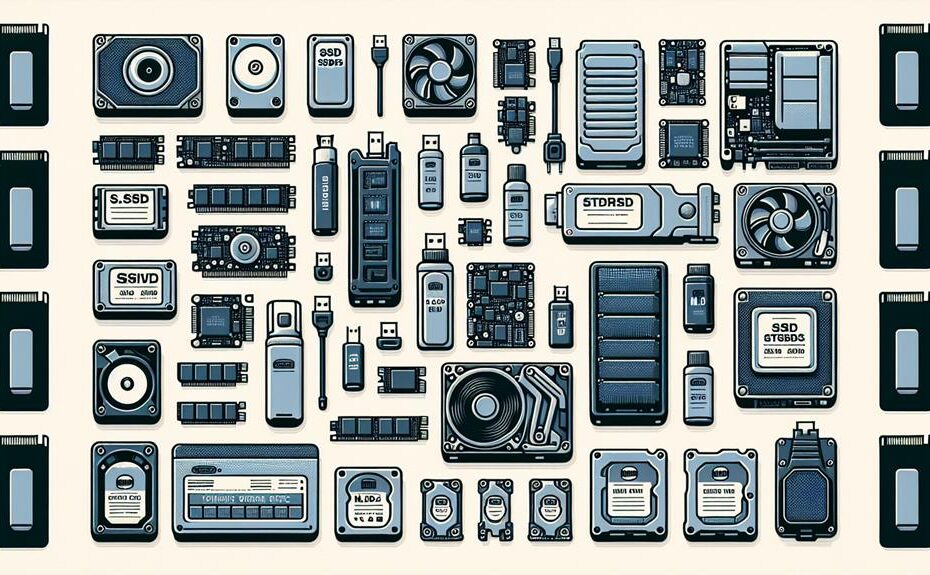When selecting storage for your mini PC, consider Solid-State Drives (SSDs) for speed and responsiveness. Hard Disk Drives (HDDs) offer budget-friendly large capacities. M.2 NVMe Drives are high-speed, compact options, but verify compatibility. External Hard Drives provide portable versatility. Hybrid Drives merge HDD and SSD benefits economically. Cloud Storage guarantees accessibility and backup. RAID Configurations optimize storage and data protection. Choose wisely to boost your mini PC's potential. Additional details on each option await your exploration.
Key Takeaways
- SSDs offer exceptional speed and responsiveness, ideal for mini PCs.
- HDDs provide affordable large storage capacities for budget-conscious users.
- M.2 NVMe drives offer high-speed, efficient storage in compact form for mini PCs.
- External hard drives offer portability and ample storage for mini PCs.
- Hybrid drives combine HDD and SSD benefits, providing a cost-effective storage solution for mini PCs.
Solid-State Drives (SSDs)
When considering storage options for mini PCs, utilizing Solid-State Drives (SSDs) can greatly enhance performance and reliability. SSDs are known for their exceptional speed compared to traditional Hard Disk Drives (HDDs). This speed advantage translates into faster boot times, quicker application launches, and overall improved system responsiveness. While SSDs may have a smaller capacity compared to HDDs for the same price, the trade-off in storage space is often worth the significant boost in speed.
In terms of durability and reliability, SSDs outshine HDDs. SSDs have no moving parts, making them more resistant to physical shock and less prone to mechanical failure. This characteristic not only ensures a longer lifespan but also reduces the risk of data loss due to accidental drops or bumps. Additionally, SSDs are less susceptible to temperature extremes and magnetic fields, further enhancing their reliability. Overall, when it comes to speed, durability, and reliability, SSDs are a top choice for mini PC storage solutions.
Hard Disk Drives (HDDs)
Hard Disk Drives (HDDs) remain a popular storage option for mini PCs due to their affordability and larger storage capacities compared to Solid-State Drives (SSDs). While HDDs may not offer the same speed as SSDs, they excel in providing ample storage space at a lower cost.
In terms of storage capacity, HDDs typically offer larger options compared to SSDs. This means you can store more files, applications, and data on an HDD-equipped mini PC without worrying about running out of space quickly. However, it's essential to note that HDDs are slower in data transfer speeds compared to SSDs. This can affect tasks that require quick access to data, such as booting up the system or loading large applications.
When considering an HDD for your mini PC, think about your storage needs and budget. If you require a large storage capacity at an affordable price and can tolerate slightly slower data transfer speeds, an HDD might be the right choice for you.
M.2 NVMe Drives

M.2 NVMe Drives offer high-speed and efficient storage solutions for mini PCs, revolutionizing data transfer rates and performance. These compact solid-state drives provide significant performance benefits compared to traditional storage options like HDDs. With read and write speeds far exceeding SATA SSDs, NVMe drives ensure quicker boot times, faster application loading, and seamless multitasking on your mini PC.
When considering M.2 NVMe Drives for your mini PC, compatibility considerations are important. Confirm that your mini PC's motherboard supports NVMe technology and has an M.2 slot that fits the drive's form factor. Some older systems may lack NVMe compatibility, so it's crucial to verify this before making a purchase. Additionally, check if your operating system supports NVMe drives to harness their full potential.
External Hard Drives
For improving storage capacity and flexibility in your mini PC setup, considering external hard drives is a strategic move. External hard drives provide portable storage solutions that can easily be connected to your mini PC via USB or other interfaces. These drives offer a convenient way to expand your storage space without having to open up your mini PC and physically install additional drives.
One of the key advantages of external hard drives is their versatility in data backup. By regularly backing up your important files and documents to an external drive, you can guarantee that your data is secure in case of a system failure or other unforeseen events. External hard drives also allow for easy transfer of files between different devices, making them a handy tool for sharing data or working on projects across multiple platforms.
When choosing an external hard drive for your mini PC, consider factors such as storage capacity, transfer speeds, durability, and compatibility with your system. Investing in a reliable external hard drive can greatly enhance your mini PC experience by providing ample storage space and a convenient backup solution.
Hybrid Drives

When considering storage options for your mini PC setup, hybrid drives offer a versatile solution that combines the benefits of both traditional hard disk drives and solid-state drives. Hybrid drives provide a balance between performance benefits and cost considerations, making them an attractive choice for users looking for a middle ground solution.
Hybrid drives utilize a combination of a traditional spinning disk and a smaller solid-state memory cache. This setup allows for faster access to frequently used files and applications compared to traditional hard drives, improving overall system performance. The solid-state cache stores data that is accessed frequently, resulting in quicker load times for commonly used programs.
In terms of cost considerations, hybrid drives are generally more affordable than pure solid-state drives while offering better performance than traditional hard drives. This makes them a cost-effective option for users who want a performance boost without breaking the bank.
Cloud Storage Solutions
Hybrid drives provide a solid storage solution for mini PCs, but exploring cloud storage solutions can further expand your data accessibility and backup capabilities. Cloud storage offers the advantage of accessing your files from anywhere with an internet connection, making it ideal for users who need to work on the go. One key feature to look for in cloud storage solutions is data encryption, ensuring that your sensitive information remains secure while stored in the cloud. This encryption process encodes your data, making it unreadable to anyone without the proper decryption key.
In addition to data encryption, cloud storage solutions also provide reliable backup options. By storing your files in the cloud, you create a backup that can protect your data in case of hardware failure or accidental deletion. Many cloud storage services offer automatic backup solutions, continuously syncing your files to the cloud so that you always have an up-to-date copy available. Overall, cloud storage solutions present a convenient and secure way to expand your mini PC's storage capabilities while ensuring your data is safe and accessible.
RAID Configurations
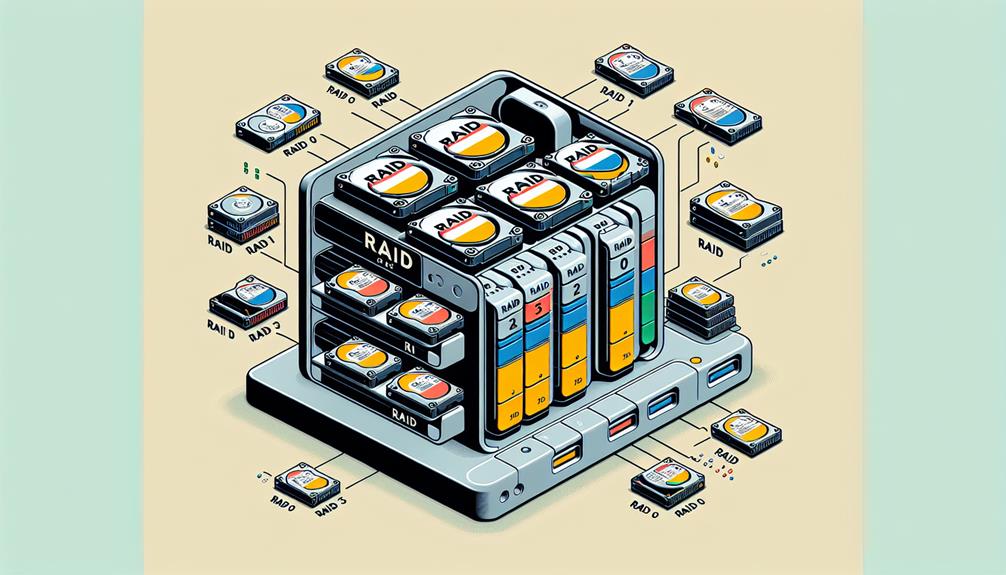
Discover how RAID configurations can improve the storage capabilities of your mini PC, providing enhanced performance and data protection. RAID, or Redundant Array of Independent Disks, offers various levels (RAID 0, RAID 1, RAID 5, etc.) that cater to different needs. One key benefit of RAID is data redundancy, which guarantees that even if one drive fails, your data remains safe and accessible. This feature is particularly essential for mini PCs where storage space is limited, making data loss a significant risk. Furthermore, RAID configurations can optimize performance by distributing data across multiple drives, which can lead to faster read and write speeds. This performance optimization is advantageous for tasks like video editing, gaming, or running multiple applications simultaneously. By incorporating RAID configurations in your mini PC, you not only increase storage capacity but also enhance data security and performance, making it a valuable addition to your setup.
Disclosure: As an Amazon Associate, I earn from qualifying purchases.