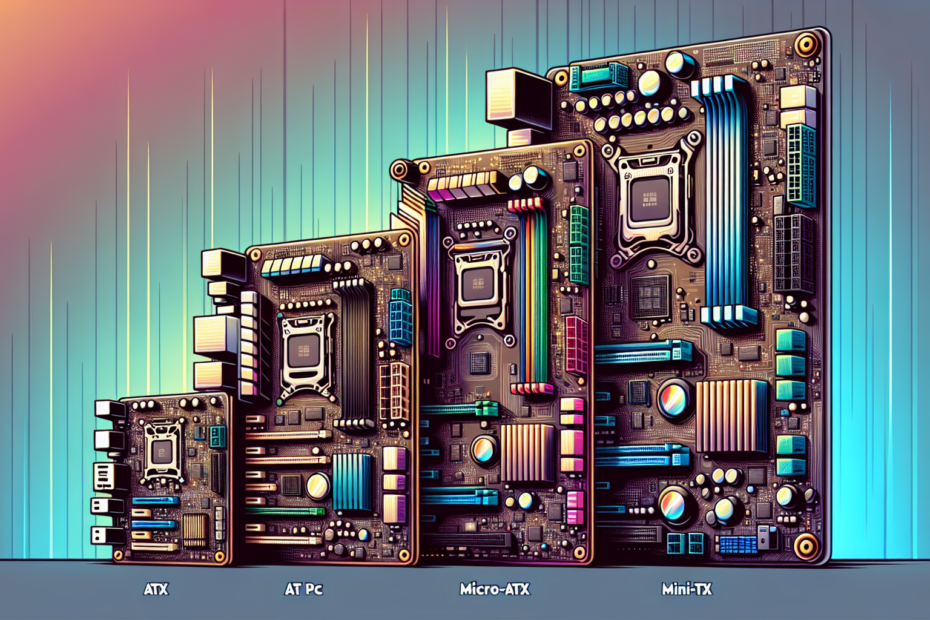Have you ever wondered what size motherboard mini PCs use? As technology continues to advance, mini PCs have become increasingly popular for their compact size and portability. But when it comes to their internal components, the motherboard is a key component. In this article, we will explore the different sizes of motherboards used in mini PCs, giving you a better understanding of the options available in the market. So, whether you’re a tech enthusiast or simply curious, let’s dive into the world of mini PC motherboards.
Mini PCs and Motherboard Sizes
Introduction to Mini PCs
Mini PCs are compact and versatile computing devices that are designed to be small in size while still providing adequate performance for everyday tasks. These miniature computers have gained popularity due to their portability and space-saving design, making them suitable for a variety of applications such as home entertainment systems, office workstations, and even gaming rigs. One crucial component that determines the overall size and capabilities of a mini PC is the motherboard.
Importance of Motherboard Size in Mini PCs
The motherboard is the central hub of a computer system, connecting and controlling various components such as the CPU, memory, storage, and peripherals. In mini PCs, the size of the motherboard plays a vital role in determining the overall dimensions of the computer. Different motherboard sizes are available for mini PCs, each with its own set of benefits and drawbacks. Understanding the different motherboard sizes is essential when selecting the right mini PC for your needs.
Mini ITX Motherboards
Definition of Mini ITX
Mini ITX is one of the most popular motherboard form factors used in mini PCs. Developed by VIA Technologies in 2001, Mini ITX boards are 6.7 inches square, making them the smallest mainstream motherboard size available. Despite their small size, Mini ITX motherboards still offer a wide range of features and capabilities, making them suitable for various applications.
Benefits of Mini ITX Motherboards
The compact size of Mini ITX motherboards allows for small form factor builds, making them an excellent choice for those who prioritize portability and space-saving. They can easily fit into small enclosures, making them ideal for media center PCs or as a compact desktop workstation. Mini ITX motherboards also tend to consume less power, making them energy-efficient and suitable for environments where power consumption is a concern.
Drawbacks of Mini ITX Motherboards
Due to their small size, Mini ITX motherboards have limited expansion options. They typically have fewer PCIe slots and limited RAM slots compared to larger form factors. This can be a limitation if you require multiple add-in cards or need extensive RAM capacity. Additionally, the compact layout can make cable management more challenging, potentially leading to higher temperatures inside the case.
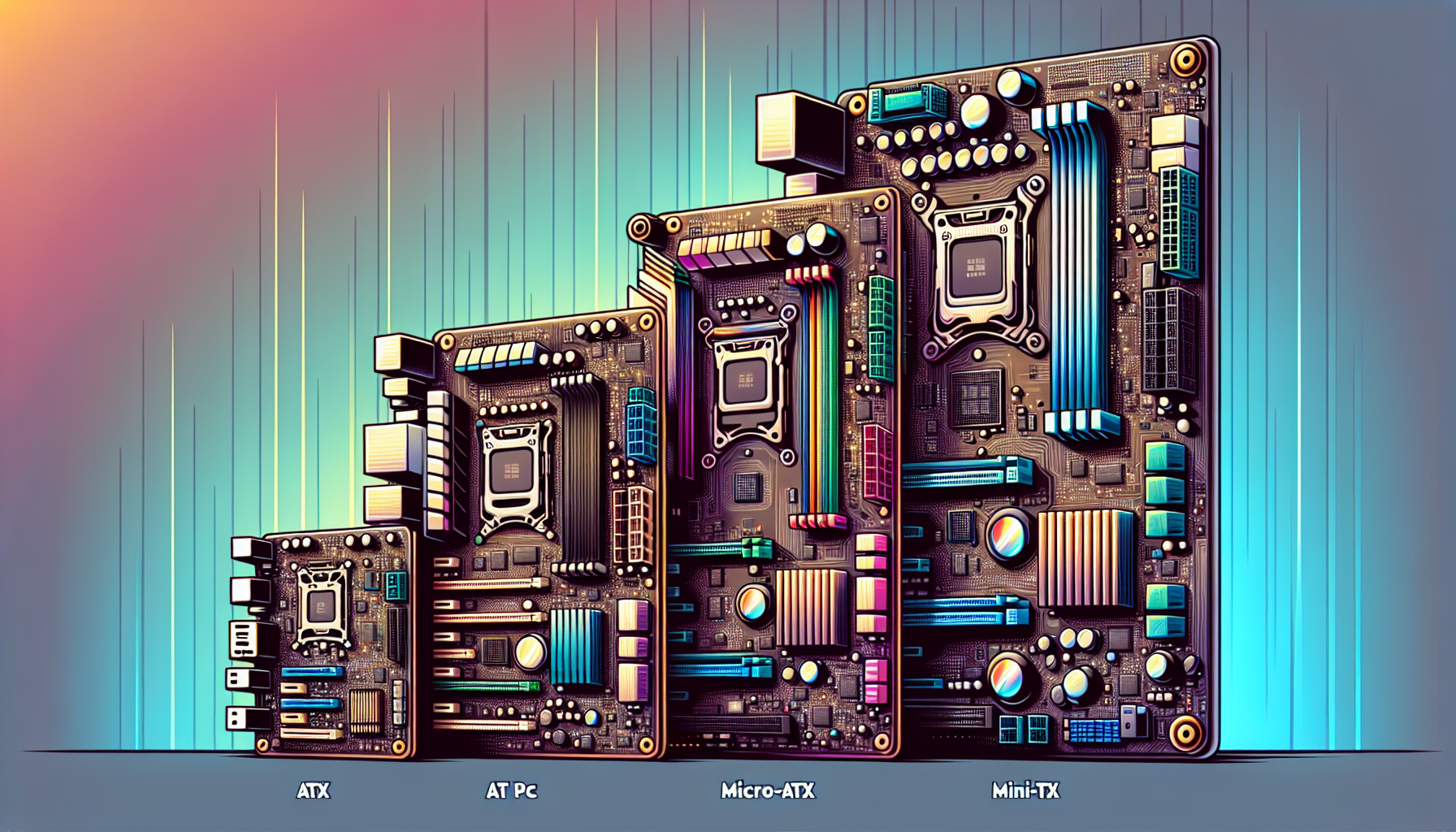
Micro ATX Motherboards
Definition of Micro ATX
Micro ATX, also known as mATX, is another popular motherboard form factor used in mini PCs. Developed by Intel in the late 1990s, Micro ATX boards are larger than Mini ITX, measuring 9.6 inches square. While still considered small in comparison to full-sized ATX motherboards, Micro ATX offers increased expansion capabilities.
Benefits of Micro ATX Motherboards
Micro ATX motherboards provide a good balance between size and expandability. They offer more PCIe slots and RAM slots compared to Mini ITX, allowing for additional add-in cards and increased memory capacity. This makes Micro ATX suitable for those who require more customization and upgrading options for their mini PC. The slightly larger form factor also allows for better cooling and potentially lower temperatures inside the case.
Drawbacks of Micro ATX Motherboards
Despite the additional expansion options, Micro ATX motherboards are still larger than Mini ITX, requiring a slightly larger enclosure. The increased size may limit their suitability for extremely compact setups or situations where space is a major constraint. Additionally, the larger PCB can result in higher power consumption compared to Mini ITX.
Mini DTX Motherboards
Definition of Mini DTX
Mini DTX is a less commonly known motherboard form factor that falls between Mini ITX and Micro ATX in terms of size. Developed by AMD, Mini DTX motherboards measure 8.0 inches by 6.7 inches, offering a slightly larger footprint compared to Mini ITX.
Benefits of Mini DTX Motherboards
Mini DTX motherboards provide a mid-point between Mini ITX and Micro ATX, offering a balance between size and expansion options. They typically have additional PCIe slots and RAM slots compared to Mini ITX, allowing for more customization and upgrade capabilities. Mini DTX is a good choice for users who require additional expansion options without sacrificing too much space.
Drawbacks of Mini DTX Motherboards
Due to their larger size than Mini ITX, Mini DTX motherboards may not fit in extremely small enclosures. They require a slightly larger form factor, which may limit their suitability for compact setups or situations where space is a major constraint. Compatibility with certain enclosures or cases might also be a consideration when choosing Mini DTX.
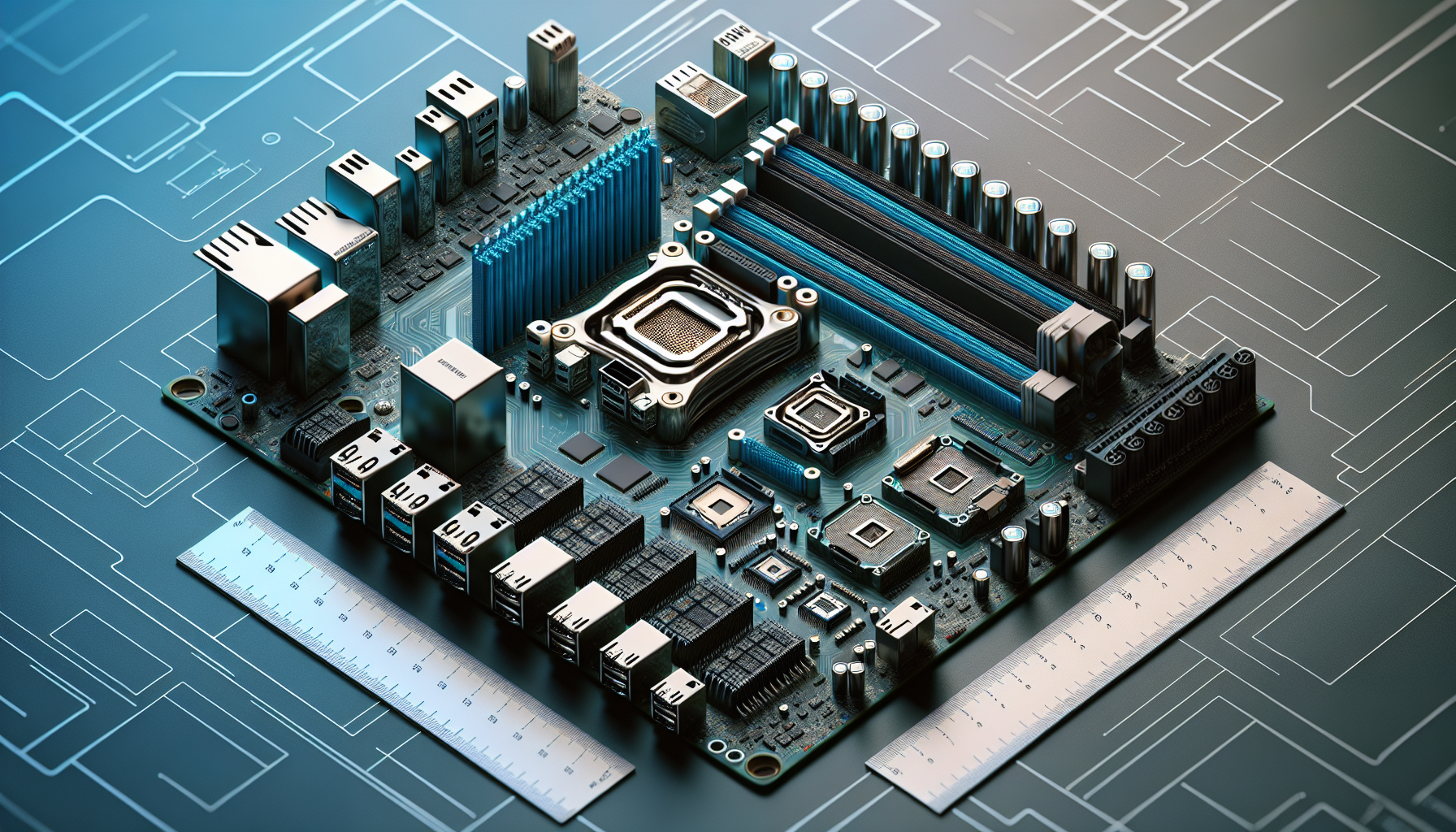
Nano ITX and Pico ITX Motherboards
Definition of Nano ITX
Nano ITX is an ultra-compact motherboard form factor developed by VIA Technologies. Measuring just 4.7 inches square, Nano ITX is significantly smaller than Mini ITX. This form factor is designed for applications that prioritize extreme miniaturization, such as IoT devices or embedded systems.
Benefits of Nano ITX Motherboards
The incredibly small size of Nano ITX motherboards allows for integration into the smallest of enclosures. They are ideal for applications where size is the utmost concern, such as media players, compact robotics, or specialized industrial equipment. Additionally, Nano ITX motherboards often have lower power consumption, making them suitable for battery-powered or low-energy applications.
Drawbacks of Nano ITX Motherboards
Due to their ultra-compact size, Nano ITX motherboards have severe limitations in terms of expansion options. They typically have minimal PCIe slots and RAM slots, severely restricting the customization and upgrade options. The small form factor also poses challenges in terms of heat dissipation, potentially requiring additional cooling solutions.
Definition of Pico ITX
Pico ITX is the smallest standardized motherboard form factor, measuring a mere 3.9 inches square. Developed by VIA Technologies, Pico ITX is designed for applications where absolute compactness is required, such as wearable devices or single-board computers.
Benefits of Pico ITX Motherboards
Pico ITX motherboards are incredibly small and can fit into the tiniest of enclosures. They are ideal for applications where space is extremely limited or where portability is critical, such as handheld devices or embedded systems. Despite their size, Pico ITX motherboards still offer basic computing capabilities, allowing for tasks such as multimedia playback or simple IoT applications.
Drawbacks of Pico ITX Motherboards
The miniature size of Pico ITX motherboards severely limits their expansion and customization options. They typically lack PCIe slots and have very limited RAM slots, hindering the ability to add additional components or upgrade the system. Additionally, the compact layout may make heat dissipation more challenging, potentially requiring specialized cooling solutions.
Factors Influencing Motherboard Size in Mini PCs
Form Factor and Compatibility
When selecting a motherboard size for your mini PC, it is crucial to consider the form factor and compatibility with your desired enclosure or case. Different motherboard sizes require specific case sizes and mounting points. Ensure that your chosen motherboard size is compatible with your desired case to avoid compatibility issues and ensure a proper fit.
Components and Expandability
Consider the components you plan to incorporate into your mini PC. If you require multiple add-in cards, such as graphics cards or network adapters, or if you need extensive RAM capacity, opt for larger motherboard sizes that offer more expansion options. It is essential to strike the right balance between size and expandability based on your specific needs.
Power Consumption and Cooling
The size of the motherboard can impact power consumption and cooling capabilities. Smaller motherboards generally consume less power due to their reduced component count. If energy efficiency is essential to you or if you plan to run your mini PC in environments with limited power supply, consider a smaller motherboard size. Additionally, the compact layout may require specialized cooling solutions to dissipate heat effectively. Choose a motherboard size that allows for proper airflow and cooling if cooling is a concern.
Choosing the Right Motherboard Size for Your Mini PC
Consider Your Needs and Usage
Before selecting a motherboard size, consider your needs and how you plan to use your mini PC. Determine what components you require, such as graphics cards, storage devices, or multiple RAM modules. Assess your usage patterns, whether you need the mini PC for basic tasks, gaming, media playback, or specialized applications. This information will help you determine the appropriate motherboard size that meets your requirements.
Available Space and Enclosure Compatibility
Evaluate the available space where you plan to place your mini PC. Measure the dimensions of your desired enclosure or case and identify any constraints that may limit the motherboard size. Ensure that the motherboard size you choose is compatible with your enclosure and that all mounting points align correctly. Consider any additional components or peripherals you plan to include and ensure there is sufficient space for their installation.
Future Upgrades and Expansion
Consider your future upgrade and expansion needs when selecting a motherboard size. If you anticipate the need for additional components or increased memory capacity in the future, opt for a larger motherboard size that offers more expansion options. This will save you from having to replace the entire motherboard in the future if you decide to upgrade your mini PC.
Conclusion
When it comes to mini PCs, the size of the motherboard is a crucial factor to consider. Different motherboard sizes offer various benefits and drawbacks, depending on your specific needs and usage patterns. Mini ITX, Micro ATX, Mini DTX, Nano ITX, and Pico ITX are some of the popular motherboard sizes used in mini PCs, each catering to different requirements for size, expandability, and compatibility. By considering factors such as form factor, components, power consumption, and future upgradability, you can choose the right motherboard size for your mini PC. So whether you prioritize portability, expansion capabilities, or ultra-compactness, there is a motherboard size available to suit your needs and help you build the perfect mini PC.
Disclosure: As an Amazon Associate, I earn from qualifying purchases.