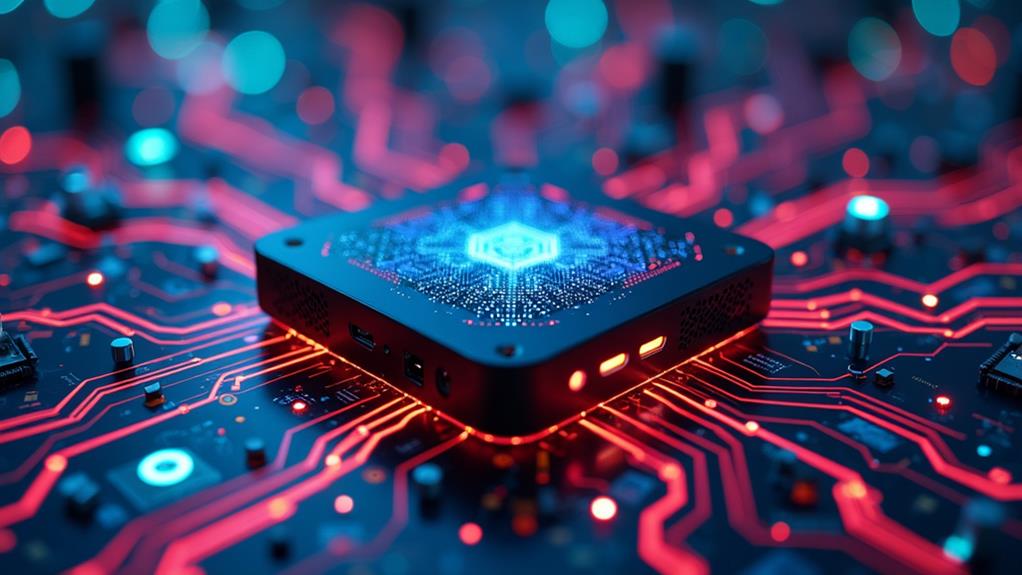When purchasing a mini PC, avoid unreliable or unknown brands that lack a proven track record. Don't settle for outdated specifications; look for at least 8GB of RAM and SSD storage. Limited upgradeability can restrict your system's performance, so choose models with easily replaceable components. Verify adequate cooling solutions are in place to prevent overheating, which can lead to poor performance. Finally, check for sufficient connectivity options; you'll want multiple USB ports and modern wireless capabilities. Being mindful of these factors will help you make a wiser choice, and there's plenty more to contemplate before you commit.
Key Takeaways
- Avoid unknown brands with no proven track record, as they may lack quality and customer support.
- Steer clear of outdated specifications like older processors and less than 8GB of RAM for better performance.
- Don't choose models with limited upgradeability, as soldered components and low-capacity options restrict future enhancements.
- Be cautious of inadequate cooling solutions, as poor thermal management can lead to overheating and performance issues.
- Limit options with insufficient connectivity, like outdated ports and lack of modern wireless standards, to ensure compatibility with devices.
Unreliable or Unknown Brands
When considering a mini PC, it's crucial to steer clear of unreliable or unknown brands. These brands often lack a proven track record, making it challenging to assess their build quality and performance. For instance, opting for a reputable brand like Beelink Mini PC can guarantee you get a powerful device equipped with a high-performance Intel Core i5 processor. You could end up with a device that uses inferior materials, which increases the likelihood of hardware failures.
Additionally, customer service from these lesser-known brands is often limited or nonexistent. If you run into issues, you might struggle to find support or obtain repairs, leaving you frustrated and without a solution. Furthermore, products from unreliable brands may not receive regular firmware updates, exposing you to security risks and compatibility issues that can hamper your overall experience.
Since reviews and feedback for unknown brands are often scarce, gauging user satisfaction becomes nearly impossible. You could find yourself investing in a mini PC that doesn't meet your needs or expectations, leading to disappointment. By choosing reputable brands with established histories, you can guarantee better performance, durability, and customer support, ultimately enhancing your mini PC experience. Prioritize brands that you can trust to avoid unnecessary headaches down the road.
Outdated Specifications
Outdated specifications can severely hinder your mini PC's performance, especially if you choose models featuring older-generation processors like Intel Core i3 or AMD Ryzen chips. When buying a mini PC, you'll want to avoid anything with less than 8GB of RAM, as performance metrics and benchmarks indicate that insufficient RAM can struggle with multitasking and running contemporary software, making it unsuitable for demanding workloads.
Moreover, opting for a device with HDD storage instead of an SSD can lead to considerably slower boot and load times. SSDs are essential for peak performance. You should also consider the graphics capabilities of the mini PC. Integrated GPUs may not suffice for graphics-intensive tasks or casual gaming, so look for models with dedicated graphics support.
Lastly, don't overlook connectivity standards. Choosing a mini PC that lacks support for the latest options like USB-C and Thunderbolt 3 can limit your peripheral compatibility and future-proofing. Don't let outdated specifications dictate your experience, as they can make your mini PC feel more like a sluggish desktop PC than the powerful device you need. Prioritize modern features to guarantee your investment is worthwhile.
Limited Upgradeability
Choosing a mini PC with limited upgradeability can greatly impact your long-term satisfaction and usability. Many models come with soldered components, particularly CPUs, which make any upgrades impossible. This means that as software demands increase, your mini PC could struggle to keep up. When evaluating RAM slots, be cautious—some models only support a single RAM stick or have a limited capacity, severely hindering your multitasking capabilities. For instance, the expandable RAM options in the Beelink SER5 Pro allow for better future-proofing compared to other mini PCs.
Additionally, check the storage options available. Ideally, you want models that include M.2 drives and 2.5-inch drive slots for future enhancements. If a mini PC supports only one type of storage, it could restrict your ability to adapt over time.
Be particularly wary of budget models, as they often sacrifice upgrade potential for lower costs, which can greatly affect your long-term usability. Finally, avoid mini PCs with proprietary parts; these can be difficult or even impossible to source or replace, limiting your ability to upgrade or repair the device in the future. By considering these factors, you can guarantee that your mini PC remains functional and relevant for years to come.
Inadequate Cooling Solutions
Inadequate cooling solutions can severely compromise the performance of a mini PC, especially during demanding tasks like gaming or video editing. Without proper thermal management, you risk encountering thermal throttling, which notably hampers system performance as temperatures soar. Many mini PCs suffer from poor airflow design, making it difficult to dissipate heat effectively. This can lead to overheating components, shortening their lifespan and negatively impacting your user experience.
Be cautious when choosing models that lack sufficient heat sinks or fans, as elevated internal temperatures can become a persistent issue, particularly under sustained workloads. If you're operating in confined spaces with limited ventilation, these challenges multiply, resulting in frequent crashes or system instability.
Before making a purchase, it's essential to review user experiences related to thermal performance. Some mini PCs may appear appealing on paper but fail to handle demanding workloads due to inadequate cooling solutions. Prioritize models with robust cooling features to guarantee reliable performance and longevity, and you'll avoid the pitfalls of overheating and thermal throttling that can hinder your computing experience.
Insufficient Connectivity Options
How essential is it to have ample connectivity options when selecting a mini PC? Insufficient connectivity options can severely limit your ability to connect multiple peripherals simultaneously. Before purchasing, check that the mini PC has an adequate number of USB ports and HDMI outputs. Many models come with outdated port selections, such as only USB-A, which won't support newer devices that utilize USB-C or Thunderbolt connections.
Additionally, a lack of wireless connectivity options, like Wi-Fi 6 or Bluetooth 5.0, can hinder performance and compatibility with modern gadgets. This oversight affects your overall usability and convenience. If you're considering a mini PC primarily for basic tasks, be cautious; minimal port availability often restricts future expansion. For instance, if you aim to set up multi-monitor setups, verify the model includes additional HDMI or DisplayPort outputs.
Lastly, confirm the presence of essential Ethernet ports for a wired internet connection, especially if you need stability in environments where Wi-Fi may falter. Relying solely on Wi-Fi could lead to frustrating connectivity issues. Keep these factors in mind to avoid potential pitfalls when choosing your mini PC.
Disclosure: As an Amazon Associate, I earn from qualifying purchases.