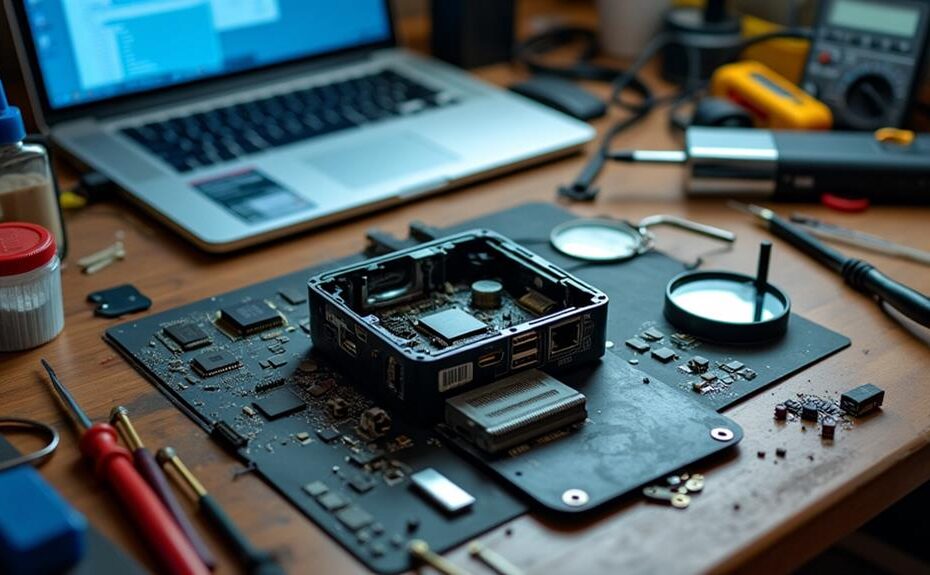You've got several resources for Mini PC troubleshooting and repairs. Start with forums like Tom's Hardware and Reddit for community advice. YouTube channels offer step-by-step video tutorials, while sites like iFixit provide detailed guides. Manufacturer websites are great for user manuals and firmware updates. If you're looking for real-time help, consider joining Discord or Facebook groups focused on Mini PCs. For serious issues, local repair shops can offer expert diagnostics. Finally, engaging with these resources will empower you to tackle projects confidently, making it easier to address potential concerns you might encounter.
Key Takeaways
- Online resources like Tom's Hardware and Reddit provide valuable advice and shared experiences for Mini PC troubleshooting.
- YouTube channels offer detailed video tutorials on repair techniques and troubleshooting methods for Mini PCs.
- Manufacturer websites supply user manuals, firmware updates, and troubleshooting guides specific to Mini PC models.
- Community forums and social media groups facilitate real-time engagement with experts and enthusiasts for additional support.
- Professional repair services ensure quick identification of hardware issues and can prevent further damage to Mini PCs.
Overview of Mini PC Issues
When it comes to troubleshooting mini PCs, clarity is key. Mini PCs, like the Beelink EQ12 and Zulu XR1 Max, can present unique challenges, especially when they fail to post or show no display output despite power indications. These issues complicate your troubleshooting efforts, making it essential to follow a systematic approach. For instance, devices like the PELADN HA-4 Mini PC, which boasts impressive multitasking capabilities, can also face issues that require methodical troubleshooting.
Start with basic steps, such as reseating the RAM and testing power supplies. Using multimeters to check voltages across components can help you pinpoint problems. Don't overlook visual inspections of the motherboard; damaged heat sinks or other components can reveal underlying issues. Testing CMOS batteries is equally important to rule out power-related problems. Additionally, understanding the performance specifications of your mini PC can provide insights into potential areas of concern.
If basic troubleshooting doesn't resolve the issue, you may need to explore deeper. Measure voltages of power rails and inspect integrated circuits to identify faults in critical components like the CPU or RAM slots. Successful repairs often hinge on reflowing solder joints or replacing damaged parts, but always consider the economic feasibility of repairs versus replacing the entire unit. By understanding these common issues, you'll be better equipped to tackle your mini PC's problems effectively.
Essential Tools for Repairs
Equipping yourself with the right tools can make all the difference in successfully repairing mini PCs. For instance, understanding the importance of a robust design can guide your approach to repairs, guaranteeing you handle components with care to maintain their durability and reliability compact design benefits. Start with a precision screwdriver set, as it's vital for accessing the small screws that hold your Mini PC together. This guarantees you can disassemble and reassemble the unit without damaging any components. Next, needle-nose pliers come in handy for gripping and manipulating small parts within the tight confines of Mini PC cases, especially when dealing with delicate connections.
An anti-static wrist strap is another essential tool. It helps prevent static electricity from damaging sensitive Mini PC components during your repairs. Additionally, a multimeter is invaluable for testing voltages and continuity in the Mini PC's circuitry, allowing you to diagnose power issues effectively.
Common Troubleshooting Techniques
Common troubleshooting techniques are important for diagnosing and resolving issues with mini PCs. Start by conducting a visual inspection of the motherboard. Look for any visible damage, like burnt components or broken solder joints. Next, check the CMOS battery using a multimeter to confirm it's providing around 3 volts, which is crucial for proper BIOS functionality. Given that Mini PCs often feature compact designs, guaranteeing proper airflow and thermal management is also essential to avoid overheating issues that can arise during heavy multitasking, which can lead to performance bottlenecks in the system. Verify the power supply by examining the power adapter and measuring the current draw with a bench power supply. This helps make sure your system is receiving adequate power. If your mini PC isn't booting, reseat the RAM modules to confirm secure connections. You can also test the RAM in different slots or other compatible systems to rule out faulty memory.
During the power-on self-test (POST), utilize voltage measurements on various power rails. This can help diagnose potential issues with the integrated graphics or memory controller malfunctions. Don't forget to check the heat sink to verify it's properly seated, as overheating can lead to performance issues. By following these techniques, you can efficiently narrow down the cause of your mini PC's problems, especially considering that proper thermal management is key for maintaining peak performance during multitasking workloads, as highlighted in high-capacity SSDs that enhance performance.
Online Resources and Communities
After identifying potential issues through hands-on troubleshooting techniques, you can greatly benefit from online resources and communities dedicated to Mini PC support. Websites like Tom's Hardware and Reddit are treasure troves of advice and shared experiences, connecting you with users who've faced similar challenges. These online communities provide a space where you can ask questions and receive insights that might help you resolve your issues faster.
YouTube channels, such as Linus Tech Tips and Techquickie, offer detailed video tutorials that visually demonstrate common repair techniques and troubleshooting methods. Watching these tutorials can make complex procedures more manageable.
Additionally, platforms like Discord and specialized Facebook groups allow you to engage with experts and fellow enthusiasts in real-time, enhancing your support network. If you're looking to deepen your understanding of Mini PC repairs, consider enrolling in online courses or webinars that focus on computer hardware repair; these structured learning opportunities can elevate your skills.
Manufacturer Support and Documentation
When troubleshooting your Mini PC, tapping into manufacturer support and documentation can be a game-changer. Manufacturer websites typically offer detailed user manuals, technical specifications, and troubleshooting guides tailored to your specific model. These resources are invaluable for identifying issues and finding solutions, particularly when dealing with components like power supplies.
Additionally, many manufacturers provide downloadable firmware and driver updates, ensuring you have the latest software to enhance performance and resolve known bugs. This high-quality support helps keep your Mini PC running smoothly.
If you're facing hardware issues, online warranty and service request forms simplify the process of initiating repairs or replacements for defective units. Furthermore, some manufacturers host forums or community platforms where you can share experiences and solutions with fellow users, further enriching your troubleshooting experience.
For real-time assistance, don't hesitate to call the technical support hotline. Speaking directly with knowledgeable representatives can provide you with quick solutions to complex problems. By leveraging these manufacturer support resources, you can effectively navigate any challenges that come your way.
Video Tutorials and Guides
If you're looking for hands-on assistance with your Mini PC, video tutorials and guides can be incredibly helpful. YouTube channels like Linus Tech Tips and Gamers Nexus provide detailed video tutorials that walk you through various troubleshooting techniques and repairs, including hardware inspections and component testing. These visual resources can make complex tasks much easier to understand.
Additionally, online platforms such as iFixit offer step-by-step guides and repair manuals tailored to different Mini PC models. These guides help you grasp the disassembly and reassembly processes, ensuring you tackle repairs with confidence.
If you prefer community-driven support, the "Computer Repair" subreddit on Reddit is a fantastic place to find discussions on troubleshooting experiences. Users often share practical solutions and tips that can aid in your Mini PC repairs.
Moreover, websites like Tom's Hardware frequently publish articles and video content addressing common issues faced by Mini PC users, along with suggested fixes and upgrade advice. Don't forget to check the manufacturer support websites, where you'll find video resources and troubleshooting tips specific to your Mini PC brand.
Professional Repair Services
Professional repair services can be a valuable lifeline for Mini PC users facing complex hardware issues. If you're struggling with intricate problems, local repair shops like Downtown Computer Services offer diagnostic appointments to assess your device thoroughly. These specialized services are equipped with the right tools and knowledge to diagnose and fix hardware failures efficiently.
When you choose professional repair services, you're getting access to expert technicians who can quickly identify the root of your issues. This not only saves you time but also prevents potential further damage to your Mini PC. While DIY repairs might seem tempting, they can often lead to more complications, particularly if you lack the specialized expertise required for Mini PCs.
Additionally, many manufacturers provide online support resources that can direct you to certified repair centers. This guarantees you're getting reliable assistance tailored to your specific device. In the long run, opting for professional repair services can be a cost-effective choice, as it reduces the risk of costly mistakes and prolongs the life of your Mini PC. Trusting the experts can often be the smartest move when facing technical challenges.
Best Practices for Maintenance
Maintaining your Mini PC is essential for ensuring ideal performance and longevity. Start by regularly cleaning the vents and fans to prevent dust buildup, which can obstruct airflow and lead to overheating. A well-functioning cooling system is vital for keeping your Mini PC running smoothly.
Next, make sure to keep your firmware and software up to date. Outdated software can introduce vulnerabilities and bugs, putting your system at risk. Schedule routine backups of important data using external drives or cloud storage to protect against data loss from hardware failures.
When you need to perform maintenance or upgrades, always use an anti-static wrist strap. This simple tool helps prevent static electricity from damaging sensitive components during your work.
Disclosure: As an Amazon Associate, I earn from qualifying purchases.