



In the world of technology, mini PC cases have become increasingly popular for their compact size and versatility. If you’re someone who values the ability to expand and upgrade your system, then you may be wondering which mini PC cases offer the most expansion options. From additional storage drives to powerful graphics cards, these cases provide the opportunity to customize and enhance your computing experience. By exploring the various options available, you can find the perfect mini PC case that not only fits your needs but also allows you the freedom to grow and evolve your system as technology advances.
1. Introduction
Welcome to our guide on mini PC cases that offer the most expansion options! If you’re someone who wants to build a compact yet powerful computer setup, mini PC cases are the way to go. They provide a space-saving solution while still allowing for ample customization and expansion. In this article, we will explore the various factors to consider when choosing a mini PC case that offers the most expansion options.
2. Size and Form Factor
One of the key considerations when selecting a mini PC case is its size and form factor. Mini PC cases come in different sizes, ranging from ultra-small form factors to slightly larger variants that still maintain a compact profile. The smaller the case, the more limited the expansion options tend to be. However, some manufacturers have managed to create smaller cases without compromising on expansion capabilities. It’s important to strike the right balance between size and expansion potential based on your specific needs.
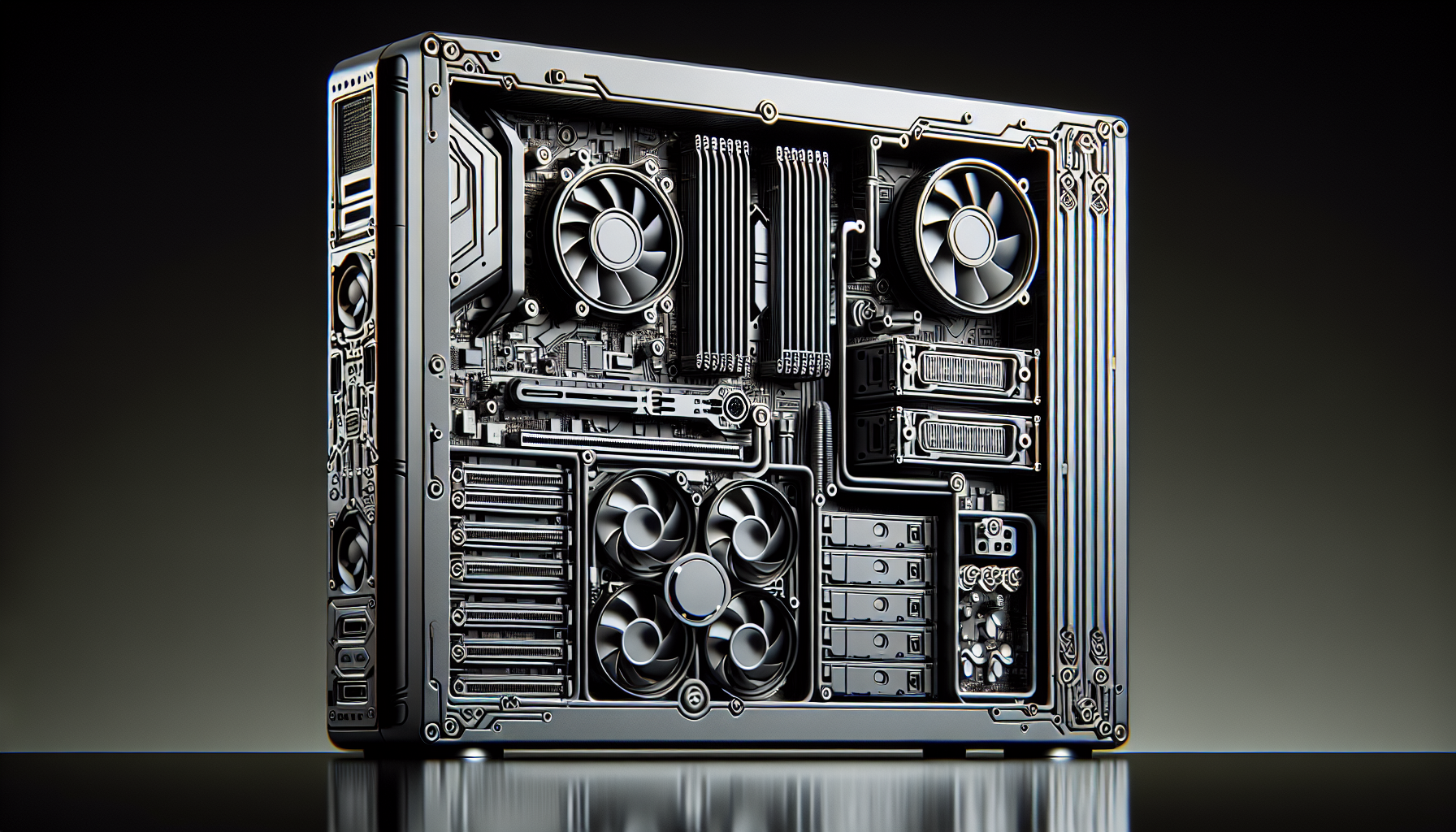
3. Component Compatibility
When it comes to expansion options, component compatibility is crucial. Ensure that the mini PC case you choose can accommodate the components you intend to install. Look for cases that offer provisions for various motherboards, such as Mini-ITX or Micro-ATX, as well as proper clearance for graphics cards, storage drives, and cooling solutions. Having a case that can support a wide range of components will allow for future upgrades and customization.
4. Number of Expansion Slots
Expansion slots are essential for adding extra components to your mini PC. These slots allow for the installation of additional graphics cards, sound cards, or other PCIe cards. While mini PC cases have limited space compared to traditional full-size towers, some models manage to include multiple expansion slots. The more expansion slots a case offers, the more room you have for adding new functionality to your system.
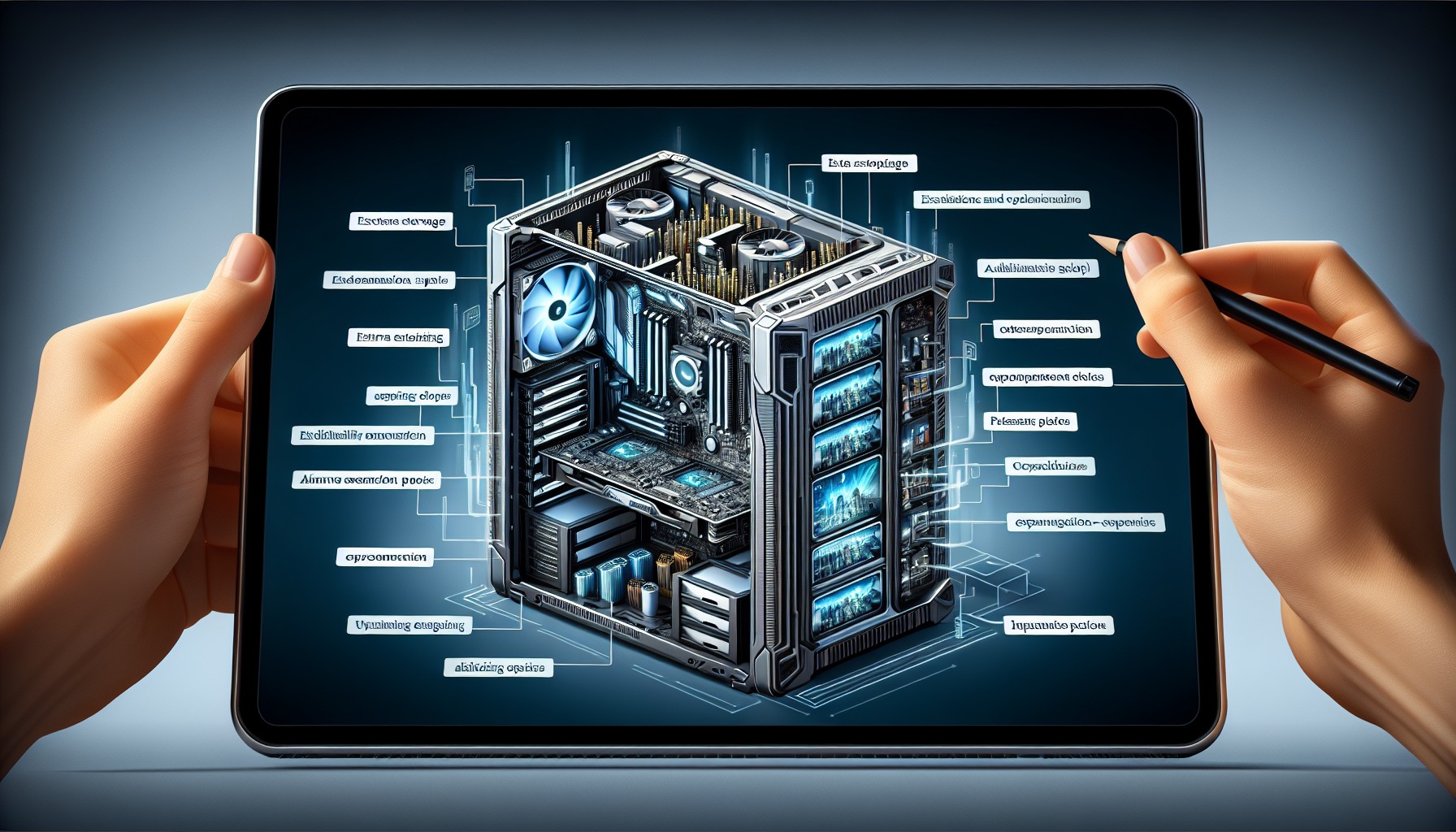
5. Drive Bays
Storage is an important aspect to consider when it comes to expansion options. Ensure that the mini PC case you choose has sufficient drive bays to accommodate your storage needs. These bays can be in the form of 2.5-inch or 3.5-inch drive bays, or they may even include M.2 slots for NVMe SSDs. Having multiple drive bays will allow you to add additional hard drives or solid-state drives as your storage requirements grow.
6. Cooling Options
Efficient cooling is crucial for maintaining optimal performance and longevity of your mini PC components. Look for cases that offer ample cooling options, such as space for multiple fans or liquid cooling solutions. Good airflow and ventilation are especially important in mini PC cases due to the limited space. Opting for a case with robust cooling capabilities will not only keep your components cool but also allow for overclocking and better overall system performance.
7. Power Supply Support
Adequate power supply support is essential for a well-functioning mini PC setup. Ensure that the case you choose can accommodate the power supply unit (PSU) you intend to use. Look for cases that have a dedicated PSU compartment, preferably with sufficient clearance for efficient cable management. Additionally, consider the wattage requirements of your components and ensure that the PSU support in the case meets or exceeds those requirements.
8. Design and Aesthetics
While expansion options and functionality are important, the design and aesthetics of the mini PC case should not be overlooked. Mini PC cases come in various styles, ranging from minimalist designs to more elaborate and visually striking options. Choose a case that aligns with your personal style and complements the overall look of your workspace or gaming setup. With a wide range of designs available, you can find a mini PC case that not only offers expansion options but also looks great.
9. Price Range
Price is a significant factor for most individuals looking to build a mini PC setup. Mini PC cases vary in price depending on their features, build quality, and brand reputation. Assess your budget and strike a balance between the features you need and the price you’re willing to pay. Keep in mind that investing in a high-quality case with ample expansion options can be a worthwhile long-term investment, as it allows for future upgrades and customization without having to purchase a new case.
11. Conclusion
Building a mini PC setup with numerous expansion options is an exciting task that requires careful consideration. By evaluating factors such as size and form factor, component compatibility, expansion slots, drive bays, cooling options, power supply support, design, aesthetics, and price range, you can select the mini PC case that best suits your needs.
Remember, it’s essential to strike a balance between size and expansion potential, ensuring that the case supports your desired components and provides ample room for future upgrades. With the right mini PC case, you can enjoy a compact and customizable computer setup that meets your performance requirements while fitting seamlessly into your workspace or gaming area. Happy building!
Disclosure: As an Amazon Associate, I earn from qualifying purchases.




