



Have you ever wondered what the purpose of a mini PC is? Well, you’re in luck! In this article, we will explore the intriguing world of mini PCs and discover why they have become increasingly popular in recent years. From their compact size to their versatility, there are many reasons why these tiny powerhouses are making a big impact in the world of computing. So, get ready to unravel the mystery of mini PCs and find out why they are worth considering for your next technological adventure!
Understanding Mini PCs

Definition of Mini PCs
Mini PCs, also known as small form factor computers, are compact and portable computing devices that pack powerful hardware components into a small and lightweight design. These devices provide a convenient and space-saving alternative to traditional desktop computers, offering similar functionalities while taking up significantly less physical space. Mini PCs are typically equipped with a CPU, storage, RAM, and a range of ports for connecting peripherals.
Evolution and History of Mini PCs
The concept of miniaturizing computers dates back several decades, but it was in the late 2000s and early 2010s that Mini PCs gained popularity. This surge in interest was driven by advancements in technology that allowed for smaller components without compromising performance. The evolution of Mini PCs can be seen in the transition from bulky tower-style desktops to slim and sleek designs that can easily fit in the palm of your hand. Today, Mini PCs come in various shapes, sizes, and specifications to cater to different needs and preferences.
Components and Mechanism of Mini PCs
CPU and its Efficiency
Mini PCs are equipped with powerful CPUs that offer impressive computing capabilities despite their compact size. These CPUs, commonly from manufacturers like Intel and AMD, are designed to deliver high performance while consuming minimal power. This ensures efficient operation and helps to minimize heat generation, making Mini PCs suitable for various applications.
Type of Storage and Capacity
Mini PCs utilize different types of storage, including solid-state drives (SSDs) and hard disk drives (HDDs). SSDs are the preferred choice due to their faster read/write speeds, improved durability, and lower power consumption compared to traditional HDDs. The storage capacity of Mini PCs can vary depending on the model, ranging from a few hundred gigabytes to several terabytes, allowing users to store a significant amount of data and multimedia files.
RAM and Performance
Random Access Memory (RAM) plays a crucial role in the performance of Mini PCs. The amount of RAM determines the device’s ability to handle multiple tasks simultaneously and can have a significant impact on overall performance and responsiveness. Mini PCs generally come with a range of RAM capacities, typically starting from 4GB and going up to 32GB or more, catering to different user requirements.
Compatibility with Peripherals
Despite their small form factor, Mini PCs often come equipped with an array of ports and connectivity options to ensure compatibility with various peripherals. These may include USB ports, HDMI ports, VGA ports, Ethernet ports, and audio jacks. This versatility allows users to connect external monitors, keyboards, mice, printers, speakers, and other devices, making Mini PCs adaptable and suitable for a wide range of applications.
Advantages of Mini PCs
Portability and Compact Size
One of the most significant advantages of Mini PCs is their compact size and portability. These devices take up minimal space and can easily be transported from one location to another, making them ideal for those who require computing power on the go. Whether you are a student, a digital nomad, or a professional frequently on the move, a Mini PC offers the convenience of having a powerful computer at your fingertips wherever you may be.
Efficient Use of Power
Mini PCs are designed to consume significantly less power compared to their larger counterparts, resulting in reduced energy costs and environmental impact. The efficient use of power also translates to longer battery life for portable Mini PCs, allowing for extended periods of work or entertainment without the need for frequent charging. This energy-saving feature makes Mini PCs an eco-friendly choice for those conscious of their carbon footprint.
Quiet Operation and Minimal Heat Generation
Due to their compact size and efficient design, Mini PCs tend to generate less heat than traditional desktop computers. This leads to quieter operation as there is less need for noisy cooling fans. The reduced heat emission also contributes to the longevity of internal components, as excessive heat can cause hardware failure over time. This makes Mini PCs not only quieter but also more reliable in the long run.
Affordability and Cost-Effectiveness
Mini PCs often come at a lower price point compared to traditional desktop computers. With advancements in technology and the availability of budget-friendly options, Mini PCs offer a cost-effective solution for those on a tight budget. Additionally, Mini PCs typically require fewer accessories and cables, further reducing the overall cost of ownership. For users with basic computing needs or those looking for a secondary computer, Mini PCs provide excellent value for money.
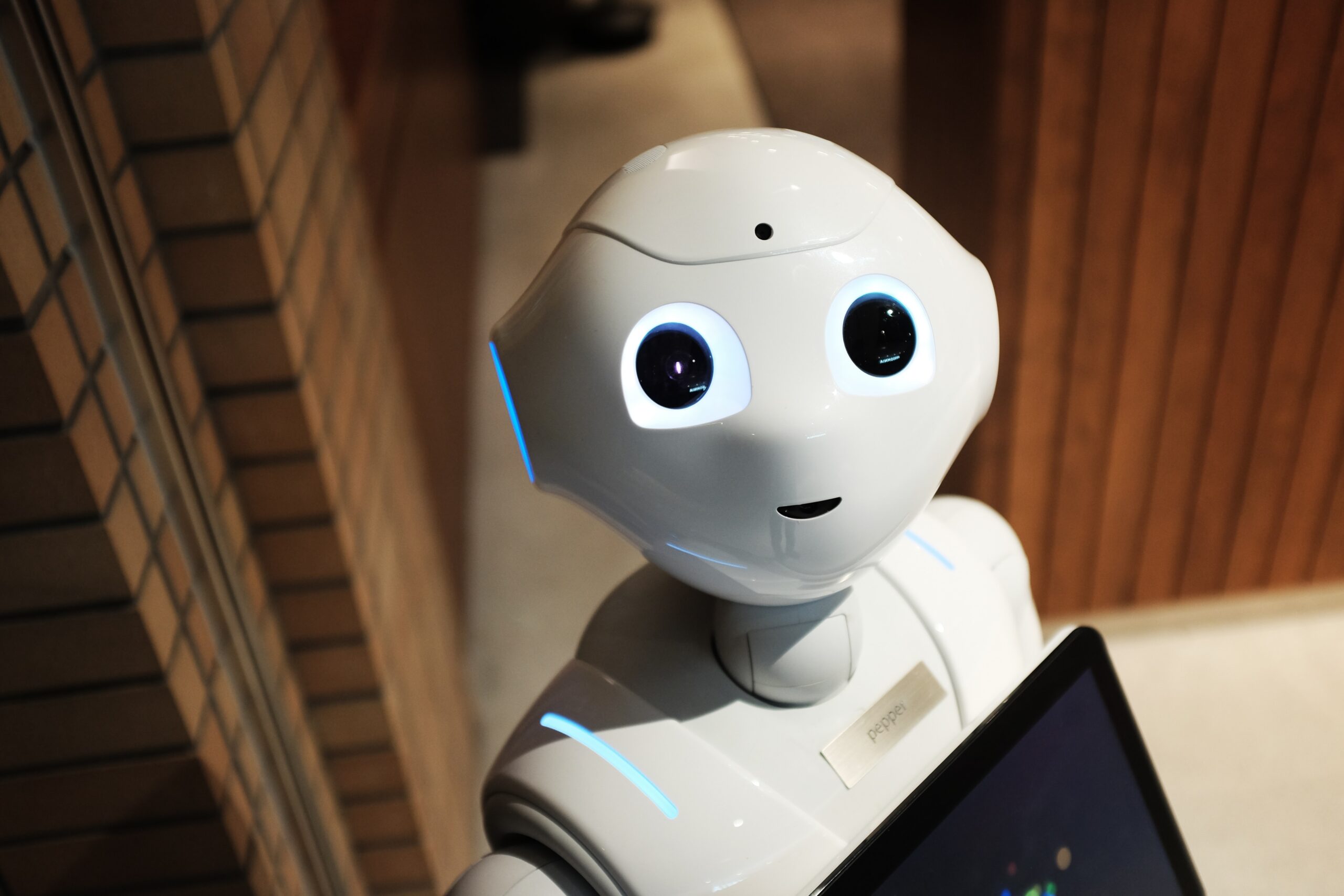
Limitations of Mini PCs
Constraints to Upgrading
Due to their compact design and limited internal space, Mini PCs may have constraints when it comes to upgrading hardware components. While some models allow for RAM or storage upgrades, others may have soldered components that are not easily replaceable. This lack of upgradability can be a limitation for users who require frequent hardware updates to keep up with evolving technology.
Limited Graphics Performance
In order to maintain a small form factor, Mini PCs often prioritize efficiency and power consumption over high-end graphics performance. While they can handle everyday tasks and multimedia playback, Mini PCs may struggle with graphics-intensive applications or demanding gaming experiences. Users who require advanced graphics capabilities for tasks such as video editing or gaming may find Mini PCs to be limited in this regard.
Restricted Storage Capacity
While Mini PCs offer various storage options, their smaller size means they often have limited storage capacities compared to traditional desktop computers. This limitation may not be ideal for users with extensive data storage needs, such as professionals working with large media files or individuals with extensive digital libraries. However, it is important to note that external storage solutions, such as portable hard drives or cloud storage, can be utilized to overcome this limitation.
Limited RAM Capacities
Another limitation of Mini PCs is the limited RAM capacities available, especially compared to traditional desktop computers. While Mini PCs can still handle typical daily tasks with ease, users who require extensive multitasking or resource-heavy applications may find the available RAM options insufficient. It is important to consider your specific needs and ensure that the Mini PC you choose has adequate RAM capacity for your intended usage.
Comparing Mini PCs with Traditional Computers
Performance Comparison
When comparing Mini PCs to traditional computers, performance can vary depending on the specific models being compared. While Mini PCs are generally capable of handling everyday tasks with ease, they may not match the performance levels of high-end desktop computers designed for gaming or other resource-intensive applications. Traditional desktop computers often have more powerful processors, dedicated graphics cards, and greater cooling capabilities, allowing for better performance in demanding scenarios.
Cost Comparison
Mini PCs typically offer a more affordable alternative to traditional desktop computers. With their smaller form factor and streamlined design, Mini PCs often come at a lower price point, making them an attractive option for budget-conscious users. Traditional desktop computers, especially those with high-end specifications and customizability options, tend to be more expensive. However, it is essential to consider the specific requirements and usage needs to determine the best cost-performance ratio for individual situations.
Size and Portability Comparison
The most distinguishing feature of Mini PCs is their compact size and portability. Traditional desktop computers are known for their larger form factor, requiring more physical space to accommodate their components. This lack of portability can be a significant limitation for users who seek mobility or have limited desk space. Mini PCs, on the other hand, offer the advantage of a smaller footprint, making them suitable for small workspaces, travel, and situations where space efficiency is essential.
Power Usage Comparison
Mini PCs have a clear advantage when it comes to power usage. Their compact design and efficient components allow for lower power consumption compared to traditional desktop computers. This not only helps reduce energy costs but also contributes to a greener and more sustainable computing experience. Traditional desktop computers, especially those with high-performance hardware, are known to consume more power, which can lead to increased electricity bills and a higher carbon footprint.

Suitable Uses for Mini PCs
Use in Office Environments
Mini PCs are well-suited for office environments, offering an efficient and space-saving solution for employees. Their small size means they can easily fit on desks, even in limited workspaces. With their impressive processing power and storage capacities, Mini PCs can handle everyday office tasks such as word processing, spreadsheet management, email communication, and web browsing. Additionally, the availability of various ports allows for seamless connectivity with peripherals commonly used in offices, such as printers, scanners, and projectors.
Use as Home Theater PCs
Mini PCs can serve as excellent home theater PCs due to their small form factor and multimedia capabilities. When connected to a TV or projector, Mini PCs can function as media centers, allowing users to stream content, watch movies, or play video games with ease. Their compact size and quiet operation make them ideal for living room setups without the need for extensive wiring or large entertainment centers. With the right audio-video setup, a Mini PC can turn any living space into a personalized home theater experience.
Use within Education Sectors
Mini PCs have found widespread use within educational institutions, ranging from K-12 schools to universities. Their compact size and portability make them suitable for use in classrooms, computer labs, and libraries. Mini PCs can be easily transported between different locations and set up quickly, providing students and teachers with flexible access to computing resources. Their ability to handle educational software, internet browsing, and multimedia content makes Mini PCs a versatile tool for learning and collaboration.
Utilization for Traveling Professionals
For traveling professionals, Mini PCs offer a lightweight and convenient solution to stay productive on the go. These portable devices can fit comfortably in a carry-on bag or backpack, allowing users to set up a functional workstation wherever they are. Whether attending conferences, meeting clients, or working remotely, Mini PCs provide the necessary computing power to handle emails, document editing, and web conferencing. Their flexibility and compact size make them an essential tool for professionals who value productivity and mobility.
Market Trends Involving Mini PCs
Leading Mini PC Brands
Several leading brands have established a strong presence in the Mini PC market. Companies like Intel, ASUS, Lenovo, HP, and Apple offer a range of Mini PCs with different specifications and form factors to cater to diverse consumer needs. These brands have a track record of delivering quality products with reliable performance, ensuring that customers have access to reputable options when considering a Mini PC for their computing needs.
Projected Market Growth of Mini PCs
The market for Mini PCs has been witnessing substantial growth in recent years. Factors such as their compact size, portability, and improving performance have contributed to the increasing demand from both consumers and businesses. According to market research, the Mini PC market is projected to experience significant growth in the coming years as more people recognize the benefits of these devices and their suitability for various applications.
Emerging Features in Newer Models
As technology continues to evolve, manufacturers are incorporating new features into Mini PCs to enhance their functionality and user experience. Some emerging features in newer models include support for virtual reality (VR) and augmented reality (AR) applications, improved thermal management for better cooling efficiency, enhanced graphics capabilities, and expanded connectivity options. These advancements aim to address the limitations of previous iterations of Mini PCs and provide users with an even more versatile computing solution.
Consumer Preferences and Reviews
Consumer preferences for Mini PCs vary depending on individual needs and priorities. Compact size, efficient power usage, and reliable performance are often high on the list of desirable features. Consumers also value the diversity of connectivity options, storage capacities, and the ability to upgrade components. Online reviews and customer feedback play a vital role in shaping the Mini PC market, providing insights into user experiences and helping potential buyers make informed decisions.
Maintaining and Troubleshooting Mini PCs
Common Issues with Mini PCs
Like any computer system, Mini PCs may encounter various issues that can affect their performance and usability. Some common issues include software glitches, hardware failures, overheating, and connectivity problems. These issues can often be resolved through troubleshooting techniques or by seeking professional assistance, depending on the complexity of the problem.
Tips on Maintaining the Lifespan of Mini PCs
To ensure optimal performance and longevity, certain maintenance practices can be followed for Mini PCs. Regular cleaning of dust and debris from the ventilation system, keeping software up to date, and using surge protectors for electrical safety are recommended. Additionally, minimizing the number of background processes, optimizing storage by removing unnecessary files, and avoiding excessive system strain can contribute to a longer lifespan for Mini PCs.
Professional Repair or Self-Help?
When faced with hardware or software issues, it is important to assess the level of complexity and technical knowledge required for the resolution. Minor software issues or general maintenance can often be handled by users themselves by following troubleshooting guides or seeking help from online forums and communities. However, for more complex issues or hardware failures, seeking professional repair services is recommended to prevent further damage and ensure accurate diagnosis and repair.
Resources for Troubleshooting
For users looking to troubleshoot their Mini PCs, several resources are available both online and offline. Manufacturer websites often provide comprehensive guides, FAQs, and troubleshooting steps specific to their Mini PC models. Online forums and communities dedicated to Mini PCs can also be valuable sources of information, as users share their experiences and solutions to common problems. Additionally, professional repair services can assist in diagnosing and resolving more complex issues that may be beyond the scope of user troubleshooting.
Environmental Impact of Mini PCs
Energy Efficiency of Mini PCs
Mini PCs are designed with energy efficiency in mind, consuming less power than traditional desktop computers. This efficiency not only reduces energy costs but also helps to minimize the carbon footprint associated with computational activities. By investing in energy-efficient components and adopting power-saving features, Mini PC manufacturers contribute to a more sustainable computing landscape.
Reduced Electronic Waste
The compact size and longer lifespan of Mini PCs contribute to a reduction in electronic waste compared to traditional desktop computers. When a Mini PC reaches the end of its useful life, it occupies significantly less space in landfills. Furthermore, the smaller size facilitates recycling efforts, as components and materials can be easily separated and repurposed. This reduction in electronic waste aligns with global efforts to mitigate the environmental impact of discarded electronics.
Recycling and Disposal of Old Mini PCs
When disposing of an old Mini PC, it is important to prioritize recycling and responsible electronic waste management. Many manufacturers and electronics retailers offer recycling programs or accept old devices for proper disposal. These programs ensure that electronics are recycled in an environmentally responsible manner, minimizing the release of harmful materials into the environment. It is essential to research local recycling options and follow proper disposal guidelines to maximize the environmental benefits.
Mini PCs and Sustainability Goals
In an era where sustainability is becoming increasingly important, Mini PCs play a role in helping individuals and organizations achieve their environmental goals. By consuming less energy, producing less electronic waste, and encouraging responsible disposal practices, Mini PCs contribute to a more sustainable and eco-friendly computing ecosystem. The compact design and efficiency of Mini PCs make them an attractive option for those seeking to reduce their carbon footprint and promote a greener future.
The Future of Mini PCs
Anticipated Developments
The future of Mini PCs is likely to see continued advancements in performance, connectivity, and form factor. As technology progresses, Mini PCs are expected to become even more powerful, with increased processing capabilities and improved graphics performance. Additionally, advancements in wireless connectivity and the integration of emerging technologies like 5G and Wi-Fi 6E may further enhance the versatility and usability of Mini PCs.
Role of Mini PCs in the Evolving Technology Landscape
The evolving technology landscape presents new opportunities for Mini PCs to play a significant role. With the rise of remote work, flexible learning, and the Internet of Things (IoT), Mini PCs provide a compact and portable computing solution that can adapt to these changing needs. The ability to connect to a wide range of devices and networks positions Mini PCs as an integral part of the interconnected digital ecosystem.
Mini PCs and the Internet of Things
As the Internet of Things continues to expand, Mini PCs are poised to become key devices in managing and controlling connected systems. Their small size and low power consumption make them ideal for IoT applications, acting as hubs or gateways that facilitate data processing, storage, and communication between connected devices. Mini PCs can enable smart homes, industrial automation, and other IoT-enabled scenarios by serving as the central computing hub to manage and coordinate diverse devices and sensors.
Possible Challenges and Solutions
While Mini PCs offer numerous advantages and potential developments, they also face certain challenges. One such challenge is the balance between performance and heat dissipation within the compact form factor. As Mini PCs become more powerful, managing heat generation while maintaining compact designs poses a technical challenge that manufacturers must address. Additionally, ensuring compatibility with emerging technologies and standards, along with addressing potential security concerns in IoT environments, will be important considerations for the future of Mini PCs.
In conclusion, Mini PCs have gained popularity due to their compact size, efficient performance, and versatility. These devices offer a portable and cost-effective alternative to traditional desktop computers, with a range of applications in various sectors. Mini PCs have advantages in terms of portability, power efficiency, and affordability, although they come with limitations such as restricted upgrade options and limited storage and graphics capacities. The market for Mini PCs is witnessing growth with emerging features and consumer preferences influencing its direction. Ensuring proper maintenance and troubleshooting, recognizing the environmental impact, and preparing for the future of Mini PCs are important considerations for users and manufacturers alike. With ongoing advancements and evolving technology landscapes, Mini PCs are set to play a significant role in the computing ecosystem for years to come.
Disclosure: As an Amazon Associate, I earn from qualifying purchases.






