



Imagine having a computer that perfectly fits your needs and space constraints – that’s where mini PCs come in. But wait, aren’t they just smaller versions of desktop computers? Well, yes and no. While both mini PCs and desktop computers serve the purpose of computing, they differ in size, performance, and versatility. In this article, we will explore the distinctive features of these two types of computers, helping you make an informed decision on which one suits you best. So, get ready to embark on a journey through the world of mini PCs and desktop computers, and discover the exciting realm of computing possibilities.

Size and Portability
Mini PC: Small and compact
When it comes to size and portability, a mini PC takes the crown. These petite computing devices are designed to be small and compact, making them easy to carry around and fit into tight spaces. Mini PCs are typically much smaller than traditional desktop computers, allowing you to easily tuck them away on your desk or even bring them along with you when you travel. Their portability makes them a great choice for those who are constantly on the go or have limited space in their home or office.
Desktop Computer: Larger and less portable
In contrast, desktop computers are larger and less portable than their mini PC counterparts. These machines are designed to sit on your desk or a dedicated computer workstation. Desktop computers typically consist of a separate tower unit that houses the motherboard, processor, and other components, as well as a separate monitor, keyboard, and mouse. The larger size and weight of desktop computers make them less portable compared to mini PCs, but they make up for it with their power and versatility.
Processing Power
Mini PC: Limited processing power
One of the main trade-offs for the compact size of a mini PC is its limited processing power. Due to their small form factor, mini PCs often feature low-power processors, which are not as capable as the high-performance processors found in desktop computers. This limited processing power can impact the performance of resource-intensive tasks such as video editing, gaming, or running complex software. However, mini PCs are more than capable of handling basic tasks such as web browsing, streaming media, word processing, and other everyday computing needs.
Desktop Computer: Higher processing power
Desktop computers, on the other hand, offer higher processing power due to their larger size and the ability to accommodate high-performance processors. From powerful multi-core processors to dedicated graphics cards, desktop computers can handle demanding tasks with ease. This increased processing power makes desktop computers ideal for gaming, video editing, graphic design, and other resource-intensive applications. If you rely on your computer for tasks that require a lot of horsepower, a desktop computer is the way to go.
Upgradeability
Mini PC: Limited upgrade options
Mini PCs are often designed with limited upgrade options in mind. Due to their small form factor, components in mini PCs are typically integrated and not easily replaceable. This means that if you want to upgrade certain aspects of your mini PC, such as the processor or graphics card, it may not be possible or require specialized knowledge and tools. While some mini PCs may have a few upgradeable components like RAM or storage, it’s important to note that their upgrade options are generally more restricted compared to desktop computers.
Desktop Computer: More upgrade options
Desktop computers have the advantage of modularity when it comes to components, offering more upgrade options. With a desktop computer, you can easily upgrade various components such as the processor, graphics card, RAM, storage, and more. This flexibility allows you to adapt your desktop computer to meet your changing needs and keep up with technological advancements. Whether you want to boost your gaming performance, increase storage capacity, or improve multitasking capabilities, upgrading a desktop computer is often a straightforward process.
Components
Mini PC: Integrated components
Mini PCs are known for their integrated components. Due to their compact size, mini PCs often integrate various components, such as the motherboard, processor, and storage, into a single unit. This integration optimizes space and helps achieve the small form factor that makes mini PCs so portable. While this integration can limit upgrade options, it also reduces cable clutter and makes setup and maintenance easier.
Desktop Computer: Modular components
Desktop computers, on the other hand, feature modular components. These components are typically housed in separate units, such as a tower that contains the main components like the motherboard, processor, and expansion slots. Additionally, desktop computers have separate components like monitors, keyboards, and mice. This modularity allows for easier customization and upgrades, as well as the ability to mix and match components from different manufacturers to create a personalized setup.
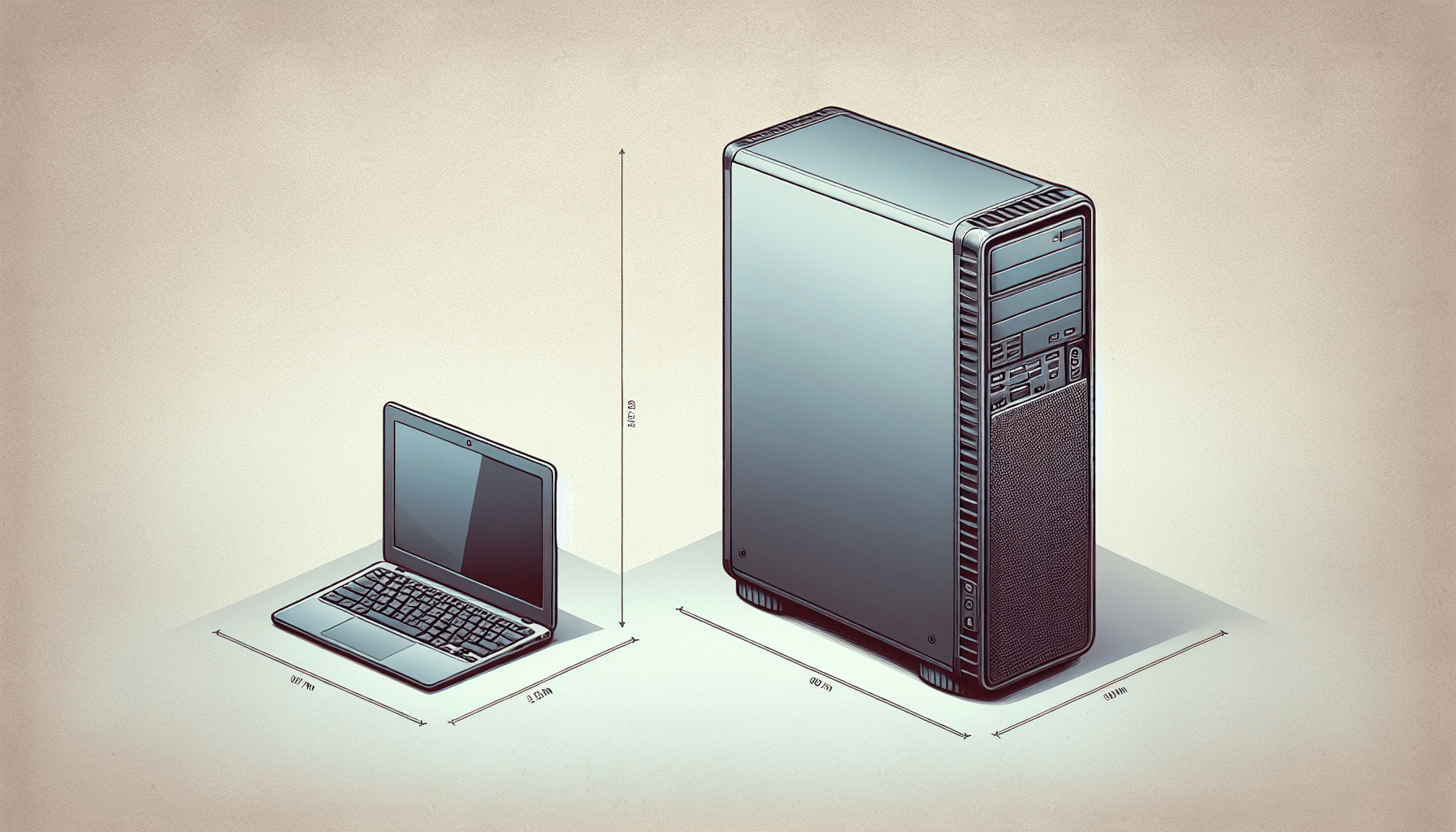
Display Options
Mini PC: Limited display options
Due to their small form factor, mini PCs often come with limited display options. Most mini PCs feature a single HDMI or DisplayPort output, which can limit the number of monitors you can connect. This can be a drawback for those who require multiple displays for productivity or entertainment purposes. However, many mini PCs support external docking stations or USB adapters that can expand the number of display options available.
Desktop Computer: Multiple display options
Desktop computers excel in providing multiple display options. Most desktop computers have dedicated graphics cards that offer multiple outputs, allowing you to connect multiple monitors simultaneously. This is especially beneficial for tasks that require multitasking or a larger workspace, such as video editing, graphic design, or stock trading. With a desktop computer, you can easily set up a dual-monitor or even triple-monitor setup to enhance your productivity or gaming experience.
Connectivity
Mini PC: Limited connectivity ports
Another trade-off for the compact size of mini PCs is the limited number of connectivity ports. Mini PCs typically have a small number of USB ports, audio jacks, and other essential connections. This limitation can be a challenge if you have multiple peripherals or devices that need to be connected, such as external hard drives, printers, or gaming controllers. However, mini PCs often offer wireless connectivity options such as Bluetooth and Wi-Fi, which can help mitigate the limited number of physical ports.
Desktop Computer: More connectivity ports
Desktop computers excel in providing more connectivity options with their larger size. Most desktop computers have a wide range of connectivity ports, including multiple USB ports, audio jacks, Ethernet ports, and more. This ample connectivity allows you to easily connect various peripherals and devices simultaneously, without the need for additional adapters or external docking stations. Whether you need to connect external storage devices, high-speed networking equipment, or specialized input devices, a desktop computer’s abundance of connectivity ports can accommodate your needs.
Power Consumption
Mini PC: Lower power consumption
With their smaller size and typically low-power processors, mini PCs have a clear advantage when it comes to power consumption. Mini PCs are designed to be energy-efficient, making them an excellent choice for those who are conscious of their energy usage or for environments where power consumption needs to be minimized. This lower power consumption can also translate into lower electricity bills, especially if you use your mini PC frequently or leave it on for extended periods.
Desktop Computer: Higher power consumption
Desktop computers, due to their larger size and more powerful components, tend to consume more power compared to mini PCs. High-performance processors, dedicated graphics cards, and other power-hungry components found in desktop computers require more electricity to operate at their full potential. While desktop computers offer superior processing power, it’s important to consider their impact on your energy consumption and budget. If you plan to use your desktop computer for extended periods or engage in resource-intensive activities, you must account for the potential increase in power consumption.
Use Cases
Mini PC: Ideal for basic tasks and media consumption
Mini PCs are perfect for those who primarily use their computers for basic tasks and media consumption. Whether you need to browse the internet, check emails, stream videos, or work with office applications, a mini PC can comfortably handle these everyday computing needs. Their small size and low power consumption make them an excellent choice for casual users, students, or individuals who prioritize simplicity and portability over high-performance capabilities.
Desktop Computer: Suitable for gaming and resource-intensive tasks
Desktop computers are well-suited for users who require more robust computing power. If you enjoy gaming, video editing, 3D modeling, or any other resource-intensive tasks, a desktop computer is the way to go. The high-performance processors, dedicated graphics cards, and ample storage options found in desktop computers can handle demanding applications and provide a seamless experience. Additionally, desktop computers often offer better cooling solutions, allowing for extended gaming or intensive work sessions without the risk of overheating.
Price
Mini PC: Affordable
Mini PCs are generally more affordable compared to desktop computers. Their compact size and integration of components result in lower manufacturing costs, which are often reflected in their price tags. Mini PCs offer a cost-effective solution for users who prioritize affordability and basic computing needs. Whether you’re on a budget or simply don’t require the processing power of a desktop computer, a mini PC can provide a satisfying computing experience without breaking the bank.
Desktop Computer: Higher price range
Desktop computers, with their larger size and more powerful components, typically come with a higher price tag. High-performance processors, dedicated graphics cards, and other advanced components are more expensive to manufacture, which can drive up the overall cost of a desktop computer. However, desktop computers offer unparalleled processing power and versatility, making them a worthwhile investment for users who require top-of-the-line performance for gaming, professional tasks, or other demanding applications.
Operating System
Mini PC: Often preloaded with specific operating system
Mini PCs often come preloaded with a specific operating system, such as Windows 10 or Linux distributions. This simplifies the setup process, as the operating system is already installed and ready to use out of the box. While this preloaded operating system can be convenient for many users, it may limit your choice of operating system if you prefer a different one. However, most mini PCs allow you to install a different operating system of your choice if desired.
Desktop Computer: Choice of operating system
Desktop computers offer the flexibility to choose your preferred operating system. Whether you’re a Windows, Mac, or Linux user, desktop computers provide the freedom to install the operating system that best fits your needs and preferences. This flexibility allows you to customize your computing experience and leverage the features and software ecosystem associated with your chosen operating system. If you have specific software requirements or personal preferences regarding operating systems, a desktop computer is your best bet.
In conclusion, the difference between a mini PC and a desktop computer can be summarized by their size, processing power, upgradeability, components, display options, connectivity, power consumption, use cases, price, and operating system. Mini PCs are small and portable but offer limited processing power and upgrade options. On the other hand, desktop computers are larger and offer higher processing power and more upgrade options. Their modularity allows for easy customization, while multiple display options and abundant connectivity ports enhance productivity. Mini PCs are ideal for basic tasks and media consumption, while desktop computers excel in gaming and resource-intensive tasks. Mini PCs are generally more affordable, while desktop computers come with a higher price tag. Additionally, mini PCs often come preloaded with a specific operating system, while desktop computers allow you to choose your preferred operating system. Ultimately, the choice between a mini PC and a desktop computer depends on your specific needs, budget, and preferences.
Disclosure: As an Amazon Associate, I earn from qualifying purchases.







