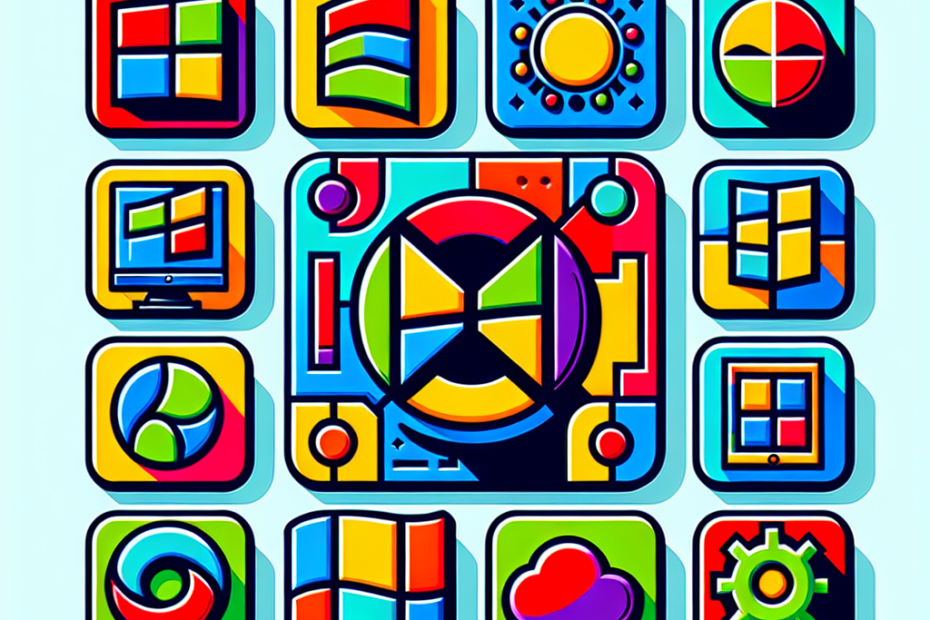If you’re a proud owner of a mini PC, you might find yourself pondering the question of what operating system is the best fit for your compact device. With so many options available in the market, each with its own set of features and advantages, it can be a daunting task to choose the perfect operating system. But fear not, as we’ve got you covered! In this article, we’ll explore the various operating systems that are well-suited for mini PCs and help you make an informed decision that will enhance your user experience and maximize the potential of your device. So, let’s dive right in and discover the best operating system for your mini PC!
Windows
Windows 10
Windows 10 is arguably one of the most popular operating systems for mini PCs. It offers a user-friendly interface and a wide range of features that cater to both casual and power users. With Windows 10, you can take advantage of the Microsoft Store to download and install apps, making it easy to customize your mini PC to suit your needs. Additionally, Windows 10 provides excellent compatibility with various hardware devices, ensuring that you can connect and use peripherals seamlessly. Whether you’re using your mini PC for work or entertainment, Windows 10 provides a familiar and reliable operating system experience.
Windows 7
While Windows 7 used to be a popular choice for many users, it is now considered a legacy operating system. However, if you have specific software or hardware requirements that are only compatible with Windows 7, it can still be a viable option for a mini PC. Windows 7 offers a stable and familiar interface, making it easier for users who are accustomed to older versions of Windows to transition to a mini PC. It’s important to note that Windows 7 is no longer supported by Microsoft, which means you won’t receive security updates or patches. Therefore, it’s recommended to consider upgrading to a newer operating system for better support and security.
Windows 8
Windows 8 was a unique operating system release that introduced a more touch-centric design. While it received mixed reviews upon its initial launch, subsequent updates and patches have improved its performance and usability. If you have a mini PC with a touch screen, Windows 8 can offer a more intuitive user experience. However, similar to Windows 7, Windows 8 is no longer supported by Microsoft, so it’s advisable to upgrade to a newer version to ensure you receive the latest security updates and features.
Windows 11
Windows 11 is the latest operating system release from Microsoft, designed to provide a fresh and modern user experience. It offers a visually appealing interface with new features and enhancements, such as the centered Start menu and Snap layouts for multitasking. Windows 11 focuses on improving productivity, gaming, and connectivity. However, it’s important to note that Windows 11 has certain hardware requirements, so make sure your mini PC meets the specifications before considering an upgrade.
Linux
Ubuntu
Ubuntu is one of the most popular Linux distributions and is known for its user-friendly interface and robust community support. It offers a wide range of software options through its software repositories, making it easy to find and install applications on your mini PC. Ubuntu is known for its stability, security, and regular updates, ensuring that your mini PC remains up to date and protected. Whether you’re a beginner or an experienced Linux user, Ubuntu provides a reliable and feature-rich operating system for your mini PC.
Raspberry Pi OS
Raspberry Pi OS, formerly known as Raspbian, is specifically designed for Raspberry Pi devices, which are popular mini PCs. It is based on Debian and provides a lightweight and optimized operating system for the Raspberry Pi’s ARM architecture. Raspberry Pi OS comes pre-installed with a range of educational and programming software, making it an excellent choice for educational purposes or DIY projects. It also has a large community of enthusiasts, which means you can find plenty of resources and support for your Raspberry Pi mini PC.
Fedora
Fedora is a Linux distribution that focuses on cutting-edge technologies and innovation. It offers a stable and secure operating system environment for mini PCs, with regular updates and security patches. Fedora provides a wide range of software options through its software repositories and supports various desktop environments, allowing you to customize your mini PC according to your preferences. If you’re a tech enthusiast or developer looking for the latest Linux advancements, Fedora is a compelling choice.
Chrome OS
Chrome OS is an operating system developed by Google and is primarily targeted for Chromebooks, which are mini PCs that run on Chrome OS. It offers a lightweight and simplified user interface, focused on web browsing and online productivity. Chrome OS is known for its fast boot times and seamless integration with Google services. It relies heavily on cloud storage and web apps, making it ideal for users who primarily work and play online. However, if you require offline capabilities or need to run specific software applications, Chrome OS may have limitations.
CentOS
CentOS is a free and open-source Linux distribution built from the source code of Red Hat Enterprise Linux (RHEL). It is known for its stability, reliability, and long-term support, making it a suitable choice for a mini PC that requires a secure and predictable operating system environment. CentOS provides a vast software repository and rigorous security updates, ensuring that your mini PC remains secure and up to date. It is often used in server environments, but it can also be a viable option for a mini PC if you prefer the features and stability it offers.
macOS
macOS Big Sur
macOS Big Sur is the latest release of Apple’s operating system for Mac computers. While it is primarily designed for Mac desktops and laptops, it is worth mentioning for users who have a mini PC that can run macOS. Big Sur offers a visually stunning user interface with refined icons and controls. It introduces features such as Control Center, enhanced Safari browsing, and improved Messages and Maps apps. If you have a mini PC that supports macOS, Big Sur can deliver a seamless and consistent experience across your Apple devices.
macOS Catalina
macOS Catalina is the predecessor to Big Sur and is still a viable operating system option for mini PCs that support macOS. It offers a range of features and enhancements, including the ability to use iPad as a secondary display with Sidecar, improved security and privacy settings, and the addition of Apple Arcade for gaming. Catalina provides a stable and reliable operating system experience, ensuring that your mini PC remains efficient and secure.
macOS Mojave
macOS Mojave introduced a dark mode interface option, dynamic desktop wallpapers, and improved performance optimizations. While it may not have the most recent features found in Big Sur or Catalina, Mojave is still a dependable operating system for mini PCs that support macOS. It provides a visually appealing interface and a range of productivity and multimedia features that cater to various user needs.
macOS High Sierra
macOS High Sierra may be considered the oldest operating system on this list, but it can still be a suitable choice for older mini PCs that are not capable of running the latest macOS releases. Despite its age, High Sierra offers a stable and efficient operating system experience, with features such as the Apple File System, improved graphics performance, and enhanced privacy settings. If you have hardware limitations or prefer a more familiar macOS interface, High Sierra can provide a reliable option for your mini PC.
Android
Android x86
Android x86 is a project that aims to bring the Android operating system to x86 architecture devices, including mini PCs. It allows you to run Android apps and games natively on your mini PC, providing a familiar and touch-friendly user interface. Android x86 supports a wide range of hardware, making it compatible with many mini PC models. Whether you want to use your mini PC for multimedia, gaming, or productivity, Android x86 offers a versatile and customizable operating system experience.
Phoenix OS
Phoenix OS is an Android-based operating system optimized for productivity and gaming on larger screens, including mini PCs. It offers a desktop-like user interface with taskbar, multi-window support, and a start menu, providing a more traditional computing experience compared to stock Android. Phoenix OS is designed to run smoothly on low-end hardware, making it an excellent choice for mini PCs with limited resources. It also has excellent compatibility with Android apps and supports advanced gaming features.
Bliss OS
Bliss OS is another Android-based operating system that aims to provide a desktop-like experience on mini PCs. It is known for its extensive customization options and compatibility with a wide range of hardware configurations. Bliss OS supports both traditional and touch-based input methods, making it suitable for different types of mini PCs. It offers a unique blend of desktop and mobile functionalities, providing a versatile operating system for users who want the best of both worlds.
Remix OS
Remix OS is a discontinued Android-based operating system that was specifically designed for mini PCs and other devices. While it may no longer receive official updates, some users may still find it available for download or may have existing installations. Remix OS offers a desktop-like user interface with a taskbar and multi-window support, making it easy to navigate and multitask. If you prefer a more desktop-oriented Android experience, Remix OS can be a viable option for your mini PC.
FreeBSD
FreeBSD 13
FreeBSD 13 is the latest stable release of the FreeBSD operating system. It offers a robust and reliable operating system environment for mini PCs that require stability and security. FreeBSD is known for its advanced networking capabilities, making it popular in server environments. However, it can also be a suitable choice for a mini PC if you prefer its features and are comfortable with the FreeBSD ecosystem.
FreeBSD 12
FreeBSD 12 is the predecessor to FreeBSD 13 and is still widely used in various computing environments. It provides a stable and secure operating system experience, with support for a wide range of hardware architectures. FreeBSD 12 offers features such as ZFS file system support, improved virtualization, and enhanced security options. If you prioritize stability and advanced system configurations, FreeBSD 12 can be a suitable choice for your mini PC.
FreeBSD 11
FreeBSD 11 is an older release of the FreeBSD operating system, but it can still be a practical choice for specific mini PC setups. It offers a mature and reliable operating system experience, with support for various hardware and software configurations. While it may not have the latest features found in newer FreeBSD releases, FreeBSD 11 can meet the needs of users who prefer a more established operating system environment.
FreeBSD 10
FreeBSD 10 is an even older release of the FreeBSD operating system and may only be relevant in certain cases where compatibility with specific software or hardware is required. While it may not receive updates or support from the FreeBSD community, users who require FreeBSD 10 for legacy purposes may still find it suitable for their mini PCs.
OpenELEC
Kodi
OpenELEC, short for Open Embedded Linux Entertainment Center, is a lightweight operating system that is solely built to run the Kodi media center software. It provides a dedicated and optimized operating system environment for using Kodi on your mini PC. OpenELEC ensures minimal resource usage, allowing your mini PC to focus solely on media playback and streaming. If you primarily use your mini PC for media consumption, OpenELEC can provide a streamlined and efficient solution.
Windows Server
Windows Server 2019
Windows Server 2019 is the latest release of Microsoft’s server operating system. While it’s primarily designed for server environments, it can also be installed on certain mini PC configurations. Windows Server 2019 offers enhanced security features, improved virtualization capabilities, and advanced networking options. If you require a mini PC that can serve as a small-scale server or want to explore server-centric features, Windows Server 2019 can be a suitable choice.
Windows Server 2016
Windows Server 2016 is the predecessor to Windows Server 2019 and is still widely used in various server environments. It offers a stable and secure operating system experience, with features such as improved container support, enhanced software-defined networking, and advanced security measures. Windows Server 2016 can be a solid choice for mini PCs that require server capabilities or compatibility with specific server applications.
Windows Server 2012 R2
Windows Server 2012 R2 is an older release of Microsoft’s server operating system, but it can still be a viable option for specific mini PC configurations. It offers a reliable and feature-rich operating system environment, with support for virtualization, advanced storage solutions, and robust networking capabilities. While it may not have the latest updates or features found in newer Windows Server releases, Windows Server 2012 R2 can meet the needs of users who require a stable and established server operating system.
Chrome OS
Chrome OS
Chrome OS, as mentioned earlier, is an operating system developed by Google primarily for Chromebooks. However, it’s worth noting that some mini PCs also support Chrome OS. Chrome OS provides a simplified and secure operating system experience, heavily reliant on web apps and cloud storage. It offers fast boot times, automatic updates, and seamless integration with Google services. If you primarily work and play online, Chrome OS can provide a lightweight and user-friendly operating system for your mini PC.
Chromium OS
Chromium OS is the open-source version of Chrome OS, and it aims to provide a similar operating system experience to Chrome OS but with more customization options. It is suitable for users who have a deeper technical understanding and want to customize their mini PC’s operating system environment. Chromium OS offers a base platform that can be customized and modified according to individual preferences and needs. It allows for experimentation and personalization, making it an attractive option for users who want more control over their mini PC’s operating system.
Ubuntu Core
Ubuntu Core
Ubuntu Core is a stripped-down version of Ubuntu designed specifically for IoT (Internet of Things) devices, including mini PCs. It offers a secure and reliable operating system platform, with support for Canonical’s Snap package system and a range of hardware architectures. Ubuntu Core is optimized for resource-constrained environments and emphasizes security and remote management. If you’re using your mini PC for IoT projects or require a minimal and secure operating system, Ubuntu Core can provide a suitable option.
Other Operating Systems
Haiku
Haiku is a free and open-source operating system inspired by BeOS, which was known for its responsiveness and multimedia capabilities. Haiku aims to provide a modern operating system experience with a focus on simplicity, performance, and ease of use. While Haiku may not have the same level of software support as more established operating systems, it can be an interesting choice for users who want to explore alternative operating systems for their mini PCs.
ReactOS
ReactOS is an open-source operating system that aims to be compatible with Windows software and drivers. It is designed to provide a Windows-like interface and experience while remaining lightweight and optimized for performance. ReactOS is an intriguing option for users who require compatibility with Windows applications on their mini PC but want an alternative to the Microsoft Windows operating systems. It is worth noting that ReactOS is still under development and may not be suitable for all use cases.
OpenBSD
OpenBSD is a free and open-source operating system known for its emphasis on security, correctness, and code simplicity. It offers a secure and stable operating system environment, making it popular in server and network security applications. While OpenBSD may not have the same level of software availability or user-friendly interface as some other operating systems, it can be a reliable choice for users who prioritize security and stability on their mini PCs.
Solaris
Solaris is a UNIX-based operating system developed by Oracle. It offers a feature-rich and scalable operating system environment, known for its robustness and reliability. While Solaris may be less commonly used on mini PCs compared to other operating systems, it can be suitable for specific enterprise or high-performance computing requirements. Solaris provides advanced features such as built-in virtualization, fault management, and high availability options. If you require enterprise-level capabilities on your mini PC, Solaris can be a compelling choice.
In conclusion, the best operating system for a mini PC ultimately depends on your specific needs and preferences. Windows 10 and Ubuntu are popular choices that offer a user-friendly interface, extensive software support, and regular updates. If you have specific software or hardware requirements, Windows 7, Windows 8, or older versions of macOS or FreeBSD may still be viable options. Android-based operating systems, such as Android x86 and Phoenix OS, provide touch-friendly interfaces and a wide range of app compatibility. Other operating systems like OpenELEC for media center purposes or specialized options like Windows Server or Ubuntu Core for server or IoT projects can also be considered. Additionally, alternative operating systems like Haiku, ReactOS, OpenBSD, and Solaris offer unique features and focus areas for users seeking a different computing experience. Ultimately, it’s essential to consider your specific needs, hardware compatibility, and desired features when choosing the best operating system for your mini PC.
Disclosure: As an Amazon Associate, I earn from qualifying purchases.