



Have you ever wondered about the downsides of owning a mini PC? While these compact computers may seem like the perfect solution for space-constrained environments, they do come with their fair share of disadvantages. From limited upgradability to reduced processing power, there are several factors to consider before investing in a mini PC. Join us as we explore the drawbacks of these pint-sized devices and help you make an informed decision for your computing needs.
1. Limited Processing Power
1.1 Insufficient RAM
One of the main disadvantages of a mini PC is its limited processing power, which is often due to insufficient RAM. Mini PCs typically have less RAM compared to full-sized PCs, which can impede their performance. With limited RAM, your mini PC may struggle to run multiple applications simultaneously or handle resource-intensive tasks. This can lead to lagging, freezing, and overall slower performance.
1.2 Slower Performance
In addition to insufficient RAM, mini PCs may also experience slower performance due to their smaller form factor. The compact size of a mini PC often means that it is equipped with less powerful processors. As a result, tasks that require significant processing power, such as video editing or 3D rendering, may take much longer to complete on a mini PC compared to a full-sized desktop computer.
1.3 Inability to Run Resource-Intensive Applications
Another limitation of mini PCs is their inability to effectively run resource-intensive applications. These applications often require substantial processing power and may be unable to run smoothly on a mini PC. For example, if you are a graphic designer or a video editor who works with demanding software, a mini PC may struggle to handle the workload effectively. This can negatively impact your productivity and limit your ability to perform certain tasks efficiently.
2. Limited Storage Capacity
2.1 Lack of Internal Storage
Mini PCs typically have smaller form factors, which means they often lack internal storage capacities compared to full-sized PCs. This limitation can be a significant drawback for individuals who require ample storage space for their files, applications, and multimedia content. Without sufficient internal storage, you may need to rely heavily on external storage devices or cloud-based solutions to store and access your data.
2.2 Reliance on External Storage
Due to their limited internal storage, mini PCs often rely on external storage options to compensate for the lack of space. While external storage devices, such as hard drives or solid-state drives, can provide additional storage, this reliance on external devices introduces challenges in terms of portability and convenience. It also means that you may need to carry additional equipment with you, which can be inconvenient for individuals who require a compact and lightweight setup.
2.3 Difficulty in Upgrading Storage
Another disadvantage of mini PCs is the difficulty in upgrading the storage capacity. Unlike full-sized PCs, mini PCs often have limited options for upgrading internal components, including storage. Upgrading the storage on a mini PC may require technical expertise or professional assistance, making it more challenging and costly compared to upgrading a full-sized desktop computer. This lack of flexibility can pose limitations for individuals who anticipate their storage needs to increase over time.
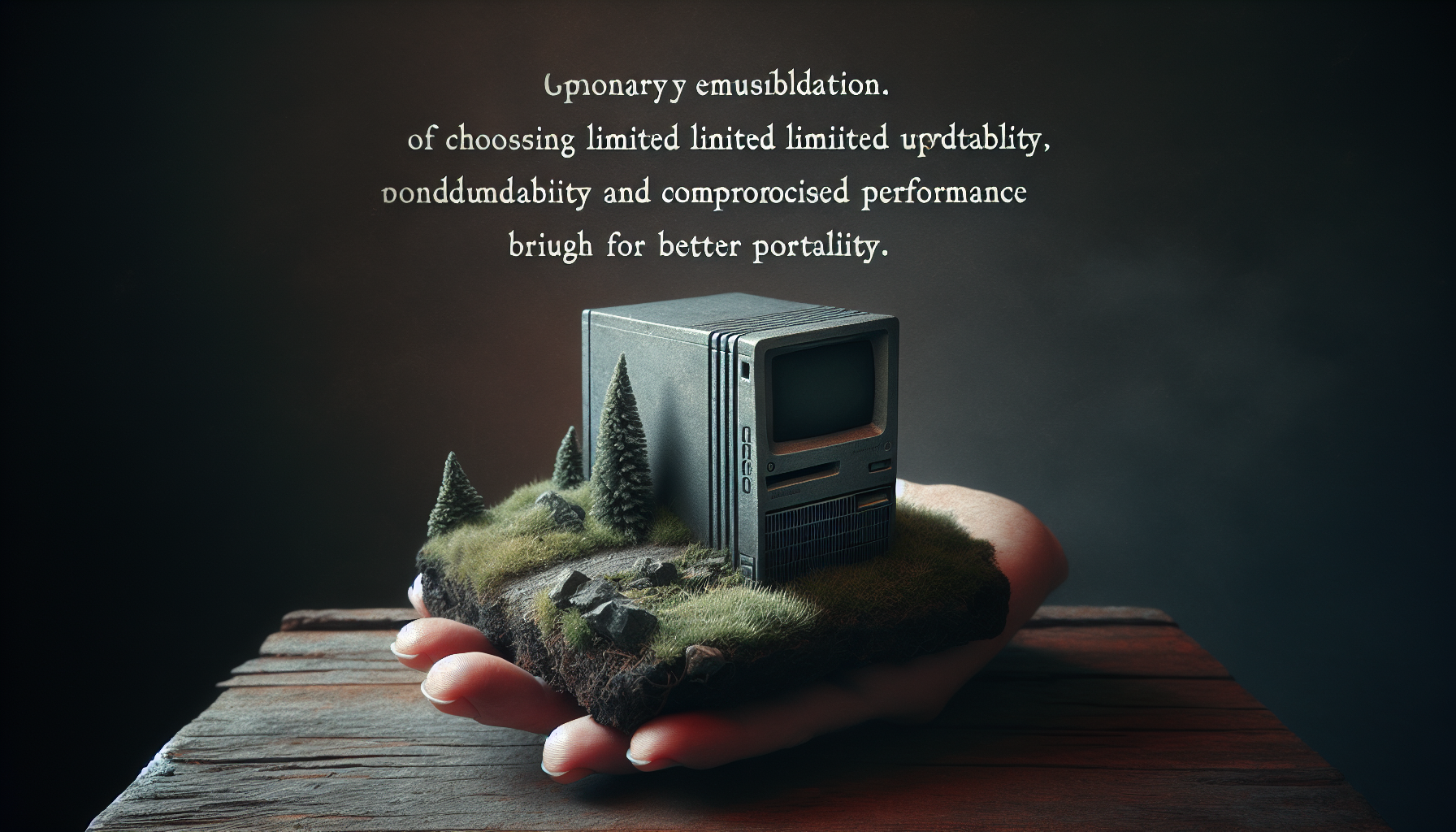
3. Limited Graphics Capabilities
3.1 Inability to Handle High-End Graphics
Mini PCs typically come with integrated graphics chips, which are generally less powerful compared to dedicated graphics cards found in full-sized PCs. This limitation can impact the mini PC’s ability to handle high-end graphics, such as those required for gaming or graphic-intensive applications. If you are a gamer or a professional in the creative industry, a mini PC may not be the ideal choice for you, as it may struggle to deliver the visual performance and quality that you require.
3.2 Limited Support for Gaming
Due to their limited graphics capabilities, mini PCs often face limitations when it comes to gaming. Many modern games require high-performing graphics cards and a sufficient amount of dedicated video memory to run smoothly. Mini PCs may not have the necessary hardware to support these requirements, resulting in lower frame rates, reduced visual quality, and an overall subpar gaming experience. Gamers looking for optimal performance and immersive gameplay may find themselves restricted by the limitations of mini PCs.
3.3 Lack of Dedicated Graphics Card
Unlike full-sized PCs, mini PCs are typically not equipped with dedicated graphics cards. This absence of a dedicated graphics card affects the overall performance of the mini PC, especially in tasks that heavily rely on graphics processing. Whether you are editing videos, working with advanced design software, or gaming, a dedicated graphics card significantly enhances the performance and visual output. The lack of this essential component in mini PCs can be a significant disadvantage for those seeking high-quality graphics performance.
4. Limited Connectivity Options
4.1 Fewer USB Ports
Mini PCs often have a limited number of USB ports, which can be inconvenient for individuals who need to connect multiple peripherals simultaneously. This limitation can make it difficult to connect devices such as keyboards, mice, external hard drives, printers, and other USB-enabled accessories. With fewer USB ports, you may need to constantly swap and unplug devices, causing inconvenience and potentially hindering your productivity.
4.2 Limited Audio Output Options
When it comes to audio output, mini PCs may have limited options compared to full-sized PCs. This limitation can impact individuals who require high-quality audio output for tasks such as audio production or multimedia playback. Mini PCs may lack dedicated audio output ports, such as optical or RCA outputs, which can limit your ability to connect to specialized audio systems or speakers. This limitation may result in compromised audio quality or the need for additional adapters or external sound cards.
4.3 Lack of Ethernet Port
Another disadvantage of mini PCs is the absence of an Ethernet port. While most mini PCs support Wi-Fi connectivity, not having an Ethernet port can pose challenges in situations where a wired internet connection is preferred or necessary. Ethernet connections generally offer more stable and faster internet speeds, making them essential for tasks such as online gaming or large file transfers. Without an Ethernet port, mini PC users may need to rely solely on wireless connections, which can be less reliable and slower in certain situations.

5. Inconvenient for Hardware Upgrades
5.1 Restricted Space for Expansion Cards
Mini PCs often have limited space for expansion cards, making it challenging to upgrade or expand on hardware capabilities. Expansion cards, such as graphics cards or sound cards, are essential for enhancing specific functionalities of a computer. With the limited space available in mini PCs, the options for installing additional expansion cards may be severely restricted or nonexistent. This lack of flexibility can be a disadvantage for individuals who anticipate the need for future hardware upgrades or customization.
5.2 Challenges in Swapping Components
Swapping components in mini PCs can be more complex and time-consuming compared to full-sized PCs. Due to the compact design of mini PCs, accessing and replacing internal components can be challenging, requiring detailed disassembly and reassembly processes. This limitation can make it difficult for individuals who prefer to upgrade or replace components on their own or those who do not have access to professional assistance. The inconvenience and potential risks associated with swapping components may deter some users from investing in a mini PC.
5.3 Limited Cooling Options
Mini PCs often have limited cooling options due to their smaller form factor. Inadequate cooling can lead to overheating, which can cause performance issues or even damage internal components. The compact size of mini PCs makes it challenging to implement efficient cooling systems, such as larger fans or advanced heat dissipation mechanisms. As a result, mini PCs may be more prone to overheating, especially during prolonged and intensive use. This limitation can adversely affect the overall lifespan and reliability of the mini PC.
6. Difficult Maintenance and Repairs
6.1 Hard to Access Internal Components
Mini PCs are known for their compact and often sleek designs. While this aesthetic appeal may be desirable, it can make it challenging to access and maintain internal components. Unlike full-sized PCs, which typically have removable side panels or easy-to-access compartments, mini PCs often require more intricate disassembly processes. This difficulty in accessing internal components can hinder regular maintenance tasks, such as cleaning or replacing parts, and may require professional assistance or specialized knowledge.
6.2 Inability to Replace Components Easily
Mini PCs may have limited options for replacing components, such as graphics cards or processors. Due to their size constraints, mini PCs often employ non-standardized or custom-made components that are not readily available in the market. This limitation can be frustrating for individuals who prefer to replace or upgrade components on their own or for those who want to extend the lifespan of their mini PC by replacing outdated parts. The lack of easy component replacement can make mini PCs less appealing to users who value flexibility and customization.
6.3 Expertise Required for Repairing
When it comes to repairs, mini PCs can be more challenging to fix compared to full-sized PCs. The compact design of mini PCs often requires specialized knowledge and expertise to diagnose and repair potential issues. This limitation can result in higher repair costs or the need to rely on professional technicians for assistance. Individuals with minimal technical skills or limited access to repair services may find mini PCs less favorable, as the difficulty of repairing components could lead to prolonged downtime and inconvenience.
7. Limited Display Options
7.1 Single Monitor Support
Mini PCs typically have limited options for connecting multiple monitors. While some mini PCs may support dual monitor setups, it is not as common or as straightforward as with full-sized PCs. This limitation can be detrimental to individuals who require multiple displays for gaming, multitasking, or professional tasks. Without the ability to connect multiple monitors, users may be constrained in terms of screen real estate and may need to compromise on productivity or visual experience.
7.2 Limited Graphics Output Ports
Due to their smaller size, mini PCs often have limited graphics output ports. This limitation can restrict your ability to connect to different types of display devices, such as HDMI, DisplayPort, or VGA. It can also limit your options for connecting to high-resolution or specialized monitors. This limitation may pose challenges when working with specific industry-standard hardware or when trying to set up multi-display configurations. The lack of diverse graphics output ports can significantly limit your flexibility and compatibility with various display devices.
7.3 Lack of Dedicated Video Memory
Mini PCs commonly rely on integrated graphics chips, which often share system memory for their operation. This means that the graphics performance of a mini PC is limited by the amount of available system RAM. Unlike full-sized PCs with dedicated video memory, mini PCs may experience reduced graphics performance and visual quality. This limitation can impact tasks that require high-quality visuals, such as video editing or gaming, and can hinder your ability to fully utilize graphic-intensive applications.
8. Lesser Expansion Ports
8.1 Limited Availability of PCI Express Slots
Mini PCs generally have fewer expansion ports compared to full-sized PCs, particularly when it comes to PCI Express (PCIe) slots. PCIe slots are essential for connecting expansion cards, such as graphics cards, network adapters, or sound cards. The limited availability of PCIe slots in mini PCs can restrict your ability to enhance or customize the functionality of the computer. This limitation can be frustrating for users who require specific expansion cards to meet their needs or those who anticipate the need for future hardware upgrades.
8.2 Inability to Connect Multiple Peripherals
The limited number of expansion ports in mini PCs can result in challenges when connecting multiple peripherals. With fewer ports, individuals may struggle to connect devices such as external storage drives, audio interfaces, or additional input devices simultaneously. This limitation can lead to inconvenience and may require constant swapping or unplugging of peripherals, affecting productivity and overall user experience. It is important to consider your peripheral connectivity needs before opting for a mini PC.
8.3 Constraints on External Device Connections
Mini PCs can have restrictions on external device connections due to their limited port options and form factor. Certain devices or peripherals may rely on specific connection types or require ample power supply, which may not be easily accommodated by mini PCs. For example, if you need to connect multiple external monitors, high-power USB devices, or specialized professional-grade hardware, the limitations of mini PCs may hinder your ability to fully utilize these external devices. It is important to consider the compatibility and connectivity requirements of your external devices when opting for a mini PC.
9. Potential Overheating
9.1 Insufficient Cooling System
Limited space and compact designs in mini PCs often result in insufficient cooling systems compared to full-sized PCs. This limitation can lead to higher operating temperatures, which can negatively impact the performance and lifespan of internal components. Overheating may cause thermal throttling, where the processor reduces its performance to prevent damage, resulting in decreased overall system performance. The higher risk of overheating can be a concern for individuals who require continuous or intensive use of their mini PCs and may necessitate additional cooling solutions or precautions.
9.2 Limited Space for Heat Dissipation
Mini PCs often have limited space for effective heat dissipation. The compact form factor can make it challenging to implement larger cooling solutions, such as heat sinks or advanced ventilation systems. This limitation can further contribute to the risk of overheating and can potentially lead to hardware failures or reduced overall lifespan. It is essential to monitor the temperature of your mini PC regularly and ensure proper airflow to mitigate the risks associated with limited heat dissipation capabilities.
9.3 Higher Risk of Thermal Throttling
Due to their limited cooling options and smaller form factor, mini PCs are at a higher risk of thermal throttling. When the internal temperature of a mini PC exceeds certain limits, the system may automatically reduce the performance of the processor or graphics card to prevent overheating. This can result in significant performance drops during resource-intensive tasks or prolonged high-demand usage. The higher risk of thermal throttling can be a notable disadvantage for individuals who require consistent and reliable performance from their mini PCs.
10. Higher Cost-Per-Performance Ratio
10.1 Higher Price Compared to Full-Sized PCs
Mini PCs often come with a higher price tag compared to full-sized PCs with similar specifications. The compact form factor, specialized components, and potentially limited availability contribute to the higher cost of mini PCs. For individuals on a tight budget, the higher upfront cost of a mini PC may be a significant disadvantage. It is important to consider your specific needs and budget constraints when evaluating the cost-per-performance ratio of a mini PC compared to a full-sized desktop computer.
10.2 Limited Upgradability Leads to Frequent Replacements
The limited upgradability of mini PCs can lead to more frequent replacements compared to full-sized PCs. As technology advances and your computing needs evolve, you may find it challenging to upgrade or enhance the capabilities of your mini PC. This limitation can result in the need for a complete replacement of the mini PC, leading to additional costs over time. Unlike full-sized PCs, which offer more flexibility for hardware upgrades, mini PCs may require more frequent investments to keep up with evolving technology needs.
10.3 Costly Components Influencing Total Price
Due to the specialized nature of components used in mini PCs, upgrading or replacing these components can be more expensive compared to those of full-sized PCs. Mini PCs often require custom-made or non-standardized parts, which may have limited availability and higher price points. This limitation can significantly impact the total cost of ownership of a mini PC, making it less cost-effective compared to a full-sized desktop computer. It is important to consider the long-term costs associated with maintaining or upgrading a mini PC before making a purchasing decision.
In conclusion, while mini PCs offer a compact and often stylish alternative to traditional full-sized desktop computers, they come with their fair share of disadvantages. From limited processing power and storage capacity to constrained graphics capabilities and connectivity options, mini PCs may not meet the requirements of individuals who rely on high performance, extensive storage, or demanding applications. Additionally, the difficulty in upgrading, maintaining, and repairing mini PCs further adds to their limitations. Understanding these potential drawbacks can help you make an informed decision when deciding whether a mini PC is the right choice for you.
Disclosure: As an Amazon Associate, I earn from qualifying purchases.







