



Imagine having a powerful device that fits in the palm of your hand, capable of handling tasks that once required a bulky desktop computer. Mini computers have revolutionized the way we work and play, but every innovation comes with its own set of drawbacks. In this article, we will explore the downsides of owning a mini computer, exposing the limitations and challenges you may encounter along the way. From limited storage capacity to reduced processing power, we will shed light on the disadvantages that could make you think twice before diving into the world of mini computers.
Limited Processing Power
Comparative analysis with standard size computers
When comparing mini computers to standard size computers, one of the major disadvantages of mini computers is their limited processing power. Due to their smaller size and compact design, mini computers often have less powerful processors compared to their larger counterparts. This can result in slower performance and decreased overall computing capabilities. Tasks that require intensive processing power, such as photo and video editing or running complex software applications, may be challenging for mini computers to handle efficiently.
Effects on multitasking
The limited processing power of mini computers also affects their ability to handle multitasking. Running multiple applications or tasks simultaneously can put strain on the processor, causing the system to slow down and potentially crash. This can be particularly problematic for individuals who rely on their computers for productivity purposes, as it may hinder their ability to efficiently work on multiple projects or tasks at the same time.
Issues with complex software and applications
Mini computers may also face limitations when it comes to running complex software and applications. Resource-intensive software, such as graphic design programs or 3D modeling software, often require a significant amount of processing power and memory to operate smoothly. Mini computers may struggle to meet the system requirements of such applications, resulting in lag, reduced functionality, or even an inability to run the software altogether.
Smaller Storage Capacity
Comparing storage sizes
Another disadvantage of mini computers is their smaller storage capacity. Compared to standard size computers, mini computers often come with limited storage options. This can be due to space constraints within the compact design of mini computers. As a result, users may find themselves running out of storage space more quickly, especially if they deal with large files or media content.
Impact on downloading large files
The smaller storage capacity of mini computers can be particularly noticeable when it comes to downloading large files. Transferring or downloading files that exceed the available storage space can become a hassle, requiring constant deletion or shifting of data to free up space. This limitation can be especially frustrating for individuals who regularly work with large files, such as video editors or content creators.
Difficulty in maintaining data backups
With limited storage capacity, mini computers may also face challenges in maintaining data backups. Regularly backing up important files and documents is crucial for data protection and recovery. However, the smaller storage space of mini computers may limit the number of backups that can be stored locally. This may require users to rely more heavily on external storage devices or cloud services for backup purposes, adding an extra layer of complexity to the backup process.

Limited Upgrade Options
Physical restrictions for upgrades
Mini computers often come with limited upgrade options due to their compact design and form factor. Unlike standard size computers that typically offer easily accessible and customizable components, mini computers can be more difficult to modify or upgrade. The small size of the components and the limited physical space within the chassis may restrict the ability to replace or upgrade certain parts, such as the processor, graphics card, or RAM.
Constraints in enhancing performance
Upgrading components plays a crucial role in enhancing the performance of a computer. However, due to the limited upgrade options of mini computers, users may find it challenging to boost the overall performance of their systems. This can be a disadvantage for individuals who require high-performance computing for demanding tasks, such as gaming or professional video editing. Without the ability to easily upgrade components, mini computers may struggle to keep up with increasing software requirements and evolving technology standards.
Expenses and feasibility of upgrading
Even if upgrades are possible for mini computers, they may come with a higher cost and decreased feasibility compared to standard size computers. The customized and compact nature of mini computers often results in specialized, non-standard components that can be more expensive and harder to find. Additionally, the labor and technical expertise required for upgrading mini computers may further add to the overall cost and potential hassle of the upgrade process.
Poor Graphics Capabilities
Issues with gaming capabilities
Mini computers typically have inferior graphics capabilities compared to their larger counterparts. Gaming enthusiasts may find themselves limited in their choices of games, as mini computers generally struggle to handle graphically demanding titles. The smaller form factor of mini computers restricts the installation of high-performance graphics cards, which are essential for smooth gameplay and optimal visual experience.
Difficulties in video editing
Video editing is another area where mini computers may face challenges due to their poor graphics capabilities. Video editing software often requires a powerful graphics card to efficiently handle the rendering and processing of high-resolution footage. Mini computers may struggle to provide seamless video editing experiences, resulting in longer rendering times, decreased performance, and potential limitations in the range of video effects and edits that can be applied.
Inability to accommodate advanced graphic cards
Mini computers may also fall short in accommodating advanced graphics cards. These cards are often larger in size, require additional power, and produce more heat. The compact design of mini computers may not provide sufficient space, power, or cooling capabilities to support these high-end graphics cards. As a result, individuals looking to utilize advanced graphics capabilities, such as virtual reality or 4K gaming, may need to consider a larger computer form factor.
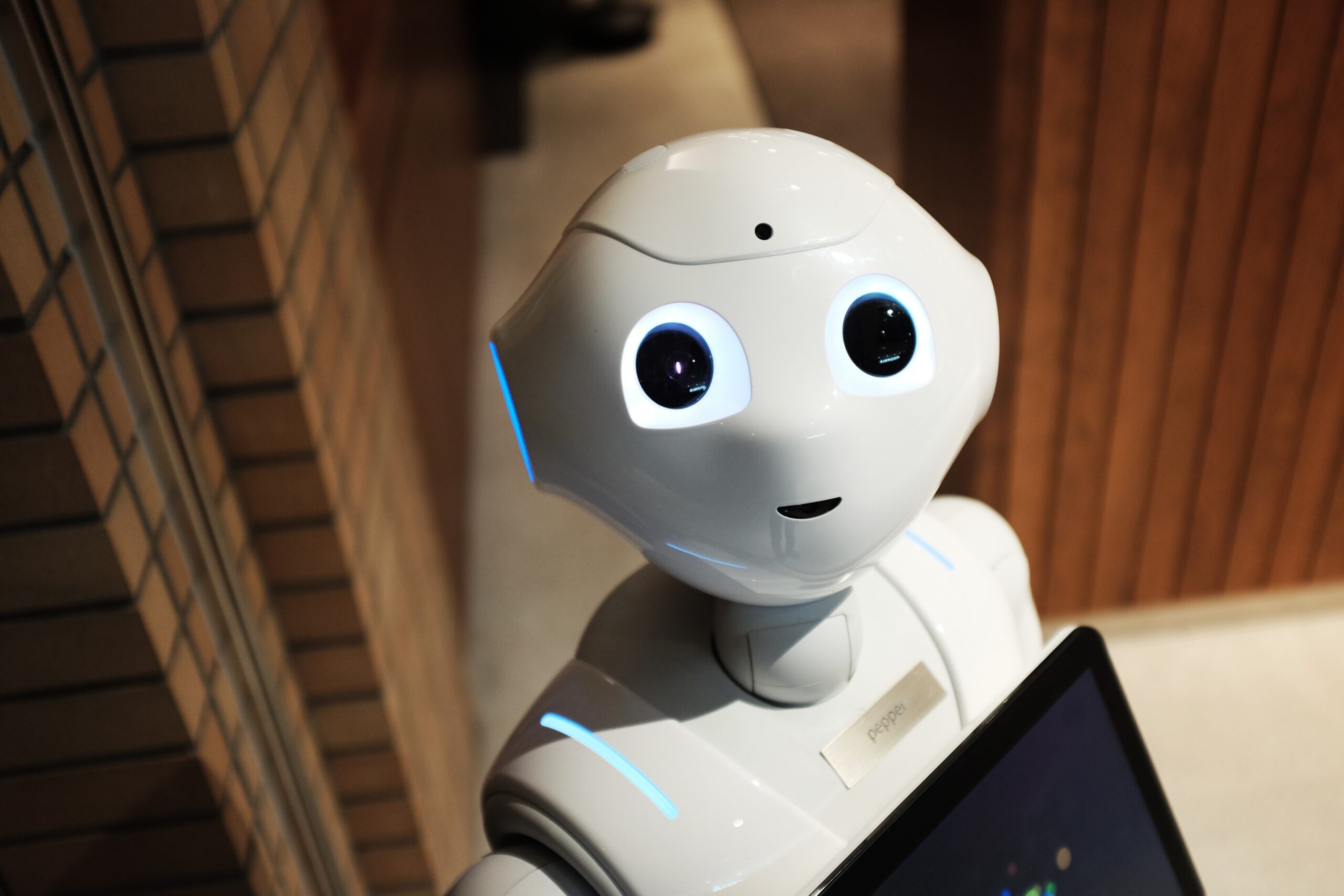
Higher Cost per Performance Ratio
Comparing cost-effectiveness with standard size computers
Mini computers generally have a higher cost per performance ratio compared to standard size computers. The specialized components and engineering required to fit powerful hardware into a small form factor often result in higher production costs for mini computers. As a result, users may find that they are paying more for a mini computer with similar or even lower performance compared to a standard size computer at a similar price point.
Expenses related to potential upgrades
In addition to the higher initial cost, the expenses related to potential upgrades can also contribute to the higher cost per performance ratio of mini computers. As mentioned earlier, upgrading mini computers can be more expensive and less feasible due to the specialized components and limited upgrade options. This can result in users having to rely on the original hardware for a longer period, despite the evolving technological landscape, potentially affecting the overall performance and longevity of the system.
Bigger investment for lower performance
The higher cost per performance ratio of mini computers often means that users are making a bigger investment for lower performance compared to standard size computers. This can be a significant drawback for individuals who rely on their computers for demanding tasks or want to future-proof their systems. While the compact nature of mini computers may be appealing for its portability and space-saving benefits, the trade-off in terms of performance and cost-effectiveness should be carefully considered.
Limited Peripheral Support
Issues with connecting multiple devices
Mini computers may face limitations when it comes to connecting multiple devices and peripherals. The smaller size often translates to a reduced number of available ports. This limitation can be particularly problematic for individuals who regularly use external devices such as printers, scanners, external hard drives, or additional monitors. Without sufficient ports or the need for adapters, the user experience may be hindered, and productivity could be affected.
Challenges in expanding hardware
Expanding the hardware capabilities of mini computers can also be challenging. The limited space within the compact design may restrict the ability to add additional components, such as expansion cards or specialized hardware devices. This can be particularly relevant for professionals in specific industries, such as audio engineers or graphic designers, who may require specialized hardware solutions to carry out their work effectively.
Problems with specific industry-standard connections
Mini computers may not always support industry-standard connections, further limiting their compatibility with specific devices or equipment. This can be especially frustrating for professionals who rely on niche hardware or unique connections for their work. Users may need to seek alternative solutions or workarounds to ensure proper compatibility, which can add complexity and inconvenience to their workflow.

Inadequate Ventilation and Overheating
Design restrictions leading to heating problems
The compact design of mini computers often means there is limited space for adequate airflow and ventilation. This can lead to heating problems, as the components within the mini computer generate heat during operation. Without sufficient ventilation, the heat can get trapped, potentially causing temperature-related issues and affecting the overall performance and lifespan of the system.
Possible damage due to consistent overheating
Consistent overheating can have detrimental effects on the internal components of a mini computer. Extended exposure to high temperatures can damage sensitive hardware and may lead to system instability or even permanent failure. Overheating issues may be more prevalent in mini computers that are used for resource-intensive tasks or operating in environments with poor ventilation. It is crucial to monitor the temperature of the system and take necessary precautions to avoid overheating-related damage.
Implications on performance and lifespan
The overheating problems caused by inadequate ventilation can have significant implications on the performance and lifespan of a mini computer. Excessive heat can cause components to throttle, reducing performance and leading to slower processing speeds. The lifespan of the system can also be shortened, as temperature-related stress can accelerate wear and tear on internal components. To mitigate these issues, regular cleaning of fans and ensuring proper airflow can help maintain optimal performance and prolong the lifespan of the mini computer.
Inferior Audio and Video Quality
Limitations in supporting high-quality video playback
Mini computers may have limitations in supporting high-quality video playback. Due to their compact design, mini computers may not have the necessary hardware or processing power to handle high-resolution or 4K video playback smoothly. This can result in choppy playback, frame drops, or even an inability to play certain video formats at all. Individuals who enjoy streaming high-quality videos or working with high-resolution media content may need to consider alternative solutions or opt for larger, more powerful computers.
Issues with audio performance
In addition to video quality, mini computers may also face limitations in terms of audio performance. The smaller size and limited space for speakers or audio components can result in subpar audio quality. Sound reproduction may not be as rich or immersive compared to larger computers or dedicated audio equipment. This can be a drawback for individuals who rely on their computers for multimedia experiences, gaming, or audio production.
Challenges in multimedia experiences
The limitations in audio and video quality of mini computers can present challenges in providing optimal multimedia experiences. Whether it is watching movies, listening to music, or playing games, individuals may find the audio and video performance of mini computers lacking. To achieve a more immersive and enjoyable multimedia experience, external speakers or headphones, as well as larger screens or specialized monitors, may be necessary additions to overcome the limitations of mini computers.
Insufficient RAM
Implications on speed and performance
Mini computers often come with limited RAM capacity, which can have implications on speed and overall performance. Insufficient RAM can result in slower system responsiveness and longer loading times for applications or files. This can be frustrating for users who require fast and efficient computing, particularly when working on memory-intensive tasks or running multiple applications simultaneously.
Effects on running multiple applications
The limited RAM of mini computers can also impact the ability to effectively run multiple applications at the same time. Insufficient RAM can lead to increased system resource usage, causing applications to compete for available memory. This can result in sluggish performance, frequent crashes, or even the inability to launch additional applications. Users who need to multitask or work with memory-intensive applications may find the limitations of mini computers hindering their productivity.
Potential issues with future software requirements
As software requirements continue to evolve and demand more memory, mini computers with insufficient RAM may encounter compatibility issues in the future. Newer versions of software and operating systems often come with increased system requirements, including the need for more RAM. Mini computers with limited RAM capacity may struggle to meet these demands, potentially limiting their ability to run the latest software updates or security patches effectively.
Limited Customization Options
Restrictions in design and structure
Mini computers often come with restrictions in design and structure, limiting the customization options available to users. The compact form factor and integrated design of mini computers may prevent users from modifying or personalizing their computers to suit their individual preferences. Users who enjoy customizing their desktop backgrounds, installing LED lighting, or upgrading the appearance of their computers may find the limited customization options of mini computers disappointing.
Inability to create a personalized computing experience
The limited customization options of mini computers can also hinder users from creating a truly personalized computing experience. Customized setups, such as dual monitors, ergonomic keyboard and mouse configurations, or additional input devices, may not be feasible due to the size and design restrictions of mini computers. Individuals who value a customized and tailored workspace may need to consider alternative computer options that offer more flexibility in terms of personalization.
Constraints due to small form factor
Mini computers’ small form factor may impose constraints on the overall functionality and expandability of the system. The limited space available in mini computers may restrict the installation of additional components or peripherals, as well as the ability to incorporate specialized hardware solutions. This can be a drawback for individuals who require specific configurations or have unique computing needs that cannot be easily met within the constraints of mini computers.
Overall, mini computers offer portability and space-saving benefits, but they come with their fair share of disadvantages. From limited processing power and storage capacity to restricted upgrade options and customization possibilities, mini computers may not be the ideal choice for users who require high-performance computing, extensive storage capabilities, or a fully customized computing experience. Taking into account the specific needs and preferences of the user is crucial when deciding whether a mini computer is the right fit.
Disclosure: As an Amazon Associate, I earn from qualifying purchases.






