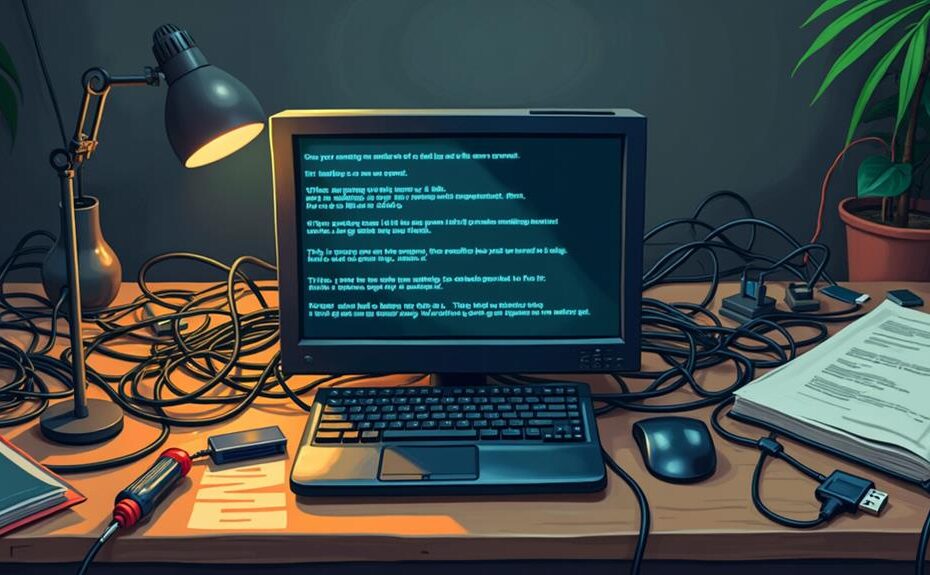As a Mini PC user, you'll likely face common software issues that can affect your experience. Pre-installed bloatware may slow down your system and compromise security. You might also notice altered browser settings leading to unwanted redirects. Performance can suffer from slow boot times and high resource usage, while outdated drivers may cause connectivity problems with peripherals. It's crucial to regularly check for updates and consider clean installations to maintain efficiency. Understanding these challenges is just the beginning, and there's more to explore about how to enhance your Mini PC experience effectively.
Key Takeaways
- Mini PCs often come with bloatware that slows down performance and consumes resources during multitasking.
- Pre-installed browsers can redirect searches to unwanted sites, raising security concerns and user frustration.
- Outdated or incompatible drivers can lead to hardware malfunctions and decrease overall system performance.
- Peripheral connectivity issues may arise from insufficient power supply or corrupted drivers, affecting device functionality.
- Malware risks increase due to unwanted software, necessitating clean installations to enhance security and performance.
Pre-Installed Software Challenges
When you buy a Mini PC, one of the biggest hurdles can be dealing with pre-installed software. Many devices come loaded with unwanted applications or bloatware that can hinder performance and consume valuable system resources. This extra software may slow down your Mini PC, leading to frustrating performance issues, particularly when handling multitasking or intensive workloads, as seen with the exceptional performance of the Intel 10th i7-10710U processor. Additionally, some users have encountered altered versions of popular browsers like Google Chrome, which redirect to potentially harmful sites, raising significant security risks. You might find yourself needing to perform factory resets to remove these unwanted programs or even to protect your data when suspicious applications are flagged by Windows Defender.
For those facing such challenges, a clean installation of the operating system, such as Windows 11, is often recommended. This process helps eliminate bloatware and restores your device's integrity, giving you a fresh start. However, it's vital to approach Mini PC brands cautiously, especially if you read reports about pre-installed malware. By being aware of these pre-installed software challenges, you can take proactive steps to enhance your Mini PC experience and guarantee your device operates smoothly.
Browser Settings Alterations
Many Mini PC users frequently encounter frustrating browser settings alterations that compromise their online experience. If you're using an AceMagic model, you might notice that your pre-installed Google Chrome redirects search engines to unwanted sites, like naviwithus and UpSearches. This can be incredibly annoying, especially when you try to change your default search engine or adjust your browser settings, only to find them reverting back to the undesired options. These persistent changes often indicate deeper software issues, and Windows Defender has flagged suspicious software linked to these alterations, raising significant security concerns. Additionally, the compact design of Mini PCs may lead users to overlook potential software vulnerabilities due to their small footprint. To address this, many users consider a factory reset as a potential solution. However, keep in mind that while this can mitigate some risks, it may not fully resolve the underlying software problems.
The prevalence of unwanted software on new Mini PCs underscores the importance of choosing devices with clean installations. By doing so, you can avoid these browser setting complications and guarantee a smoother online experience. Don't underestimate the impact of clean software; it can make all the difference in your Mini PC's performance.
System Performance Issues
Experiencing system performance issues can be a significant frustration for Mini PC users. You might notice a general slowdown affecting boot time and program responsiveness, often caused by improper distribution of hardware resources like RAM and CPU. High resource usage by specific applications can lead to sluggish performance, which you can monitor through Task Manager to identify any problematic programs. Additionally, Mini PCs equipped with powerful processors can help mitigate some of these slowdowns, as they rival traditional desktops in multitasking capabilities, especially when paired with efficient thermal management systems that prevent overheating during intensive workloads.
Audio issues, such as no sound or distorted audio, can also arise and are often resolved by checking volume settings, ensuring proper connections, and updating drivers. Additionally, encountering the Blue Screen of Death (BSOD) can indicate critical system failures due to hardware issues, driver conflicts, or system overload. Diagnosing these occurrences is vital, as they may require repairs or system checks.
Moreover, software conflicts and high temperatures from resource-intensive tasks or inadequate cooling can exacerbate your performance issues. It is important to monitor your system and troubleshoot any challenges that arise to maintain stability. By keeping an eye on these factors, you can enhance your Mini PC's performance and minimize frustrating interruptions in your workflow.
Driver Compatibility Problems
Driver compatibility problems can be a real headache for Mini PC users, especially given the variety of hardware configurations out there. When you install a newer operating system like Windows 11, you might encounter issues if your drivers are outdated or unsupported. This can lead to performance degradation and even hardware malfunctions, making it frustrating to use your device.
Often, you'll find that USB devices aren't recognized or don't function properly. These problems are frequently linked to corrupted or missing drivers that you'll need to manually update through Device Manager. It's important to regularly check for driver updates, as sometimes the drivers that come pre-installed on your Mini PC aren't optimized for its hardware. This can create conflicts that require you to remove and reinstall drivers to restore proper functionality.
To mitigate these driver compatibility problems, regular maintenance is essential. Perform clean installations when necessary, and stay proactive about keeping your drivers up to date. By doing this, you can enhance your Mini PC's performance and reduce the chances of running into frustrating compatibility issues.
Peripheral Connectivity Issues
Peripheral connectivity issues can crop up unexpectedly for Mini PC users, often stemming from insufficient power supply to connected devices. Weak USB bus power can lead to problems with peripherals like keyboards and mice, so it's crucial to inspect cables and ports for any damage. If you encounter issues, start with a physical inspection.
Another common culprit is corrupted drivers, which can hinder peripheral functionality. Check your Device Manager for any hardware problems indicated by exclamation points, as these may point to driver issues that need fixing.
If you're using multiple devices, consider investing in a powered USB hub. This can help guarantee that all your peripherals receive adequate power, especially when power management settings limit USB device performance.
Security Vulnerabilities and Malware
Security vulnerabilities and malware pose significant risks for Mini PC users, particularly due to pre-installed software that often comes with these devices. Many Mini PCs, like the AceMagic models, embed altered versions of browsers that can redirect your search engine, increasing your chances of malware infections. Windows Defender has flagged these threats, but the real challenge lies in removing the unwanted software. When you try to change browser settings, they often revert to defaults, suggesting deeper malware issues.
To mitigate these security risks, a clean installation of the operating system is frequently recommended. This process helps eliminate pre-installed bloatware and potential malware lurking within your system. However, it is crucial to conduct thorough research on brands before making a purchase, as the trend of manufacturers embedding unwanted software raises significant concerns for consumer security.
Disclosure: As an Amazon Associate, I earn from qualifying purchases.