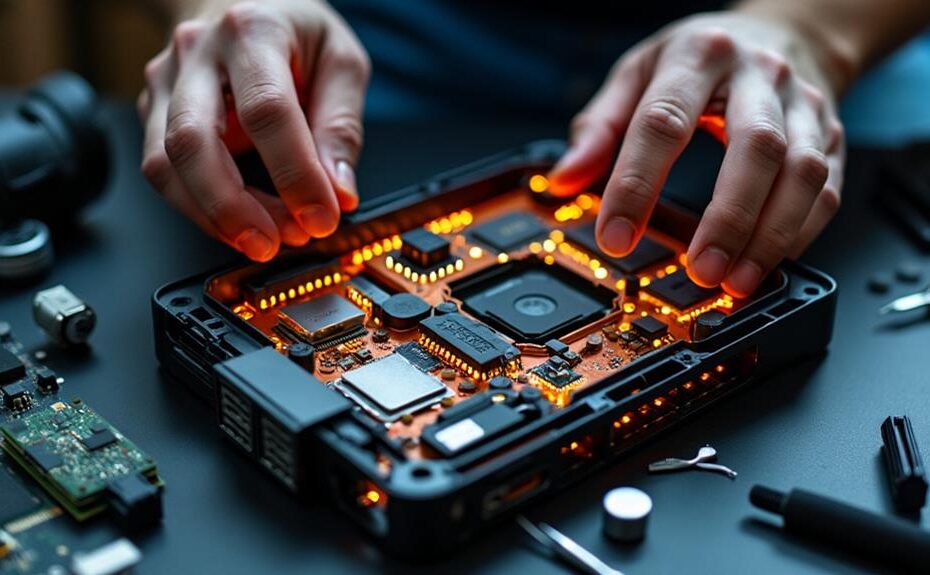Upgrading hardware in a mini PC comes with distinct challenges. You'll face limited internal space, which complicates fitting additional components. Compatibility is another hurdle; not all RAM or storage drives will work with your model. Installation can be tricky due to proprietary designs and the need for specialized tools. Additionally, thermal constraints can lead to overheating with powerful upgrades. Costs can escalate quickly, sometimes surpassing the price of a new desktop. Thorough preparation and understanding of your specific model are essential. Explore further to uncover strategies for overcoming these obstacles and making your upgrade process smoother.
Key Takeaways
- Limited internal space in mini PCs restricts the ability to upgrade components like storage drives and RAM effectively.
- Compatibility issues arise due to varying specifications across different mini PC models, complicating the selection of suitable upgrades.
- Proprietary designs can make accessing internal components difficult, often requiring specialized tools for installation.
- Thermal limitations in compact designs increase the risk of overheating when upgrading to more powerful hardware.
- The cost of components can be significant, sometimes approaching or exceeding the price of a new desktop system.
Overview of Mini PC Upgrades
Upgrading mini PC hardware can often feel challenging due to the inherent limitations of these compact systems. Mini PCs typically have limited internal upgrade options, usually featuring only one storage drive and two RAM slots. This restriction can greatly hinder your expansion capabilities and performance enhancements. Compatibility issues further complicate the upgrade process, as not all components like RAM and SSDs are universally supported across different mini PC models. Additionally, the limited processing power and graphics capabilities in many mini PCs can impact their ability to run demanding software efficiently, which is a vital consideration when planning upgrades for professional applications like AutoCAD or Adobe Creative Suite performance struggles with complex tasks.
You'll also find that the compact design of mini PCs may not accommodate certain upgrades, such as external graphics cards, due to size constraints and power requirements. It's essential to remember that many mini PCs use laptop-grade RAM, meaning you'll need to do your research to select the correct RAM type—either DDR4 or DDR5—for any upgrades.
Moreover, the installation process can vary greatly between models. Some mini PCs may require specific tools or procedures to access components like M.2 storage and RAM, making user experience inconsistent. All these factors make upgrading mini PCs a complex endeavor, demanding careful consideration and planning to achieve the desired performance improvements.
Common Hardware Challenges
Numerous hardware challenges arise when working with mini PCs, primarily due to their compact design and limited upgrade capabilities. One significant issue is the restricted internal space, which often makes it difficult to fit larger storage devices or multiple upgrades. This limitation forces you to select components carefully, as not all mini PCs support the same RAM types, speeds, or SSD interfaces. You'll need to conduct thorough research before making any purchases to ascertain compatibility, especially when considering performance specifications and requirements for streaming software.
Additionally, some models feature proprietary designs that complicate access to internal components. This can hinder your upgrade process, requiring specific tools or techniques that aren't always readily available. Overheating is another concern; the compact design may restrict airflow, potentially leading to performance issues during and after upgrades.
If you're looking to enhance graphical performance, you may find that not all mini PCs allow for external graphics card upgrades due to size constraints. This can limit your options when trying to boost your system's capabilities. To conclude, maneuvering through the common hardware challenges of mini PCs demands careful consideration and planning to maximize your upgrade potential.
Space Constraints and Access
While mini PCs offer impressive performance in a compact form factor, their space constraints can pose significant challenges when accessing and upgrading internal components. The tight layout of these devices often makes it difficult to maneuver tools or even your hands, complicating tasks like replacing RAM or storage drives. With limited space, you'll find that planning your upgrade process becomes essential. Additionally, the performance metrics and benchmarks of mini PCs highlight how these space limitations can impact your ability to enhance processing power and multitasking capabilities.
Many mini PCs come with proprietary designs that can restrict access to vital components. If you're unfamiliar with your specific model, this can make the upgrade process feel intimidating. Space constraints might also require you to use specialized tools to reach and replace components, which can deter you from attempting upgrades on your own.
Moreover, the compact nature of mini PCs limits the number of accessible ports and slots, leaving you with fewer expansion options compared to traditional desktops. This lack of space can be frustrating, especially if you want to enhance your device's performance. Ultimately, understanding these spatial limitations is essential as you navigate the challenges of upgrading a mini PC, ensuring you're better prepared for the task ahead.
Compatibility Issues
Managing compatibility issues is a significant aspect of enhancing your mini PC's performance. When considering upgrades, it is important to verify compatibility with your manufacturer's specifications, as many models come with limited upgrade options due to their compact design. For instance, most mini PCs use laptop RAM, so you'll need to research whether your system requires DDR4 or DDR5 RAM to guarantee you select the correct type and speed for your upgrade.
Additionally, M.2 SSD compatibility is essential. Not all mini PCs support M.2 drives, and some may restrict you to specific sizes or interfaces, such as SATA versus NVMe. If you're looking to improve graphics performance, you might consider an external GPU (eGPU). However, double-checking your mini PC's compatibility with particular eGPU models is significant to avoid disappointment.
Performance Limitations
Upgrading a mini PC often reveals some stark performance limitations that can be frustrating for users enthusiastic to enhance their system. The compact design inherently restricts internal space, making it tough to upgrade key components like CPUs and graphics cards compared to traditional desktops. This limitation can stifle your aspirations for a high-performance setup.
Moreover, many mini PCs come with fixed RAM that, although sometimes upgradeable, usually has a maximum capacity lower than larger systems. This can notably hinder your multitasking capabilities, making it challenging to juggle multiple applications or processes effectively.
Thermal limitations also come into play; the small form factor can lead to overheating issues when you try to add more powerful hardware. This not only affects performance but can also shorten the lifespan of your components. Additionally, some models support only specific storage types, like M.2 SSDs, confining your options for speed enhancements.
Lastly, proprietary components and the need for specialized tools can complicate the upgrade process, making it difficult for you to perform upgrades independently. These performance limitations collectively create a complex landscape for anyone looking to boost their mini PC's capabilities.
User Experience During Upgrades
Steering through the upgrade process for a mini PC can be a mixed bag, with users experiencing everything from seamless enhancements to frustrating compatibility hurdles. Your user experience during upgrades often hinges on the specific model you own. Some users find the process straightforward, while others battle with compatibility issues that can derail their efforts.
Knowledge of hardware maintenance greatly boosts your confidence and satisfaction during upgrades. Understanding how to access RAM and storage drives can make a intimidating task feel manageable. Additionally, the availability of community resources and forums can offer you valuable insights and support, enhancing your overall experience.
However, the limited internal space in some mini PCs can complicate upgrades. You'll need to carefully consider component dimensions and configurations to guarantee a successful installation. Furthermore, variations in manufacturer support can lead to inconsistent user experiences; some brands are celebrated for their upgrade-friendly designs, while others may not provide the same level of assistance. Ultimately, your journey will depend on your model, preparation, and the resources you tap into, influencing your user experience during upgrades.
Cost Implications of Upgrading
When considering the cost implications of upgrading a mini PC, it's essential to recognize that expenses can accumulate rapidly. While the initial price of these compact devices might be appealing, the cost of upgrading components like SSDs and RAM can range from $50 to $100 each, and it's easy for your total to soar. In fact, depending on your desired enhancements, the upgrade costs can approach or even exceed the price of a new desktop.
Compatibility issues can further complicate financial planning. If you purchase RAM that doesn't fit your mini PC's specifications, you'll face additional expenses to find the right modules. Furthermore, while M.2 SSDs offer superior performance, they often come with a higher price tag than traditional SATA drives, making storage upgrades potentially cost-prohibitive.
Brand-Specific Upgrade Support
Steering through the upgrade landscape for mini PCs can be significantly influenced by the brand you choose. Different brands offer varying levels of brand-specific upgrade support, which can notably impact your upgrade experience. For instance, Intel NUCs are celebrated for their modular designs, allowing you easier access to upgrade components compared to brands that use proprietary parts. This modularity simplifies enhancements, making it a popular choice for users seeking flexibility.
On the other hand, HP Mini-PCs have garnered positive feedback for their upgrade capabilities, with many users successfully increasing RAM and storage. It's crucial to research community forums and user groups relevant to your chosen brand. These platforms often provide valuable insights into the upgrade potential of specific models, showcasing those with better support.
Manufacturer-backed support is another critical factor. Brands that actively engage with their communities typically offer more resources for upgrades and troubleshooting, ensuring long-term satisfaction. When selecting a mini PC, consider not just the hardware specifications but also the brand-specific support available, as it can make all the difference in your upgrading journey.
Future-Proofing Your Mini PC
Future-proofing your mini PC is essential for guaranteeing it remains viable in an ever-evolving technological landscape. To achieve this, focus on selecting models with upgradeable components, particularly RAM and storage. Limited upgrade options can hinder your mini PC's long-term usability, making it critical to invest in a system that allows enhancements.
When future-proofing a mini PC, confirm compatibility with the latest standards, such as DDR5 RAM and M.2 NVMe SSDs. These components can greatly boost performance and extend your system's lifespan. Opting for a mini PC with a modular design simplifies upgrades and replacements, saving you time and effort.
Additionally, assess the manufacturer's upgrade policies and community support. These factors provide valuable insights into the device's longevity and the availability of future enhancements. Keeping an eye on emerging technologies, like faster WiFi standards such as WiFi 6, is also essential. This will help guarantee your mini PC remains relevant and capable of meeting future connectivity needs. By prioritizing these aspects, you can effectively future-proof your mini PC, equipping it to handle the demands of tomorrow's technology.
Best Practices for Upgrading
Upgrading your mini PC can considerably enhance its performance and extend its lifespan, especially after you've taken steps to future-proof it. To guarantee a smooth upgrade process, start by verifying the manufacturer's specifications for compatibility regarding RAM, storage drives, and external graphics options. This helps you avoid potential issues down the road.
Utilize tools provided by your operating system, like Windows 11, to check your current RAM specifications. This guarantees you purchase the correct type for your mini PC. When it's time to upgrade, carefully follow installation guides; many mini PCs require just a few screws to access the RAM and storage components.
Don't overlook community resources and forums. They're valuable for gaining insights and tips from users who've successfully upgraded similar mini PC models. Finally, consider the cost-effectiveness of your upgrades. Investing in components like RAM or SSDs can deliver significant performance improvements for a reasonable price, often between $50 to $100. By adhering to these best practices, you can maximize your mini PC's potential and enjoy a faster, more efficient computing experience.
Disclosure: As an Amazon Associate, I earn from qualifying purchases.