



To maintain your mini PC effectively, clean it regularly with compressed air, especially the internal components. Guarantee proper airflow by dusting fans and heatsinks. Update software consistently for peak performance and security. Organize files, uninstall unnecessary programs, and clear cache to manage storage efficiently. Monitor and control temperatures by cleaning fans, investing in cooling solutions, and using temperature monitoring software. Backup data using external drives or cloud storage, and implement data protection measures. Following these maintenance practices will keep your mini PC running smoothly and efficiently.
Key Takeaways
- Use compressed air for dusting internal components to optimize airflow.
- Regularly update software for optimal performance and security.
- Organize files, uninstall unnecessary programs, and clear cache for storage management.
- Monitor temperature levels, clean fans, and invest in cooling solutions.
- Backup files using external drives or cloud storage for data protection.
Regular Cleaning and Dusting
To maintain your mini PC running smoothly, regularly dust the internal components using compressed air. Dust buildup can hinder airflow optimization, leading to overheating and performance issues. Start by unplugging your mini PC and taking it to a well-ventilated area. Open the case following the manufacturer's instructions and use canned air to blow away dust from the fans, heatsinks, and other components. Pay special attention to areas with cable management to guarantee proper airflow.
In addition, when cleaning the components, be mindful of static electricity prevention. Ground yourself by touching a metal surface before handling any internal parts to prevent damage from electrostatic discharge. While cleaning, take the opportunity to inspect the components for any signs of wear or damage. Look for bulging capacitors, loose connections, or any unusual markings that may indicate a problem.
Software Updates and Maintenance
To effectively maintain your mini PC, make sure you regularly update software and perform routine maintenance tasks to optimize performance and security. Performance optimization is important for ensuring your mini PC runs smoothly. Regularly updating software, including operating systems and applications, can help improve performance by fixing bugs and enhancing compatibility. Additionally, troubleshooting any software issues promptly can prevent performance degradation.
Security measures are equally significant. Installing security updates is essential to protect your mini PC from vulnerabilities that could be exploited by malicious software. Make sure to enable automatic updates for your operating system and applications to stay protected against the latest threats.
When it comes to software installation, be cautious and only download programs from reputable sources to avoid malware. Uninstall any unnecessary software to free up space and improve performance. Regularly scanning for viruses and malware can further enhance the security of your mini PC. By following these software maintenance practices, you can keep your mini PC running efficiently and securely.
Optimal Storage Management
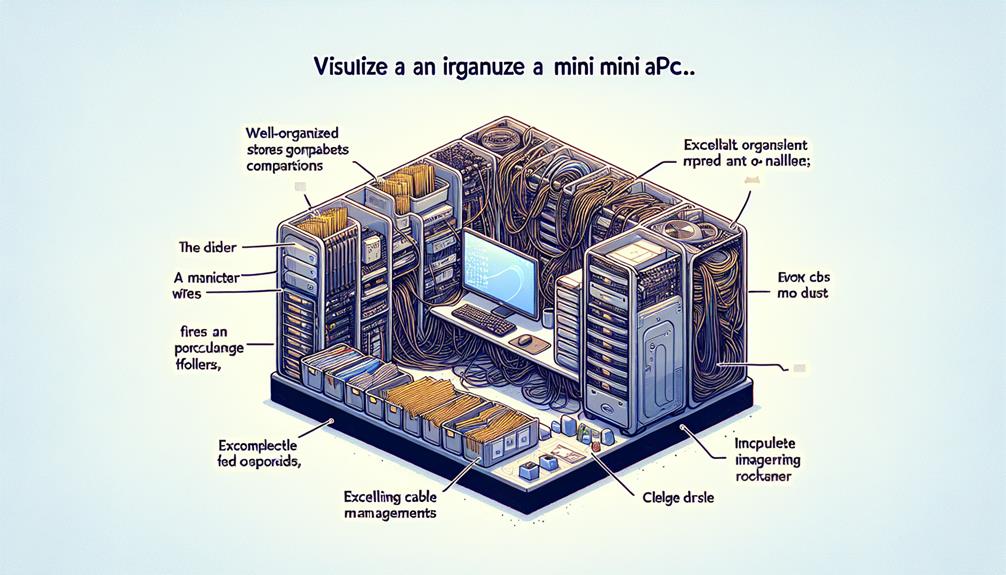
Manage your mini PC's storage efficiently by implementing best storage management practices. Start by optimizing your storage to guarantee faster access to files and programs. Regularly organize your files into folders based on categories or projects to easily locate them when needed. This simple step can prevent clutter and make it simpler to back up essential data.
When it comes to memory management, be mindful of the programs you have installed. Unused applications take up space and may slow down your system. Consider uninstalling programs that you no longer use to free up storage. Additionally, regularly clear your cache to remove temporary files that accumulate over time.
Remember that maintaining top-notch storage management is a continuous process. Regularly assess your storage usage, organize your files efficiently, manage your memory effectively, and clear your cache to keep your mini PC running smoothly and efficiently. By following these practices, you can make sure that your mini PC operates at its best capacity.
Temperature Monitoring and Control
Monitoring and controlling the temperature of your mini PC is essential for maintaining peak performance and preventing potential damage. To guarantee efficient temperature regulation, start by checking your mini PC's fan efficiency. Dust and debris can hinder the fan's performance, leading to inadequate cooling. Regularly clean the fan and its surroundings to optimize airflow and heat dissipation. Additionally, consider investing in additional cooling solutions like cooling pads or external fans for enhanced thermal management.
Overheating prevention is important for the longevity of your mini PC. Keep an eye on the temperature levels using monitoring software and adjust fan speeds accordingly. Ensure that your mini PC is placed in a well-ventilated area with sufficient airflow to dissipate heat effectively. If you notice your mini PC consistently running hot, consider reapplying thermal paste on the CPU to improve heat transfer.
Backup and Data Protection

For best maintenance of your mini PC, prioritizing backup and data protection is vital to safeguard your important files and guarantee seamless operation. Utilizing external hard drives or cloud storage services can serve as reliable backup solutions for your data. Regularly backing up your files to these external sources can prevent loss in case of hardware failure or accidental deletion.
In addition to backups, implementing data encryption and password protection adds an extra layer of security to your sensitive information. Data encryption encodes your files, making them unreadable to unauthorized users, while password protection makes certain that only those with the correct credentials can access your data. These security measures are essential in safeguarding your personal and professional files from potential cyber threats.
Disclosure: As an Amazon Associate, I earn from qualifying purchases.



