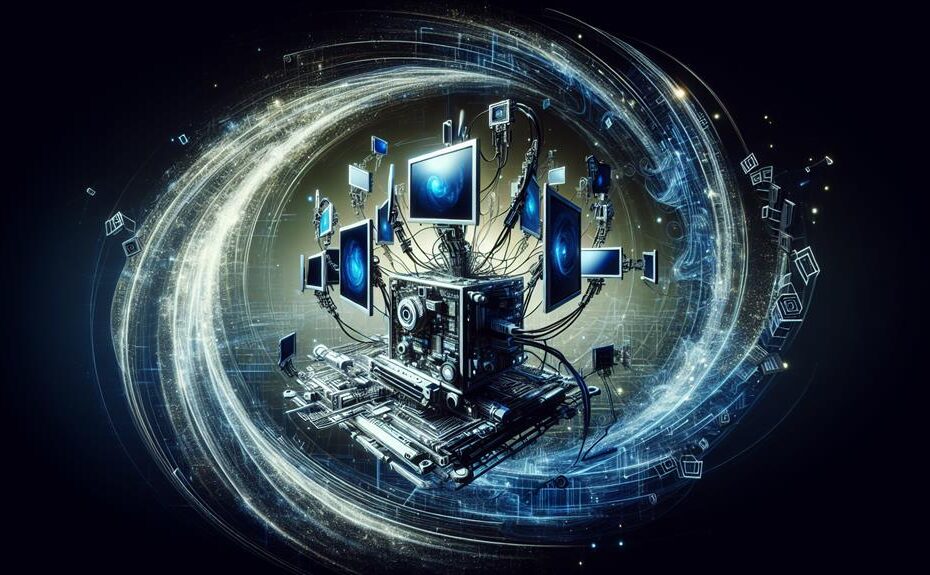As you commence on a quest to find the perfect mini PC for running multiple virtual machines, you venture into a domain where compact form factors meet powerful processors, where every byte of memory and every gigabit of storage count. Particularly, the Intel Core i7-1360P in the Intel NUC 13 Pro and the AMD Ryzen 7 7840HS in the Minisforum stand out for their impressive performance and versatility, catering to demanding virtualization workloads. But how do these models perform in regard to power efficiency, noise levels, and compatibility with popular platforms like ESXi and Hyper-V?
Key Takeaways
- Mini PCs with at least 32GB of RAM ensure smooth operation of multiple virtual machines without compromising performance.
- CPUs with robust multi-core processing, such as Intel Core i7 or AMD Ryzen 7, optimize virtual machine performance.
- High-capacity and fast SSDs or NVMe SSDs improve storage performance and support seamless VM operations.
- The choice of CPU and GPU configurations directly impacts virtual machine performance and should be carefully selected.
- Compatibility with virtualization platforms like ESXi, Hyper-V, and Proxmox is essential for ensuring optimal performance and functionality.
Modern CPU and GPU Options
Optimizing your mini PC for virtual machines hinges on selecting the right CPU and GPU configuration, particularly considering the numerous advancements in both technologies. Modern CPUs, such as the Intel Core i7-1360P in the Intel NUC 13 Pro, deliver impressive performance, making them ideal for running resource-intensive virtual machines. For those who prefer AMD, the Ryzen 7 7840HS in the Minisfo
RAM Considerations for Virtualization
When selecting a mini PC for virtualization, it is key to examine the amount of RAM, as a minimum of 32GB is recommended for running multiple virtual machines. This is because the RAM plays an essential role in ensuring the smooth operation of each virtual machine. With 32GB of RAM, you can confidently run 2-3 VMs concurrently without compromising performance. However, if you plan to run more resource-intensive VMs or additional instances, 64GB or more is highly suggested.
For ideal virtualization performance, it is pivotal to consider the RAM capacity when choosing a mini PC. Modern CPUs and GPUs are well-equipped to handle demanding virtualization workloads, but insufficient RAM can greatly bottleneck performance. To mitigate this, look for mini PCs with expandable RAM options, such as additional DIMM slots, which allow for easy upgrades when your virtualization needs grow.
In the context of virtualization, the amount of RAM required depends on the number and complexity of VMs, besides the applications and workloads they will run. For instance, if you plan to run multiple operating systems concurrently, each VM will require its own dedicated RAM allocation. To ensure seamless virtualization, prioritize the RAM considerations to guarantee the best performance from your mini PC.
Storage Solutions for Virtual Machines
To guarantee seamless performance and data accessibility within your virtual machine setup, choosing the right storage solutions is essential, particularly high-capacity and fast solid-state drives or NVMe SSDs for low latency and responsive performance. When selecting a mini PC for virtualization, consider models that offer ample storage capacity and support for various storage options such as M.2 NVMe SSD slots, USB 3.2 Gen 2 ports, and HDMI outputs.
A key advantage of mini PCs lies in their ability to connect external storage devices, which allows you to expand your storage for virtual machines efficiently. Additionally, some mini PCs come with LAN ports, which can be leveraged for network-attached storage (NAS) connectivity. Configuring a RAID array with multiple SSDs can enhance storage performance and redundancy for your virtual environments.
Cloud storage solutions can also be leveraged to offload virtual machine data, freeing up the mini PC to focus on computational tasks while providing centralized and accessible VM storage. Efficient storage management techniques such as thin provisioning and deduplication can help maximize the available storage space, ensuring you can host multiple virtual machines effectively.
Power Efficiency and Noise Levels
With energy efficiency at the forefront of your virtualization setup, you will appreciate mini PCs that consume as little as 35-65 watts, considerably reducing both electricity costs and environmental impact, while also guaranteeing quiet operation. These power-efficient mini PCs are particularly useful for virtualization, allowing you to minimize your ecological footprint and keep costs low.
To achieve such impressive power efficiency, mini PCs often feature compact designs that incorporate advanced cooling systems. These systems keep noise levels to a minimum, making them perfect for use in living spaces. Ryzen and Intel CPUs, known for their power efficiency, are commonly used in mini PCs designed specifically for virtualization workloads. The careful selection of components and thermal design in these mini PCs guarantees that noise levels remain low even when running multiple virtual machines simultaneously. This small form factor and low power draw make mini PCs ideal for virtualization setups where energy efficiency and quiet operation are paramount.
Compatibility With Virtualization Platforms
Compatibility is a critical factor when selecting a mini PC for virtualization, as different models vary considerably in their ability to support various virtualization platforms effectively. When choosing a mini PC for virtualization, it is crucial to evaluate the compatibility with different virtualization platforms such as ESXi, Hyper-V, and Proxmox to guarantee seamless operation.
Several mini PCs stand out for their compatibility and efficiency. For instance, the Beelink SER5 MAX supports all the major virtualization platforms, including ESXi, Hyper-V, and Proxmox, making it an excellent choice for virtualization. Similarly, the ThinkCentre M75q Gen 2 (AMD) mini PC is well-suited for virtualization, with support for ESXi, Hyper-V, and Proxmox. Mini PCs from Minisforum, such as the UM790 Pro and Neptune HX100G, are also capable of handling virtualization tasks efficiently. Additionally, some Intel NUC models, like the NUC 13 Pro, are designed for virtualization and can run a variety of hypervisors.
The advantages of using a mini PC for virtualization include the ability to run multiple operating systems on a single physical machine, facilitating efficient use of resources and reduced hardware costs.
Mini PC Designs for Limited Spaces
When integrating mini PCs into virtualization setups, their compact footprint proves especially beneficial for users working in limited spaces, as they can fit unobtrusively in tight spaces. This sleek and lightweight design makes them perfect for small offices, home setups, or even shared workspaces.
Mini PCs are designed to be versatile and efficient, consuming markedly less power than traditional desktops. This feature is not only eco-friendly but also cost-effective, reducing electricity bills over time. Their compact size allows for seamless portability, enabling you to move your virtual machines easily between locations or workspaces.
The latest generation of mini PCs, featuring advanced technologies such as Gen Intel processors, offers improved performance and connectivity. With options for Thunderbolt 3 and Wi-Fi expansion, these devices can integrate with existing network infrastructure effortlessly. For those looking to minimize their environmental impact, these mini PCs are the best alternative to traditional desktops, offering reduced power consumption while maintaining high performance.
When selecting the best mini PCs for your virtualization needs, consider options that combine compact design with versatile connectivity and powerful performance. Look for devices featuring the latest processors and storage options, and guarantee they can be upgraded and customized to fit your growing needs.
Budget and Cost-Effectiveness
How can you optimize your budget for the best mini PCs that cater to your virtualization needs without sacrificing performance? Choosing a budget-friendly mini PC depends on understanding your specific virtualization requirements and selecting the right device that balances cost and performance. For instance, the Beelink U59 is an affordable option that supports up to 32GB of RAM, making it a cost-effective choice for running multiple virtual machines.
Another budget-conscious option is the Beelink SER5 MAX, which offers basic virtualization capabilities while consuming only 35-65W of power, substantially reducing your electricity bills. The Lenovo ThinkCentre M75q Gen 2 with AMD Ryzen processors provides a cost-effective solution for virtualization with options for up to 64GB of RAM.
For small businesses or homelabs, repurposing an older PC or NAS device can also be a budget-friendly approach to creating a virtualization setup. However, dedicated mini PCs like the Minisforum UM790 Pro offer a balance of performance and value, supporting up to 64GB of RAM for running virtualized workloads.
Processor Performance and Scaling
While you consider modern mini PCs as a virtualization platform, you must prioritize processors that deliver strong performance and scaling capabilities to handle multiple virtual machines efficiently. The right choice of processor is essential because virtualization requires substantial processing power. Mini PCs contribute tremendously to this requirement by providing robust multi-core processors like Intel Core i7 or AMD Ryzen 7, which are critical for efficient virtual machine operations. These processors ensure good performance by affording numerous cores with high clock speeds to tackle demanding tasks. Moreover, advanced features such as hyperthreading or simultaneous multi-threading enhance virtualization performance. Modern operating systems and applications demand such capabilities to run simultaneously without hindering overall system performance. Consequently, choosing a Mini PC with an Intel Iris Xe processor or similar technology is ideal for home offices and other environments where virtualization is essential. Keep in mind that processor specifications directly impact the number of virtual machines you can run, and prioritizing the latest generation of processors will guarantee future-proofing for your virtualization setup.
Ultimate Flexibility for Virtualization Needs
To take your virtualization setup to the next level, you need a mini PC that offers flexibility in scaling processor performance, memory capacity, and storage. The Beelink U59 provides a budget-friendly entry point, supporting up to 32GB of RAM to handle basic virtualization needs. For more demanding tasks, the Minisforum UM790 Pro is a strong contender with its AMD Ryzen 7 CPU, 32GB of RAM, and fast SSD storage, ideal for resource-intensive virtualization and 4K video editing.
For professional-grade workloads, the Apple Mac mini stands out with its powerful M-series processors and macOS optimization for seamless virtual machine hosting. Alternatively, the Minisforum Neptune HX100G offers a unique blend of gaming performance and virtualization capabilities with its AMD Ryzen 7 7840HS CPU and dedicated Radeon RX 6600M graphics.
For the ultimate in flexibility, the Apple Mac Studio features the M1 Ultra chip, delivering unparalleled performance for virtualization, 8K video editing, and other resource-intensive applications. These mini PCs represent the best options for achieving effortless flexibility in your virtualization setup.
Frequently Asked Questions
Is a Mini PC Good for Virtualization?
When considering virtualization, a mini PC is a good choice due to its advantages in energy efficiency, compact size, and cost-effectiveness. However, be mindful of hardware limitations and guarantee proper cooling for your virtual machine setup.
How Much RAM Do I Need to Run Multiple Virtual Machines?
When choosing the right mini PC for running multiple virtual machines, don't sacrifice performance – guarantee you have at least 32GB of RAM for efficient performance and smooth multitasking, with 64GB being ideal for heavy workloads.
Which Processor Is Best for Running Virtual Machines?
"When selecting a processor for running virtual machines, choose multi-core CPUs with a higher core count (6-cores or 8-cores) to handle parallel processing efficiently. Look for Intel Core i7 or AMD Ryzen 7 processors for best results."
Can You Run Multiple Virtual Machines?
Yes, you can run multiple virtual machines on a mini PC. The benefits include advantages of virtualization, scalability, remote access, cost efficiency, and security, ensuring you can efficiently manage virtual environments based on your performance and compatibility needs.
Conclusion
The best mini PCs for running multiple virtual machines are the Intel NUC 13 Pro and Minisforum, boasting the Intel Core i7-1360P and AMD Ryzen 7 7840HS processors respectively. They offer impressive performance, RAM, and storage options, making them compatible with ESXi, Hyper-V, and Proxmox.
Disclosure: As an Amazon Associate, I earn from qualifying purchases.