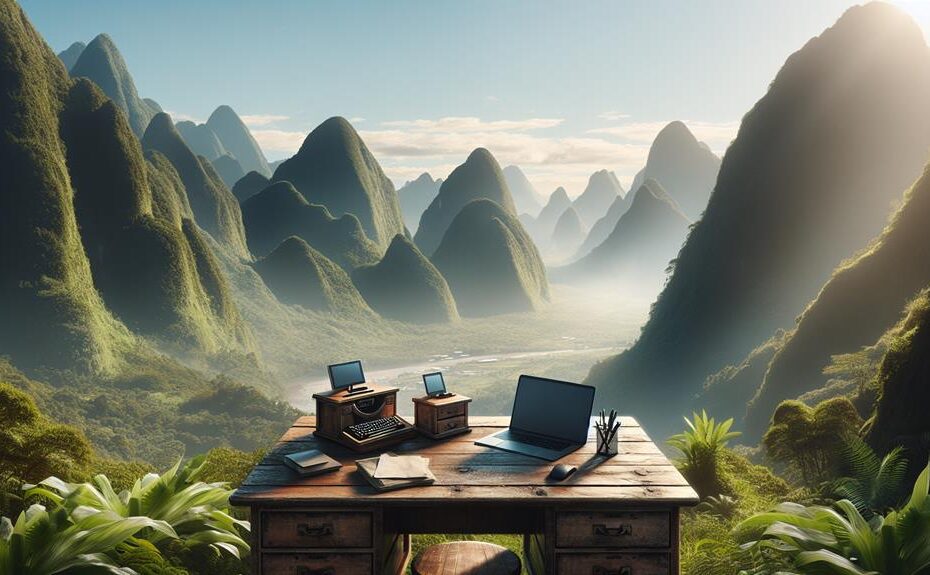When choosing a mini PC for remote work, what do you need to examine? Compact designs save valuable desk space and facilitate discreet installation, making them ideal for remote setups. What about performance and processing power? Do you need a high-end i7 or Ryzen 7 for smooth execution of resource-intensive tasks? You'll also want to ponder RAM and storage, ensuring ample capacity for remote work requirements. Finally, connectivity and display options, including USB ports, Ethernet, and Wi-Fi 6, are essential for seamless remote collaborations.
Key Takeaways
- Compact Designs: Mini PCs save space with their small form factor and VESA mounting capabilities for unobtrusive setup.
- Performance and Power: Choose mini PCs with at least Intel Core i5 or AMD Ryzen 5, ideally those with Intel Core i7/i9 or AMD Ryzen 7/9 for enhanced performance.
- Memory and Storage: Ensure a minimum 16GB RAM and a 256GB SSD for optimal performance, and consider higher storage capacities for larger files.
- Seamless Connectivity: Opt for mini PCs with multiple display outputs, reliable Wi-Fi 6 or Ethernet connectivity, and sufficient USB ports for accessories.
- Durable Work Tools: Brands like Lenovo, HP, and Dell offer reliable mini PCs suitable for remote work due to their build quality and support.
Compact and Portable Designs
Compact and portable designs make mini PCs an ideal fit for remote work, offering a space-saving footprint and effortless transportability. As remote professionals need to work from various locations, the ability to easily move their workstation without taking up too much space becomes pivotal. Mini PCs excel in this regard, boasting lightweight and slim chassis designs that facilitate seamless transitions between home, office, and on-the-go environments.
Their small form factors not only save valuable desk space but also provide the flexibility to discreetly install them behind monitors using VESA mounting capabilities. This versatility is essential for creating efficient and clutter-free remote work setups. Additionally, the compact size guarantees quieter operation, reducing distractions and creating a more focused work environment.
When considering a mini PC for remote work, look for models that prioritize portability without compromising performance. By doing so, you can enjoy a seamless and effective remote work experience, unencumbered by the constraints of traditional desktop towers.
Performance and Processor Options
When planning your remote workstation, choose a processor that specifically addresses the processing needs of your applications, as this component critically impacts overall system performance.
For optimal performance, prioritize CPUs like Intel Core or AMD Ryzen, with a minimum recommendation of Intel Core i5 or AMD Ryzen 5. If your remote tasks require enhanced single-core and multi-core performance, consider higher-end options like Intel Core i7/i9 or AMD Ryzen 7/9. Be sure the processor matches your specific remote work applications and workloads.
To make an informed choice, evaluate processor benchmarks and real-world usage tests. The latest 11th or 12th Gen Intel Core or AMD Ryzen 5000/7000 series CPUs are ideal for the most up-to-date performance and power efficiency. A powerful processor guarantees smooth processing, even for graphics-intensive tasks and heavy workloads, all within a small form factor.
RAM and Storage Requirements
Selecting the right amount of RAM and storage for your mini PC guarantees seamless performance for your remote work applications. Whether you're a developer, content creator, or business professional, having sufficient memory and storage assures that your mini PC can handle multiple applications and virtual environments effortlessly.
- 16GB or More RAM: Opt for a minimum of 16GB of RAM to ensure that you can run multiple applications simultaneously. Higher RAM capacities like 32GB or 64GB can further enhance performance, especially if you work with resource-intensive tasks.
- Solid-State Drives (SSDs): Choose an SSD with a minimum capacity of 256GB. This assures fast boot times and responsive application performance. To accommodate larger files and caching for remote desktop sessions, consider upgrading to higher storage capacities like 512GB or 1TB.
- Dual-Channel Memory: Dual-channel memory configurations provide noticeable performance boosts. Look for mini PCs that support dual-channel memory to maximize your system's speed.
- Evaluating Storage Needs: Assess your specific remote work tasks and storage requirements. Future-proof your setup by considering larger capacity SSDs to handle expanding data needs.
Connectivity and Display Options
To guarantee seamless remote work, consider mini PCs that offer multiple display output options, high-speed connectivity features, and ample ports for peripherals to support your diverse needs. This safeguards you can efficiently connect to multiple monitors and peripherals without limitations.
For a reliable internet connection, opt for mini PCs with dual-band Wi-Fi 6 or Ethernet connectivity to maintain stable and fast speeds. Multiple HDMI, DisplayPort, or Thunderbolt ports on these mini PCs allow you to connect multiple monitors simultaneously, greatly enhancing your productivity.
Furthermore, USB-C and Thunderbolt 4 ports offer fast data transfer, video output, and power delivery, streamlining your remote setup. Built-in Bluetooth connectivity facilitates the wireless pairing of keyboards, mice, and other peripherals, providing flexibility and convenience.
In addition, look for mini PCs with ample USB-A and USB-C ports to connect necessary accessories such as webcams and microphones. Models like the Dell OptiPlex provide all-encompassing connectivity options, safeguarding a smooth remote work experience. By choosing a mini PC with the right connectivity and display features, you can optimize your remote work setup for efficiency and success.
Efficiency and Power Management
…
Operating System Considerations
When it comes to choosing the right mini PC for remote work, the operating system plays an essential role in determining compatibility, security, and overall user experience. You need to contemplate what you'll be doing with your mini PC to determine which operating system is best. For remote work involving common business software and enterprise management tools, a Windows-based mini PC is a solid choice. If you prefer a secure and customizable environment for remote administration and development, a Linux-based mini PC might be the way to go. If you're already invested in the Apple ecosystem, a macOS-powered mini PC like the Mac mini or Mac Studio will provide a seamless experience. For web-based productivity and collaboration with easy cloud integration, a Chrome OS mini PC could be the perfect fit. Additionally, dual-boot mini PCs offer the versatility to switch between Windows and Linux. Choosing the right operating system for your mini PC is crucial to guarantee a smooth and productive remote work setup.
Workstation and Gaming Capabilities
Your choice of mini PC greatly impacts your workstation and gaming capabilities, offering everything from seamless video editing to robust gaming performance. When selecting a mini PC for remote work, it's crucial to consider the role it will play in your workflow.
- Minisforum UM790 Pro: Ideal for 4K video editing and professional content creation.
- Apple Mac Studio: The most powerful mini PC, capable of handling 8K video editing and AI-powered photo editing.
- Minisforum Neptune HX100G: For PC gaming enthusiasts, offering performance between a desktop and a mini gaming rig.
- Minisforum HX99G: An alternative to the Neptune HX100G, providing similar gaming performance in a compact design.
These powerful mini PCs guarantee that you can smoothly run desktop apps, office software, and high-end content creation tools without sacrificing performance. If gaming is your primary purpose, look for mini PCs with discrete graphics to take your PC gaming experience to the next level. With the right mini PC, you can enjoy both professional-grade workstation capabilities and robust gaming performance in a compact package.
Budget-Friendly Remote Work Solutions
For remote workers on a budget, several affordable mini PCs offer excellent performance for everyday tasks without breaking the bank. The Lenovo ThinkCentre M75n, for instance, packs an AMD Ryzen 5000 series processor, making it a compact and affordable option for remote workers.
Another affordable option is the MSI Pro DP21. This VESA-mountable mini PC features an Intel Core i3-12100 processor, 8GB of RAM, and a 256GB SSD, providing decent performance for everyday remote work tasks at a low cost.
MSN's Cubi 5 12M also offers a compact design with quiet operation. It supports up to 64GB of expandable RAM and offers a wide array of ports, making it a versatile budget-friendly mini PC for remote work setups. For those requiring enterprise-level security and manageability features, the HP EliteDesk 805 G6 mini PC offers a cost-effective solution. With its AMD Ryzen Pro 4000 series processor and dual M.2 SSD slots, it is well-suited for remote workers who need a reliable and secure machine.
Lastly, the Dell Optiplex 7090 Ultra provides a budget-friendly remote work solution with a range of configuration options and advanced docking capabilities. These mini PCs cater to the needs of remote workers while keeping costs low.
Frequently Asked Questions
Are Mini PC Good for Office Work?
As you consider mini PCs for office work, remember they are perfect for compact size considerations. They offer power consumption benefits, adequate storage capacity comparisons, and portability advantages, although performance limitations apply.
Which Computer Is Best for Work From Home?
"When setting up a productive home office, consider the GEEKOM A7 mini PC, powered by AMD Ryzen 7000 and DDR5 memory, which provides exceptional performance for remote desktop applications, ensuring efficient remote work."
Is a Mini PC Worth Buying?
'With a mini PC, you benefit from versatility, solid performance, portability, energy efficiency, upgradability, and extensive connectivity options, all while enjoying quiet cooling and customization possibilities—making it a worthwhile purchase.'
Is a Mini PC Better Than a Laptop?
You'll find mini PCs outperforming laptops with regard to performance capabilities, space-saving design, and portability benefits, all while being more energy-efficient and running cooler.
Conclusion
You've finally reached the end of this exploration of mini PCs for remote work. Did you know that by 2025, an estimated 32.6 million Americans will be working remotely, making up about 22% of the workforce? Mini PCs are a perfect fit for this trend, offering incredible versatility, performance, and portability. They provide powerful processors, ample RAM and storage, and various connectivity options while managing power efficiently. For your remote work setup, consider a mini PC with your preferred operating system—Windows, Linux, or macOS—and enjoy the flexibility that comes with it.
Disclosure: As an Amazon Associate, I earn from qualifying purchases.