



Mini computers have become increasingly popular due to their compact size and impressive capabilities. If you’re curious about the different types of mini computers available in the market today, look no further! In this article, we’ll explore the five main types of mini computers that you should know about. From small yet powerful laptops to tiny desktop systems, you’ll gain a comprehensive understanding of these innovative devices and their unique features. So, let’s jump right in and discover the fascinating world of mini computers!
1. Single-Board Mini Computers
1.1 Introduction to Single-Board Mini Computers
Single-board mini computers are compact devices that integrate all components of a regular computer onto a single circuit board. They offer a cost-effective and space-saving solution for various applications and are highly popular among hobbyists, educators, and professionals alike. These computers are designed to be versatile, allowing users to customize and tailor them according to their specific needs.
1.2 Examples of Single-Board Mini Computers
Some well-known examples of single-board mini computers include Raspberry Pi, Arduino, and BeagleBone. Raspberry Pi is perhaps the most famous single-board computer and has gained a significant following for its affordability and wide range of applications. Arduino, on the other hand, focuses on providing a platform for building and prototyping electronic projects. BeagleBone offers powerful processing capabilities and is often utilized in industrial settings.
1.3 Features and Benefits of Single-Board Mini Computers
Single-board mini computers boast a plethora of features and benefits that make them an attractive choice for many users. These devices typically include a microprocessor, memory, storage, input/output interfaces, and power management capabilities all integrated onto a single board. The compact size and low power consumption of these computers make them ideal for portable projects or applications where space is limited.
The open-source nature of many single-board mini computers fosters a thriving community, allowing users to share projects, collaborate, and access a vast amount of resources and tutorials. This accessibility and support make it easier for beginners to get started and for experienced users to expand their knowledge and skills.
Moreover, these computers often offer a wide range of connectivity options, including USB ports, HDMI, Ethernet, and wireless capabilities, enabling seamless integration with various peripherals and networking devices. This versatility allows users to create multifunctional systems or hubs for automation, media streaming, gaming, and more.
2. Stick Mini Computers
2.1 Introduction to Stick Mini Computers
stick mini computers, also known as HDMI stick PCs or dongle computers, are miniature devices that resemble a USB flash drive and can be plugged directly into an HDMI port on a display or TV. These compact devices offer a remarkable level of portability and convenience, making them popular for media streaming, digital signage, and lightweight computing tasks.
2.2 Examples of Stick Mini Computers
Some notable examples of stick mini computers include Intel Compute Stick and ASUS Chromebit. The Intel Compute Stick is powered by Intel’s processors and runs on Windows or Linux operating systems, providing a full-fledged computer experience in a tiny form factor. The ASUS Chromebit, on the other hand, runs on Google’s Chrome OS and is designed primarily for web-based applications and cloud computing.
2.3 Features and Benefits of Stick Mini Computers
Stick mini computers come with a range of features and benefits that make them a convenient choice for certain applications. Their compact size allows for easy portability, allowing you to carry your computing device in your pocket or bag without much hassle. By simply plugging the stick into an HDMI port, you can quickly transform any compatible display into a fully functional computer system.
These mini computers often come equipped with built-in Wi-Fi and Bluetooth capabilities, enabling seamless wireless connectivity. Additionally, they typically have USB ports for connecting peripherals such as keyboards, mice, or external storage devices. This expandability allows users to create a tailored computing experience to suit their needs.
Stick mini computers also offer energy efficiency, consuming minimal power compared to traditional desktop computers or laptops. This makes them an eco-friendly choice and allows for the convenience of continuous power even through USB ports on certain displays or power banks.
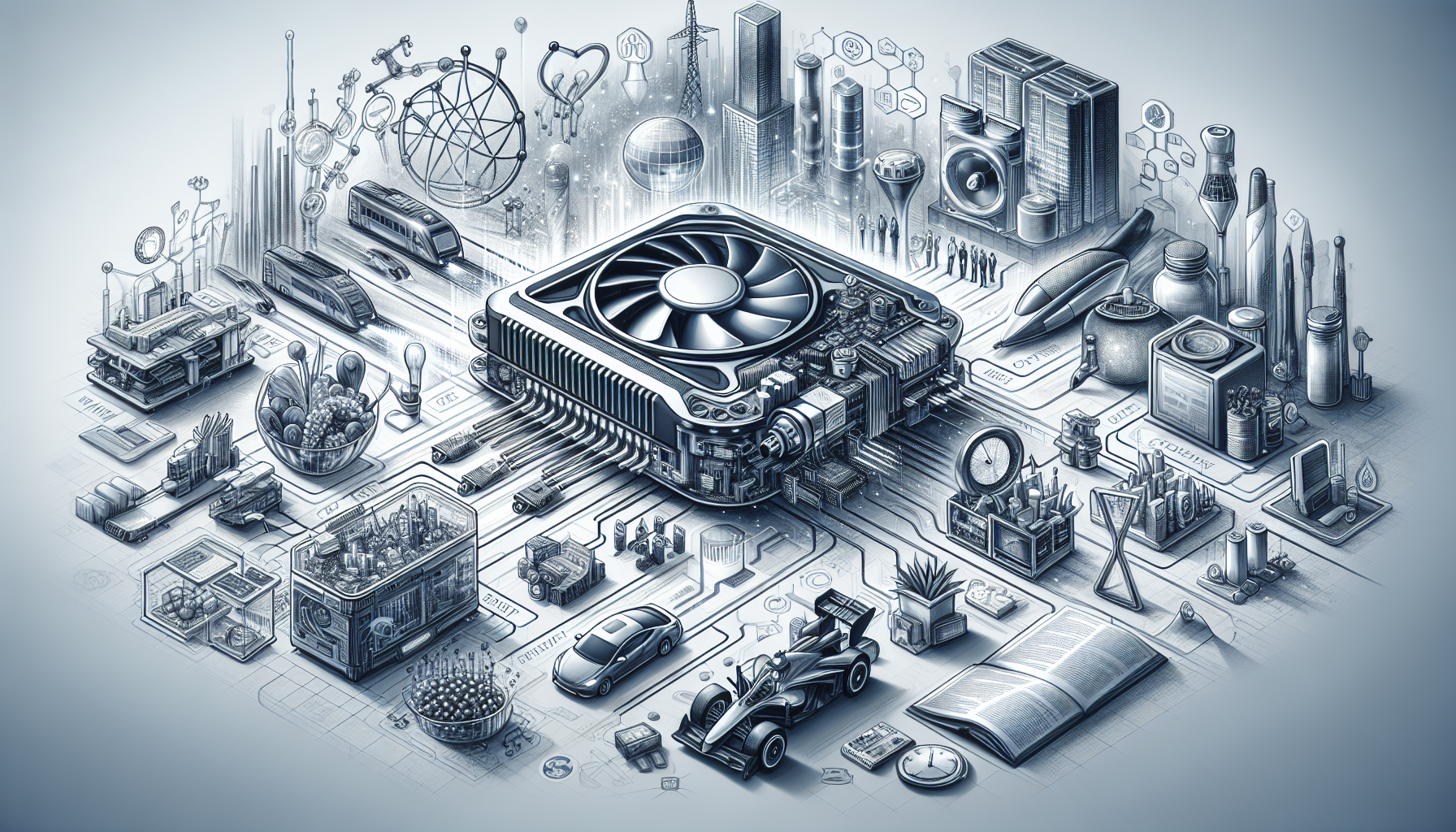
3. Ultra-Compact Mini Computers
3.1 Introduction to Ultra-Compact Mini Computers
Ultra-compact mini computers, sometimes referred to as micro PCs, are incredibly small yet powerful devices designed to deliver high-performance computing in the tiniest form factor possible. These computers are sleek, feature-rich, and often comparable to full-sized desktop systems. Their diminutive size and robust capabilities make them well-suited for various applications, from home entertainment systems to office workstations.
3.2 Examples of Ultra-Compact Mini Computers
One of the most prominent examples of an ultra-compact mini computer is the Intel NUC (Next Unit of Computing). The Intel NUC series offers different models catering to different requirements, ranging from basic computing needs to gaming or heavy multimedia tasks. These machines pack a punch with their efficient processors, ample memory capacity, and storage options, ensuring a seamless user experience.
3.3 Features and Benefits of Ultra-Compact Mini Computers
Ultra-compact mini computers come with a host of features and benefits that set them apart from their larger counterparts. Despite their small size, these computers often boast powerful processors, enabling them to handle resource-intensive tasks with ease. They also offer extensive connectivity options, including multiple USB ports, HDMI outputs, Ethernet ports, and wireless connectivity, allowing for flexible integration with various devices and networks.
These micro PCs are designed for space-saving functionality, making them ideal for environments with limited desk space or for those who prefer minimal setups. Furthermore, ultra-compact mini computers often consume lower power compared to traditional desktop systems, resulting in energy savings.
These computers are also highly customizable, allowing users to upgrade or replace components according to their specific requirements. Whether you need additional storage, more RAM, or even a dedicated graphics card, many ultra-compact mini computers provide the flexibility to modify the system to suit your needs, making them versatile for both personal and professional use.
4. All-In-One Mini Computers
4.1 Introduction to All-In-One Mini Computers
All-in-one mini computers combine the functionality of a mini computer with a built-in monitor, providing a sleek, space-saving solution that eliminates the need for separate components. These compact machines offer a streamlined and clutter-free computing experience while still packing essential features and performance capabilities.
4.2 Examples of All-In-One Mini Computers
Some well-known examples of all-in-one mini computers include the Apple iMac and the Dell OptiPlex All-in-One. The Apple iMac offers an elegant design and integrates seamlessly with the macOS operating system, providing a cohesive user experience. The Dell OptiPlex All-in-One, on the other hand, caters more towards business and office environments, emphasizing productivity and efficient desktop management.
4.3 Features and Benefits of All-In-One Mini Computers
All-in-one mini computers bring a range of features and benefits to the table, making them an attractive choice for users seeking a compact and integrated computing solution. One of the standout features of these machines is the built-in monitor, which not only saves valuable desk space but also offers a cohesive and visually appealing setup. The integration of the monitor ensures compatibility and optimal performance, providing a seamless user experience.
Most all-in-one mini computers come with powerful processors, sufficient memory, and storage options comparable to traditional desktop systems. This allows users to perform various tasks, from basic productivity work to multimedia editing, without compromising on performance.
Additionally, these computers often offer a multitude of connectivity options, including USB ports, HDMI, Ethernet, and wireless capabilities, enabling seamless integration with other devices and networks. They may also come with built-in speakers, webcams, and microphones, making them ideal for video conferencing or multimedia-related activities.
All-in-one mini computers offer a clutter-free setup, with cables and wires kept to a minimum due to the integration of components. This not only improves the aesthetics of the workspace but also simplifies the setup process, allowing users to start using the computer quickly and easily.
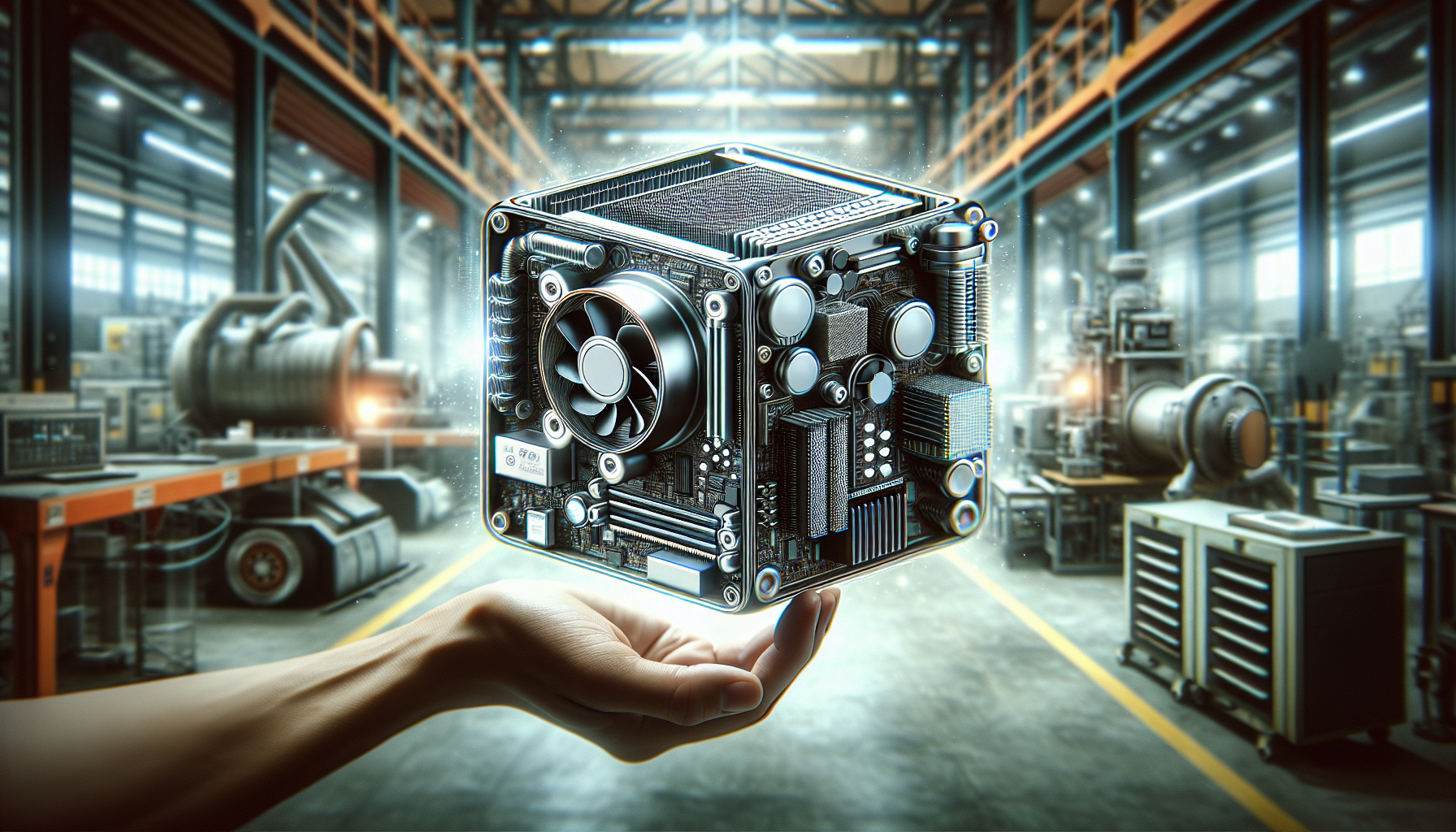
5. Industrial Mini Computers
5.1 Introduction to Industrial Mini Computers
Industrial mini computers, also known as embedded computers, are ruggedized devices designed specifically for use in harsh environments or industrial settings. These computers are built to withstand extreme temperatures, shock, vibration, dust, and other challenging conditions commonly found in industrial applications.
5.2 Examples of Industrial Mini Computers
Some notable examples of industrial mini computers include Advantech UNO series, Aaeon BOXER series, and Siemens SIMATIC IPC. These computers are purpose-built to meet the stringent demands of sectors such as manufacturing, automation, transportation, and oil and gas.
5.3 Features and Benefits of Industrial Mini Computers
Industrial mini computers offer various features and benefits that make them suitable for demanding industrial environments. One of their key features is their rugged construction, certified to meet specific industry standards for shock, vibration, and temperature resistance. This durability ensures the reliability and long-term operation of the computer, even in harsh conditions.
These computers often come with industrial-grade components and specialized interfaces, allowing for seamless integration with various industrial equipment and systems. Additionally, they offer extended lifecycle support, minimizing the risk of obsolescence and ensuring compatibility with existing infrastructure.
Industrial mini computers provide extensive connectivity options, including serial ports, LAN ports, and industrial-grade connectors, enabling easy communication with sensors, controllers, and other industrial devices. Some models also support expansion slots to accommodate additional modules or cards, offering flexibility for specific industrial applications.
These computers are designed with robust thermal management systems to dissipate heat effectively, allowing for sustained performance even in high-temperature environments. They also incorporate features such as fanless designs and solid-state drives (SSDs), minimizing the risk of mechanical failure and increasing the overall reliability of the system.
In conclusion, mini computers come in various types, each with its own unique characteristics and benefits. Whether you are a hobbyist looking for a versatile single-board mini computer, a media enthusiast interested in a stick mini computer, a space-conscious user in need of an ultra-compact mini computer, a fan of integrated setups with all-in-one mini computers, or an industrial professional requiring a ruggedized solution, there is a mini computer option available to suit your needs. Explore the different types, consider your requirements, and embrace the power of mini computing!
Disclosure: As an Amazon Associate, I earn from qualifying purchases.






