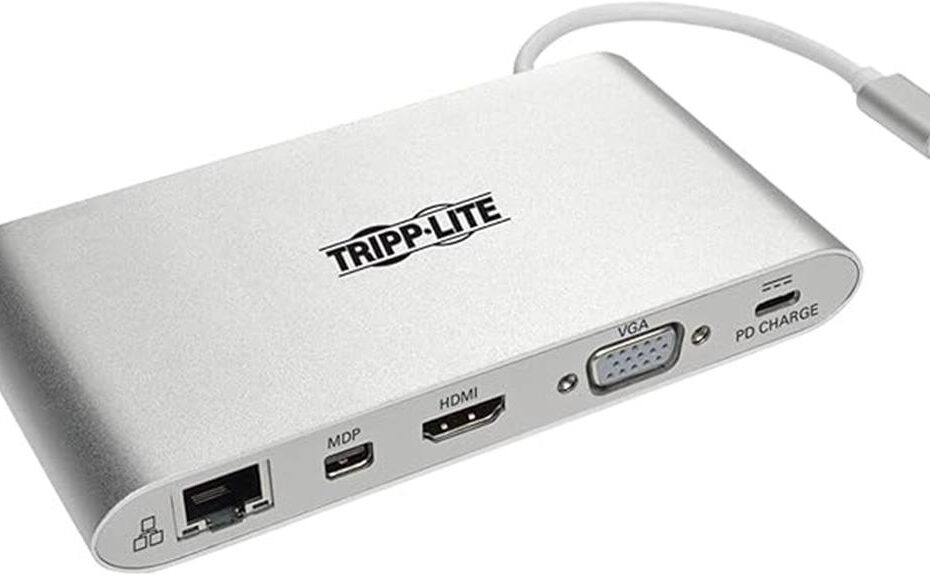As a tech enthusiast, I've been intrigued by the Tripp Lite Docking Station's array of features. From its diverse connectivity options to its promising performance, it seems like a compelling solution for those seeking to enhance their workstation setup. However, the mixed reviews on its reliability have given me pause. Before I invest in this docking station, I'll need to weigh the pros and cons carefully to determine if it's the right fit for my needs. After all, the last thing I want is to be left dealing with frustrating technical issues down the line.
Key Takeaways
- The Tripp Lite docking station offers a versatile set of connectivity options, including HDMI, VGA, and Mini DisplayPort for multi-monitor setups.
- While the docking station supports high-resolution video up to 4K, users have reported inconsistent performance with issues like dual-monitor flashing and recognition problems.
- The USB-C Power Delivery port can provide up to 60W of power, but some users have experienced charging and power-related issues.
- Customers have expressed mixed experiences with the docking station, with concerns about audio, video, and device recognition difficulties, as well as quality control inconsistencies.
- Before purchasing, users should carefully consider the potential reliability concerns highlighted in reviews and ensure the docking station meets their specific needs and usage requirements.
The Tripp Lite Docking Station offers a versatile range of connectivity options, including Mini DisplayPort, HDMI, VGA, USB-A, Gigabit Ethernet, and memory card slots, catering to a variety of user needs. Based on customer reviews, the user experience with this docking station has been mixed. While some users praise its quality and stability, others report issues like dual monitor flashing, recognition problems, and power-related concerns. The customer support interactions have also been a point of contention, with some users expressing disappointment in the company's handling of product defects and replacements. Overall, the Tripp Lite Docking Station seems to offer a robust feature set, but its real-world performance and customer service vary considerably across user experiences.
Features and Benefits
The Tripp Lite docking station offers some impressive features. It supports video resolutions up to 4K, includes a USB-C port with 60W of power delivery, and provides three high-speed USB-A hub ports. Additionally, the docking station features memory card slots for added convenience.
Supports up to 4K Video Resolution
Importantly, the docking station supports video resolutions up to 3840×2160 (4Kx2K) at 30Hz, allowing users to connect their USB-C devices to high-resolution external displays. This robust video output capability is a key feature of the product, as it enables users to enjoy their content on large, high-quality screens. The resolution support is particularly useful for tasks that require detailed visuals, such as photo/video editing, programming, or gaming. While the 30Hz refresh rate may not be ideal for fast-paced applications, it should still provide a smooth viewing experience for most general use cases. Overall, the docking station's ability to handle 4K video output is a valuable asset that enhances its versatility and appeal.
USB-C Power Delivery up to 60W
One of the standout features of this Tripp Lite docking station is its USB-C Power Delivery port, which supports input power up to 20V 3A (60W). This robust power delivery capability allows users to quickly charge and power their connected USB-C devices, such as laptops, smartphones, or tablets, directly through the docking station. The 60W of available power guarantees that even power-hungry devices can be efficiently charged or operated while connected to the dock, eliminating the need for separate power adapters. This feature enhances the convenience and flexibility of the docking station, making it a versatile solution for users who require both data connectivity and reliable power delivery from a single peripheral.
Three USB-A Hub Ports
Alongside the robust USB-C Power Delivery capabilities, this Tripp Lite docking station also features three USB-A hub ports that support data transfer rates up to 5 Gbps. These high-speed USB-A ports allow me to connect a variety of peripherals like mice, keyboards, external storage, and other USB accessories, further expanding the connectivity compatibility options available through the dock. The fast data transfer rates guarantee seamless USB-A hub performance when working with large files or running bandwidth-intensive applications across my connected devices. Whether I need to charge a smartphone, transfer data, or power additional peripherals, these USB-A ports provide the versatility and speed I require to stay productive.
Memory Card Slots
In addition to the extensive USB connectivity, the Tripp Lite docking station also features dedicated Micro SD and SD/MMC memory card slots, allowing me to conveniently access and transfer content from various types of memory cards. This memory card compatibility enables seamless data storage integration, making it easy to offload photos, videos, or other files directly from my mobile devices or cameras. Whether I need to quickly import media for a presentation or backup important documents, the memory card slots provide a versatile way to manage my digital content. This handy feature complements the docking station's wide-ranging connectivity options, enhancing its overall utility and flexibility.
Product Quality
The mixed customer reviews point to inconsistencies in the Tripp Lite docking station's product quality, with some users praising its stability and functionality while others reporting various issues. While a majority of users are satisfied with the product's performance, a significant number have experienced problems. Some common complaints include dual monitor flashing, recognition issues, and power-related problems. Additionally, there are reports of audio, video, and device recognition difficulties upon booting up. These performance issues seem to stem from quality control inconsistencies, which can understandably lead to frustration among users. Overall, the docking station appears to deliver as promised for many, but the frequency of reported problems is a concern that Tripp Lite should address to secure a more consistent customer experience.
What It's Used For
The Tripp Lite docking station is a versatile accessory that allows me to connect various USB-C devices to external displays, charge them, and transfer data at high speeds. With its HDMI, VGA, and Mini DisplayPort connections, I can output video to multiple monitors simultaneously. The docking station also provides me with Gigabit Ethernet, USB-A ports, and memory card slots, making it a handy all-in-one solution for my productivity needs.
Device Connectivity
With its versatile connectivity options, the Tripp Lite docking station seamlessly integrates various devices, allowing users to connect external displays, access high-speed data transfer, and enjoy Gigabit Ethernet connectivity. The USB-C Power Delivery port supports up to 60W of power input, making it compatible with a wide range of USB-C enabled laptops and smartphones. However, some users have reported connectivity issues, with problems in recognizing certain devices or experiencing dual monitor flashing. To troubleshoot these problems, users can try different cables, update device drivers, or contact customer support. Overall, the Tripp Lite docking station offers a robust set of connectivity features, but its performance may vary depending on the specific devices and setups.
External Display Support
Although the Tripp Lite docking station supports a wide range of connectivity options, its ability to drive external displays is one of its key features. I can connect the docking station to my laptop via USB-C and then use the HDMI, VGA, or Mini DisplayPort outputs to power one or more external monitors, allowing me to expand my workstation setup and enhance productivity. This is particularly useful when I need to view content across dual monitors or take advantage of the docking station's support for high-resolution 4K video output at 30Hz. However, some users have reported issues with audio recognition when using the docking station to drive external displays, which may require troubleshooting or workarounds.
Charging and Data Transfer
In addition to its external display capabilities, the Tripp Lite docking station offers versatile charging and data transfer functionality. I can use the USB-C Power Delivery port to charge my laptop or other compatible devices with up to 60 watts of power input, allowing me to power and sync my devices seamlessly. Additionally, the three USB-A hub ports support data transfer speeds up to 5 Gbps, enabling efficient file sharing and device connectivity. The dedicated BC 1.2-compliant USB port further provides fast-charging capabilities for compatible smartphones and tablets, enhancing the overall utility of the docking station.
Product Specifications
The Tripp Lite Docking Station boasts a compact design, measuring 6.5 x 5.2 x 1 inches and weighing just 3.52 ounces. This versatile hub supports a wide range of product compatibility, allowing users to connect various USB-C devices such as Dell XPS, MacBook Pro, HP Spectre, Samsung Galaxy, Chromebook, Lenovo, ASUS, and Acer Aspire.
| Technical Details | |
|---|---|
| Video Resolution | Up to 3840×2160 (4Kx2K) @ 30Hz |
| USB-C Power Delivery | 20V 3A (60W) |
| USB-A Data Transfer | Up to 5 Gbps |
| Memory Card Slots | Micro SD and SD/MMC |
| Audio Connectivity | 3.5mm jack |
This compact docking station provides a robust set of features, making it a versatile solution for professionals and tech enthusiasts alike.
Who Needs This
This Tripp Lite Docking Station caters to a wide range of users, from professionals in need of a versatile connectivity hub to tech enthusiasts seeking a compact solution for their USB-C devices. The target audience includes those who require seamless integration between their USB-C laptops, external displays, Ethernet networks, and USB peripherals. The product's broad compatibility with various brands and models guarantees a satisfactory user experience for diverse consumer segments. However, some users have reported mixed experiences, with issues ranging from dual-monitor flashing to power-related problems. Overall, the Tripp Lite Docking Station aims to provide a one-stop solution for those seeking to expand the connectivity options of their USB-C-enabled devices, though individual user satisfaction may vary.
Pros
Versatile connectivity options make this docking station a compelling choice for users seeking a one-stop solution for their USB-C devices. Its array of ports, including Mini DisplayPort, HDMI, VGA, USB-A, Gigabit Ethernet, and memory card slots, caters to a wide range of peripheral needs. The docking station's high performance is highlighted by its support for up to 3840×2160 (4Kx2K) video resolution at 30Hz and USB DisplayPort Alternate Mode. Additionally, the user-friendly features, such as the dedicated fast-charging port and the three USB-A hub ports with data transfer rates up to 5 Gbps, enhance productivity and convenience. Overall, this docking station offers a versatile and high-performance solution for those seeking to expand the connectivity of their USB-C devices.
Cons
Some users report issues with dual monitor flashing, recognition problems, and power-related challenges when using the Tripp Lite Docking Station. Audio recognition, video output, and device recognition upon booting up have also been met with mixed experiences according to customer reviews. While the product offers a wide array of connectivity options, a number of users have expressed disappointment with the overall quality and functionality based on their real-world experiences.
Key customer complaints include:
- Frequent defects and product failures
- Unreliable video and audio performance
- Compatibility issues with certain devices
- Inconsistent power delivery and charging
- Frustrating customer support interactions
Though the Tripp Lite Docking Station provides a versatile range of ports, these reported cons suggest that the product's quality and reliability may not consistently meet user expectations.
What Customers Are Saying
Customers have provided a mix of feedback on the Tripp Lite Docking Station, with some praising its functionality while others reporting persistent issues. Several users highlighted the product's quality and stability, appreciating its versatile connectivity options. However, some customers experienced problems with dual monitor flashing, device recognition, and power-related concerns. There were also reports of audio and video output inconsistencies upon boot-up. The reviews reflect a range of customer satisfaction levels, indicating that the product's reliability may be inconsistent across different usage scenarios. Overall, while the docking station offers an appealing set of features, the mixed user experiences suggest that its performance and quality control could be improved to meet the expectations of all customers.
Overall Value
The Tripp Lite Docking Station's overall value is somewhat mixed, as its impressive feature set is tempered by inconsistent performance and quality control issues reported by some users. On the one hand, the docking station offers a versatile array of connectivity options, supporting 4K video, USB-C power delivery, and fast data transfer speeds. This functionality could make it a valuable asset for those seeking a single hub to expand their laptop's capabilities. However, the mixed user satisfaction, with reports of problems like dual monitor flashing and recognition issues, suggests the product's value proposition may not always live up to expectations. Ultimately, a value comparison must weigh the feature set against the real-world reliability and user experience.
Tips and Tricks For Best Results
To get the best results from the Tripp Lite Docking Station, I'd recommend ensuring a secure, stable connection between the laptop and docking station. This can involve using the included USB-C cable, avoiding extension cables, and properly seating the connection. Additionally, staying up-to-date on any available firmware or driver updates may help address any recognition or compatibility issues.
When setting up the docking station, I'd advise double-checking that all connected peripherals and devices are properly recognized. Some users have reported issues with certain monitors, USB devices, or audio connections. Troubleshooting these concerns through proper setup and device management can go a long way in optimizing the user experience. Ultimately, maintaining a compatible and reliable connection is key to getting the most out of this versatile docking solution.
Conclusion
Overall, the Tripp Lite Docking Station offers a versatile set of connectivity features, but its performance and reliability seem to be somewhat mixed based on user reviews. While the product provides a wide range of ports and support for high-resolution video, the customer feedback indicates issues with dual monitor performance, device recognition, and power-related problems. The quality and functionality of the docking station appear to be uneven, with some users reporting defects and inconsistent experiences. When considering this product, it's important to weigh the potential benefits against the potential reliability concerns highlighted in the reviews. Ultimately, the Tripp Lite Docking Station may be a suitable option for some users, but its overall performance may not meet the expectations of all customers.
Frequently Asked Questions
Is the Tripp Lite Docking Station Compatible With My Specific Device?
As an experienced user, I can assess whether the docking station is compatible with my device based on its display connectivity and power delivery options. The technical specifications indicate it should work, but I'll need to confirm its compatibility with my specific device.
How Long Is the Warranty and What Does It Cover?
Hang on a minute, the warranty on this bad boy covers 3 years and protects against power consumption issues and charging capabilities. The fine print details are a bit of a snooze-fest, but you can count on solid coverage.
Can the Tripp Lite Docking Station Connect to Multiple Displays Simultaneously?
From the product details, the docking station supports video resolutions up to 4K and offers dual monitor support through its single USB-C connection, allowing users to connect multiple displays simultaneously for enhanced productivity.
Does the Tripp Lite Docking Station Support High-Speed Data Transfer?
The dynamite docking station delivers distinctive data throughput speeds, delivering data at a dazzling 5Gbps. Paired with its powerful power delivery capabilities, this dock delivers a delightful device docking experience.
Can the Tripp Lite Docking Station Be Used for Video Conferencing or Webcam Use?
I can use the docking station for my remote work setup and virtual event participation as it supports video resolutions up to 4K and has USB ports for connecting webcams and other peripherals needed for video conferencing.
Disclosure: As an Amazon Associate, I earn from qualifying purchases.