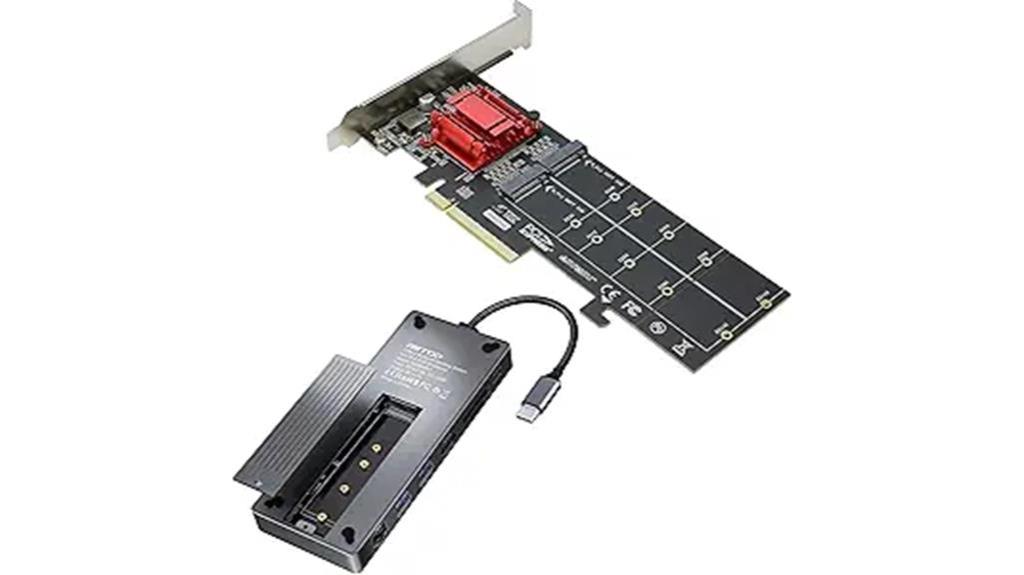The TOTU Upgraded USB-C Docking Station offers exceptional versatility, supporting triple 4K displays essential for professionals in graphic design and data analysis. With six USB 3.1 ports, it enables high-speed peripheral connectivity, while Gigabit Ethernet guarantees stable internet access. Its rugged aluminum construction enhances durability, although some users report compatibility issues with certain devices. Additionally, the 60W USB-C Power Delivery may not support all high-power laptops. Overall, this docking station provides considerable value for those seeking an efficient workstation expansion, moving you closer to an informed decision as more details are disclosed on its performance and user experience.
Key Takeaways
- The TOTU Upgraded USB-C Docking Station supports triple 4K displays, enhancing multitasking for graphic designers and video editors.
- It features six USB 3.1 ports for high-speed data transfer of up to 5 Gbps, accommodating multiple peripherals.
- Constructed from aerospace-grade aluminum, the docking station offers durability and effective heat dissipation during intensive use.
- Integrated Gigabit Ethernet ensures stable internet connectivity, minimizing latency for professionals needing reliable network access.
- Some users report compatibility issues with certain Windows and Linux devices, and the 60W Power Delivery may not suffice for high-power laptops.
The TOTU Upgraded USB-C Docking Station stands out with its ability to extend laptop displays across three 4K screens, a feature that is particularly beneficial for professionals engaged in graphics-intensive tasks. Its dock design is meticulously crafted to accommodate multiple peripherals while maintaining a streamlined appearance. This docking station aligns well with essential accessories for a mini PC setup, providing users with a centralized solution to connect various devices. The inclusion of dual DisplayPort and HDMI outputs allows for seamless connectivity to high-resolution monitors, enhancing productivity. Additionally, the docking station supports 60W USB-C Power Delivery, enabling efficient charging of connected devices without compromising performance. This thoughtful integration of power delivery alongside robust connectivity options positions the TOTU docking station as an essential tool for users seeking to maximize their workspace and optimize their workflow in demanding environments.
Features and Benefits
The TOTU Upgraded USB-C Docking Station offers a range of features that enhance both productivity and connectivity. With capabilities similar to the Anker USB C Hub, it provides high compatibility with various devices guaranteeing seamless connectivity across platforms. Its triple 4K display support provides expansive visual capabilities, while six USB 3.1 ports guarantee efficient data transfer. Additionally, the inclusion of Gigabit Ethernet and a robust aerospace-grade aluminum construction further solidifies its appeal for demanding users.
Triple 4K Display Support
Supporting triple 4K displays substantially enhances productivity and visual experience, making the TOTU Upgraded USB-C Docking Station an invaluable tool for professionals and creatives alike. The ability to extend your workspace across three 4K screens allows for exceptional multi monitor productivity, facilitating simultaneous multitasking and streamlined workflows. This feature is particularly beneficial for graphic designers, video editors, and data analysts who require expansive visual real estate for their tasks. Additionally, the docking station excels in gaming performance, delivering vibrant graphics and smooth gameplay across multiple displays, which is essential for immersive gaming experiences. With dual DisplayPort and HDMI outputs, the TOTU docking station guarantees that users can maximize both their productivity and entertainment potential.
Six USB 3.1 Ports
Maximizing productivity across multiple displays is complemented by the robust connectivity options offered by the TOTU Upgraded USB-C Docking Station, particularly its six USB 3.1 Gen 1 ports. These ports enable exceptional USB versatility, allowing users to connect a wide range of peripherals, including external drives, keyboards, and mice, all at once. Each port supports data transfer speeds of up to 5 Gbps, ensuring rapid file transfers and efficient workflows. Additionally, the docking station's broad device compatibility makes it suitable for various operating systems, including Windows and Linux, enhancing its utility in diverse work environments. This thoughtful design not only streamlines workspace organization but also meets the demands of users who rely on multiple devices for their daily tasks.
Gigabit Ethernet for Stable Connection
Equipping users with reliable internet access, the TOTU Upgraded USB-C Docking Station features Gigabit Ethernet that enhances connectivity stability. This high-speed Ethernet connection guarantees superior network stability compared to traditional Wi-Fi, minimizing latency and potential interruptions, which is particularly crucial for tasks that demand consistent performance, such as video conferencing or online gaming. Users can expect impressive internet speeds, enabling seamless data transfer and reduced load times. The integration of Gigabit Ethernet allows for a robust and direct connection to the network, making it an ideal solution for professionals who rely on efficient and uninterrupted internet access. Overall, this feature notably elevates the docking station's utility in a multifaceted work environment.
Aerospace-Grade Aluminum Construction
The robust construction of the TOTU Upgraded USB-C Docking Station, crafted from aerospace-grade aluminum, not only enhances its aesthetic appeal but also contributes considerably to its durability and thermal management. One of the key aerospace benefits of this material is its ability to withstand significant wear and tear, ensuring longevity in various environments. Aluminum durability is paramount in electronic devices, as it provides resistance to corrosion and impact, safeguarding internal components from potential damage. Additionally, the efficient thermal conductivity of aluminum allows for effective heat dissipation, minimizing overheating risks during intensive tasks. This thoughtful design element ultimately translates into a reliable and efficient docking solution, making the TOTU docking station a practical choice for professionals seeking performance and resilience.
Product Quality
Although many docking stations prioritize functionality, the TOTU Upgraded USB-C Docking Station distinguishes itself through its exceptional build quality. Constructed from aerospace-grade aluminum, it not only enhances aesthetic appeal but also guarantees superior build durability. This choice of materials provides resistance against wear and tear, making it suitable for frequent use in various environments. Additionally, the docking station features a sleek aluminum alloy design similar to the Lention USB-C Hub that enhances both aesthetics and durability. Furthermore, the rugged flanges contribute to structural integrity, supporting the docking station's performance reliability during intensive tasks. The meticulous design reflects a commitment to longevity, guaranteeing that users can rely on the device without concerns of degradation over time. Altogether, the combination of premium materials and thoughtful engineering positions the TOTU docking station as a robust solution for diverse connectivity needs.
What It's Used For
The TOTU Upgraded USB-C Docking Station is designed to enhance productivity through multi-display setups, allowing users to extend their screens across three 4K displays for a more immersive workspace. Its six USB 3.1 Gen 1 ports facilitate efficient data transfer, supporting simultaneous connections at high speeds. Additionally, the inclusion of Gigabit Ethernet provides robust connectivity options, ensuring stable internet access for demanding tasks.
Multi-Display Setup Advantages
Utilizing a multi-display setup greatly enhances productivity and workflow efficiency, particularly in environments demanding multitasking capabilities. This configuration allows users to spread applications across multiple screens, enabling simultaneous access to information without the need for constant window switching. As a result, tasks such as data analysis, graphic design, and software development can be executed with greater focus and speed, translating to a significant productivity boost.
Moreover, multi-display setups contribute to improved workspace organization. By dedicating individual screens to specific tasks or projects, users can maintain a clutter-free digital environment, reducing cognitive overload and enhancing overall concentration. The TOTU Upgraded USB-C Docking Station, with its triple 4K display capability, is an ideal solution for achieving these advantages in a modern workspace.
Efficient Data Transfer
Efficient data transfer is crucial in today's fast-paced digital landscape, especially for professionals who rely on quick access to large files and applications. The TOTU Upgraded USB-C Docking Station excels in this regard, featuring six USB 3.1 Gen 1 ports that provide a simultaneous throughput of 5 Gbps. This high-speed capability guarantees seamless data management, enabling users to transfer large volumes of information rapidly without bottlenecks. The docking station's design allows multiple devices to be connected simultaneously, enhancing transfer efficiency and productivity. Additionally, the inclusion of Gigabit Ethernet guarantees stable and reliable internet connectivity, further supporting efficient workflows. Overall, this docking station is an important tool for those who prioritize speed and reliability in their data transfer needs.
Enhanced Connectivity Options
Enhanced connectivity options are a significant advantage offered by the TOTU Upgraded USB-C Docking Station, making it an invaluable resource for users seeking to expand their device capabilities. The docking station features six USB 3.1 Gen 1 ports, enabling seamless integration of multiple peripherals for enhanced productivity. Its dual DisplayPort and HDMI outputs support triple 4K displays, catering to the rising demand for high-resolution visuals in professional environments. Additionally, the inclusion of Gigabit Ethernet guarantees stable internet access, reflecting current docking station trends that prioritize versatility and reliability. As technology evolves, the TOTU docking station positions itself well for future connectivity needs, accommodating a diverse range of devices and workflows essential for modern users.
Product Specifications
The TOTU Upgraded USB-C Docking Station boasts impressive product specifications that cater to the needs of modern users. Its compatibility overview reveals support for both Windows and Linux devices, enhancing user experience across different platforms. The docking station features expansive connectivity options, including dual DisplayPort and HDMI outputs, enabling triple 4K display capability.
| Feature | Specification | Benefit |
|---|---|---|
| USB Ports | 6 x USB 3.1 Gen 1 | High-speed data transfer |
| Power Delivery | 60W USB-C | Efficient charging |
| Dimensions | 9.02 x 6.1 x 2.52 inches | Compact design |
These specifications highlight the docking station's performance, making it an ideal solution for professionals seeking versatility and reliability.
Who Needs This
Professionals in various fields can greatly benefit from the TOTU Upgraded USB-C Docking Station, particularly those who rely on multiple displays for enhanced productivity. Remote workers, who often shift between home and office setups, will find the docking station invaluable for maintaining a seamless workflow across various devices. Graphic designers, in particular, can leverage the triple 4K display capability to enhance their creative projects, ensuring that every detail is captured vividly. The expansive connectivity options and high-speed data transfer capabilities further cater to professionals who juggle numerous peripherals. Ultimately, this docking station serves as an essential tool for those seeking to optimize their workspace and improve efficiency in their daily tasks, regardless of their industry.
Pros
Numerous advantages make the TOTU Upgraded USB-C Docking Station a compelling choice for users seeking to enhance their connectivity and productivity. Its design and functionality have been thoroughly evaluated in competitive analysis, highlighting its strong user experience.
- Exceptional triple 4K display capability, perfect for multitasking professionals.
- Six high-speed USB ports facilitate seamless data transfer across devices.
- Rugged aerospace-grade aluminum construction guarantees durability and longevity.
- Integrated Gigabit Ethernet provides reliable internet connectivity, minimizing lag.
These features collectively contribute to an elevated user experience, making it suitable for both casual users and demanding environments. The docking station not only meets but exceeds expectations in enhancing overall functionality and efficiency in various settings.
Cons
While the TOTU Upgraded USB-C Docking Station offers a range of impressive features, it is not without its drawbacks. User feedback indicates several concerns that potential buyers should consider:
- Compatibility Issues: Some users have reported difficulties connecting the docking station with certain Windows and Linux devices.
- Limited Power Delivery: The 60W USB-C Power Delivery may not suffice for high-power laptops, leading to slower charging.
- Bulkiness: Weighing 2.31 pounds, it may be less portable than other compact docking options.
- Heat Generation: Prolonged use can lead to noticeable heat buildup, raising concerns about long-term durability.
These factors warrant careful consideration for users seeking a reliable and versatile docking solution.
What Customers Are Saying
Customer reviews highlight both the strengths and weaknesses of the TOTU Upgraded USB-C Docking Station, providing valuable insights for potential buyers. Many users appreciate the docking station's ability to support triple 4K displays, praising its performance in handling graphics-intensive tasks. Customer experiences often reflect satisfaction with the high-speed data transfer capabilities and the robust build quality, thanks to its aerospace-grade aluminum construction. However, some user feedback points to occasional compatibility issues with certain devices, particularly regarding power delivery. Additionally, a few customers have expressed concerns regarding customer support response times. Overall, while the docking station impresses many, user experiences indicate that prospective buyers should consider their specific device compatibility before purchase.
Overall Value
The TOTU Upgraded USB-C Docking Station offers considerable value for users seeking a versatile and high-performance solution for expanding their workstation capabilities. When conducting a price comparison with similar docking stations, the TOTU model stands out due to its robust feature set, including triple 4K display support and multiple USB ports. This combination enhances user experience greatly, particularly for professionals in graphic design or data analysis who require extensive connectivity and high-resolution displays. The build quality, characterized by durable materials, further justifies its pricing. Additionally, the inclusion of customer support and a manufacturer's warranty adds to the overall value proposition, ensuring users feel secure in their investment. As a result, the TOTU docking station is a commendable choice for enhancing productivity.
Tips and Tricks For Best Results
To enhance the performance of the TOTU Upgraded USB-C Docking Station, users should frequently verify that all device drivers and firmware are up to date. This guarantees compatibility and improves functionality across various usage scenarios, such as multi-display setups or high-speed data transfers. Additionally, organizing cables and keeping the docking station in a well-ventilated space can prevent overheating, improving longevity and performance. For troubleshooting tips, users should check connections and restart their devices if issues arise, as this often resolves connectivity problems. Utilizing the included accessories effectively, such as the DC power adapter, is also essential for maintaining peak performance. Understanding these strategies can greatly enhance the overall user experience with this docking station.
Conclusion
Maximizing the performance of the TOTU Upgraded USB-C Docking Station through regular maintenance and effective usage strategies leads to a more satisfying experience. The docking station excels in providing a seamless user experience, allowing users to connect multiple devices effortlessly. Its setup simplicity is notable, with minimal configuration required to extend displays and connect peripherals. The robust build quality combined with high-speed connectivity options enhances reliability, making it an ideal choice for professionals and casual users alike. Additionally, the inclusion of various ports supports diverse workflows, while the customer support offers peace of mind. Overall, the TOTU docking station stands out as a versatile solution that enhances productivity and connectivity in any workspace.
Frequently Asked Questions
Is the Docking Station Compatible With Mac Devices?
Ah, the eternal quest for compatibility! Fortunately, this docking station embraces the USB-C advantages, seamlessly supporting Mac device features, thereby allowing users to exploit their devices' full potential without the usual technology-induced heartaches.
Can I Use the Docking Station With a Chromebook?
The docking station supports Chromebook compatibility, leveraging its USB-C functionality. Users can seamlessly connect their Chromebooks, enabling enhanced productivity through multiple display outputs and extensive peripheral connectivity, ensuring an efficient workspace experience.
What Power Supply Does the Docking Station Require?
In a world where power sources dictate device compatibility, the docking station requires a 60W USB-C power delivery supply. This guarantees peak performance while accommodating various devices, elevating the user experience through efficient energy management.
Does It Support Charging While Using Multiple Displays?
The docking station supports simultaneous charging while utilizing multiple displays, maintaining ideal display resolution. This capability guarantees efficient data transfer across connected devices, enhancing overall productivity without compromising power supply or performance during extensive multitasking sessions.
How Long Is the Warranty Period for This Product?
Typically, warranty coverage for tech products spans one year, ensuring customer support is readily available for any issues. Confirm specifics with the manufacturer to clarify terms and conditions associated with the product's warranty.
Disclosure: As an Amazon Associate, I earn from qualifying purchases.