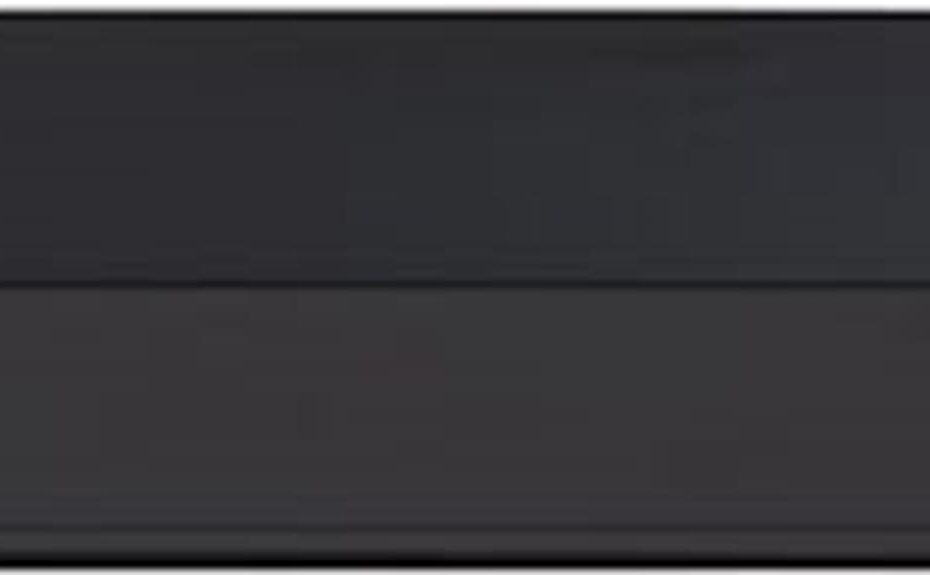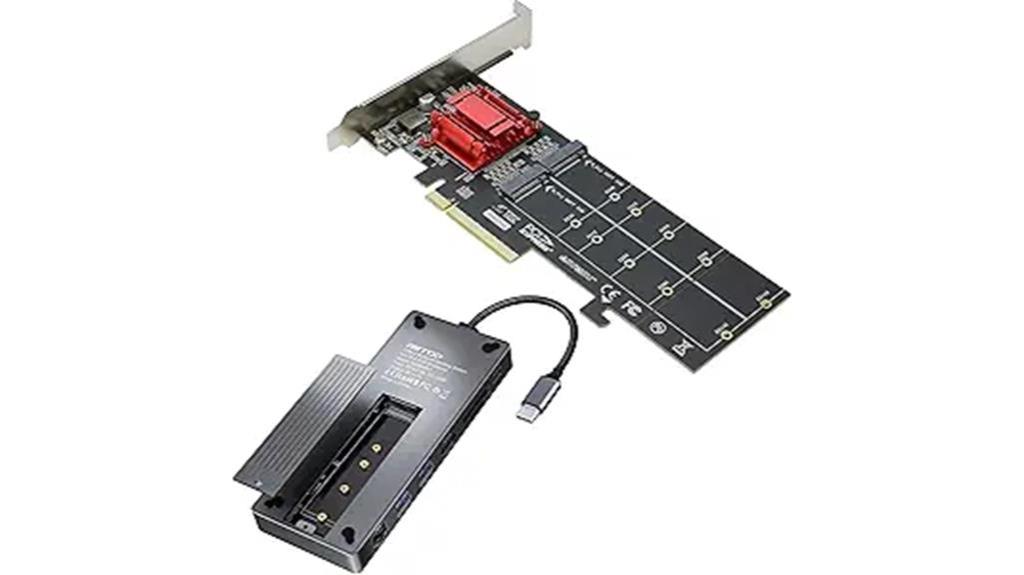The Toshiba Thunderbolt 3 Dock is a highly functional device designed to amplify productivity. With support for dual and triple display setups, it features multiple USB 3.0 ports, HDMI outputs, and impressive video resolutions up to 3840 x 2160. Its sleek design is both visually appealing and compact, fitting various workspace environments. However, mixed user reviews highlight concerns over durability and inconsistent performance after sleep mode. Alongside these issues, missing cables in some packages can affect user experience. This dock caters well to professionals needing extensive connectivity, and further insights on its value and reliability follow.
Key Takeaways
- The Toshiba Thunderbolt 3 Dock supports dual and triple displays, enhancing productivity for multitaskers and creative professionals.
- It features multiple USB 3.0 ports for high-speed data transfer, accommodating various devices simultaneously.
- Users report mixed experiences with performance and durability, including issues post-sleep mode and missing cables.
- The sleek design and compact size make it a visually appealing addition to any workspace.
- Overall, it offers good value but requires careful consideration due to reliability concerns and average customer ratings.
Featuring a sleek black enclosure, the Toshiba Thunderbolt 3 Dock combines functionality with a modern aesthetic. This design not only enhances its visual appeal but also suggests a focus on durability and practicality. The dock's compact dimensions (11 x 5.5 x 3.5 inches) allow for easy integration into various workspace environments. In addition, its compatibility with high-speed data transfer and multiple display connections can greatly boost productivity, making it a valuable asset for any setup, especially for users looking for seamless connectivity options like those offered by Cable Matters HDMI cables. However, users may encounter common issues, particularly with docking functionality after the laptop enters sleep mode. For effective troubleshooting, it is advisable to verify all cables are correctly connected and to update any necessary drivers. Moreover, checking compatibility with specific laptop models can mitigate potential performance problems. Overall, while the design aesthetics are commendable, attention to these troubleshooting tips is essential for the best user experience.
Features and Benefits
The Toshiba Thunderbolt 3 Dock offers robust connectivity options that enhance productivity through support for dual and triple display configurations. With multiple USB 3.0 ports, alongside VGA and Mini DisplayPort outputs, users can efficiently connect a variety of devices. Additionally, the inclusion of two HDMI outputs further expands the dock's versatility, catering to diverse user needs in both professional and personal settings.
Supports Dual/Triple Display Configurations
Toshiba's Thunderbolt 3 Dock excels in facilitating dual and triple display configurations, making it an excellent choice for professionals seeking to enhance their workspace. With support for video resolutions up to 3840 x 2160, this dock guarantees impressive display performance across multiple monitors. Users can easily connect various display types, including HDMI, DisplayPort, and VGA, enabling seamless integration into multi monitor setups. This flexibility allows for a more organized and productive environment, particularly beneficial for tasks requiring extensive screen real estate, such as data analysis and graphic design. Additionally, the ability to manage multiple displays through a single connection streamlines workflow, greatly improving efficiency and multitasking capabilities in professional settings.
Multiple USB 3.0 Ports
In addition to its impressive display capabilities, the Toshiba Thunderbolt 3 Dock is equipped with multiple USB 3.0 ports, greatly enhancing connectivity options for users. The dock features three USB 3.0 ports on the rear and one on the front, providing substantial USB port versatility. This configuration allows users to connect a variety of peripherals such as external drives, printers, and other devices simultaneously, promoting an organized workspace.
Moreover, USB 3.0 technology guarantees high data transfer speeds of up to 5 Gbps, considerably reducing wait times when transferring large files. This capability is particularly beneficial for professionals requiring efficient data management and seamless integration of multiple devices, ultimately contributing to improved productivity and workflow efficiency.
VGA and Mini Displayport Outputs
Equipped with VGA and Mini DisplayPort outputs, the Toshiba Thunderbolt 3 Dock offers versatile display connectivity that caters to a range of user needs. While the VGA output provides compatibility with older monitors and projectors, it does come with limitations, such as reduced resolution capabilities and the absence of support for high-definition content. In contrast, the Mini DisplayPort offers significant advantages, including support for higher resolutions, up to 3840 x 2160, and the ability to daisy-chain multiple displays for enhanced productivity. This dual-output configuration guarantees that users can connect a variety of display devices, making the Toshiba Thunderbolt 3 Dock a flexible solution for both legacy and modern display requirements.
Two HDMI Outputs
The inclusion of two HDMI outputs in the Toshiba Thunderbolt 3 Dock greatly enhances its versatility for users seeking to maximize their display capabilities. This feature allows users to connect multiple monitors simultaneously, accommodating diverse work environments and enhancing productivity. With support for HDMI compatibility, the dock can deliver high-quality video signals, facilitating display resolutions of up to 3840 x 2160. This capability is particularly beneficial for professionals engaged in graphic design, video editing, or data analysis, where clarity and detail are paramount. Additionally, the dual HDMI outputs enable efficient multitasking, allowing users to extend or mirror their screens seamlessly. Overall, this feature greatly contributes to the dock's appeal for users requiring advanced display options.
Product Quality
Quality assurance is an essential aspect when evaluating the Toshiba Thunderbolt 3 Dock. The build quality of this dock reflects a balance of durability and functionality, featuring a sturdy black enclosure that withstands typical wear and tear. However, user experience reveals mixed feedback; while many appreciate its performance and pricing, concerns regarding durability persist. Some users have reported failures within months of use, raising questions about long-term reliability. Additionally, issues such as missing necessary cables have detracted from the overall satisfaction. Despite these drawbacks, the dock's design allows for effective connectivity and multi-device support. Ultimately, the Toshiba Thunderbolt 3 Dock's product quality is characterized by both its strengths in functionality and notable weaknesses in user experience.
What It's Used For
The Toshiba Thunderbolt 3 Dock serves as a versatile solution for multi-device connectivity, allowing users to link various peripherals through a single interface. Its enhanced display options support multiple external screens, facilitating a more efficient workspace. By consolidating connections and boosting productivity, this docking station caters to both professional and personal computing needs.
Multi-Device Connectivity
Connecting multiple devices seamlessly is a critical need for professionals who require efficient workflows. The Toshiba Thunderbolt 3 Dock is designed to enhance device compatibility, allowing users to connect various peripherals such as monitors, external drives, and networking equipment through a single interface. This versatility greatly improves user experience by minimizing cable clutter and simplifying the process of switching between devices. The dock supports multiple USB 3.0 ports, HDMI, and DisplayPort connections, accommodating a broad range of hardware setups. Additionally, it allows for high-resolution output, making it suitable for demanding applications. Overall, the Toshiba Thunderbolt 3 Dock is an effective solution for those looking to maximize productivity through streamlined multi-device connectivity.
Enhanced Display Options
Maximizing display capabilities is a key advantage offered by the Toshiba Thunderbolt 3 Dock. This docking station excels in display versatility, supporting single, dual, or even triple display setups. With video resolutions reaching up to 3840 x 2160 on external displays, users can enjoy high-definition visuals, making it ideal for both professional and recreational applications. The extensive array of ports, including multiple HDMI and DisplayPort options, guarantees connection flexibility, accommodating various display types and configurations. This capability is particularly beneficial for multitaskers and creative professionals who rely on expansive screens to enhance their workflow. Overall, the Toshiba Thunderbolt 3 Dock notably enriches the user's visual experience, enabling seamless integration of multiple displays into any workspace.
Productivity Boosting Features
Enhancing productivity is a significant advantage of the Toshiba Thunderbolt 3 Dock, which serves as an all-encompassing solution for professionals who require seamless connectivity for multiple devices. The versatile dock setup allows users to connect up to three displays, facilitating multitasking and efficient workflow management. With a plethora of ports, including multiple USB and HDMI options, it simplifies the connection of peripherals, eliminating the need for multiple adapters. This streamlined connectivity enhances user productivity by minimizing downtime and maximizing workspace organization. Additionally, the dock's ability to quickly switch between devices guarantees that users can remain productive in dynamic work environments, making it an invaluable tool for professionals seeking to optimize their performance.
Product Specifications
The Toshiba Thunderbolt 3 Dock stands out with its robust specifications designed to cater to a variety of user needs. Its impressive docking performance is bolstered by multiple connectivity options, ensuring excellent cable compatibility for various devices.
| Specification | Details |
|---|---|
| Dimensions | 11 x 5.5 x 3.5 inches |
| Weight | 13.1 ounces |
| Front Ports | 2x USB-C, 1x USB 3.0, 1x Combo Jack |
| Rear Ports | 3x USB 3.0, 1x RJ-45, 2x HDMI, 1x DP, 1x VGA |
With support for single, dual, or triple displays, the dock accommodates video resolutions up to 3840 x 2160, enhancing productivity and versatility for users who require multiple screens.
Who Needs This
Professionals who frequently work with multiple devices and require expansive display capabilities will find the Toshiba Thunderbolt 3 Dock to be an invaluable addition to their workspace. The target audience includes IT specialists, graphic designers, and video editors who benefit from high-resolution displays and seamless connectivity. In addition, those involved in audio production will appreciate the dock's ability to facilitate connections with various audio interfaces and peripherals, essential for maintaining high-quality sound and efficiency. Usage scenarios range from multi-monitor setups in creative environments to efficient data transfer and network connectivity in corporate offices. This dock simplifies the connection of various peripherals, enhancing productivity by reducing clutter and minimizing cable management. Moreover, those who travel for work will appreciate the dock's portability and quick setup. Overall, the Toshiba Thunderbolt 3 Dock serves as a practical solution for professionals seeking to optimize their workspace and enhance their workflow efficiency.
Pros
One of the key advantages of the Toshiba Thunderbolt 3 Dock is its extensive connectivity options, which cater to a wide range of devices and peripherals. This versatility makes it an excellent choice for users seeking to enhance their productivity, especially for those utilizing high-performance mini PCs designed for content creation like the Beelink SER5 Pro.
- Multiple Display Support: Capable of supporting single, dual, or triple displays with high resolutions, ideal for multitasking.
- Diverse Ports: Features an array of ports, including USB 3.0, HDMI, and DisplayPort, ensuring compatibility with various devices.
- Sleek Design Aesthetics: The dock's modern, black enclosure not only complements contemporary workspaces but also prioritizes functionality.
Cons
Despite its numerous advantages, the Toshiba Thunderbolt 3 Dock presents several drawbacks that potential users should consider. These product limitations can greatly affect user experience, especially for those relying on consistent performance.
- Docking Issues: Users have reported problems with the docking process after the laptop resumes from sleep mode, leading to frustration.
- Missing Cables: Some packages have been noted to include inadequate cables, such as receiving a 20Gbps cable instead of the required 40Gbps variant, impacting functionality.
- Durability Concerns: A portion of users experienced failures within a few months of use, raising questions about the long-term reliability of the dock.
These factors should be carefully weighed when evaluating the Toshiba Thunderbolt 3 Dock for your connectivity needs.
What Customers Are Saying
Customer feedback on the Toshiba Thunderbolt 3 Dock presents a mixed picture, highlighting both appreciation for its functionality and concerns regarding its reliability. Feedback analysis reveals that many users commend the dock's ability to connect multiple devices seamlessly and support high-resolution displays, enhancing productivity. However, customer experiences also indicate notable issues, such as difficulties with docking post-sleep mode and reports of missing essential cables. Additionally, durability concerns have surfaced, with some users experiencing failures within months of use. While the average rating stands at 3.6 out of 5 stars, the dock's performance is overshadowed by these recurring reliability issues. Overall, customer sentiment underscores a need for improved quality control and better support for included components.
Overall Value
The Toshiba Thunderbolt 3 Dock presents an intriguing value proposition for users seeking to enhance their workstation capabilities through a single connection point for multiple devices. Its extensive array of ports facilitates seamless connectivity, catering to diverse user needs. While the dock's functionality generally enhances user experience, concerns have been raised regarding durability and missing components, which may detract from perceived value. The pricing strategy appears competitive, offering a robust solution for professionals who require efficiency and versatility. However, the mixed customer feedback highlights the importance of weighing potential shortcomings against the benefits. Overall, the Toshiba Thunderbolt 3 Dock can be a valuable investment for those prioritizing connectivity and productivity, albeit with some reservations.
Tips and Tricks For Best Results
Achieving ideal performance with the Toshiba Thunderbolt 3 Dock requires careful consideration of setup and connectivity practices. To enhance your experience, prioritize effective cable management; using high-quality, appropriately rated cables guarantees peak data transfer speeds. In cases of connectivity issues, employ docking troubleshooting techniques such as reconnecting the dock, checking power supply, and verifying firmware updates are applied. Additionally, consider the layout of your workspace; keeping devices within close proximity to the dock can reduce latency and potential interruptions. For users engaging multiple displays, verify that the displays are compatible with the dock's specifications, as this can dramatically affect visual output quality. Following these guidelines will maximize the functionality and reliability of your Toshiba Thunderbolt 3 Dock.
Conclusion
To summarize, the Toshiba Thunderbolt 3 Dock offers a robust solution for users seeking to enhance their connectivity and productivity across multiple devices and displays. With a wide range of ports, including multiple USB 3.0 and HDMI outputs, it effectively addresses common connectivity challenges faced by professionals. The ability to support single, dual, or even triple displays makes it a versatile choice for various work environments. However, user experience has been mixed, with some reporting issues related to docking after sleep mode and concerns about durability. Despite these drawbacks, the dock remains a strong contender in the market, particularly for those who prioritize efficient connectivity without compromising on performance. Overall, it presents a valuable investment for enhancing workflow.
Frequently Asked Questions
What Is the Weight of the Toshiba Thunderbolt 3 Dock?
The Toshiba Thunderbolt 3 Dock weighs 13.1 ounces, balancing portability with robust dock performance. Its extensive connectivity options facilitate seamless integration with various devices, enhancing productivity while maintaining a lightweight and efficient design.
When Was the Toshiba Thunderbolt 3 Dock First Available?
The Toshiba Thunderbolt 3 Dock was first available on March 21, 2017. This product enhances productivity through its extensive docking features and Thunderbolt performance, catering to users needing versatile connectivity for multiple devices and displays.
What Color Is the Enclosure of the Dock?
The dock design features a sleek black enclosure, providing a professional appearance. While primarily available in this color option, additional variations may exist depending on specific models, catering to diverse user preferences and aesthetic requirements.
What Is the Model Number of This Dock?
The model number of this dock is PA5281U-1PRP. Its compatibility with various devices enhances performance benchmarks, allowing users to maximize productivity. However, it's crucial to evaluate potential issues regarding durability and docking reliability.
Is a Thunderbolt 3 Cable Included in the Package?
Envision a symphony of connectivity; indeed, the package includes a Thunderbolt 3 USB Type-C cable, ensuring seamless cable compatibility. Performance comparisons highlight its efficiency, yet users should verify specifications to avoid potential shortfalls in connectivity.
Disclosure: As an Amazon Associate, I earn from qualifying purchases.