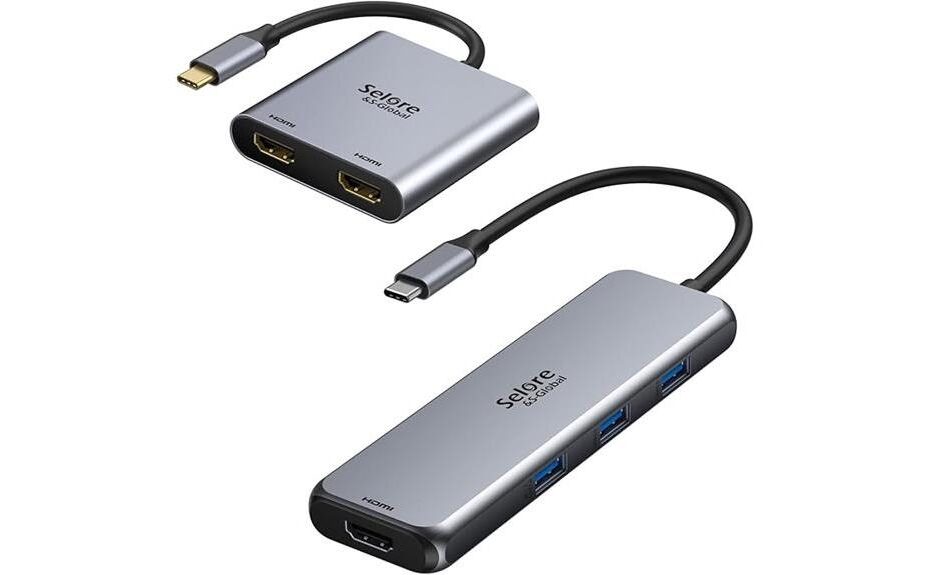The Selore 9 in 2 Dual DP Docking Station is a highly functional tool designed to enhance productivity for professionals. It offers a 9-in-1 configuration, allowing for dual 4K display support and streamlined connectivity through its multiple ports. With robust build quality and plug-and-play functionality, it suits demanding environments. Compatibility with various devices, including MacBook and Dell XPS, is straightforward; however, users must verify USB-C port capabilities for peak performance. Its ease of use and versatility make it a valuable addition to any workspace. Further insights into its capabilities and user feedback await exploration.
Key Takeaways
- The Selore 9 in 2 Dual DP Docking Station supports dual 4K displays at 60Hz, ideal for multitasking and enhancing productivity.
- It features three USB 3.0 ports for high-speed data transfer, compatible with various laptop brands while reducing cable clutter.
- With 87W Power Delivery charging, it efficiently powers high-performance laptops through a single Type-C connection.
- The docking station offers plug-and-play functionality, making setup easy without the need for additional drivers.
- Limited compatibility with certain HP and Lenovo models may affect functionality, particularly for Mac users who can only use mirror mode.
The Selore 9 in 2 Dual DP Docking Station stands out in the competitive landscape of USB-C docking solutions due to its versatile 9-in-1 configuration and robust display capabilities. An important aspect of the user experience is the seamless installation process; the docking station features plug-and-play functionality that eliminates the need for additional drivers or software. This is particularly beneficial in fast-paced environments, such as healthcare settings, where improved workflow efficiency is vital. Users can refer to the installation guide to guarantee compatibility, particularly confirming that their USB-C ports support video output or DP Alt Mode. This attention to ease of setup enhances the overall user experience, allowing quick integration into existing workflows. However, it is essential for users to verify device specifications to utilize the docking station's features fully, particularly for multiple displays.
Features and Benefits
The Selore 9 in 2 Dual DP Docking Station offers significant features that enhance productivity and connectivity. With dual 4K display support and multiple USB 3.0 ports, users can efficiently manage multiple devices and high-resolution monitors simultaneously. This docking station is designed to streamline workflows, akin to the seamless integration seen in the extensive compatibility with laptops and consoles offered by the UPERFECT Portable Monitor. Additionally, the inclusion of an SD/TF card reader and robust 87W power delivery charging further amplifies its utility for professionals seeking an all-in-one solution.
Dual 4K Display Support
With the capability to support dual 4K displays, the Selore 9 in 2 Dual DP Docking Station enhances productivity and visual experience for users requiring high-resolution output. This feature allows professionals to leverage the dual monitor advantages, such as expanded screen real estate and improved multitasking capabilities. By connecting two 4K monitors, users can streamline workflows, facilitating simultaneous access to multiple applications and data sources, which greatly boosts multi display productivity. The docking station's support for 3840×2160 resolution at 60Hz guarantees crisp visuals, essential for graphic design, video editing, and data analysis tasks. Consequently, the Selore docking station not only meets but exceeds the demands of contemporary work environments, making it an indispensable tool for productivity-focused users.
Multiple USB 3.0 Ports
Equipped with three USB 3.0 ports, the Selore 9 in 2 Dual DP Docking Station greatly enhances connectivity options for users. These ports facilitate rapid USB data transfer, allowing for high-speed connections with external devices such as flash drives, hard drives, and peripherals. This feature is particularly beneficial for professionals who require efficient data management and quick file access. The docking station's broad device compatibility guarantees seamless integration with a variety of laptops and computers, including popular models from MacBook, Dell, and Lenovo. Users can connect multiple USB devices simultaneously, improving workflow efficiency and reducing clutter. Overall, the inclusion of multiple USB 3.0 ports positions the Selore docking station as a versatile solution for modern computing needs.
SD/TF Card Reader Included
Incorporating an SD/TF card reader enhances the Selore 9 in 2 Dual DP Docking Station's functionality, providing users with an efficient means to access and transfer data from various memory cards. This feature markedly boosts card reader performance, allowing for quick data retrieval and seamless file management, which is essential for photographers, videographers, and professionals who rely on external storage. The ability to read both SD and TF cards guarantees versatility, accommodating a wide range of devices and memory formats. In addition, this card reader facilitates memory expansion, enabling users to easily offload large files or expand their storage options without needing additional adapters. Overall, the inclusion of an SD/TF card reader elevates the docking station's utility and enhances user experience.
7W Power Delivery Charging
Power delivery charging is a pivotal feature of the Selore 9 in 2 Dual DP Docking Station, offering users the convenience of 87W pass-through charging via its Type-C port. This capability enhances charging efficiency, allowing users to power their devices while simultaneously connecting multiple peripherals. The integration of power delivery technology guarantees that the docking station can meet the energy demands of high-performance laptops, such as MacBooks and Dell XPS models, without compromising performance. Users benefit from reduced cable clutter, as a single connection can facilitate both data transfer and charging. Overall, the Selore 9 in 2 Dual DP Docking Station exemplifies a forward-thinking design that prioritizes user convenience and efficiency in a professional setting.
Product Quality
The Selore 9 in 2 Dual DP Docking Station exhibits a commendable quality that aligns with the needs of modern users seeking versatility and performance in connectivity solutions. Its build quality is robust, incorporating durable materials that withstand regular use, making it an ideal choice for professionals and casual users alike. With the increasing reliance on compact and energy-efficient devices, this docking station complements setups that may include mini PCs for home automation, enhancing overall connectivity and functionality. The docking station's design facilitates efficient heat dissipation, contributing to enhanced performance reliability during prolonged operation. Supporting multiple display outputs at high resolutions, it guarantees seamless connectivity with a variety of devices. Additionally, the plug-and-play functionality enhances user experience, eliminating setup hassles. Overall, the Selore 9 in 2 Dual DP Docking Station stands out with respect to quality, delivering both the durability and performance required in today's fast-paced digital environment.
What It's Used For
The Selore 9 in 2 Dual DP Docking Station is primarily utilized for creating a multi-monitor setup, enabling users to extend their visual workspace. This capability greatly enhances productivity by allowing simultaneous access to multiple applications and documents. Additionally, the docking station facilitates seamless connectivity between various devices, streamlining the workflow for professionals and creatives alike.
Multi-Monitor Setup
Although many users are primarily familiar with single-monitor setups, the advantages of a multi-monitor configuration are increasingly recognized, particularly among professionals in fields such as design, finance, and programming. Multi-monitor setups allow users to expand their workspace, enabling diverse monitor configurations that enhance the overall user experience. By adjusting display settings, individuals can efficiently manage multiple applications simultaneously, fostering improved workflow and organization. The Selore 9 in 2 Dual DP Docking Station facilitates this capability by supporting up to three monitors, provided the connected devices meet the necessary specifications. Such setups not only streamline multitasking but also provide a more immersive experience for tasks that require extensive data analysis or creative design, ultimately making them indispensable in many professional environments.
Enhanced Productivity
Utilizing the Selore 9 in 2 Dual DP Docking Station greatly enhances productivity by enabling seamless multitasking across multiple displays. This docking station supports up to three monitors, allowing users to expand their workspace considerably. Workflow optimization is achieved as users can simultaneously view documents, spreadsheets, and applications, reducing the time spent switching between windows. The high-resolution support of 3840×2160 at 60Hz further enhances clarity and detail, which is vital for tasks requiring precision. Additionally, the inclusion of multiple USB ports facilitates easy connectivity of peripherals, promoting multitasking efficiency. Overall, the Selore docking station transforms the traditional single-screen setup into a powerful multi-monitor environment, making it an indispensable tool for professionals seeking to maximize productivity.
Seamless Connectivity
Expanding productivity through multiple displays naturally leads to the need for seamless connectivity, which the Selore 9 in 2 Dual DP Docking Station effectively provides. This docking station excels in facilitating wireless integration, ensuring that users can connect a variety of devices effortlessly. The 9-in-1 configuration supports multiple connections, enabling the simultaneous use of dual DisplayPort outputs, HDMI, and USB ports. Device compatibility is a vital aspect, as it supports a range of laptops, including MacBook and Dell XPS, provided they have the requisite USB-C capabilities. However, users must be mindful of specific device requirements, as certain models may not support full functionality. Overall, the Selore docking station enhances connectivity, making it an essential tool for modern multitasking environments.
Product Specifications
The Selore 9 in 2 Dual DP Docking Station boasts an impressive array of specifications that cater to a wide range of user needs. Designed for seamless integration, it supports a maximum resolution of 3840×2160 at 60Hz, guaranteeing high-quality visuals across multiple displays. However, compatibility issues may arise if device requirements are not met, particularly with USB-C ports lacking video output support.
| Feature | Specification | Notes |
|---|---|---|
| Number of Ports | 9 | Includes dual DisplayPort |
| Max Resolution | 3840×2160 @ 60Hz | Supports three monitors |
| Power Delivery | 87W PD Charging | Compatible with Thunderbolt 3 |
Understanding these specifications is essential for potential users to secure superior performance and avoid connectivity challenges.
Who Needs This
Professionals and content creators who require enhanced connectivity and multi-display capabilities will find the Selore 9 in 2 Dual DP Docking Station particularly beneficial. This device is ideal for individuals engaged in remote work, where seamless integration of multiple screens can greatly improve productivity. Graphic designers, for instance, often utilize multiple monitors to streamline their workflow, allowing for efficient multitasking and enhanced visual workspace. The docking station's ability to support high-resolution displays makes it suitable for detailed design work, ensuring clarity and precision in visual output. In addition, its versatile connectivity options cater to various devices, making it a valuable asset for professionals who frequently shift between workspaces or collaborate with teams remotely.
Pros
One of the standout advantages of the Selore 9 in 2 Dual DP Docking Station is its extensive connectivity options, which facilitate a seamless integration of multiple devices. This versatility enhances user experience, allowing for efficient multitasking.
Key pros include:
- Dual Display Capabilities: Supports dual DisplayPort outputs for a multi-monitor setup.
- Wide Compatibility: Works with a range of devices, including MacBook and Dell XPS.
- Plug-and-Play Design: Easy setup without the need for additional drivers, promoting user-friendly operation.
- Sleek Design Aesthetics: The modern design complements professional workspaces, adding to overall appeal.
These features not only enhance functionality but also contribute positively to the user experience, making it an attractive option for professionals.
Cons
While the Selore 9 in 2 Dual DP Docking Station offers numerous benefits, it is not without its drawbacks that potential buyers should consider.
- Compatibility Issues: Not all USB-C ports support the docking station, particularly those on HP Pavilion and Lenovo IdeaPad models.
- Limited Functionality on Mac: Mac users can only utilize the mirror mode, lacking the multi-display support available on Windows systems.
- Dependency on Specs: Users must verify that their device specifications meet the necessary requirements for multiple displays.
- No Additional Features: The docking station lacks advanced features that some competitors may offer, which may limit its appeal to tech-savvy users.
These factors may influence the overall user experience, highlighting the importance of careful consideration before purchasing.
What Customers Are Saying
Gathering feedback from users reveals a mixed reception for the Selore 9 in 2 Dual DP Docking Station. Customer experiences highlight its robust performance in supporting multiple displays, particularly with Windows systems where triple display functionality is appreciated. Many user testimonials commend the ease of setup, noting the plug-and-play convenience without the need for additional drivers. However, some users express frustration regarding compatibility issues, particularly with certain HP and Lenovo models that do not support the docking station's features. Additionally, Mac users have reported limitations in display options, primarily being restricted to mirror mode. Overall, while the docking station excels in certain areas, it also presents challenges that potential buyers should consider.
Overall Value
The overall value of the Selore 9 in 2 Dual DP Docking Station is greatly influenced by its performance and compatibility factors highlighted by user feedback. With its 9-in-1 functionality, it offers versatility for multiple devices, making it a compelling choice for users seeking efficient multitasking. An affordability comparison reveals that while it may not be the cheapest option on the market, its robust features justify the investment. Regarding competitor analysis, the Selore docking station stands out for its capability to support dual 4K displays and a variety of connectivity options, often outperforming similar products in its price range. This balance of quality and functionality enhances its overall value, aligning well with user expectations.
Tips and Tricks For Best Results
To maximize the performance of the Selore 9 in 2 Dual DP Docking Station, users should consider a few essential tips and tricks. First, make sure that your device meets the requirements for ideal configurations, particularly verifying that the USB-C port supports video output or DP Alt Mode. For multi-monitor setups, utilize a Windows system to take advantage of Multi-Stream Transport (MST), allowing for seamless extension across three displays. Additionally, keep cables organized and free from damage to prevent connectivity issues. Should any problems arise, troubleshooting tips such as restarting the docking station or checking for driver updates can be beneficial. By following these recommendations, users can enhance their experience and maximize the capabilities of this versatile docking station.
Conclusion
Evaluating the Selore 9 in 2 Dual DP Docking Station reveals its strong performance and versatility for users seeking to enhance their workspace. This docking station effectively caters to professionals requiring multiple display outputs and high-resolution capabilities, supporting up to 3840×2160 at 60Hz. The plug-and-play setup markedly improves user experience by minimizing installation hurdles. However, users should be aware of compatibility limitations, particularly regarding USB-C ports and operating systems. For troubleshooting tips, verifying device specifications and ensuring that the USB-C port supports DP Alt Mode are vital steps. Overall, the Selore docking station stands out as a reliable solution for enhancing productivity, though careful consideration of device compatibility is essential for best performance.
Frequently Asked Questions
Is the Selore Docking Station Compatible With All USB-C Devices?
Compatibility with USB-C devices is akin to a key fitting a lock; not all ports support power delivery or device performance required for multi-display functionality. Verify specifications to guarantee ideal use with the docking station.
Can I Use This Docking Station With My Chromebook?
Using this docking station with a Chromebook may yield varied performance benchmarks, as compatibility largely depends on the specific USB-C port and device capabilities. User experiences suggest limitations, particularly regarding multi-display functionality and overall connectivity.
How Does the Charging Feature Work With This Docking Station?
The charging feature enhances efficiency, ensuring devices receive ideal power delivery. With 87W PD charging, users experience rapid charging capabilities, while maintaining seamless connectivity and supporting multiple peripherals, thereby maximizing productivity in professional environments.
Does It Support Audio Output Through HDMI or Displayport?
Yes, the docking station supports audio output through HDMI and DisplayPort, ensuring compatibility with various audio formats. This capability enhances video quality by providing a seamless audio-visual experience across multiple connected displays.
What Warranty Options Are Available for This Docking Station?
Like a safety net beneath a high-wire act, warranty options for this docking station typically include a limited duration of one year, complemented by robust customer support to address any potential issues.
Disclosure: As an Amazon Associate, I earn from qualifying purchases.