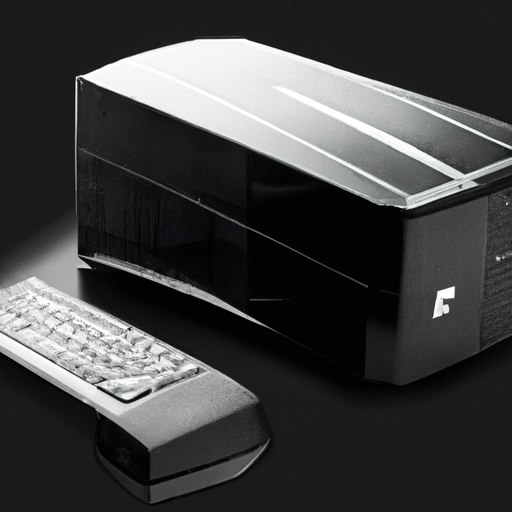In this video review by Christian Lempa, you’ll be introduced to the Zima Board, a small single server board with an x86 CPU, dual Ethernet ports, and up to 8GB of memory. Christian tested the system with different operating systems, including Windows, Linux, and the Sophos XG Firewall Operating System. The Zima Board has a range of use cases, such as being used as a firewall, home router, server, or portable testing PC. It comes in different models with varying CPU cores, memory, and storage configurations, and has all the necessary I/O ports, USB ports, SATA ports, and even an open-ended PCIe slot. With its flexibility in installing different operating systems, the Zima Board is recommended for building custom home routers and network firewalls. Christian found no major criticisms of the device and highly recommended it for home lab projects.
This mini PC is perfect for those interested in Home Lab projects, as the Zima Board offers incredible hardware specs and flexibility in its usage. Whether you want to use it as a home server, a portable testing PC, or even as a firewall or home router, this small single server board delivers. With an x86 architecture CPU, you can install different operating systems, including Windows and Linux. The Zima Board even comes with a pre-installed Linux Debian system, making it ideal for self-hosting and personal cloud usage. Overall, this device is visually appealing, functional, and perfect for fulfilling various technological needs.
Overview of Zima Board
The Zima Board is a small single server board that offers impressive hardware specifications, including a real x86 CPU, dual Ethernet ports, and up to 8GB of memory. It is a versatile device that can be used for various purposes, such as firewall systems, home routers, servers, and portable PCs. The Zima Board comes in different models with varying CPU cores, memory, and storage configurations. It also has all the necessary I/O ports, including a mini display port, USB ports, SATA ports, and an open-ended PCIe slot.
CPU and Memory Configuration
The Zima Board features an x86 architecture CPU, which provides flexibility in installing different operating systems. It allows users to install popular operating systems like Windows and various Linux distributions. The device also has memory options and expandability, with different models offering different memory configurations. The smallest model comes with 2 CPU cores, 2GB of memory, and a 16GB eMMC storage. The medium and largest models have 4 CPU cores, 4/8GB of memory, and a 32GB eMMC storage.
Ethernet and Other I/O Ports
One of the standout features of the Zima Board is its dual Ethernet ports. This allows for interesting build possibilities, such as using the device as a firewall system or a home router. The two Ethernet ports offer flexibility in connecting the board to both a network switch and an internet uplink device. In addition to the Ethernet ports, the Zima Board has all the necessary I/O ports typically found on a PC, including a mini display port, USB ports, SATA ports, and an open-ended PCIe slot.
Tested Operating Systems
The Zima Board has been tested with various operating systems to ensure compatibility and performance. It performs well with Windows operating systems, allowing users to create a full-blown Windows PC using the device. Additionally, the board is compatible with various Linux distributions, making it a suitable choice for Linux enthusiasts. It has also been tested with the Sophos XG Firewall Operating System, which is known for its security features and network protection capabilities.
Pre-installed Linux Debian System
The Zima Board comes with a pre-installed Linux Debian system, which offers several advantages to users. This pre-installed system makes it easy to get started with the device, as it provides a solid foundation for a small home server. The Linux Debian system on the Zima Board has Casa OS pre-installed, which is a community-based open-source project. Casa OS allows users to manage a Linux-based home server and offers features like Docker, a personal file cloud, and smart home applications. It provides a user-friendly graphical user interface for easy setup and configuration.
Recommended Use Cases
The Zima Board is recommended for various use cases due to its flexibility and capabilities. One popular use case is using the device as a home router, leveraging its dual Ethernet ports and network configuration options. Another recommended use case is building a custom network firewall, using operating systems like pfSense, OPNsense, or Sophos XG Firewall. The Zima Board’s compact size and powerful hardware also make it suitable for creating a portable testing PC, allowing users to connect SATA drives or test PCIe cards on the go.
Potential Use in Home Lab Projects
The Zima Board excels in home lab scenarios, offering the necessary features and configurations for experimental projects. Its small size and powerful hardware make it suitable for various custom-building options. Users can leverage the Zima Board’s flexibility to create unique setups and test different configurations. The device’s advantages in experimental settings include its x86 architecture CPU, expandable memory options, and compatibility with various operating systems.
Reviewer’s Findings and Recommendations
After testing the Zima Board, the reviewer found no major criticisms of the device and recommended it for various use cases. The reviewer praised its impressive hardware specifications, including the x86 CPU, dual Ethernet ports, and memory options. The Zima Board’s pre-installed Linux Debian system and Casa OS were also highlighted for their advantages in self-hosting and personal cloud setups. The reviewer recommended the device for home lab projects and found it to be a cost-effective solution. Overall, the Zima Board received a positive review score and was deemed a versatile and powerful mini PC.
Comparative Analysis
When comparing the Zima Board with other similar devices, the Zima Board offers several advantages. It stands out with its real x86 CPU, dual Ethernet ports, and expandable memory options. These features give it an edge over other single server boards and make it suitable for a wide range of applications. In terms of cost-effectiveness, the Zima Board provides excellent value for its capabilities and hardware specifications.
Conclusion
In conclusion, the Zima Board is an impressive single server board that offers powerful hardware specifications, flexibility in operating system compatibility, and versatile use case possibilities. Whether used as a home router, network firewall, server, or portable testing PC, the Zima Board provides the necessary features and performance. With its pre-installed Linux Debian system and Casa OS, it offers advantages in self-hosting and personal cloud setups. Overall, the Zima Board is a highly recommended device for those looking for a compact and powerful mini PC with a range of applications.
Disclosure: As an Amazon Associate, I earn from qualifying purchases.