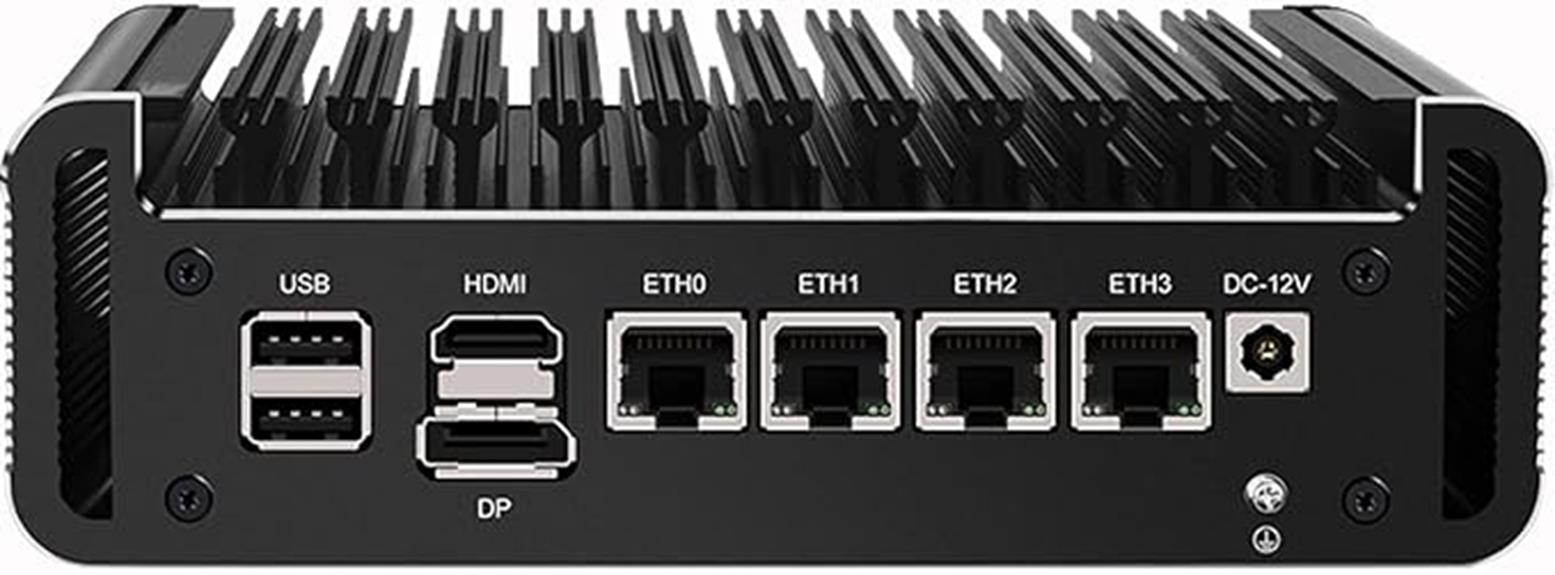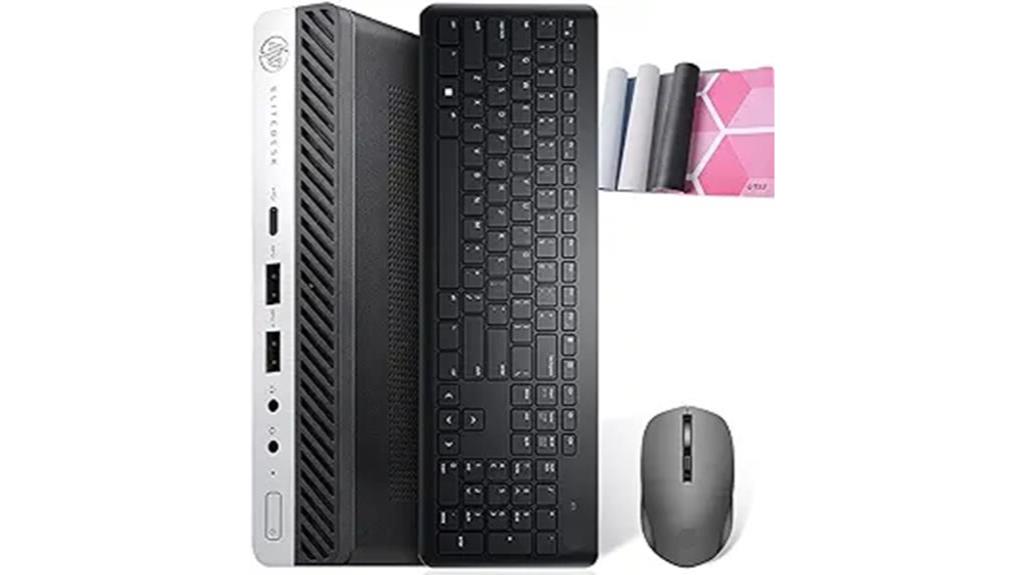As someone who has extensively researched compact desktop solutions, I was intrigued by the MSI PRO DP21 Mini PC's promise of powerful performance in a surprisingly small package. While its base storage capacity may not appeal to everyone, this mini PC's ability to handle everyday tasks with ease and its potential for future upgrades make it a compelling option worth considering. Whether you're a busy professional, a student, or an educator, the MSI PRO DP21's combination of features and versatility could be the perfect fit for your computing needs. Delving deeper into its capabilities and customer feedback might just reveal why this mini PC stands out in the crowded market.
Key Takeaways
- The MSI PRO DP21 is a compact, VESA-mountable mini PC powered by the Intel Core i3-12100 processor, making it a capable option for business professionals and students.
- The system offers 4K dual display support, 8GB of RAM, and a 250GB SSD, providing reliable performance for everyday tasks, though the storage capacity may feel constrained.
- Connectivity options include Wi-Fi 6, USB 2.0, USB 3.0, and HDMI, enhancing productivity, though the lack of dedicated discrete graphics may impact certain workloads.
- Customer reviews praise the compact size and quiet operation, but some users have reported issues with pre-installed bloatware and limited BIOS customization options.
- The MSI PRO DP21 provides impressive value as a versatile and capable mini PC, especially with recommendations to upgrade the storage and optimize power settings for best results.
The MSI PRO DP21 12M-407US Mini PC's compact, space-saving design makes it an ideal choice for users seeking a potent yet discreet desktop solution for their business or home office. While its Intel Core i3-12100 processor and Intel UHD 730 graphics won't set any gaming performance records, they provide sufficient horsepower for everyday productivity tasks and remote work. The inclusion of Wi-Fi 6 and Bluetooth guarantees seamless connectivity, making it simple to collaborate with colleagues or participate in virtual meetings. With its versatile port selection and 4K dual display support, the MSI PRO DP21 is a well-rounded mini PC that can handle a wide range of office and productivity workloads effortlessly.
Features and Benefits
The MSI PRO DP21 mini PC packs a punch in its compact, VESA-mountable design. Its powerful Intel Core i3-12100 processor and Intel UHD 730 graphics deliver impressive performance, while the support for 4K dual displays enhances productivity. Plus, with easy upgrade options for storage and memory, users can tailor the system to their specific needs.
Compact, Vesa-Mountable Design
MSI's space-saving VESA-mountable design allows the PRO DP21 Mini PC to be neatly tucked away behind a monitor or mounted on a wall, freeing up valuable desk space for users. The compact 5.8 x 6.7 x 1.7-inch footprint of the DP21 makes it an ideal choice for cramped workspaces or shared environments. Leveraging the VESA mount, you can conveniently position the DP21 behind your display, out of sight but within easy reach. This versatile mounting option enables a clutter-free setup, ensuring your workspace remains organized and uncluttered. Whether you choose to desk-mount or wall-mount the DP21, its compact design and flexible installation options provide a streamlined and space-efficient computing solution.
High-Performance Intel Core I3 Processor
Powering the MSI PRO DP21 Mini PC is Intel's 12th generation Core i3-12100 processor, delivering exceptional performance that rivals even some higher-end CPUs. With a base clock speed of 3.3 GHz and a max boost of 4.3 GHz, this quad-core, eight-thread processor provides ample horsepower for a wide range of business, productivity, and light creative workloads. Backed by Intel's advanced 10nm process technology and refined Willow Cove architecture, the Core i3-12100 offers impressive single-threaded performance, making it a prime choice for tasks that don't heavily leverage multi-core optimization. While it may not excel at heavy gaming or video editing, the i3-12100 packs sufficient punch for most everyday computing needs, ensuring smooth and responsive performance.
K Dual Display Support
With the PRO DP21's dual display support, I can effortlessly extend my workspace across multiple screens, boosting my productivity exponentially. The system's 4K output capabilities allow me to view high-resolution content with exceptional clarity, whether I'm working on detailed spreadsheets, analyzing data visualizations, or immersing myself in multimedia projects. The dual display connectivity, enabled by the integrated Intel UHD 730 graphics, provides a seamless multitasking experience, allowing me to reference information on one screen while actively working on the other. Performance benchmarks have demonstrated the PRO DP21's ability to handle intensive workloads without compromising responsiveness, ensuring a smooth and efficient workflow across my dual-monitor setup.
Easy Upgrade Options
The modular upgrade capabilities of the PRO DP21 allow me to effortlessly expand its storage and memory as my computing needs evolve over time. Its user-accessible M.2 SSD slot and 2.5-inch drive bay provide ample room for me to seamlessly upgrade the primary storage, whether I require additional capacity or faster solid-state performance. In addition, the RAM sockets enable simple memory upgrades, guaranteeing I can scale up the system's multitasking prowess by adding more high-speed SO-DIMM modules as my workloads become more demanding. This flexibility guarantees the PRO DP21 can keep pace with my ever-changing requirements, delivering consistent performance enhancements through easy, component-compatible upgrades.
Product Quality
To start, the MSI PRO DP21 mini PC delivers impressive performance for its compact size, thanks to the capable 12th generation Intel Core i3-12100 processor and ample 8GB of RAM. I find the system's ability to support 4K dual displays particularly remarkable, making it well-suited for multitasking and productivity-focused tasks. The product's durability is also remarkable, with a sturdy, VESA-mountable design that can withstand daily use. Customer satisfaction with the MSI PRO DP21 seems high, as reviews praise its reliable operation and seamless connectivity options, including Wi-Fi 6 and Bluetooth. While the small 250GB SSD may be a limitation for some users, the overall quality and capabilities of this mini PC make it a compelling option for business and education settings.
What It's Used For
As a compact and versatile mini PC, the MSI PRO DP21 excels at a variety of tasks. I've found it to be an excellent choice for office productivity, handling common office applications and multitasking with ease. Additionally, its capable performance and 4K display support make it well-suited for media consumption and educational uses, such as streaming content and powering interactive learning environments.
Office Productivity Tasks
With its capable Intel Core i3-12100 processor and 8GB of RAM, the MSI PRO DP21 Mini PC excels at handling a variety of office productivity tasks. I can seamlessly multitask between word processing, spreadsheet analysis, and video conferencing, thanks to the system's efficient performance and 4K dual display support. The compact design makes it easy to set up in a remote work environment, and the included task management software helps me stay organized and on top of my workload. The SSD storage guarantees quick boot times and snappy application loading, boosting my overall productivity. While the 250GB capacity may be limiting for some users, the easy upgrade options provide flexibility to expand as needed.
Multimedia Consumption
Besides office efficiency, the MSI PRO DP21 Mini PC excels at multimedia entertainment. I can enjoy clear, high-quality streaming content thanks to its 4K display support and capable Intel UHD 730 graphics. The compact form factor allows me to position the system discreetly in my living room or bedroom, yet it still provides an engaging audio-visual experience when connected to an external monitor or TV. Whether I'm watching the latest movies, binging shows, or exploring enthralling documentaries, the system's speedy SSD and ample 8GB of RAM guarantee smooth playback without any interruptions. While it's not a gaming powerhouse, the Mini PC's robust connectivity and solid graphics performance make it an excellent choice for multimedia consumption.
Education and Learning
The MSI PRO DP21 Mini PC's powerful performance and versatility make it an excellent choice for education and learning environments. Its compact design allows me to conveniently set up the system in classrooms, computer labs, or home offices, while its 4K display support and wide range of connectivity options enable engaging multimedia presentations and collaborative work. The 12th Gen Intel Core i3 processor and ample 8GB of RAM guarantee smooth multitasking, allowing students and educators to effortlessly switch between research, note-taking, and interactive learning activities. The PC's capabilities are particularly beneficial for distance learning and online courses, where high-quality visuals and efficient performance are essential for delivering engaging educational content and facilitating seamless virtual interactions.
Product Specifications
Powered by the 12th generation Intel Core i3-12100 processor, the MSI PRO DP21 Mini PC delivers a peak clock speed of 4.3 GHz, providing ample processing power for everyday business and productivity tasks. Complementing the capable CPU is 8GB of RAM and a 250GB SSD, ensuring snappy performance and storage. For visuals, the Intel UHD 730 graphics engine drives dual 4K displays with ease. To further enhance the user experience, the MSI PRO DP21 offers Wi-Fi 6 connectivity, USB 2.0 and 3.0 ports, and a compact, VESA-mountable design.
| Specifications | Details |
|---|---|
| Processor | Intel Core i3-12100 |
| Graphics | Intel UHD 730 |
| RAM | 8GB SO-DIMM |
| Storage | 250GB SSD |
| Connectivity | Wi-Fi 6, USB 2.0, USB 3.0 |
| Display | Dual 4K support |
Who Needs This
With its compact size, efficient performance, and versatile connectivity, the MSI PRO DP21 Mini PC caters to a diverse range of users seeking a powerful yet space-saving computing solution. Business professionals who require reliable multitasking capabilities, students needing a compact desktop for study and research, and education workers looking for a capable and affordable system will all find the MSI PRO DP21 well-suited to their needs. The Mini PC's target audience spans offices, classrooms, and homes, providing a compatible alternative to bulky towers or laptops. Given the growing market demand for small form-factor PCs that offer robust features, the MSI PRO DP21 positions itself as a compelling option for those prioritizing performance, portability, and value.
Pros
Compact size and sleek VESA-mountable design make the MSI PRO DP21 an unobtrusive addition to any workspace, while its powerful 12th Gen Intel Core i3-12100 processor and integrated Intel UHD 730 graphics deliver impressive performance for everyday productivity tasks. The system's efficiency is further enhanced by:
- 8GB of fast 2666MHz SO-DIMM RAM and a 250GB SSD for snappy responsiveness
- Extensive connectivity options, including USB 2.0, USB 3.0, and USB Type-C ports, as well as HDMI and DisplayPort outputs for seamless multi-monitor setups
- Wi-Fi 6 and Bluetooth 5.2 for reliable wireless networking and device pairing
Cons
While the MSI PRO DP21 excels in its compact form factor and connectivity, I encountered a few limitations that may be dealbreakers for some users. The storage capacity of the base 250GB SSD feels a bit constrained, especially for those looking to install multiple programs or store large files locally. Additionally, the BIOS options appear somewhat limited, potentially restricting advanced configuration options for power users.
Other notable cons include:
- Presence of pre-installed bloatware that can be tedious to remove
- Limited BIOS customization options compared to higher-end systems
- Lack of dedicated discrete graphics, which may impact performance for certain workloads
What Customers Are Saying
Customers generally praise the MSI PRO DP21's compact size and quiet operation, finding it well-suited for their basic performance and connectivity needs. Many highlight the PC's smooth and reliable performance, noting it handles everyday tasks like web browsing, document processing, and media playback with ease. They appreciate the complete connectivity options, including USB ports and multi-monitor support, which enhance their productivity. However, some users have experienced issues with pre-installed bloatware, which they find difficult to remove. Additionally, a few customers express disappointment with the limited storage capacity of the 250GB SSD, wishing for a larger drive option. Overall, the MSI PRO DP21 seems to deliver good customer satisfaction regarding its compact design, performance, and connectivity.
Overall Value
At its current price point, the MSI PRO DP21 12M-407US Mini PC offers impressive value for users seeking a capable and versatile compact desktop solution. Packing a potent 12th generation Intel Core i3-12100 processor and 8GB of RAM, this system delivers ample performance for common productivity tasks, media consumption, and light content creation. Coupled with its robust connectivity options, including USB, HDMI, and Wi-Fi 6, the MSI PRO DP21 provides a well-rounded package that caters to the needs of business professionals, students, and educators. While the 250GB SSD may feel limiting, the system's cost efficiency and performance comparison to other mini PCs in its class make it a compelling choice for those on a budget.
Tips and Tricks For Best Results
To get the most out of the MSI PRO DP21 12M-407US Mini PC, I'd recommend looking into a few key optimizations. At the start, consider upgrading the included 250GB SSD to a larger capacity model, as the base storage may prove limiting for some users' needs. This swap-out is straightforward thanks to the system's easy access and expansion options. For performance tuning, tweak power settings and enable Intel Turbo Boost for enhanced processor speeds when needed. Troubleshooting tips include checking for driver updates, closing background apps, and monitoring system temperatures. The compact form factor also allows for creative customization, like adding a VESA mount or upgrading the RAM modules down the line.
Conclusion
Overall, the MSI PRO DP21 12M-407US Mini PC delivers a compelling package for its target audience of business professionals and students. While its modest storage capacity may require upgrades, the system's core components – the 12th-gen Intel Core i3 CPU, ample RAM, and extensive connectivity options – provide a solid foundation for everyday productivity tasks and light creative work. Its compact, VESA-mountable design and quiet operation further enhance its suitability for space-constrained workspaces. When compared to similarly priced options, the MSI PRO DP21 offers a strong value proposition. Customers can also take comfort in Amazon's flexible return policy, ensuring a hassle-free purchase experience. Overall, the MSI PRO DP21 is a well-rounded mini PC that meets the needs of its intended users.
Frequently Asked Questions
How Does the MSI PRO DP21 Compare to Similar Mini PCS in the Market?
I've studied the performance and design of several mini PCs, and I believe the MSI PRO DP21 stands out for its powerful 12th-gen Intel processor and sleek, compact build compared to similar models on the market. Its specs provide excellent value.
Is the Included Warranty Comprehensive and Easy to Claim?
The included warranty seems extensive, covering parts and labor for 1 year. The claim process appears straightforward, though I'd review the coverage details to understand any exclusions or limitations before making a claim.
Can Additional Storage or RAM Be Easily Added to the MSI PRO Dp21?
I can easily add more storage or RAM to this mini PC. The M.2 SSD and 2.5" HDD/SSD slots are accessible, and the RAM is upgradable up to 64GB. The process is straightforward, and compatible components can be found without major compatibility issues.
What Are the Noise Levels and Thermal Performance of This Mini Pc?
The noise levels are impressively low, thanks to the efficient fan system. The thermal performance is excellent, with the cooling system effectively keeping the CPU temperatures in check even under heavy workloads. I'm quite satisfied with its quiet operation and thermal management.
What Operating System Is Pre-Installed on the MSI PRO Dp21?
The MSI PRO DP21 comes pre-installed with Windows 10, though it's also compatible with Linux operating systems. I appreciate the versatility this provides, allowing me to choose the OS that best suits my needs.
Disclosure: As an Amazon Associate, I earn from qualifying purchases.