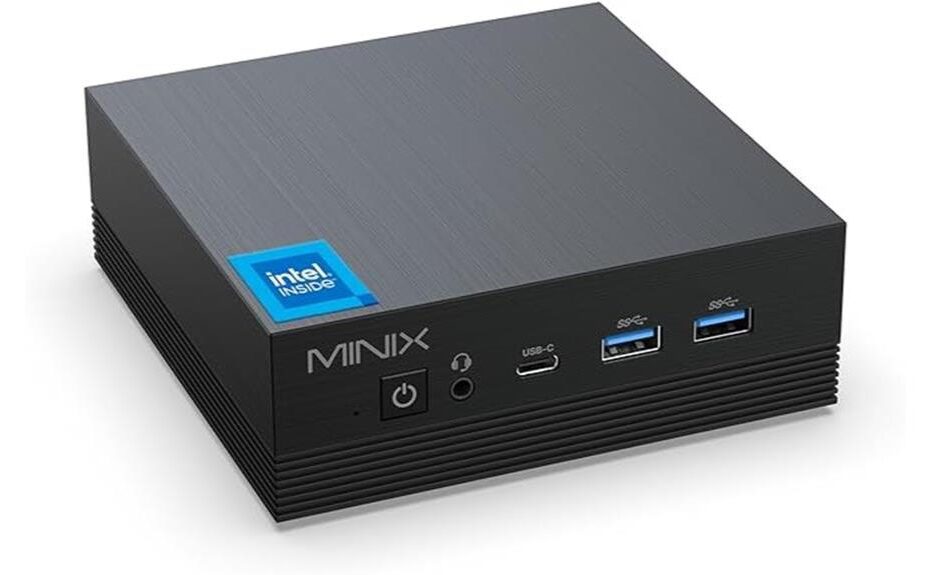The MINIX Z100-Aero Mini PC has been generating interest among tech enthusiasts and professionals alike, thanks to its compact design and robust feature set. As we explore its dual Ethernet ports, triple 4K display support, and anti-static build, it's clear that this device is designed to handle a wide range of everyday computing tasks efficiently. However, there are nuances and potential limitations that need to be considered, particularly for those with specialized requirements. How does this mini PC stack up when it comes to performance, connectivity, and overall value? Let's uncover the details together.
Key Takeaways
- Dual Ethernet Ports: Features 1G and 2.5G ports for robust, secure, and redundant network connectivity.
- Triple 4K Display Support: Supports HDMI 2.0 and DisplayPort for enhanced multitasking with up to three 4K displays at 60Hz.
- Efficient Performance: Powered by Intel 12th Gen N100 processor and 16GB DDR4 RAM, suitable for everyday computing tasks.
- Compact and Versatile Design: Anti-static design, VESA mount compatibility, and space-saving form factor ideal for home and office environments.
- Positive Customer Feedback: Praised for handling basic tasks efficiently and suggestions for additional accessories like USB hubs.
When evaluating the performance of the MINIX Z100-Aero Mini PC, one can consistently observe that its Intel 12th Gen N100 processor guarantees smooth and efficient handling of basic computing tasks. A detailed performance analysis shows that with 16GB DDR4 RAM, expandable to 32GB, and a 512GB NVMe SSD, the device ensures responsive multitasking and quick data access. User experience comparison highlights its proficiency in web browsing and office applications. The integration of Wi-Fi 5, Bluetooth 5.1, and Dual Ethernet provides versatile connectivity options, essential for various peripherals and future upgrades. The system's ability to support up to three 4K displays at 60Hz further enhances its utility in diverse settings, although it is not suited for high-resolution gaming.
Features and Benefits
The MINIX Z100-Aero Mini PC offers a range of features that enhance both functionality and user experience. Its dual Ethernet ports provide reliable and high-speed network connectivity, while the ability to support up to three 4K displays at 60Hz greatly enhances multitasking and visual output. Additionally, the anti-static design guarantees long-term stability, and VESA mount compatibility allows for versatile placement options, making it an ideal choice for various environments.
Dual Ethernet Ports
Featuring 1G and 2.5G dual Ethernet ports, the MINIX Z100-Aero Mini PC guarantees robust and versatile wired connectivity, addressing diverse network requirements and improving overall performance stability. The 1G Ethernet port guarantees reliable, everyday internet use, while the 2.5G port caters to high-speed data transfer demands. This dual-Ethernet configuration enhances network redundancy and supports load balancing, contributing to uninterrupted service and peak bandwidth utilization. Additionally, it strengthens network security by allowing separate networks for sensitive data and general use, minimizing the risk of data breaches. The dual Ethernet ports are particularly advantageous in corporate environments, where maintaining both high Ethernet speed and stringent network security is paramount. This feature solidifies the Z100-Aero's suitability for diverse professional settings.
Triple 4K Display Support
Harnessing advanced display technology, the MINIX Z100-Aero Mini PC's support for up to three 4K displays at 60Hz greatly enhances multitasking efficiency and visual experience. The capability to drive three high-resolution monitors simultaneously elevates display performance, making it ideal for tasks requiring substantial screen real estate, such as financial trading, graphic design, and software development. The inclusion of HDMI 2.0 and DisplayPort connectivity guarantees broad monitor compatibility, accommodating a range of display configurations. This feature is particularly beneficial in office settings where multiple applications often run concurrently. The seamless integration of triple 4K displays underscores the Z100-Aero's commitment to providing a versatile and powerful computing solution, offering users enhanced productivity and an immersive visual environment.
Anti-static Design Longevity
An anti-static design significantly enhances the longevity and stability of the MINIX Z100-Aero Mini PC by mitigating the risks associated with electrostatic discharge. This design feature is essential for protecting sensitive internal components from static electricity, which can cause irreversible damage. The anti static benefits extend to ensuring consistent performance and reducing the likelihood of hardware failures over time. By incorporating materials and construction techniques that dissipate static charges, the Z100-Aero demonstrates a commitment to product durability. Users can expect prolonged device operation, making it a reliable choice for various applications. This focus on anti-static design not only safeguards the internal components but also enhances overall system reliability, providing peace of mind to users.
VESA Mount Compatibility
The MINIX Z100-Aero Mini PC's VESA mount compatibility offers significant benefits by allowing users to attach the device directly to the back of compatible monitors, optimizing workspace efficiency and ergonomics. This space-saving solution is particularly advantageous in environments where desk real estate is at a premium, such as small home offices and compact workstations. Analyzing the practical implications, the VESA mount compatibility not only reduces desktop clutter but also enhances the overall aesthetic of the workspace. In addition, by freeing up valuable surface area, users can maintain a cleaner and more organized setup, which can translate to increased productivity. This feature aligns with the device's compact design ethos, making it a versatile and efficient choice for various settings.
Product Quality
Offering a robust build and reliable components, the MINIX Z100-Aero Mini PC demonstrates a commitment to high product quality that caters to both casual users and professionals. The product durability is evident in its anti-static design, ensuring longevity and stability during prolonged usage. When conducting a performance comparison, the 12th Gen Intel N100 processor, paired with 16GB DDR4 RAM, shows commendable efficiency for everyday tasks. The 512GB PCIe 3.0 x1 NVMe SSD further enhances speed and reliability. Supporting up to three 4K displays at 60Hz, the Z100-Aero excels in providing a smooth visual experience. The compact, yet sturdy construction, combined with ample connectivity options, marks the Z100-Aero as a high-quality mini PC in its category.
What It's Used For
The MINIX Z100-Aero Mini PC is designed to cater to several practical applications, making it a versatile addition to both home and office environments. Its capability to support up to three 4K displays at 60Hz enhances home entertainment setups, while its robust 16GB DDR4 RAM and 512GB SSD provide the necessary performance for office productivity tasks. Additionally, the compact design and VESA mount compatibility make it an efficient solution for web browsing and general internet use, offering a seamless and clutter-free experience.
Home Entertainment Setup
Given its ability to support up to three 4K displays at 60Hz and its robust connectivity options, the MINIX Z100-Aero Mini PC is well-suited for creating an efficient and versatile home entertainment setup. This device excels in media streaming capabilities, thanks to its Intel UHD Graphics and 16GB DDR4 RAM, ensuring seamless playback of high-definition content. The inclusion of multiple ports, including HDMI 2.0 and DisplayPort, facilitates easy connection to various peripherals and audio-visual equipment. Moreover, its dual Ethernet and Wi-Fi 5 connectivity options provide reliable internet access, essential for streaming services. Compact yet powerful, the Z100-Aero offers an all-encompassing solution for modern home entertainment needs, from video streaming to multi-display configurations.
Office Productivity Boost
Equipped with a powerful Intel 12th Gen N100 processor and 16GB of DDR4 RAM, the MINIX Z100-Aero Mini PC greatly enhances office productivity by efficiently handling multitasking, data analysis, and various office applications. Its robust hardware guarantees smooth operation when dealing with complex spreadsheets, presentations, and database management systems, making it an asset for office organization. The 512GB NVMe SSD provides rapid data access and storage, further boosting multitasking efficiency. The ability to support up to three 4K displays at 60Hz allows professionals to expand their workspace, facilitating better workflow management. Additionally, its compact design and multiple connectivity options, including USB-A, USB-C, and dual Ethernet ports, make it an adaptable and space-saving solution for modern office environments.
Web Browsing Efficiency
Building on its capacity to boost office productivity, the MINIX Z100-Aero Mini PC also demonstrates remarkable efficiency in web browsing, thanks to its powerful Intel 12th Gen N100 processor and ample 16GB of DDR4 RAM. This robust configuration guarantees efficient performance, allowing multiple tabs and applications to run smoothly without lag. The integrated Intel UHD Graphics further optimize internet speed and visual rendering, making for a seamless browsing experience. Additionally, the dual Ethernet ports and Wi-Fi 5 connectivity support high-speed internet access, contributing to internet speed optimization. Users can effortlessly navigate through resource-intensive sites, stream high-definition videos, and manage cloud-based applications. Overall, the Z100-Aero's technical specifications make it a reliable choice for efficient web browsing.
Product Specifications
Featuring an Intel 12th Gen N100 processor, the MINIX Z100-Aero Mini PC is designed to provide efficient performance within a compact form factor. A key aspect in performance comparison, its 16GB DDR4 RAM can be upgraded to 32GB, offering flexibility for future needs. The 512GB PCIe 3.0 x1 NVMe SSD, expandable up to 4TB, guarantees ample storage capacity. The device supports up to three 4K displays at 60Hz, optimized for multitasking.
| Component | Specification |
|---|---|
| Processor | Intel 12th Gen N100 |
| Memory | 16GB DDR4, expandable to 32GB |
| Storage | 512GB PCIe 3.0 x1 NVMe SSD, up to 4TB |
| Display Support | Up to three 4K displays at 60Hz |
Its anti-static design enhances longevity and stability, making it suitable for diverse applications like home entertainment and office settings.
Who Needs This
For whom is the MINIX Z100-Aero Mini PC best suited, and what particular needs does it address? This compact device primarily targets users needing a versatile, space-saving solution for everyday computing tasks. Its compatibility with multiple peripherals and displays makes it ideal for home entertainment, office settings, and educational environments. The target audience includes professionals seeking a reliable office workstation, students needing a robust yet compact computer for study, and home users desiring a media center. Its use cases extend to web browsing, office applications, and streaming content. The Z100-Aero's versatility is further highlighted by its robust connectivity options and support for up to three 4K displays, ensuring seamless integration into various setups.
Pros
Offering a blend of robust performance and compact design, the MINIX Z100-Aero Mini PC excels in delivering efficient, space-saving solutions for everyday computing tasks. Its impressive performance is underpinned by the Intel 12th Gen N100 processor and 16GB of DDR4 RAM, ensuring smooth multitasking. The compact design, measuring just 5 x 5 x 1.69 inches, makes it an excellent choice for limited spaces. Connectivity is also a strong point, with multiple USB ports, dual Ethernet, and support for up to three 4K displays.
Here are some key pros:
- Impressive performance with Intel 12th Gen N100 processor.
- Compact design ideal for space-saving environments.
- Versatile connectivity options including dual Ethernet and USB-C.
- Support for multiple displays up to 4K resolution.
Cons
Despite its many strengths, the MINIX Z100-Aero Mini PC does have some limitations that potential users should consider.
- Performance Limitations: While the Intel 12th Gen N100 processor and Intel UHD Graphics handle basic tasks well, they struggle with high-resolution gaming and resource-intensive applications, impacting the overall user experience.
- Limited Expandability: Although the RAM and storage are expandable, the initial 512GB SSD and 16GB RAM may be insufficient for power users requiring extensive multitasking or large storage capacities.
- Connectivity Constraints: Despite multiple ports, the absence of USB 4.0 and Wi-Fi 6 may restrict future-proofing and faster data transfer rates.
- Graphics Capabilities: Supporting up to three 4K displays at 60Hz is impressive, but the integrated graphics may not deliver peak performance for professional-grade graphic design or video editing tasks.
What Customers Are Saying
Customer feedback for the MINIX Z100-Aero Mini PC highlights a generally positive reception with particular praise for its performance in basic tasks and its compact, quiet design. User reviews frequently mention customer satisfaction with the device's efficient handling of web browsing, office applications, and social media. Performance feedback indicates that the Z100-Aero meets expectations for everyday computing needs, with its 12th Gen Intel processor and 16GB of RAM providing a smooth experience. Additionally, customers appreciate its silent operation and minimal footprint, which make it suitable for both home and office environments. Some users have suggested the addition of accessories like USB hubs and DisplayPort cables to enhance connectivity, further highlighting the device's versatile utility.
Overall Value
The MINIX Z100-Aero Mini PC presents a compelling balance of performance, versatility, and compact design, making it a valuable addition to any home or office setup. Its overall performance, driven by an Intel 12th Gen N100 processor and 16GB DDR4 RAM, guarantees smooth execution of basic tasks such as web browsing and office applications. Customer satisfaction is reflected in positive feedback regarding its quiet operation, compact size, and effective multitasking capabilities. The device's ability to support up to three 4K displays, coupled with extensive connectivity options, further enhances its utility. While not suited for high-resolution gaming, the Z100-Aero excels in daily computing tasks, positioning itself as a cost-effective solution for both personal and professional environments.
Tips and Tricks For Best Results
To maximize the performance and efficiency of your MINIX Z100-Aero Mini PC, consider implementing several optimization techniques. First, make sure that all system drivers and Windows updates are current, as these can have a substantial impact on performance optimization. Utilize the Task Manager to monitor and manage startup programs, reducing unnecessary background processes. For troubleshooting common issues, regularly run system diagnostics and use built-in Windows troubleshooting tools. Customization options like adjusting the power settings to 'High Performance' mode can enhance responsiveness. Additionally, personalization techniques such as organizing your desktop and frequently used applications can streamline workflow efficiency. Finally, consider upgrading the RAM and SSD for improved multitasking and storage capabilities, leveraging the device's expandability features for best results.
Conclusion
To conclude, the MINIX Z100-Aero Mini PC offers a compelling blend of performance, compactness, and versatility, making it an excellent choice for users seeking a reliable device for everyday computing tasks. A detailed performance analysis reveals that its Intel 12th Gen N100 processor and 16GB DDR4 RAM handle basic tasks efficiently, though it is not suited for high-resolution gaming. The device's ability to support up to three 4K displays further enhances its versatility. When comparing prices, the Z100-Aero provides substantial value given its advanced specifications and compact design. Customer feedback highlights its quiet operation and space-saving form factor, solidifying its status as a high-performing mini PC suitable for both home and office environments.
Frequently Asked Questions
How Do I Upgrade the RAM on the MINIX Z100-Aero Mini Pc?
Upgrading the RAM on the MINIX Z100-Aero Mini PC is a breeze. Verify RAM compatibility, then follow the upgrade process by opening the case, locating the RAM slots, and replacing the existing modules with new ones.
Does the MINIX Z100-Aero Support Linux Operating Systems?
The MINIX Z100-Aero Mini PC supports Linux operating systems; however, users should confirm Linux compatibility and make sure necessary software drivers are available for peak performance to effectively utilize the device's hardware capabilities.
What Is the Warranty Period for the MINIX Z100-Aero Mini Pc?
Guarantee a sturdy shield protecting your investment: the MINIX Z100-Aero Mini PC comes with a 2-year warranty period. Complete warranty registration for effective customer support, safeguarding your device's longevity and functionality throughout its operational life.
Can I Use the MINIX Z100-Aero Mini PC as a Server?
Yes, the MINIX Z100-Aero Mini PC can be utilized as a server. Performance benchmarks indicate it handles basic server tasks efficiently, and its software compatibility, including Windows 11 Pro, supports various server applications.
How Do I Connect Three 4K Displays to the MINIX Z100-Aero?
To connect three 4K displays to the MINIX Z100-Aero, utilize the HDMI 2.0, DisplayPort, and USB-C 3.2 ports. Employ appropriate display adapters and maintain efficient cable management for best performance and a tidy setup.
Disclosure: As an Amazon Associate, I earn from qualifying purchases.