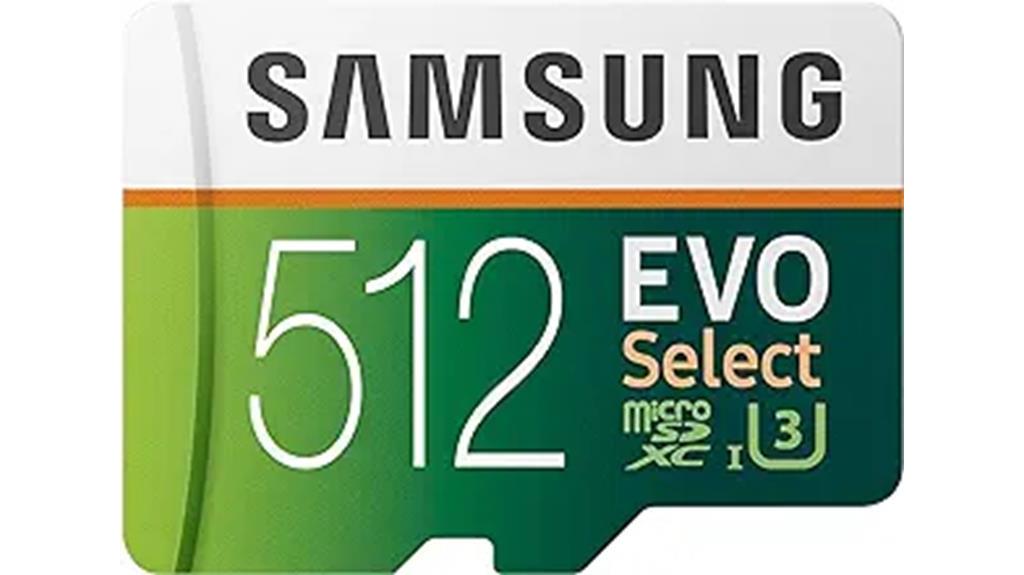The Logitech StreamCam raises the bar for full HD webcam performance, offering a plethora of cutting-edge features that cater to a variety of users. From content creators to professionals engaging in video conferencing, this webcam's advanced capabilities promise an unparalleled visual experience. But, what sets this device apart from its competitors? Let's explore why the Logitech StreamCam has garnered attention and praise for its excellence in the domain of high-definition video recording and streaming.
Key Takeaways
- Full HD 1080P resolution at 60 fps ensures exceptional video quality.
- AI-enabled facial tracking for accurate focus and exposure.
- Versatile mounting options for flexible filming setups.
- Positive customer feedback on performance and features.
- Seamless integration with popular streaming software like OBS and XSplit.
Logitech StreamCam's Full HD 1080P resolution at 60 frames per second offers exceptional video quality for content creators and streamers seeking high-definition visuals. With its USB-C connection and smart auto-focus, this webcam is optimized for video editing and live streaming. The smooth 60 fps guarantees fluid motion capture, essential for high-quality content creation. Compatibility with popular streaming software like OBS and XSplit enhances the user experience, allowing seamless integration into existing setups. The vertical video capability caters to the demands of modern platforms, making it versatile for various content formats. Logitech StreamCam's attention to detail in both video quality and functionality makes it a valuable tool for professionals looking to elevate their streaming and video editing capabilities.
Features and Benefits
The Logitech StreamCam boasts advanced Facial Tracking AI technology, ensuring precise focus and exposure during video recording. Its Portrait Mode capability allows users to effortlessly create vertical videos, catering to various content needs. Additionally, the camera offers flexible mounting options, providing convenience and versatility in setup configurations.
Facial Tracking AI Technology
Utilizing advanced facial tracking AI technology, the Logitech StreamCam enhances focus and exposure accuracy for peak video quality during live streaming or recording sessions. The facial recognition feature guarantees that the camera stays locked onto the subject's face, keeping it in sharp focus even with movement. This technology is particularly beneficial for content creators and streamers who require a reliable tool for maintaining clear visuals during video streaming activities. By automatically adjusting exposure based on facial movements and positioning, the StreamCam optimizes lighting conditions to deliver professional-looking videos consistently. This level of precision in facial tracking enhances the overall viewing experience for audiences, making the Logitech StreamCam a top choice for those seeking superior video quality in their content creation endeavors.
Portrait Mode Capability
With the Portrait Mode Capability of the Logitech StreamCam, users can effortlessly create vertical videos tailored for modern content consumption trends. The benefits of portrait mode include optimized viewing on mobile devices and social media platforms like Instagram and TikTok, enhancing engagement with audiences accustomed to scrolling through vertical content seamlessly. When shooting vertical videos, consider framing to keep the subject centered and utilize the camera's smart auto-focus to maintain sharpness. Moreover, guarantee adequate lighting to enhance the visual appeal of your vertical videos. By leveraging the Logitech StreamCam's portrait mode feature and following these vertical video tips, content creators can elevate their video production quality and cater to the preferences of today's digital audience.
Vertical Video Capability
Enhance video production versatility by exploring the vertical video capability of the Logitech StreamCam, designed to cater to modern content consumption trends. The StreamCam's vertical video feature allows users to easily create content optimized for platforms like Instagram, TikTok, and Facebook Stories, where vertical orientation is preferred. This capability streamlines the video editing process, eliminating the need to rotate footage post-production. For social media marketing strategies, the ability to shoot vertical videos directly saves time and guarantees content is tailored to specific platforms, enhancing engagement and reach. Integrating vertical video into your content creation with the Logitech StreamCam can greatly boost your social media marketing efforts, aligning with current trends and maximizing audience engagement.
Flexible Mounting Options
The Logitech StreamCam offers users a range of versatile mounting options to suit various filming setups and preferences. The installation process is user-friendly, with options for both monitor and tripod mounts, ensuring compatibility with different filming environments. These mounting options allow users to adjust the camera according to their lighting conditions, enhancing performance for different scenarios. Whether in a well-lit studio or a dimly lit room, the flexibility in mounting the StreamCam enables users to capture high-quality footage without compromising on video quality. This adaptability enhances the overall user experience, providing convenience and customization in setting up the camera for excellent filming conditions.
Product Quality
Logitech StreamCam sets a high standard for product quality with its exceptional video resolution and advanced features tailored for content creators. The product performance of the StreamCam is superior, providing Full HD 1080P video at 60 fps, ensuring high-quality video output. Users have expressed high levels of satisfaction with the camera quality, particularly praising the clarity and vibrancy of the video captured. The AI-enabled facial tracking feature enhances user experience by ensuring accurate focus and exposure, further demonstrating the camera's commitment to quality. With Logitech Capture software offering features like exposure automation and stabilization, users can easily optimize their video content. Overall, the Logitech StreamCam excels in product quality, meeting the demands of content creators and delivering excellent performance.
What It's Used For
Additionally, the Logitech StreamCam offers versatile video applications, catering to a wide range of content creators from live streamers to video producers. Its vertical content creation capability allows users to effortlessly produce content optimized for platforms like Instagram and TikTok. Additionally, the camera adjustment options provided by Logi Tune enable users to fine-tune settings such as zoom and lighting for a customized recording experience.
Versatile Video Applications
With its advanced features and compatibility with popular streaming software, Logitech StreamCam is a versatile tool for a wide range of video applications. The camera's Full HD 1080P resolution at 60 fps makes it ideal for video editing tasks, providing crisp and clear footage for professional-quality projects. For live streaming, the StreamCam excels with its smooth frame rates and smart auto-focus capabilities, ensuring a professional streaming experience. Content creators can easily switch between video editing software and live streaming platforms, thanks to the StreamCam's optimization for OBS and XSplit. This seamless integration enhances the user experience, allowing for effortless creation and sharing of high-quality content across various video applications.
Vertical Content Creation
Vertical content creation has become increasingly popular across various social media platforms due to its unique engagement potential and compatibility with mobile viewing experiences. Social media influencers, content creators, and brands are utilizing vertical video formats to capture the attention of audiences scrolling through platforms like Instagram, TikTok, and Snapchat. The vertical orientation offers a more immersive viewing experience on smartphones, making it ideal for storytelling, tutorials, and product showcases. With the rise of mobile usage for consuming content, creating vertical videos has become a strategic approach for enhancing reach and engagement on social media. Logitech StreamCam's vertical video capability provides creators with the tools needed to produce high-quality vertical content for their audience's viewing pleasure.
Camera Adjustment Options
Camera adjustment options on the Logitech StreamCam cater to the needs of content creators by providing precise control over settings for the best video quality. Users can fine-tune basic settings such as brightness, contrast, saturation, and white balance to enhance image quality and achieve the desired look for their content. The ability to adjust these parameters directly impacts the overall clarity, color accuracy, and sharpness of the video output. Content creators can optimize their setup by utilizing these features to guarantee that their videos are visually appealing and professional. By having control over these adjustments, users can tailor their video output to meet their specific requirements and maintain consistency in image quality across different recording environments.
Product Specifications
The Logitech StreamCam is a high-performance webcam that offers Full HD 1080P resolution at 60 frames per second, featuring a USB-C connection, smart auto-focus, exposure optimization, and versatile mounting options. The webcam is compatible with Windows 10 and Mac OS 10.14 or above, optimized for OBS and XSplit. It requires a 7th Gen Intel Core i5 or later, USB 3.1 Gen 1 Type-C direct connection. For optimal 1080p 60 fps performance, a CPU of 7th Gen Intel Core i5 or later, Intel HD Graphics 620 GPU, and 8GB RAM are recommended. The Logitech StreamCam excels in recording quality with vibrant, true-to-life videos and offers streaming capabilities with AI-enabled facial tracking for accurate focus and exposure.
| Compatibility | Recording Quality | Setup Process |
|---|---|---|
| Windows 10, Mac OS 10.14+ | Full HD 1080P at 60 fps | Plug and play setup |
| Optimized for OBS, XSplit | AI-enabled facial tracking | Easy software download |
| USB-C Connection | Vertical video capability |
Who Needs This
Potential users seeking a high-performance webcam solution for streaming and recording in Full HD 1080P at 60 frames per second may benefit from considering the Logitech StreamCam. The target audience includes content creators, streamers, video conferencing professionals, and anyone who requires excellent video quality for their online activities. While the Logitech StreamCam offers impressive features, alternative options like the Razer Kiyo Pro or Elgato Facecam also cater to users looking for high-quality webcams. However, the Logitech StreamCam stands out with its AI-enabled facial tracking, vertical video capabilities, and smart auto-focus and exposure features, making it a compelling choice for those in need of a versatile and reliable webcam solution.
Pros
Frequently praised for its advanced AI-enabled features and versatile mounting options, the Logitech StreamCam offers a high-quality solution for users seeking exceptional video performance. The following are some key pros of the Logitech StreamCam:
- Outstanding Camera Performance: Delivers vibrant and true-to-life video in full HD at 60 fps, ensuring a high-quality visual experience for users.
- Enhanced User Experience: The AI-enabled facial tracking feature provides accurate focus and exposure, enhancing the overall user experience by ensuring sharp and well-exposed video content.
- Flexible Mounting Options: With options like the monitor mount and tripod mount, users can easily set up the camera in various positions to suit their recording needs effectively.
Cons
Several users have highlighted a recurring issue with the Logitech StreamCam's compatibility with certain streaming platforms. Some of the technical issues and improvement suggestions related to the Logitech StreamCam include:
- Inconsistent performance on non-optimized streaming platforms.
- Limited customization options within the Logitech Capture software.
- Occasional driver conflicts on specific operating systems.
While the Logitech StreamCam offers excellent video quality and advanced features, addressing these technical issues and providing more flexibility in software customization could enhance the overall user experience and compatibility with a wider range of streaming platforms.
What Customers Are Saying
Customers have consistently praised the Logitech StreamCam for its exceptional video quality and advanced features, particularly its performance in capturing 1080p resolution content. Many users have shared positive experiences regarding the camera's ability to deliver clear and vibrant video footage, highlighting its suitability for various streaming and recording needs. Additionally, customers have appreciated the ease of making camera adjustments using Logitech's Logi Tune software, which allows for basic tweaks such as zoom and lighting settings. This user-friendly approach to customization has garnered praise from individuals seeking a seamless and personalized experience with their webcam setup. Overall, customer feedback emphasizes the StreamCam's video quality and the convenience of camera adjustments through dedicated software solutions.
Overall Value
When evaluating the Logitech StreamCam, it is important to examine its overall value proposition regarding performance, features, and user experience. The Logitech StreamCam offers a compelling value proposition with its Full HD 1080P at 60 fps resolution, smart auto-focus, and exposure features, as well as its vertical video capability. Customers have expressed satisfaction with the camera's quality, especially at 1080p resolution. The AI-enabled facial tracking ensures accurate focus and exposure, enhancing the user experience. Additionally, the versatile mounting options and compatibility with popular streaming software like OBS and XSplit contribute to the overall value of the product. Overall, the Logitech StreamCam provides a high level of performance and features that have garnered positive customer feedback, making it a worthwhile investment for content creators and streamers.
Tips and Tricks For Best Results
Effective utilization of the Logitech StreamCam to achieve peak results requires a thorough understanding of its advanced features and settings. To optimize your video quality, consider these tips and tricks. For lighting, make sure you have sufficient, soft lighting to avoid harsh shadows. Experiment with different Zoom settings to find the perfect framing for your shots. Explore various background options to create a visually appealing backdrop for your videos. Additionally, pay attention to audio quality by using a dedicated microphone for clearer sound. By fine-tuning these aspects, you can elevate the overall quality of your content and make the most out of the Logitech StreamCam's capabilities.
Conclusion
To summarize the discussion on maximizing the Logitech StreamCam's performance, it is evident that a strategic approach to utilizing its advanced features and settings can greatly enhance the overall quality of video content produced. By leveraging the camera's Full HD 1080P resolution at 60 fps, smart auto-focus, and exposure features, users can guarantee peak camera performance. The seamless integration with Logitech Capture software further enhances the user experience by offering functionalities like exposure automation, framing, and stabilization. Customer satisfaction is key, with positive reviews highlighting the camera's quality and the AI-enabled facial tracking feature. Utilizing tools such as Logi Tune for basic adjustments like zoom and lighting can further enhance the user's experience, ensuring that the Logitech StreamCam meets or exceeds expectations in various video production scenarios.
Frequently Asked Questions
Is the Logitech Streamcam Compatible With Streaming Platforms Like Twitch and Youtube?
The Logitech StreamCam, equipped with advanced features such as AI-enabled facial tracking and vibrant 1080p video at 60 fps, is compatible with popular streaming platforms like Twitch and YouTube, ensuring high-quality streaming experiences for users.
Can the Logitech Streamcam Be Used With a Macbook Pro or a Windows Laptop?
When considering StreamCam compatibility, both Macbook Pro and Windows laptops can utilize the Logitech StreamCam seamlessly. Setup is straightforward, with Logitech providing detailed tutorials and troubleshooting assistance for a smooth user experience.
Does the Logitech Streamcam Have Built-In Microphone Capabilities?
The Logitech StreamCam does not have built-in microphone capabilities. For best audio quality, users are advised to connect an external microphone to guarantee clear sound capture during video recordings or live streams.
Are There Any Additional Accessories Needed to Use the Logitech Streamcam?
When it comes to compatibility, the Logitech StreamCam requires no additional accessories for basic usage. Its USB-C connection and versatile mounting options simplify setup. Prioritizing system requirements guarantees seamless integration, making it a standalone solution for high-quality video streaming.
Can the Logitech Streamcam Be Used for Recording Gameplay on Consoles Like PS4 or Xbox One?
The Logitech StreamCam is primarily designed for use with PCs running Windows 10 or Mac OS 10.14 or above. While it excels in streaming platforms like OBS and XSplit, it may not be directly compatible for recording gameplay on consoles like PS4 or Xbox One.
Disclosure: As an Amazon Associate, I earn from qualifying purchases.