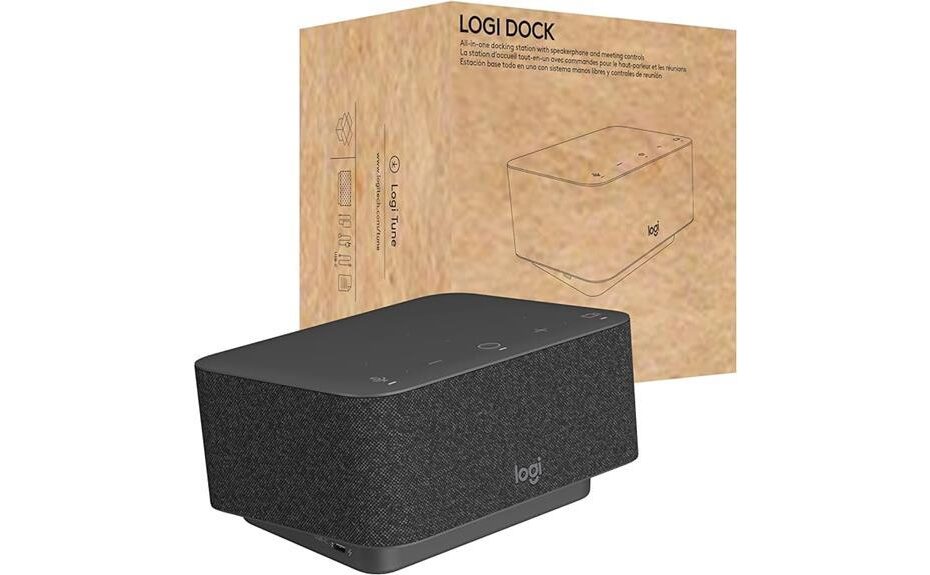In my experience, the Logitech Logi Dock stands out as a functional docking solution for remote professionals. Its sleek design complements any workspace while offering excellent audio quality, thanks to the built-in speakerphone and noise-canceling microphones. The dock supports up to five USB devices simultaneously, which simplifies connectivity but may require adapters for additional peripherals. Despite some limitations, like only one HDMI and DisplayPort, it provides solid performance for video conferencing. At its current price, it's a worthy addition for those aiming for an organized and efficient work setup, but there's much more to contemplate.
Key Takeaways
- The Logitech Logi Dock features a sleek design that enhances workspace aesthetics while reducing desktop clutter.
- It offers multi-device USB connectivity, allowing simultaneous connection and charging of up to five USB devices.
- Advanced audio technology ensures clear communication during virtual meetings with its built-in speakerphone and noise-canceling microphones.
- Limited to 100W power delivery, it may not support high-demand laptops effectively, posing a potential drawback for some users.
- Mixed customer feedback highlights excellent audio quality and design but notes frustration with port limitations and monitor recognition issues.
The Logitech Logi Dock stands out as a versatile all-in-one docking solution tailored for modern professionals. I appreciate its sleek design aesthetics, which seamlessly integrate into my workspace without adding clutter. The compact dimensions make it easy to place on my desk, while its minimalist look complements my other devices. Regarding power management, the Logi Dock delivers up to 100W through its USB C port, ensuring my laptop stays charged during long work sessions. However, I've noticed some limitations with power delivery for high-demand devices, which requires careful consideration of my setup. Overall, the combination of appealing design and effective power management makes the Logi Dock a solid choice for busy professionals like me.
Features and Benefits
The Logitech Logi Dock offers impressive multi-device USB connectivity, allowing me to effortlessly connect several peripherals at once. With calendar integration through Logi Tune, I can easily manage my meetings and join them with just a click. Plus, the noise-canceling microphone technology guarantees that my voice comes through clearly during calls, making communication seamless.
Multi-Device USB Connectivity
Multi-device USB connectivity is a standout feature of the Logitech Logi Dock, enhancing productivity for users juggling multiple peripherals. With the ability to connect and charge up to five USB devices simultaneously, I've found it greatly alleviates connectivity challenges that often arise in a multi-device setup. The Logi Dock's multi-device flexibility allows me to switch between various tools seamlessly, whether I'm using a mouse, keyboard, or external storage. This versatility not only reduces clutter but also keeps my workspace organized. However, it's worth noting the limited number of ports, which may require adapters for some devices. Overall, the Logi Dock's connectivity capabilities effectively address the needs of modern users like myself, making it a worthwhile investment.
Calendar Integration With Logi Tune
Seamless calendar integration with Logi Tune greatly enhances my productivity by streamlining meeting management. With this feature, I can effortlessly sync my calendar, ensuring I never miss important appointments. The automatic meeting reminders are a game-changer; they alert me ahead of time, allowing me to prepare and stay organized. One-touch joining makes it easy to connect to meetings without fumbling through emails or links. The integration supports various platforms, making it versatile for my workflow. Overall, the calendar management capabilities of Logi Tune reduce the stress of juggling multiple schedules and help me focus on what truly matters—being present and engaged in my meetings. This functionality has certainly improved my efficiency and time management.
Noise-Canceling Microphone Technology
Noise-canceling microphone technology is a standout feature of the Logitech Logi Dock, greatly enhancing the audio quality during video conferences. I've found that the six beamforming microphones effectively capture my voice while minimizing background noise, which considerably improves microphone performance. This noise reduction capability is particularly beneficial in busy environments, where distractions can hinder communication. During meetings, I've noticed that my colleagues can hear me clearly without the interference of surrounding sounds, making discussions more productive. The integration of this technology not only elevates the overall user experience but also guarantees that every voice is heard, fostering collaboration. If you're seeking a reliable solution for clear audio, the Logi Dock's noise-canceling microphones deliver impressively.
Wireless Device Compatibility
One of the standout aspects of the Logitech Logi Dock is its impressive compatibility with a range of wireless devices. I found the wireless pairing process to be seamless, particularly with Logitech's Zone wireless products and Logi Bolt-enabled keyboards and mice. This feature greatly enhances my productivity, allowing me to connect multiple devices without the clutter of cables. The dock's versatility means it can easily integrate into my existing setup, supporting various operating systems like Windows and macOS. I appreciate how Logitech prioritizes device compatibility, ensuring that users can enjoy a smooth experience across different platforms. Overall, the Logi Dock simplifies my workspace while providing reliable connections for my essential wireless peripherals.
Product Quality
From my experience with the Logitech Logi Dock, the product quality stands out in several key areas. The build quality feels robust, with a solid weight that assures stability on my desk. The design is sleek and modern, enhancing my workspace aesthetically while effectively reducing clutter. Regarding user experience, I found the setup to be straightforward, allowing for a quick plug-and-play connection. The audio quality from the built-in speakerphone is impressive, making video calls clear and professional. However, the limited number of ports does pose some challenges, particularly for users with multiple devices. Overall, Logitech has delivered a product that balances quality and functionality, although some improvements could elevate the user experience further.
What It's Used For
The Logitech Logi Dock serves multiple purposes in enhancing my workspace. It connects various devices seamlessly while providing exceptional audio quality for meetings. Additionally, it helps me keep my desk organized, reducing clutter and improving efficiency.
Multi-Device Connectivity
Frequently, professionals find themselves juggling multiple devices in a hybrid work environment, and that's where the Logitech Logi Dock shines. Its robust multi-device connectivity simplifies peripheral management, allowing me to connect up to five USB peripherals and two monitors seamlessly. I appreciate its broad device compatibility, supporting both Windows and macOS systems, which makes it versatile for different setups. The Logi Dock's plug-and-play functionality guarantees I can easily switch between devices without the hassle of complicated configurations. This flexibility not only saves time but also enhances productivity by streamlining my workspace. Overall, the Logi Dock has proven to be an essential tool for managing my diverse tech needs efficiently, making my hybrid work experience much smoother.
Enhanced Audio Experience
Leveraging advanced audio technology, the Logitech Logi Dock greatly enhances the audio experience during virtual meetings. I've found the built-in speakerphone, equipped with six beamforming microphones, to deliver impressive audio clarity. The noise-canceling technology is particularly effective, filtering out background distractions, which makes conversations seamless. These audio enhancements considerably elevate speaker performance, allowing voices to sound natural and clear, even in busy environments. During calls, I noticed that participants on the other end could hear me without any distortion or echoes. This feature makes the Logi Dock an invaluable tool for professional interactions, ensuring that communication remains fluid and engaging. Overall, the audio capabilities are a standout feature, enhancing productivity and collaboration in my remote work setup.
Streamlined Workspace Organization
Building on the impressive audio capabilities of the Logitech Logi Dock, this docking station also plays a significant role in streamlining workspace organization. I've found that its compact design effectively supports workspace decluttering, allowing me to eliminate unnecessary cables and devices from my desk. By connecting up to five USB peripherals and two monitors, it transforms my workspace into a more functional environment. This arrangement not only looks cleaner but also enhances my productivity. The Logi Dock's ability to simplify connections means I can focus more on my tasks rather than managing a tangled mess of wires. Overall, it's a powerful tool for anyone looking to optimize their workspace while enjoying the benefits of productivity enhancement.
Product Specifications
When considering the Logitech Logi Dock, it's clear that its specifications play a pivotal role in its functionality and appeal. The design aesthetics are sleek and modern, complementing any workspace while enhancing the user interface. Below, I've summarized the key specifications that contribute to its overall performance:
| Specification | Details |
|---|---|
| Type | All-in-One USB C Laptop Docking Station |
| Compatibility | Windows/macOS, Certified for Microsoft Teams |
| Dimensions | 5.18 x 6.3 x 3.34 inches |
| Weight | 2.08 pounds |
These specifications not only guarantee compatibility with various devices but also support a seamless user experience, making the Logi Dock a versatile addition to my tech setup.
Who Needs This
Many professionals today find themselves juggling multiple devices and software during their workday, making the Logitech Logi Dock an appealing solution. It's particularly beneficial for remote workers who require seamless integration of their laptops with various peripherals. This docking station simplifies the connection process, allowing for a clutter-free workspace while enhancing productivity. For those engaged in frequent video conferencing, the Logi Dock's built-in speakerphone and noise-canceling mics guarantee clear communication, a crucial component of remote collaboration. Additionally, its compatibility with popular conferencing software like Microsoft Teams makes it an ideal choice for professionals who prioritize efficient meetings. Ultimately, if you're balancing multiple devices and rely on video calls, the Logi Dock could be a game changer for your work setup.
Pros
The Logitech Logi Dock offers several advantages that enhance its appeal for professionals managing multiple devices. The user experience is markedly improved by its sleek product design, which reduces desktop clutter while maintaining functionality.
- Audio Quality: The built-in speakerphone and noise-canceling technology guarantee clear communication during video calls.
- Easy Setup: The plug-and-play functionality makes it simple to connect and start using immediately.
- Versatile Connectivity: It accommodates multiple USB peripherals and monitors, streamlining my workflow.
These features not only simplify my daily tasks but also contribute to a more organized workspace. Overall, the Logi Dock stands out for its thoughtful engineering, making it a valuable tool for anyone needing a reliable docking solution.
Cons
What drawbacks should potential buyers consider before investing in the Logitech Logi Dock? While it offers some great features, there are notable cons that can impact your experience.
- Port Limitations: The dock only has one HDMI and one DisplayPort, which may not suffice for multi-monitor setups.
- Power Constraints: It can only deliver up to 100W, making it unsuitable for high-power laptops that require more.
- Functionality Issues: Users occasionally face monitor recognition problems and slower connection times during meetings.
These limitations could hinder productivity, especially if you're relying on multiple peripherals or high-performance devices. Being aware of these issues can help you decide if the Logi Dock meets your needs.
What Customers Are Saying
Customer experiences with the Logitech Logi Dock reveal a mix of praise and criticism. Many users appreciate the audio quality and functionality during video conferences, highlighting its effectiveness with platforms like Microsoft Teams. Customer opinions often commend the sleek design that helps declutter workspace. However, some user experiences indicate frustration with the limited number of ports and occasional monitor recognition issues. Others report needing USB A to USB C adapters, which adds to the overall inconvenience. While the average rating stands at 3.8 out of 5 stars, it showcases a blend of satisfaction and concerns. Overall, feedback suggests that while the Logi Dock excels in some areas, it may not meet everyone's needs.
Overall Value
Evaluating the overall value of the Logitech Logi Dock reveals a compelling case for both home and office setups. With its original price of $400 now reduced to around $200, the price comparison highlights significant savings without sacrificing functionality. This dock appeals to a wide range of user demographics, particularly those engaged in video conferencing and remote work. Its robust audio features and seamless integration with popular meeting platforms make it an attractive option. However, potential buyers should consider its limitations, such as the lack of a Thunderbolt port and fewer USB ports. Overall, the Logi Dock provides essential connectivity and features that justify its current price, making it a worthwhile investment for many users.
Tips and Tricks For Best Results
To maximize the benefits of the Logitech Logi Dock, users can implement several practical tips and tricks. First, for setup optimization, make sure you connect all peripherals before powering on the dock; this can help with initial recognition. I've found that using high-quality USB-C cables improves performance and connectivity. If you encounter any issues, troubleshooting tips like restarting the dock or checking cable connections often resolve minor glitches. Also, integrating Logi Tune allows you to manage audio settings effectively, enhancing meeting experiences. Finally, regularly update the firmware to benefit from performance improvements and fixes. These steps have greatly improved my experience and could enhance yours, too!
Conclusion
The Logitech Logi Dock stands out as a versatile solution for anyone looking to streamline their workspace and enhance productivity. My user experience with the dock has been largely positive, especially regarding audio quality and ease of use. While it effectively manages multiple peripherals and monitors, I did encounter some limitations, particularly with port options and occasional monitor recognition issues. Compared to product alternatives, the Logi Dock offers decent value, especially at its current price point. However, those with high-power devices might need additional adapters. Ultimately, if you prioritize functionality and a tidy workspace, the Logi Dock is a solid choice, but it's worth considering your specific needs and potential alternatives before making a decision.
Frequently Asked Questions
Is the Logi Dock Compatible With Chromebooks or Linux Systems?
I've found that the Logi Dock compatibility with Chromebooks isn't guaranteed. While it may work for basic functions, I've noticed inconsistent performance and limited support for Linux systems, affecting overall usability in my experience.
Can the Logi Dock Be Used With a Macbook Air?
I never thought I'd need a Logi Dock for my MacBook Air, but its connectivity is surprisingly seamless. The Logi Dock performs well, enhancing my productivity with multiple peripherals while keeping my space organized.
How Does the Logi Dock Handle Audio During Video Calls?
During video calls, I've noticed the Logi Dock excels in audio quality and call clarity. Its built-in speakerphone and noise-canceling mics enhance communication, making conversations feel more natural and professional, even in noisy environments.
What Is the Warranty Period for the Logi Dock?
I've found the Logi Dock offers a one-year warranty coverage, ensuring some protection against defects. This reflects its commitment to product lifespan, giving me peace of mind as I rely on it daily.
Does the Logi Dock Require Additional Drivers for Setup?
I found that the Logi Dock doesn't require additional driver installation during the setup process. It's a straightforward plug-and-play device, making the initial connection quick and hassle-free for my devices.
Disclosure: As an Amazon Associate, I earn from qualifying purchases.