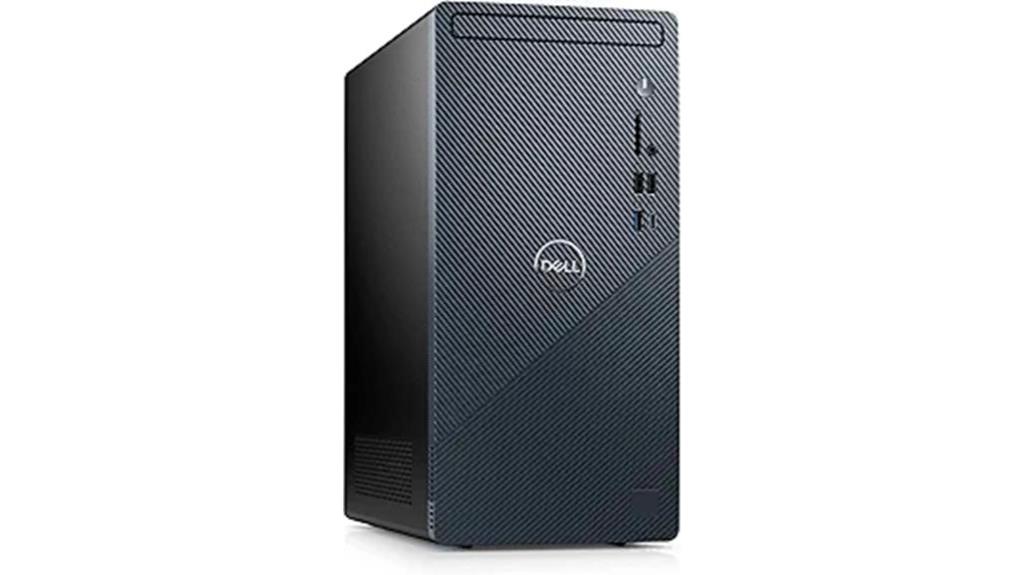The Lenovo ThinkCentre Neo 50q Gen 4 is a compact, versatile desktop that showcases Lenovo's dedication to providing dependable, high-performance computing solutions for professional and personal use. With a focus on balancing power, efficiency, and functionality, this latest addition to the ThinkCentre lineup offers a compelling package that warrants closer examination. From its thoughtful design to its robust feature set, the Neo 50q Gen 4 presents a compelling option for those seeking a capable desktop that can adapt to a variety of workspace requirements. As we explore further into the details, the true value proposition of this desktop becomes increasingly clear.
Key Takeaways
- The Lenovo ThinkCentre Neo 50q Gen 4 is a compact desktop with a 13th Gen Intel Core i5-13420H processor and Intel UHD Graphics for balanced performance.
- The desktop offers diverse connectivity options, including USB, USB-C, Ethernet, and DisplayPort, catering to various usage scenarios.
- While the 8GB RAM and 256GB SSD may be limiting for some users, the system can be upgraded for improved performance.
- Reviewers have provided mixed feedback on the device's build quality, driver compatibility, and customer support, which may affect long-term reliability.
- The Lenovo ThinkCentre Neo 50q Gen 4 is well-suited for professional and personal applications, offering a space-efficient design and a capable computing solution.
The Lenovo ThinkCentre Neo 50q Gen 4 Tiny Desktop boasts a compact and versatile design, making it a suitable choice for users who require a powerful yet space-efficient computing solution. Measuring just 7.2 x 7 x 1.4 inches and weighing only 2.45 lbs, this diminutive device packs a punch with its 13th Gen Intel Core i5-13420H processor. Featuring a blend of performance and efficient cores, the processor delivers a smooth and responsive computing experience, capable of handling a variety of tasks with ease. When compared to its predecessor, the Neo 50q Gen 4 offers enhanced performance, thanks to the upgraded processor and latest technologies, solidifying its position as a compelling option for those seeking a compact and capable desktop solution.
Features and Benefits
The Lenovo ThinkCentre Neo 50q Gen 4 offers a compact desktop form factor that saves valuable workspace. The integrated Intel UHD Graphics provide adequate performance for light productivity tasks and multimedia consumption. Additionally, the device boasts dual-band Wi-Fi 6 connectivity and a power-efficient Intel Core i5-13420H processor, delivering a balanced combination of connectivity and processing capabilities.
Compact Desktop Form Factor
A defining trait of the Lenovo ThinkCentre Neo 50q Gen 4 is its compact desktop form factor, which offers a space-saving design without compromising on performance or connectivity. Measuring just 7.2 x 7 x 1.4 inches and weighing a mere 2.45 lbs, this tiny desktop PC packs a punch. Its performance efficiency is bolstered by the potent 13th Gen Intel Core i5-13420H processor, which seamlessly handles everyday tasks and light workloads. The compact size also enhances portability, making it easy to transport the device to different locations. Connectivity options abound, with a robust selection of USB 2.0, USB 3.2, USB-C, Ethernet, and DisplayPort ports, ensuring you can easily integrate the Neo 50q Gen 4 into your workspace.
Intel UHD Graphics for Light Tasks
Intel UHD Graphics integrated within the Lenovo ThinkCentre Neo 50q Gen 4 provide capable, energy-efficient performance for common light productivity tasks and multimedia consumption. While not intended for intensive gaming or professional-grade graphic design, the integrated graphics are well-suited for basic video editing, photo editing, and general multimedia playback. The UHD graphics can handle modest gaming, though more advanced titles may struggle. For users focused on office productivity, web browsing, media consumption, and light creative work, the Intel UHD graphics offer sufficient performance without significantly impacting the system's power draw or portability. Overall, the graphics capabilities align well with the compact, energy-efficient design of the ThinkCentre Neo 50q Gen 4.
Dual-Band Wi-Fi 6 Connectivity
In addition to its capable processing power, the Lenovo ThinkCentre Neo 50q Gen 4 boasts dual-band Wi-Fi 6 connectivity, providing users with the benefits of the latest wireless networking standard. The Wi-Fi 6 technology offers improved range and faster connection speeds compared to previous generations, ensuring reliable and efficient networking performance. Moreover, the Neo 50q's connectivity is compatible with the latest Wi-Fi 6 routers, enabling users to take advantage of enhanced network security features and reduced congestion in high-density environments. With dual-band support, the system can seamlessly switch between the 2.4GHz and 5GHz frequency bands, optimizing network performance based on the user's environment and connectivity requirements.
Power-Efficient CPU Performance
Powering the Lenovo ThinkCentre Neo 50q Gen 4 is the latest 13th generation Intel Core i5-13420H processor, a robust and energy-efficient CPU that delivers impressive performance capabilities. This 13th Gen chip features a hybrid architecture, combining 4 high-performance cores and 4 efficient cores to optimize power consumption and overall system responsiveness. The processor's dynamic clock speeds, ranging from 2.1 GHz to 4.6 GHz on the performance cluster and 1.5 GHz to 3.4 GHz on the efficient cluster, further enhance its ability to adapt to varying workloads, ensuring efficient resource utilization and minimal power draw. This balance of raw processing power and energy efficiency makes the Core i5-13420H an ideal choice for the compact Lenovo ThinkCentre Neo 50q Gen 4, providing a seamless and productive computing experience.
Product Quality
The Lenovo ThinkCentre Neo 50q Gen 4 demonstrates a robust build quality, featuring a compact and durable chassis that is well-suited for both office and home environments. The device's performance comparison against its predecessors and competitors suggests a clear improvement, with the latest 13th Gen Intel Core i5 processor delivering reliable and efficient performance for everyday tasks. Additionally, the long-term durability of the system is a key consideration, as the solid-state drive and balanced component selection contribute to the device's overall longevity. The inclusion of versatile connectivity options, such as USB-C, DisplayPort, and Ethernet, further enhances the utility of this compact desktop, making it a practical choice for a wide range of computing needs.
What It's Used For
The Lenovo ThinkCentre Neo 50q Gen 4 is a versatile desktop PC that can handle a variety of everyday tasks. Its specifications, including an Intel Core i5 processor, 8GB of RAM, and a 256GB SSD, make it well-suited for general office work, light photo editing, and casual gaming. While not intended for demanding workloads or high-end gaming, the Neo 50q offers a capable and compact solution for users with typical computing needs.
General Office Tasks
Lenovo's ThinkCentre Neo 50q Gen 4 Tiny Desktop is a compact and capable workstation well-suited for a variety of general office tasks, owing to its balanced hardware configuration and versatile connectivity options. The Intel Core i5-13420H processor and 8GB of RAM provide ample performance for common productivity applications, allowing users to efficiently tackle tasks such as document editing, web browsing, and light content creation. Feedback from users highlights the machine's responsiveness and smooth multitasking capabilities. The variety of USB and display ports further enhance task efficiency by enabling seamless connectivity with peripherals and external displays. Overall, the ThinkCentre Neo 50q Gen 4 delivers a well-rounded user experience for general office workloads.
Light Photo Editing
Beyond general office tasks, the Lenovo ThinkCentre Neo 50q Gen 4 Tiny Desktop offers capabilities well-suited for light photo editing workloads. Its balanced hardware configuration, including the Intel Core i5-13420H processor and 8GB of RAM, provides sufficient processing power and memory to handle common photo editing tasks, such as image cropping, color adjustment, and basic retouching. The system's integrated Intel UHD Graphics also delivers satisfactory color accuracy and supports popular photo editing software, ensuring a seamless workflow. Additionally, the versatile port selection, including USB-C and DisplayPort, enables users to connect external displays or storage devices for efficient image management and high-resolution editing. Overall, the ThinkCentre Neo 50q Gen 4 is a capable solution for those seeking a compact, yet capable, system for light photo editing tasks.
Casual Gaming
While the Lenovo ThinkCentre Neo 50q Gen 4 Tiny Desktop may not be a top-tier gaming rig, its hardware configuration and capabilities make it a suitable option for casual gaming. The system's Intel Core i5-13420H processor, combined with its integrated Intel UHD Graphics, can handle a variety of lightweight, less-demanding gaming titles, allowing users to enjoy a basic gaming experience without straining the system's resources. However, the system's integrated graphics may struggle with more graphically intensive games, limiting its performance in certain gaming scenarios. Overall, the Lenovo ThinkCentre Neo 50q Gen 4 is a capable casual gaming platform, providing a balanced blend of performance and versatility within its compact form factor.
Product Specifications
The Lenovo ThinkCentre Neo 50q Gen 4 is a compact Tiny Desktop PC equipped with a 13th generation Intel Core i5-13420H processor, providing a balance of performance and efficiency. With its 4 performance cores and 4 efficient cores, the processor can dynamically adjust its clock speed to deliver the required power, ranging from 2.1 to 4.6 GHz. Complementing the processor, the system offers 8GB of RAM and a 256GB SSD, ensuring a smooth user experience.
| Specification | Details |
|---|---|
| Processor | Intel Core i5-13420H |
| Graphics | Intel UHD Graphics |
| RAM | 8GB |
| Storage | 256GB SSD |
| Operating System | Windows 11 Pro |
| Ports | 2x USB 2.0, 3x USB 3.2 Gen 2, 1x USB-C 3.2 Gen 2, 1x Ethernet, 2x DisplayPort |
Who Needs This
The Lenovo ThinkCentre Neo 50q Gen 4 is a compact and powerful desktop PC well-suited for users seeking a versatile and efficient computing solution for a variety of professional and personal applications. With its 13th Gen Intel Core i5-13420H processor, 8GB of RAM, and 256GB SSD, this desktop is compatible with a wide range of software and workflows, from office productivity to light content creation. Its small form factor and diverse port selection make it an ideal choice for space-constrained environments, such as small offices, remote workstations, or home setups. While there are alternative compact desktops available, the Neo 50q's combination of performance, connectivity, and Lenovo's reputation for quality makes it a compelling option for those seeking a reliable and capable desktop PC.
Pros
Compact size and versatile connectivity stand out as key advantages of the Lenovo ThinkCentre Neo 50q Gen 4, making it an attractive choice for users seeking a space-efficient desktop solution with ample I/O options. The system's performance is commendable, with the 13th Gen Intel Core i5-13420H processor delivering a solid balance of power and efficiency. Moreover, the desktop offers several upgrade possibilities, including the ability to increase the RAM and storage capacity, ensuring that it can be tailored to meet the evolving needs of users. The wide array of ports, including USB 2.0, USB 3.2, USB-C, and DisplayPort, provide extensive connectivity options to connect various peripherals and displays.
Cons
One notable drawback of the Lenovo ThinkCentre Neo 50q Gen 4 is its limited storage capacity, as the base model comes equipped with only a 256GB SSD. While this may suffice for some users, those with more demanding storage requirements may find the available space to be restrictive, potentially necessitating the purchase of external storage solutions. Additionally, the system's build quality has been questioned by some users, with concerns about its durability and long-term reliability. Finally, there have been isolated reports of compatibility issues with certain peripherals and a mixed response to the quality of customer support from Lenovo.
What Customers Are Saying
Customer reviews of the Lenovo ThinkCentre Neo 50q Gen 4 have been mixed, with some praising its performance and design, while others have expressed concerns about its limitations and drawbacks. On the positive side, users have highlighted the compact size and robust build quality of this tiny desktop. Many have also lauded its impressive processing power, thanks to the 13th Gen Intel Core i5 processor. However, some customers have noted that the 8GB RAM and 256GB SSD might feel limiting for more demanding workloads. Additionally, a few users have reported issues with driver compatibility and connectivity, though these seem to be isolated cases. Overall, the feedback suggests that the Lenovo ThinkCentre Neo 50q Gen 4 is a capable compact PC, but its suitability may depend on the user's specific needs and requirements.
Overall Value
The Lenovo ThinkCentre Neo 50q Gen 4 offers a compelling blend of performance, portability, and versatility, making it a viable option for users seeking a compact and capable desktop solution. Regarding performance, the system's 13th Gen Intel Core i5 processor, paired with 8GB of RAM and a 256GB SSD, provides a solid foundation for everyday tasks and light productivity work. While the price point may be on the higher end of the spectrum, the ThinkCentre Neo 50q's long-term durability and customer satisfaction suggest its overall value proposition. The system's small footprint, wide selection of ports, and Windows 11 Pro operating system further enhance its appeal for those prioritizing a space-saving yet feature-rich desktop experience.
Tips and Tricks For Best Results
To get the most out of the Lenovo ThinkCentre Neo 50q Gen 4, users should consider optimizing several key aspects of the system's configuration and usage. During initial setup, ensure the latest Windows updates and drivers are installed to maximize compatibility and performance. For troubleshooting, use Windows diagnostics and performance monitoring tools to identify and resolve any bottlenecks. Regarding maintenance, regularly clean the airflow vents and consider upgrading the storage or RAM if needs change over time. While the system's compact design limits internal component access, simple upgrades like adding a faster SSD or more memory can provide tangible performance improvements. By following these tips and tricks, users can access the full potential of this powerful and versatile desktop PC.
Conclusion
Overall, the Lenovo ThinkCentre Neo 50q Gen 4 is a capable and versatile desktop PC that delivers solid performance in a compact form factor. With its 13th generation Intel Core i5 processor, ample memory, and fast solid-state storage, this system provides a reliable computing experience for a variety of workloads, from productivity tasks to light content creation. The inclusion of modern connectivity options, such as USB-C and Wi-Fi 6, further enhances its utility, making it a suitable choice for both office and home environments. While the price may be slightly higher than some competitors, the ThinkCentre Neo 50q Gen 4's performance benchmarks and feature set justify the investment, making it a well-rounded and practical desktop solution.
Frequently Asked Questions
Can the RAM and SSD Be Upgraded?
Ah, the eternal quest for superior computational prowess! When it comes to upgrading the RAM and SSD, this compact powerhouse allows you to ascend to new heights of performance, accessing a domain of endless possibilities. Verily, the Neo 50q Gen 4 embraces the flexibility to evolve.
Is the Power Supply Unit Included in the Package?
The power supply unit is included in the package of the Lenovo ThinkCentre Neo 50q Gen 4. The power supply is compatible with the system and is one of the standard accessories provided with the desktop PC.
What Is the Device's Operating Temperature Range?
The operating temperature range of this device is a key factor in its cooling efficiency and overall thermal management. Proper operating conditions guarantee peak performance without environmental impact, enabling users to maximize their investment.
Does the Device Support Multiple Display Outputs Simultaneously?
This device offers flexible display options, with multiple connection ports supporting simultaneous use of multiple displays. This enables enhanced multitasking capabilities and expanded screen sharing opportunities, boosting productivity and collaborative work.
What Kind of Security Features Does the Device Have?
The device features robust security measures, including biometric authentication capabilities like fingerprint scanning for secure login. Additionally, it incorporates tamper detection mechanisms to safeguard against unauthorized access or hardware modifications, ensuring the integrity of the system.
Disclosure: As an Amazon Associate, I earn from qualifying purchases.