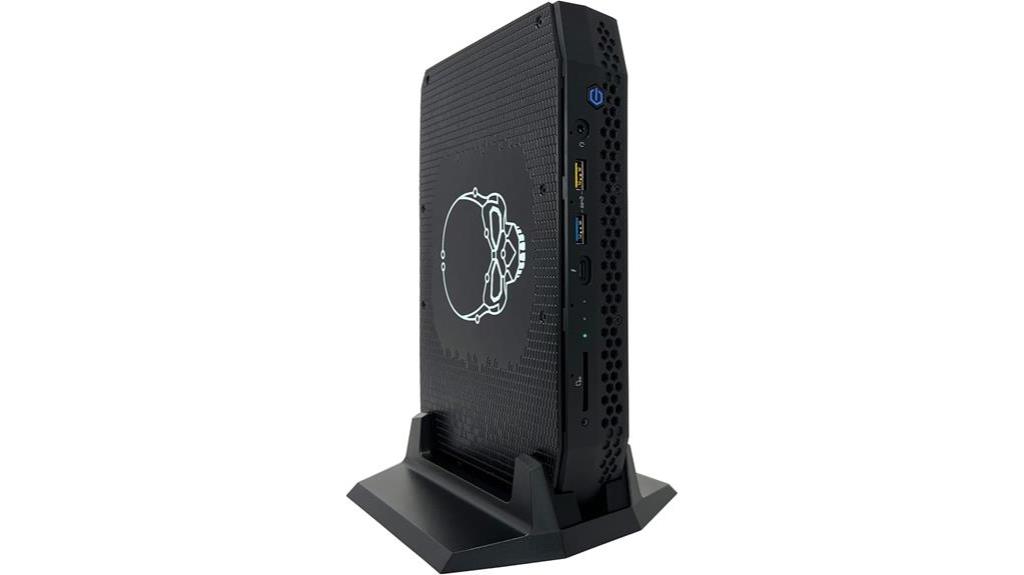The Lenovo ThinkCentre M910q is a compact yet powerful desktop designed for efficiency and versatility. Measuring just 7.2 inches, it seamlessly integrates into various workspaces while offering a robust performance with a Quad Core i7 processor and 16GB of RAM. Its 256GB NVMe SSD guarantees quick data access, and dual display capability enhances productivity for multitasking professionals. Although it lacks support for Windows 11 and has limited upgrade options, the certified refurbished status provides confidence in quality and reliability. This mini PC is well-suited for office tasks, media consumption, and light gaming, making it a valuable investment for diverse users. Further insights await.
Key Takeaways
- The Lenovo ThinkCentre M910q features a compact design, making it ideal for space-constrained environments while blending well with modern office decor.
- Equipped with a powerful Quad Core i7 processor and 16GB RAM, it delivers robust performance suitable for multitasking and demanding applications.
- The dual display capability enhances productivity by allowing simultaneous connection of two monitors, streamlining workflow for professionals.
- Energy-efficient components reduce power consumption and operational costs, contributing to eco-friendly business practices.
- As a certified refurbished unit, it offers reliable performance with a minimum 90-day warranty, ensuring quality for users.
The Lenovo ThinkCentre M910q stands out in the compact desktop market, offering a robust combination of performance and efficiency within its diminutive form factor. Designed primarily for business environments, this mini PC greatly enhances user experience through its powerful Quad Core i7 processor and 16GB of RAM, ensuring smooth multitasking capabilities. With its enhanced performance and faster boot speeds due to the NVMe SSD, users can expect a responsive system that handles heavy applications with ease. While the machine excels in its performance, potential buyers should consider its upgrade options. The device supports a variety of peripheral enhancements, such as additional storage through its NVMe M.2 SSD slot, although it does not accommodate a Windows 11 upgrade. Therefore, users must weigh the importance of future-proofing against the immediate benefits of a reliable and efficient compact workstation that the M910q provides.
Features and Benefits
The Lenovo ThinkCentre M910q's compact 7.2-inch design enhances workspace efficiency, making it ideal for environments with limited space. Its dual display capability allows for increased productivity by facilitating multitasking across multiple screens. Additionally, the machine's energy-efficient performance guarantees peak operation while supporting various operating systems, catering to diverse user needs. With its powerful and efficient performance, the M910q excels in handling demanding tasks, making it an excellent choice for both casual users and professionals alike.
Compact 7.2-Inch Design
Although many desktop computers occupy significant desk space, the Lenovo ThinkCentre M910q's compact 7.2-inch design makes it an ideal solution for environments where space is limited. This mini PC exemplifies space efficiency, seamlessly fitting into tight workspaces, whether on a desk or mounted behind a monitor. Its slender profile not only conserves valuable real estate but also enhances design aesthetics, allowing it to blend harmoniously with modern office décor. The thoughtful engineering behind the M910q guarantees that despite its small stature, it does not compromise on performance or functionality. This combination of practicality and style makes the ThinkCentre M910q a standout choice for professionals seeking a powerful yet unobtrusive computing solution.
Dual Display Capability
Maximizing workspace efficiency is further enhanced by the Lenovo ThinkCentre M910q's dual display capability, allowing users to connect two monitors simultaneously. This functionality enables a dual monitor setup, which greatly improves multitasking and productivity. By distributing applications across two screens, users can access critical information without toggling between windows, thereby streamlining workflows. The increased screen real estate facilitates better organization of tasks and enhances focus, making it ideal for professionals involved in data analysis, design, or programming. Additionally, the dual display feature supports various configurations, accommodating diverse work styles. Overall, the Lenovo ThinkCentre M910q's dual display capability stands as a key asset, driving productivity enhancements and providing an effective solution for modern work environments.
Supports Multiple Operating Systems
Versatile operating system support is a significant advantage of the Lenovo ThinkCentre M910q, catering to a wide range of user preferences and professional requirements. This mini PC is primarily designed for Windows 10 Pro but also offers impressive Linux compatibility, enabling users to explore alternative operating systems. The inclusion of operating system diversity allows businesses and individual users to select the environment that best suits their workflow, whether for software development, data analysis, or simple everyday tasks. In addition, the ability to run multiple operating systems increases the device's longevity and adaptability, ensuring it remains relevant as technology evolves. This flexibility ultimately enhances productivity and user satisfaction, making the M910q a valuable asset in any computing setup.
Energy-Efficient Performance
The Lenovo ThinkCentre M910q not only supports multiple operating systems but also excels in energy-efficient performance, making it an ideal choice for environmentally conscious users. With a focus on energy efficiency, this compact desktop is designed to minimize power consumption while delivering robust performance. It utilizes advanced components that optimize energy usage, greatly reducing the overall electricity footprint compared to traditional desktop PCs. This not only helps in lowering operational costs but also contributes to a greener environment. Additionally, its compact size allows for space-saving deployment in various settings, further enhancing its appeal for businesses looking to implement sustainable practices. Overall, the M910q effectively balances performance with eco-friendly considerations, making it a prudent investment for both individuals and organizations.
Product Quality
Product quality in the Lenovo ThinkCentre M910q is underscored by its certified refurbished status, which guarantees that each unit has undergone rigorous functionality testing and inspection. This meticulous refurbishment process guarantees high build quality, as all components are verified for peak performance. Similar to the HP EliteDesk 800 G4 Mini PC, the compact design does not compromise durability, making it suitable for various environments while delivering robust performance. Furthermore, the M910q demonstrates impressive performance reliability, supported by its robust specifications, including a Quad Core i7 processor and 16GB of DDR4 RAM. These features contribute to its capability to handle demanding tasks efficiently, akin to the powerful hardware found in the HP EliteDesk 800 G4. With a minimum 90-day warranty, users can have confidence in their investment, knowing that the ThinkCentre M910q has been restored to perform like new.
What It's Used For
The Lenovo ThinkCentre M910q is designed primarily for office productivity tasks, offering reliable performance for applications such as word processing, spreadsheets, and presentations. Additionally, its specifications support media consumption and streaming, making it suitable for users who enjoy watching videos or engaging in online content. While not primarily a gaming machine, it can handle light gaming experiences, appealing to casual gamers seeking a compact solution.
Office Productivity Tasks
Typically utilized in office environments, the Lenovo ThinkCentre M910q excels at handling a variety of productivity tasks. With its robust Quad Core i7 processor and 16GB of RAM, it effectively supports a range of productivity software applications, from word processing to complex spreadsheets. The compact form factor does not compromise performance; rather, it enhances multitasking efficiency, allowing users to seamlessly switch between applications without lag. Additionally, the NVMe SSD guarantees rapid data access, further boosting productivity by minimizing load times. This machine is well-suited for professionals who require reliable performance in a space-efficient design, making it an ideal choice for small offices or remote work setups. Overall, the M910q stands as a formidable option for enhancing office productivity.
Media Consumption and Streaming
For those seeking an efficient device for media consumption and streaming, the Lenovo ThinkCentre M910q proves to be a compelling option. Its robust Intel Quad Core i7 processor, combined with 16GB of DDR4 RAM, guarantees seamless video playback, even for high-definition content. The 256GB NVMe SSD offers quick access to multimedia files and applications, enhancing the overall user experience.
When it comes to streaming quality, the M910q excels with its reliable WiFi and Bluetooth connectivity, enabling smooth streaming from various platforms without lag. This compact powerhouse is designed to handle multiple tasks simultaneously, making it ideal for binge-watching or enjoying online content. Overall, the M910q stands out as a versatile choice for media enthusiasts.
Light Gaming Experiences
Many users find the Lenovo ThinkCentre M910q to be a suitable choice for light gaming experiences, thanks to its capable hardware configuration. Equipped with a Quad Core i7 6700T processor and 16GB of DDR4 RAM, this compact PC can handle casual gaming effectively. Performance benchmarks indicate that it can run popular titles like "Stardew Valley" and "League of Legends" with smooth frame rates, making it ideal for gamers who prefer less demanding graphics. While it may not compete with high-end gaming rigs, the M910q offers a balance of performance and size, accommodating light gaming alongside productivity tasks. Its SSD storage further enhances loading times, catering to casual gamers seeking a reliable, compact solution.
Product Specifications
What sets the Lenovo ThinkCentre M910q apart in the domain of mini PCs is its impressive technical specifications that cater to both business and personal use. With a Quad-Core i7 6700T processor, up to 3.60GHz, and 16GB DDR4 RAM, its performance benchmarks indicate robust capabilities for multitasking and productivity. The 256GB NVMe M.2 SSD guarantees rapid data access, while the compact dimensions—7.2 x 7.05 x 1.36 inches—enhance its versatility. However, upgrade options are limited, as this machine does not support Windows 11.
| Specification | Details | Notes |
|---|---|---|
| Processor | Quad Core i7 6700T | Up to 3.60GHz |
| RAM | 16GB DDR4 | Expandable |
| Storage | 256GB NVMe M.2 SSD | Solid State |
| Operating System | Windows 10 Pro | Multi-language |
Who Needs This
The Lenovo ThinkCentre M910q is an ideal solution for small business environments and home offices that require a powerful yet compact computing option. Business professionals who work with resource-intensive applications will find its Intel Quad-Core i7 processor and 16GB of RAM sufficient for multitasking and demanding workloads. Its compact design allows it to fit into tight spaces, making it an excellent choice for those with limited desk real estate. Additionally, the inclusion of WiFi and Bluetooth connectivity supports seamless integration with various peripherals, enhancing productivity. For home offices, the M910q offers a reliable and efficient computing experience, ensuring that professionals can efficiently manage tasks without sacrificing performance or space.
Pros
Among the numerous advantages of the Lenovo ThinkCentre M910q, its compact design stands out as a significant benefit for users with limited workspace. This mini PC delivers impressive performance benchmarks, making it suitable for both professional and home environments. Key advantages include:
- Space Efficiency: Its small footprint allows for versatile placement.
- Robust Performance: Equipped with a Quad Core i7 processor and 16GB of RAM, it handles demanding tasks with ease.
- Upgrade Options: Users can expand storage or RAM to extend its lifespan and adaptability.
- Reliable Refurbishment: Certified refurbished status guarantees quality and performance consistency.
With these attributes, the Lenovo ThinkCentre M910q emerges as an ideal solution for users prioritizing power and efficiency in a compact form.
Cons
Despite its many strengths, how does the Lenovo ThinkCentre M910q measure up regarding drawbacks? While this compact powerhouse excels in several areas, it does present some notable cons:
- Performance Limitations: The integrated graphics may struggle with demanding tasks, limiting its appeal for gaming or heavy graphic design.
- Upgrade Constraints: The device does not support Windows 11, restricting future software compatibility.
- Storage Restrictions: The 256GB NVMe SSD may be insufficient for users with extensive storage needs, necessitating external solutions.
- Limited Expansion: The compact design can hinder hardware upgrades, limiting customization options for advanced users.
These factors may deter potential buyers seeking a more versatile or powerful machine, thereby influencing their purchasing decisions.
What Customers Are Saying
Customer feedback on the Lenovo ThinkCentre M910q reveals a mix of satisfaction and concern, reflecting the device's strengths and weaknesses. Users frequently praise its compact design and robust performance, highlighting the efficiency of the Quad Core i7 processor and the fast NVMe SSD, which greatly enhance productivity in office and remote work settings. However, some customer feedback also points to limitations, particularly regarding upgrade options, as the device does not support Windows 11. Additionally, while many user experiences indicate that the refurbishing process leaves the machine in excellent working condition, a few customers express concerns about the longevity of refurbished components. Overall, the feedback presents a balanced view, aiding potential buyers in making informed decisions.
Overall Value
Evaluating the overall value of the Lenovo ThinkCentre M910q reveals a compelling option for users seeking a balance of performance and affordability in a compact form factor. Conducting a value comparison against similar mini PCs in the market highlights its competitive pricing, particularly given its robust specifications, including the Intel i7 processor and 16GB of RAM. As market trends shift toward smaller, efficient computing solutions, this model aligns well, offering both functionality and space-saving benefits. Its status as a certified refurbished product further enhances its value, providing consumers with a reliable option at a lower cost than new alternatives. Overall, the M910q stands out as a prudent investment for budget-conscious professionals and businesses alike.
Tips and Tricks For Best Results
Maximizing the performance of your Lenovo ThinkCentre M910q requires attention to both software and hardware optimizations. Start by ensuring that your operating system and software applications are up to date, as this enhances software compatibility and security. Regularly clearing unnecessary files and uninstalling unused applications can free up valuable storage space, contributing to performance optimization. Additionally, consider adjusting power settings to favor performance over energy savings, especially during intensive tasks. Upgrading the RAM or storage to faster options can provide significant boosts in performance, particularly for multitasking and data-heavy applications. Finally, maintaining proper ventilation around the unit will help prevent overheating, ensuring consistent performance during prolonged use.
Conclusion
In conclusion, the Lenovo ThinkCentre M910q stands out as a robust mini PC that balances performance and compact design effectively. Its Quad Core i7 processor, paired with 16GB of RAM, delivers commendable performance, making it suitable for both business and personal use. In performance comparison with other mini PCs, the M910q holds its ground, offering faster processing speeds and reliable storage through its NVMe SSD. The user experience is enhanced by its sleek design and versatility, accommodating various workspace configurations. While it lacks support for Windows 11, its capabilities remain impressive for current applications. Overall, the ThinkCentre M910q is an excellent choice for those seeking a powerful, space-saving desktop solution.
Frequently Asked Questions
What Is the Warranty Period for the Lenovo Thinkcentre M910q?
Warranty wonders reveal that the Lenovo ThinkCentre M910q boasts a minimum 90-day warranty coverage. This warranty details guarantee peace of mind, offering reliable support for users seeking confidence in their certified refurbished purchase.
Can I Expand the Storage on This Mini Pc?
The Lenovo ThinkCentre M910q mini PC allows for a storage upgrade through its M.2 slot. However, physical limitations may restrict additional storage options, requiring careful consideration of compatible components during the upgrade process.
Is the Lenovo Thinkcentre M910Q Suitable for Gaming?
While the Lenovo ThinkCentre M910q's quad-core i7 processor delivers decent performance, its integrated graphics capabilities may limit gaming performance, making it less suitable for demanding games. Consider dedicated gaming solutions for an ideal experience.
What Ports Are Available on the Lenovo Thinkcentre M910q?
The Lenovo ThinkCentre M910q features a diverse port selection, enhancing its connectivity options. It includes USB, HDMI, Ethernet, and audio ports, enabling versatile connections for peripherals and external devices, thereby optimizing user functionality and productivity.
How Does the Refurbishment Process Ensure Quality?
Approximately 30% of refurbished electronics fail initial testing. To combat this, stringent refurbishment standards and thorough quality assurance processes guarantee each unit meets performance expectations, providing consumers with reliable products that function like new.
Disclosure: As an Amazon Associate, I earn from qualifying purchases.