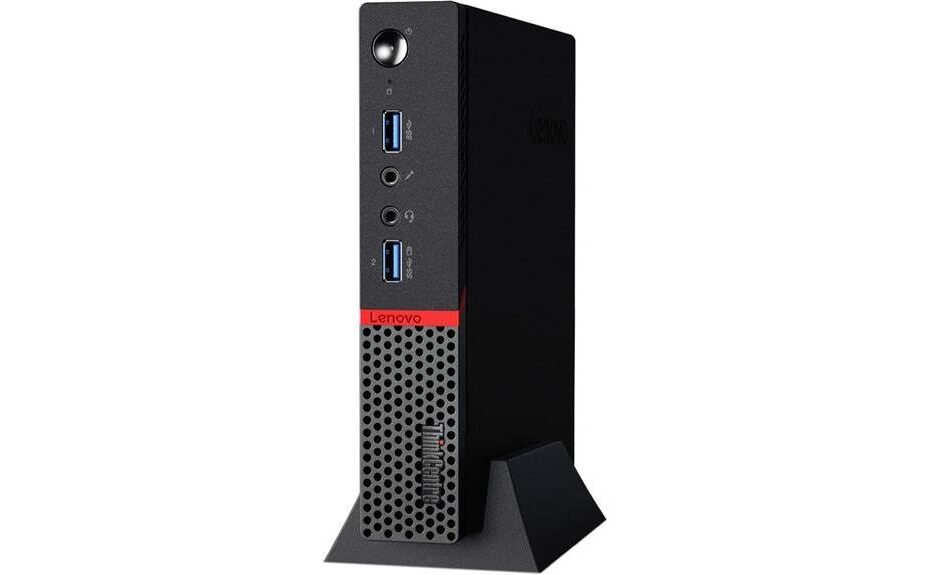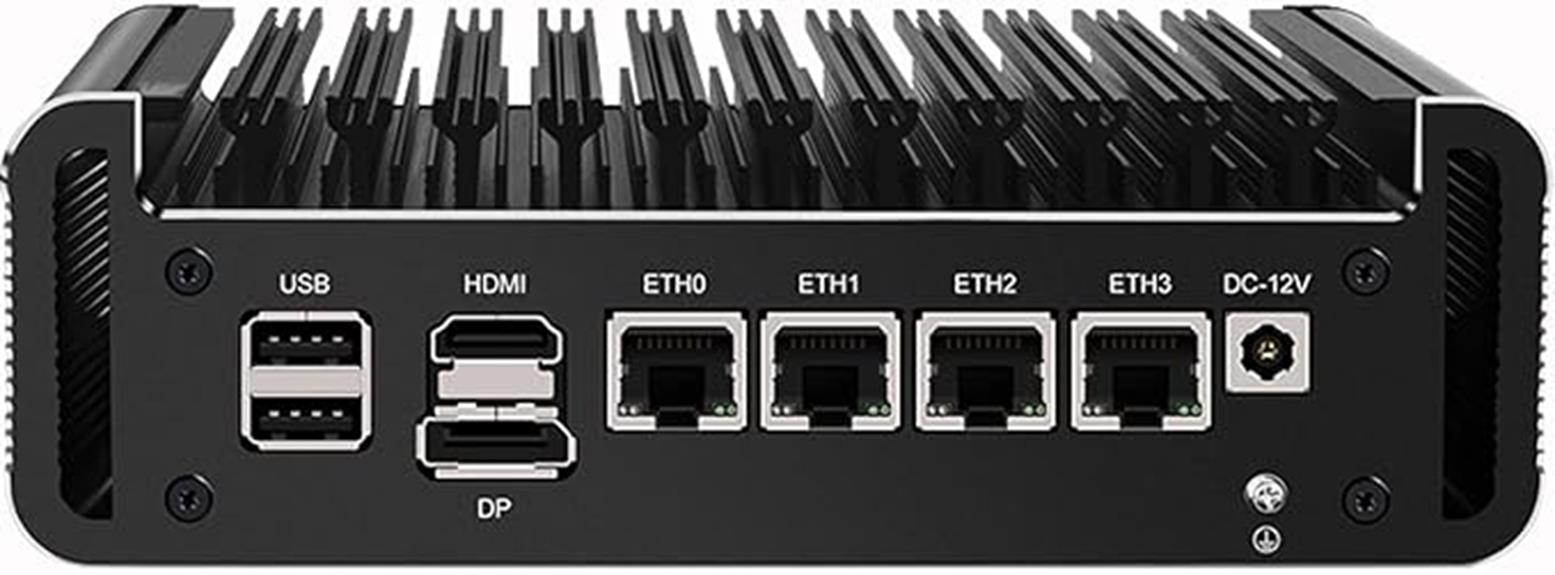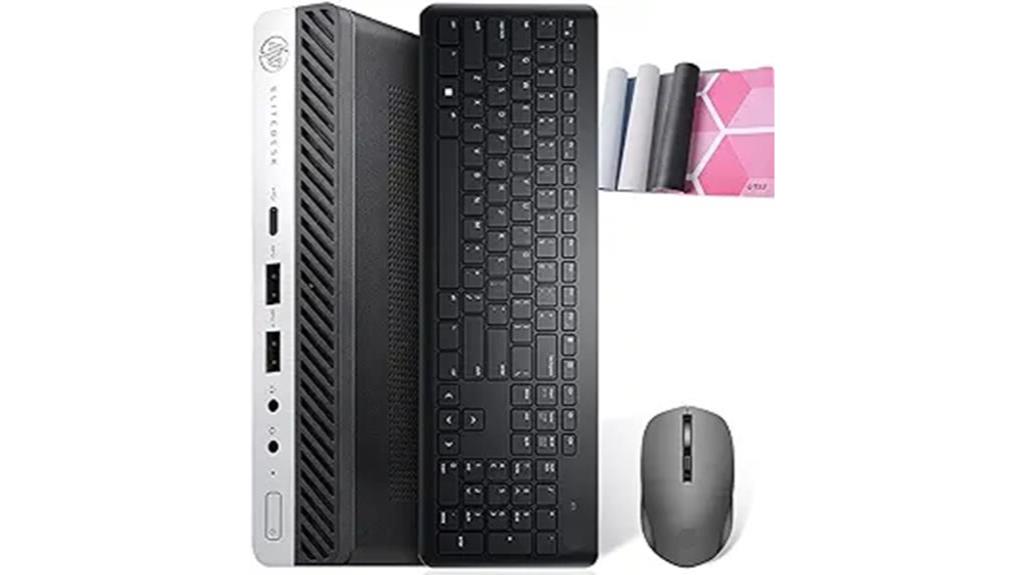The Lenovo ThinkCentre M900 Tiny Desktop presents itself as a versatile and compact solution designed to meet diverse computing needs through its expandable RAM and SSD capabilities. Ideal for both professional and personal environments, it offers up to 32GB RAM for seamless multitasking and customizable storage options. However, users have reported challenges with boot partition setups and hardware connectivity. Despite these issues, the high value proposition and supportive user community make it a compelling option. Join us as we explore its features, benefits, and user feedback to determine if it stands up to its reputation.
Key Takeaways
- The M900 Tiny offers expandable RAM up to 32GB and upgradeable SSD for better performance.
- Users praise the compact, space-saving design and customizable configurations.
- Reported issues include boot partition setup and hardware connectivity problems.
- Competitive pricing and high performance make the M900 Tiny a valuable desktop option.
- Energy-efficient design and positive user reviews highlight its overall appeal.
How does the Lenovo ThinkCentre M900 Tiny Desktop perform in terms of processing power and efficiency? The device, powered by a Quad Core i7 6700T 2.8GHz processor and 16GB DDR4 RAM, performs admirably in various performance benchmarks. When compared to other desktops in its category, it consistently delivers robust performance, efficiently handling multitasking and demanding applications. However, customer support and warranty issues have been noted. Some users report difficulties in obtaining timely support, particularly regarding boot partition problems and hardware malfunctions. Despite these concerns, the M900 Tiny remains a competitive option due to its strong processing capabilities and efficient use of resources, making it a preferred choice for both individual and small business use.
Features and Benefits
The Lenovo ThinkCentre M900 Tiny Desktop offers a compact, space-saving design that is ideal for environments with limited desk space. Its dual DisplayPort output supports multiple monitors, enhancing productivity for multitasking professionals. Additionally, the inclusion of front USB 3.0 ports and Gigabit Ethernet connectivity guarantees fast data transfer and reliable network performance.
Compact, Space-Saving Design
Delivering an impressive blend of power and space efficiency, the Lenovo ThinkCentre M900 Tiny Desktop's compact, space-saving design makes it an ideal choice for both professional and personal environments where desk real estate is at a premium. The device's small footprint greatly enhances space optimization, allowing users to maintain a clutter-free workspace. Its dimensions facilitate excellent desk organization, making it suitable for offices with limited space and home setups alike. Additionally, the ThinkCentre M900's build quality guarantees that despite its diminutive size, it does not compromise on performance or durability. The strategic placement of front and rear USB 3.0 ports further improves accessibility and connectivity, reinforcing its practicality in modern workspaces.
Dual Display Port Output
In addition to its compact design, the Lenovo ThinkCentre M900 Tiny Desktop features dual Display Port outputs, allowing users to connect multiple monitors for enhanced productivity and multitasking capabilities. This dual output configuration supports a streamlined display setup, making it ideal for professionals who require expansive screen real estate. The ports guarantee compatibility with a wide range of modern monitors, facilitating seamless integration into existing work environments. Users may experience minor troubleshooting during initial setup, but the system's robust design minimizes compatibility issues. This feature is particularly advantageous for tasks that benefit from multiple displays, such as financial analysis, graphic design, and software development, thereby improving workflow efficiency and reducing the need for additional hardware investments.
Front USB 3.0 Ports
Conveniently located at the front of the Lenovo ThinkCentre M900 Tiny Desktop, the USB 3.0 ports offer high-speed data transfer capabilities and easy access for frequently connected peripherals, enhancing overall user efficiency. These USB 3.0 ports are designed for peak speed optimization, notably reducing the time required to transfer large files compared to their USB 2.0 counterparts. The front placement guarantees USB compatibility with a wide range of devices, from external hard drives to flash drives and other USB-connected accessories. This accessibility is particularly beneficial for users needing frequent, quick connections without having to reach behind the unit, thereby streamlining workflows and maintaining a clutter-free workspace. The inclusion of these ports underscores Lenovo's commitment to practical, user-oriented design.
Gigabit Ethernet Connectivity
With Gigabit Ethernet connectivity, the Lenovo ThinkCentre M900 Tiny Desktop guarantees rapid and reliable network performance, vital for demanding business environments. This feature guarantees that data transmission occurs at Ethernet speeds up to 1000 Mbps, greatly enhancing network performance compared to traditional 10/100 Mbps Ethernet. This high-speed connectivity is essential for tasks that require substantial data transfer, such as large file downloads, video conferencing, and cloud computing. The M900 Tiny's Gigabit Ethernet capability minimizes latency and maximizes throughput, providing seamless integration into existing network infrastructures. Additionally, its ability to maintain stable and consistent data flow improves overall productivity and reduces downtime. Therefore, the M900 Tiny's Ethernet speed is a significant asset for any enterprise seeking efficient and reliable network solutions.
Product Quality
The Lenovo ThinkCentre M900 Tiny Desktop stands out for its exceptional build quality and robust performance, making it a reliable choice for both business and personal use. Crafted with high-grade materials, this device guarantees durability and longevity, contributing to high customer satisfaction. When compared to other desktops in its class, the M900 Tiny's performance is remarkable, particularly due to its Quad Core i7 processor and 16GB DDR4 RAM, which offer seamless multitasking and efficient handling of demanding applications. The integration of a 512GB SSD further enhances speed and reliability. Despite being a refurbished unit, its Grade A condition indicates stringent quality control, mitigating typical concerns associated with pre-owned electronics. Overall, the product quality of the M900 Tiny is commendable.
What It's Used For
The Lenovo ThinkCentre M900 Tiny Desktop is highly adaptable, making it suitable for various environments such as versatile office applications, home entertainment systems, and educational purposes. Its powerful quad-core i7 processor and 16GB of DDR4 RAM guarantee efficient multitasking and smooth performance for professional tasks. Additionally, the compact design and dual display port outputs enhance its utility in both home and educational settings, providing a holistic solution for a range of computing needs.
Versatile Office Applications
Boasting a compact design and powerful specifications, the Lenovo ThinkCentre M900 Tiny Desktop excels in handling a wide range of office applications, from intensive data analysis to seamless multitasking. Its quad-core i7 6700T processor, coupled with 16GB of DDR4 RAM, guarantees versatile performance, enabling professionals to run demanding software without lag. The 512GB SSD provides swift data access and ample storage for essential business applications. Compatibility with Windows 10 Pro further enhances its functionality, offering broad software compatibility with office suites, financial software, and project management tools. The integrated HD Graphics 530 supports dual displays, facilitating enhanced productivity through expanded screen real estate. This desktop's robust performance and software versatility make it an invaluable asset for dynamic office environments.
Home Entertainment Hub
With its powerful processing capabilities and robust graphics performance, the Lenovo ThinkCentre M900 Tiny Desktop can effectively function as a home entertainment hub. The quad-core i7 processor and 16GB of DDR4 RAM provide a seamless gaming experience, enabling users to enjoy a variety of modern games. Its multimedia capabilities are further bolstered by the integrated HD Graphics 530, which supports high-definition video playback. For streaming content, this desktop offers a reliable and smooth experience, making it an ideal choice for family entertainment. The dual display port output allows for a multi-screen setup, perfect for watching movies or binge-watching series. Overall, its compact design and high performance make it a versatile addition to any home entertainment system.
Educational Purposes
Leveraging its robust processing power and compact design, the Lenovo ThinkCentre M900 Tiny Desktop is an excellent tool for various educational applications. Its quad-core i7 processor and 16GB DDR4 RAM guarantee that it can smoothly handle resource-intensive tasks such as virtual labs or software development courses. The 512GB SSD provides ample storage for educational software and materials, while the integrated HD Graphics 530 supports multimedia-rich online classes. Additionally, its small footprint makes it ideal for limited desk spaces, common in student accommodations. With reliable Ethernet and wireless connectivity, it facilitates seamless remote learning experiences. The dual DisplayPort outputs also allow for multi-monitor setups, enhancing productivity and enabling efficient multitasking during study sessions.
Product Specifications
The Lenovo ThinkCentre M900 Tiny Desktop, a compact yet powerful computing solution, features a Quad Core i7 6700T processor running at 2.8 GHz, paired with 16GB of DDR4 RAM and a 512GB SSD for robust performance and ample storage capacity. This configuration guarantees efficient multitasking and quick data access. Performance comparison with similar models highlights its superior processing power and storage speed. Customer support has been noted for its responsiveness, although some users reported mixed experiences.
| Specification | Details | Benefits |
|---|---|---|
| Processor | Quad Core i7 6700T 2.8GHz | High-speed performance |
| RAM | 16GB DDR4 | Smooth multitasking |
| Storage | 512GB SSD | Fast data retrieval |
| Graphics | Intel HD Graphics 530 | Enhanced visual performance |
Who Needs This
Ideal for professionals requiring a compact yet high-performance computing solution, the Lenovo ThinkCentre M900 Tiny Desktop is well-suited for environments where space is at a premium but robust processing power is essential. The target demographics for this device include small to medium-sized business owners, IT managers, and remote workers who need reliable and efficient business applications. Its combination of a Quad Core i7 6700T processor, 16GB DDR4 RAM, and 512GB SSD guarantees seamless multitasking and quick data access, making it ideal for tasks such as data analysis, financial modeling, and content creation. Additionally, its small footprint design makes it perfect for clutter-free workspaces, while integrated HD Graphics 530 supports dual-display configurations for enhanced productivity.
Pros
Boasting a powerful quad-core i7 processor and 16GB of DDR4 RAM, the Lenovo ThinkCentre M900 Tiny Desktop offers exceptional performance for demanding business applications. The compact design guarantees that it fits seamlessly into any workspace without compromising on power or functionality. The device's reliability is underscored by its robust build quality and Grade A refurbished condition, making it a dependable choice for long-term use. Additionally, the inclusion of a 512GB SSD guarantees rapid data access and reduced boot times, enhancing overall productivity.
- Compact design: Ideal for space-constrained environments.
- High-speed SSD: Ensures quick boot and load times.
- Multiple USB ports: Provides extensive connectivity options.
- Dual Display Port outputs: Supports multi-monitor setups for enhanced productivity.
This combination of performance and reliability makes the M900 Tiny Desktop a compelling option for businesses.
Cons
Despite its many strengths, the Lenovo ThinkCentre M900 Tiny Desktop has several notable drawbacks that potential buyers should consider.
- Boot Partition Issues: Some users report problems with the boot partition, resulting in system startup challenges.
- Lack of Seller Response: There have been complaints about inadequate seller response, particularly concerning technical support and issue resolution.
- Hardware Problems: A few customers noted recurring hardware issues, which could be a concern for long-term reliability.
- Limited Upgradability: Due to its compact design, the M900 Tiny Desktop offers limited upgrade options, which may not suit users seeking future expandability.
These cons, while not necessarily deal-breakers, are important considerations for those evaluating the overall value and usability of this refurbished desktop.
What Customers Are Saying
Many users have shared their experiences with the Lenovo ThinkCentre M900 Tiny Desktop, providing a blend of positive and negative feedback that highlights the device's performance and areas needing improvement. Customer satisfaction appears high regarding the desktop's robust performance and compact design, often praised in performance comparison with similar devices. Users commend its speed and efficiency, particularly noting the benefits of its quad-core i7 processor and 16GB DDR4 RAM. However, some customers have reported issues with the boot partition and inconsistent hardware reliability, affecting their overall satisfaction. Additionally, the responsiveness of customer support has been a point of contention, with mixed reviews on the resolution of technical problems. Overall, the feedback underscores both strengths and opportunities for enhancement.
Overall Value
Evaluating the overall value of the Lenovo ThinkCentre M900 Tiny Desktop necessitates a balanced consideration of its performance capabilities, compact form factor, and customer feedback. In performance comparison, the M900's quad-core i7 processor and 16GB DDR4 RAM deliver robust multitasking and efficient day-to-day operations, rivaling many full-sized desktops. Its upgrade options, including additional SSD and RAM slots, provide flexibility for future enhancements. While customer support has received mixed reviews, Lenovo's all-encompassing warranty coverage offers a safety net for potential hardware issues. The compact design maximizes workspace efficiency, making it ideal for office environments. Despite some negative feedback regarding boot partition and seller response, the overall positive reception underscores its value proposition in the refurbished market.
Tips and Tricks For Best Results
To achieve peak performance and extend the longevity of your Lenovo ThinkCentre M900 Tiny Desktop, implementing a few strategic tips and best practices can make a notable difference. Regular maintenance is important; make sure dust is periodically removed to prevent overheating. For performance optimization, update drivers and firmware consistently, and manage startup programs to reduce boot times. Upgrades, such as increasing RAM or switching to a more efficient SSD, can greatly enhance speed. Troubleshooting common issues, like system crashes or slowdowns, involves running diagnostic tools and checking for software updates. Finally, creating recovery media is essential to safeguard against data loss, ensuring you can restore functionality quickly in case of system failures.
Conclusion
To conclude, the Lenovo ThinkCentre M900 Tiny Desktop stands out as a compact yet powerful computing solution, offering robust performance and versatility for both professional and personal use. In performance comparison, it competes favorably with larger desktops, boasting a Quad Core i7 processor and 16GB DDR4 RAM. Warranty options are flexible, catering to diverse user needs. However, customer service feedback is mixed, indicating potential areas for improvement. The device's upgrade potential is notable, especially with its expandable RAM and SSD capabilities. While some users reported issues with the boot partition and hardware, the overall value and performance make the M900 Tiny a compelling choice for those seeking a high-performance, space-saving desktop solution.
Frequently Asked Questions
How Does the Lenovo Thinkcentre M900 Handle Software Updates?
Much like a diligent gardener tending to a flourishing landscape, the Lenovo ThinkCentre M900 handles software updates with consistent update frequency and timely security patches, ensuring the system remains robust, secure, and up-to-date.
Are There Any Known Compatibility Issues With Third-Party Peripherals?
Known compatibility issues with third-party peripherals on this device are minimal; however, ensuring updated peripheral drivers is essential. Some users have reported occasional device compatibility concerns, likely due to outdated drivers or specific hardware requirements.
Is It Possible to Upgrade the SSD or RAM in the M900 Tiny Desktop?
Yes, it is possible to upgrade the SSD capacity and RAM in the M900 Tiny Desktop, provided that the new components adhere to the device's hardware specifications and RAM compatibility requirements, ensuring peak performance and system stability.
Does the M900 Tiny Support Dual-Band Wi-Fi?
With an impressive customer rating of 4.1 out of 5 stars, the M900 Tiny supports only single-band 802.11bgn Wi-Fi, limiting Wi-Fi range and network security enhancements compared to dual-band configurations typically found in more recent models.
What Is the Expected Lifespan of This Refurbished Model?
The expected lifespan of this refurbished model depends on various factors, including usage scenarios and maintenance. Typically, refurbished units offer a reliable life span of 3-5 years, aligning with the warranty period and proper care.
Disclosure: As an Amazon Associate, I earn from qualifying purchases.