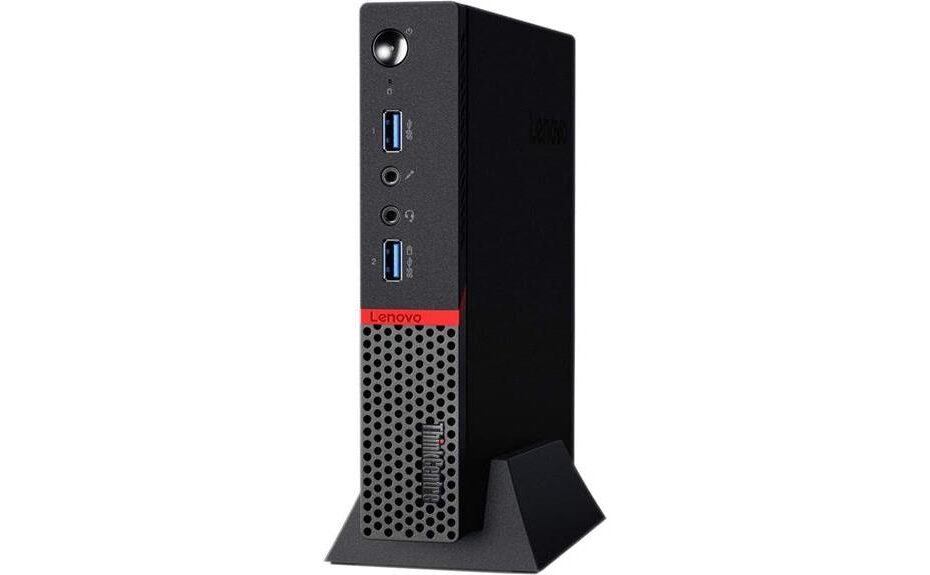As a tech enthusiast who's always on the lookout for efficient and compact business PCs, the Lenovo ThinkCentre M900 Tiny caught my eye. This refurbished powerhouse promises impressive performance in a surprisingly small package – a claim that piqued my curiosity. While some users have reported a few minor hiccups, the overall value proposition seems quite compelling. If you're in the market for a versatile PC that can handle your daily tasks with ease, this Lenovo model might just be the answer you've been searching for.
Key Takeaways
- The Lenovo ThinkCentre M900 Tiny offers a compact yet powerful design, featuring an energy-efficient Intel Core i5-6600T processor and 8GB DDR4 RAM for swift application performance.
- The PC supports multiple operating systems, including Windows 10 Pro, providing flexibility in workflow, though some challenges have been reported with dual-booting Ubuntu.
- Connectivity options include dual-display capability through DisplayPort, as well as USB 3.0 and Ethernet ports, enabling enhanced productivity and multi-monitor setups.
- The well-built metal chassis comes with a 1-year warranty, making it a reliable choice for small business owners, remote workers, and IT professionals.
- While the PC offers good value as a certified refurbished model, customers have reported issues with missing accessories and screen connectivity, requiring careful inspection before purchase.
The Lenovo ThinkCentre M900 Tiny Business PC boasts a compact design that belies its impressive performance capabilities, making it a compelling choice for users seeking a powerful yet space-efficient desktop solution. User experiences with the device have been mixed, with some praising its snappy performance while others have encountered issues like screens going blank or missing accessories. Feedback on the refurbished nature of the device has also been mixed, with some customers reporting lower prices for price matching but concerns about the accuracy of product descriptions and the condition of the unit. Overall, the ThinkCentre M900 Tiny offers strong performance in a small footprint, though users should be aware of potential refurbished-related complications when making their purchasing decision.
Features and Benefits
The Lenovo ThinkCentre M900 Tiny is an impressive business PC with a compact and power-efficient design. It offers dual-display capability through its DisplayPort, allowing users to boost productivity with multiple screens. Additionally, the system provides versatile I/O connectivity options and supports multiple operating systems, catering to a wide range of user needs.
Compact and Power-Efficient Design
As a compact and power-efficient desktop, the Lenovo ThinkCentre M900 Tiny Business PC offers a range of benefits that make it well-suited for office environments. Its diminutive dimensions of 7.2 x 1.4 x 7 inches and lightweight 2.87-pound design allow it to seamlessly integrate into cramped workspaces without compromising performance. The system's energy-efficient Intel Core i5 6600T processor and integrated graphics guarantee low power consumption, which translates to reduced energy bills and a smaller carbon footprint. Despite its compact size, the M900 Tiny delivers impressive performance, thanks to its 8GB of DDR4 RAM and 512GB solid-state drive. This powerful combination enables swift application launches, smooth multitasking, and responsive overall system operation.
Dual-Display Capability Through Displayport
Beyond its compact footprint, the Lenovo ThinkCentre M900 Tiny Business PC's versatility shines through its dual-display capability via the integrated DisplayPort. This feature allows me to easily set up a multi-monitor workstation, expanding my visual real estate for enhanced productivity and immersive computing experiences. The DisplayPort connectivity is reliable, enabling seamless screen mirroring or extended desktop setups with minimal fuss. However, I've encountered a few users reporting issues with screen connectivity, often resolved by checking cable connections, updating drivers, or tweaking display settings. Overall, the Lenovo M900 Tiny's DisplayPort functionality is a valuable asset, empowering me to tailor my workspace for maximum efficiency and visual impact.
Versatile I/O Connectivity Options
Alongside the dual-display capability, the Lenovo ThinkCentre M900 Tiny frequently impresses with its versatile array of I/O connection options, which cater to diverse computing needs. The machine's rear panel boasts a wealth of ports, including USB 3.0, DisplayPort, and Ethernet, enabling seamless cable handling and flexible networking options. Users can easily connect multiple peripherals, such as external storage, displays, and even high-speed internet, thanks to the robust I/O setup. Additionally, the compact form factor of the device allows for efficient desk space usage, making it an ideal choice for cramped workspaces. This extensive connectivity ensures the Lenovo ThinkCentre M900 Tiny remains a flexible and adaptable solution for a wide range of business applications.
Supports Multiple Operating Systems
In addition to its versatile I/O connectivity, the Lenovo ThinkCentre M900 Tiny's ability to support multiple operating systems makes it a compelling choice for businesses with diverse computing needs. While some users reported challenges with dual booting Ubuntu alongside the pre-installed Windows 10 Pro, the system generally demonstrates good compatibility with a range of operating systems. This flexibility allows organizations to choose the OS that best suits their workflow and IT requirements, whether that's Windows, Linux, or even a virtualized environment. However, users should be prepared to invest some time in the setup process, as getting multiple OSes working seamlessly can require some technical know-how. Overall, the M900 Tiny's OS compatibility is a significant advantage for businesses.
Product Quality
The Lenovo ThinkCentre M900 Tiny Business PC I received appears to be well-built, featuring a sturdy, compact metal chassis that conveys a sense of quality. As a refurbished model, I was pleased to see that it came with a 1-year warranty on parts and labor, providing some peace of mind. However, the condition of the unit was a bit mixed – while the exterior looked pristine, I noticed a few minor cosmetic blemishes that hinted at its previous use. Overall, the build quality seems solid, though I'll need to keep a close eye on any potential issues that may arise during normal use given its refurbished nature. So far, so good, but time will tell how it holds up.
What It's Used For
The Lenovo ThinkCentre M900 Tiny is a versatile business PC that can handle a variety of tasks. Its compact size and powerful internals make it well-suited for office productivity work, multimedia consumption, and other lightweight computing needs. While not designed for intensive tasks like gaming or video editing, the M900 Tiny offers a compelling balance of performance and portability for those with modest computing requirements.
Office Productivity Tasks
As a compact and powerful business PC, the Lenovo ThinkCentre M900 Tiny excels at handling a wide range of office productivity tasks. Its quad-core i5 processor and 8GB of RAM provide ample performance for everyday applications like word processing, spreadsheet management, and web browsing, allowing users to efficiently tackle their daily workloads. Concerning user experience, the system's small footprint and quiet operation make it a suitable choice for cramped office environments. However, some users have reported compatibility issues with certain peripherals, indicating the need to carefully consider system requirements before purchasing. Overall, the ThinkCentre M900 Tiny offers a compelling balance of performance and portability for office productivity tasks.
Multimedia Consumption
Despite its compact size, the Lenovo ThinkCentre M900 Tiny packs sufficient multimedia capabilities, allowing users to enjoy a range of content consumption experiences. Its integrated graphics solution, coupled with the capable i5 processor, delivers smooth playback of HD videos, while the included SSD provides snappy responsiveness when browsing media libraries or streaming content online. However, some users have reported occasional issues with screen flickering or loss of display, indicating the need to carefully assess system compatibility with specific display configurations. While the system may not be suited for intensive gaming or video editing tasks, its performance is well-suited for everyday multimedia consumption, offering reliable audio quality and the ability to handle most streaming requirements.
Lightweight Computing Needs
Generally, the Lenovo ThinkCentre M900 Tiny excels at handling lightweight computing needs, making it a practical choice for users seeking a compact and efficient business PC. Its potent combination of a quad-core i5 processor, 8GB of RAM, and a fast SSD allows it to swiftly tackle common office tasks, from document processing and web browsing to light photo editing and video conferencing. However, its integrated graphics would struggle with any serious gaming demands. That said, the M900 Tiny's compact size and low power consumption make it well-suited for remote work scenarios, where users prioritize portability and energy efficiency over raw graphical performance.
Product Specifications
The Lenovo ThinkCentre M900 Tiny Business PC is equipped with a 2.7GHz Intel Core i5-6600T processor, providing ample computing power for a wide range of business tasks. It also features 8GB of DDR4 RAM and a 512GB SSD, guaranteeing swift performance and ample storage. The table below provides a more detailed breakdown of the system's technical specifications:
| Specification | Detail |
|---|---|
| Processor | 2.7GHz Intel Core i5-6600T |
| RAM | 8GB DDR4 |
| Storage | 512GB SSD |
| Graphics | Integrated Intel HD Graphics |
| Operating System | Windows 10 Pro 64-bit |
While the Lenovo ThinkCentre M900 Tiny is a powerful and compact business PC, users should be mindful of potential refurbished concerns and compatibility issues. It's also worth considering user recommendations for upgrades and maintenance to ensure peak performance.
Who Needs This
The Lenovo ThinkCentre M900 Tiny Business PC caters to a range of users seeking a compact yet powerful computing solution for their professional needs. Its target audience includes small business owners, remote workers, and IT professionals who require a versatile, space-saving desktop that can handle common business applications with ease. The Intel Quad Core i5 processor, 8GB of RAM, and 512GB SSD make it well-suited for everyday tasks like document creation, web browsing, video conferencing, and light photo/video editing. Its small footprint and extensive port selection make it an ideal choice for cramped workspaces or deployment in distributed office environments. Overall, the ThinkCentre M900 Tiny offers impressive performance and functionality in a remarkably compact package.
Pros
Impressive performance and compact size are two of the standout pros of the Lenovo ThinkCentre M900 Tiny Business PC. The Intel Quad Core i5 processor and 8GB of RAM deliver ample power for common business tasks, while the diminutive 7.2 x 1.4 x 7 inch frame allows it to seamlessly fit into tight workspaces. This device excels in several key areas:
- Efficient performance for day-to-day productivity
- Compact and space-saving design
- Reliable 512GB SSD for fast boot times and data access
- Customer-friendly 1-year warranty and multi-language support
Cons
Despite the product's overall positive attributes, users have reported certain cons regarding the Lenovo ThinkCentre M900 Tiny Business PC. Some have experienced issues with screens going blank or missing accessories, which can be frustrating for those relying on the device for their daily work. Additionally, while the product descriptions generally provide accurate information, a few customers have noted some discrepancies, highlighting the importance of thoroughly verifying the details before making a purchase.
Some of the reported cons include:
- Screens going blank or malfunctioning
- Missing accessories like Bluetooth adapters
- Inaccuracies in product descriptions
- Issues with upgrading or dual-booting the system
What Customers Are Saying
Customers have shared a mix of positive and negative feedback regarding the Lenovo ThinkCentre M900 Tiny Business PC, highlighting both its strengths and weaknesses. Many users are pleased with the product's performance and compact design, praising its efficiency and space-saving capabilities. However, some have experienced issues with the quality of the refurbished product, such as missing accessories and screens going blank. There are also concerns about the accuracy of the product description, with a few customers reporting lower prices elsewhere. The packaging quality has received mixed reviews, and several users have encountered missing components like Bluetooth adapters. Overall, the feedback suggests a need for more consistency in the refurbishing process and clearer communication about the product's condition.
Overall Value
The overall value of the Lenovo ThinkCentre M900 Tiny Business PC is a nuanced consideration, as users' experiences have illuminated both its strengths and weaknesses regarding performance, cost, and condition. On the performance front, the compact machine delivers capable computing power thanks to its quad-core i5 processor and speedy SSD, though some users have reported issues with screens going blank or missing components. When it comes to price, the certified refurbished model offers good value compared to buying new, though the quality of the refurbishment can vary. While many users are satisfied with the overall package, the inconsistent condition of some units highlights the importance of carefully inspecting the product before purchase to make sure it meets one's needs.
Tips and Tricks For Best Results
Performing a thorough examination upon arrival and carefully following the manufacturer's suggested setup and maintenance procedures can help maximize the Lenovo ThinkCentre M900 Tiny's performance and longevity. To optimize performance, consider upgrading the RAM or storage if necessary. Regular dusting and cleaning of the internal components can enhance airflow and reduce overheating. Troubleshoot common issues like blank screens by checking all cable connections and make sure the device's drivers are up to date. Users have reported successfully enhancing performance by installing a fresh version of Windows 10. With some simple DIY upkeep, this compact powerhouse can continue providing reliable, high-performance computing for years to come.
Conclusion
To conclude, the Lenovo ThinkCentre M900 Tiny Business PC demonstrates potential as a compact and competent desktop solution for contemporary work environments, although users should assess the product's condition and any absent components upon receipt. In essence, the system's reliable performance, compact size, and Windows 10 Pro features render it a valuable choice for enterprises in need of an effective and space-efficient desktop. Nevertheless, the varied customer reviews regarding product accuracy and concerns about missing peripherals highlight the importance of thoroughly examining the device and its contents upon receipt. In closing, this reconditioned PC delivers excellent worth if it matches the description upon arrival, yet purchasers should be ready to address any potential issues.
Frequently Asked Questions
How Do I Upgrade the RAM or Storage on This Device?
To upgrade the RAM or storage on this device, I'll need to consult the manufacturer's guidance. This should provide detailed steps for performance improvements and troubleshooting any issues that arise during the RAM or storage upgrade process.
Is It Possible to Dual-Boot Windows and Linux on This Pc?
Dual-booting Linux on this PC can be tricky – I once tried to install Ubuntu only to face compatibility issues that severely impacted performance. With patience and troubleshooting, the installation process can work, but it may require some elbow grease.
How Can I Clean and Maintain the Device to Improve Performance?
I'd thoroughly dust the device, clean fans and vents to improve airflow, and apply thermal paste for better cooling. Regular backups, firmware updates, and component replacements when needed can extend the device's lifespan and performance.
What Are the Common Issues Users Have Experienced With This Model?
Suddenly, the screen goes blank. Connectivity problems plague the device, hampering productivity. Overheating causes sluggish performance. These common issues plague users of this model, according to feedback. Power issues, connectivity problems, and overheating can greatly impact the user experience.
Can I Purchase Additional Accessories or Components for This Device?
I can definitely purchase additional accessories and components for this device. Popular choices include external monitors and keyboard options to enhance my workspace setup and productivity. However, I'll want to verify compatibility before making any upgrades.
Disclosure: As an Amazon Associate, I earn from qualifying purchases.