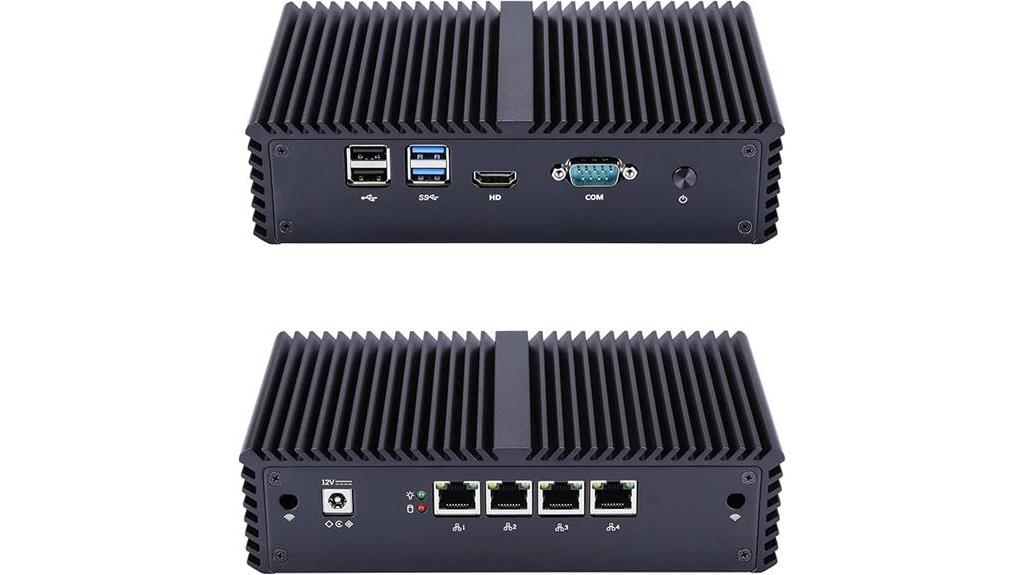The Lenovo ThinkCentre M80q Mini Desktop is a compact powerhouse that merits closer inspection. Boasting a robust Intel Core i3 processor and a range of connectivity options, this desktop system caters to the needs of office professionals, small business owners, and students seeking a reliable and efficient computing solution. While its modest storage capacity and integrated graphics may limit its suitability for demanding tasks, the M80q's performance and versatility make it a compelling choice for those focused on everyday productivity. Exploring the nuances of this compact yet capable desktop could uncover hidden advantages to elevate your workflow.
Key Takeaways
- Compact and sleek design with a small footprint, making it suitable for tight workspaces without sacrificing performance.
- Robust performance with an Intel Core i3-10100T processor and Intel UHD 630 graphics, enabling efficient handling of everyday computing tasks.
- Wide range of connectivity options, including Wi-Fi 6, Bluetooth 5.2, USB 3.2 Type-C ports, HDMI, and DisplayPort, for versatile connectivity.
- Durable aluminum chassis and business-oriented aesthetic, ensuring a reliable and professional-looking desktop solution for office environments.
- Potential limitations include the 128GB SSD storage capacity and the integrated graphics, which may not be suitable for demanding workloads.
Despite its compact size, the Lenovo ThinkCentre M80q mini desktop offers a robust set of features and impressive performance capabilities, making it a compelling option for those seeking a powerful yet space-efficient computing solution. The desktop's sleek, minimalist design and small footprint belie its potent internal hardware, including an Intel Core i3-10100T processor and Intel UHD 630 integrated graphics. Energy efficiency is another key strength, with the system operating with low power consumption and generating minimal heat. Moreover, the M80q provides ample upgrade potential, with options to expand the memory and storage as needed, ensuring long-term versatility and adaptability to evolving user requirements.
Features and Benefits
The Lenovo ThinkCentre M80q Mini Desktop offers a compact and space-saving form factor, while still providing robust connectivity options. It supports the latest Wi-Fi 6 and Bluetooth 5.2 standards, enabling faster wireless performance and improved range. Moreover, the device includes multiple USB 3.2 Type-C ports, as well as HDMI and DisplayPort outputs, allowing for flexible and versatile connectivity to a range of peripherals and displays.
Compact Desktop Form Factor
The compact form factor of the Lenovo ThinkCentre M80q mini desktop computer offers a range of practical benefits, including its diminutive footprint that frees up valuable desk space while still providing robust computing capabilities. Measuring just 7.1 x 7.2 x 1.44 inches and weighing a mere 2.6 pounds, this mini PC is designed to maximize efficiency in tight workspaces without compromising performance. Despite its small size, the M80q is powered by a capable Intel Core i3-10100T processor, 8GB of RAM, and a 128GB SSD, allowing it to handle a variety of everyday computing tasks with ease. The space-saving design of this ThinkCentre model is further enhanced by its energy-efficient operation and quiet cooling system, making it an attractive choice for users seeking a powerful yet compact desktop solution.
Supports Wi-Fi 6 and Bluetooth 5.2
Why does the inclusion of Wi-Fi 6 and Bluetooth 5.2 connectivity in the Lenovo ThinkCentre M80q mini desktop offer meaningful benefits to users? These advanced wireless protocols provide faster data transfer speeds, improved range and reliability, and enhanced power efficiency compared to older wireless standards. Wi-Fi 6 supports peak throughput up to 9.6 Gbps, a significant improvement over previous Wi-Fi versions. This allows for more seamless 4K/8K video streaming, faster file transfers, and higher-quality online meetings. Meanwhile, Bluetooth 5.2 offers improved connection stability and lower latency, making it well-suited for wireless peripherals and audio devices. These modern wireless capabilities future-proof the M80q, ensuring reliable connectivity in today's increasingly connected world.
Multiple USB 3.2 Type-C Ports
Multiple USB 3.2 Type-C ports on the Lenovo ThinkCentre M80q mini desktop provide several key benefits to users. These versatile connectors enable fast data transfers up to 10Gbps, support power delivery for charging compatible devices, and offer display output capabilities through the USB-C interface. The inclusion of multiple Type-C ports improves cable management, as users can consolidate various connectivity options into a single port. This power-efficient design also allows the system to deliver improved performance compared to older USB standards. Overall, the USB 3.2 Type-C ports on the M80q deliver a complete set of features that enhance productivity, flexibility, and user experience for a diverse range of applications.
Supports HDMI and Displayport Outputs
In addition to the multiple USB 3.2 Type-C ports, the Lenovo ThinkCentre M80q mini desktop also supports HDMI and DisplayPort output interfaces, providing users with a versatile array of display connectivity options. This dual video output configuration enables seamless cable management and optimizes workspace efficiency by allowing users to easily connect to a variety of display devices, including monitors, TVs, and projectors. The HDMI and DisplayPort outputs further enhance the system's capabilities by supporting dual monitor setups, empowering users to boost their productivity and multitasking abilities. With these extensive video output options, the Lenovo ThinkCentre M80q delivers a flexible and adaptable solution to meet the diverse display needs of modern workspaces.
Product Quality
The Lenovo ThinkCentre M80q Mini Desktop boasts a robust construction, with a durable aluminum chassis that exudes a professional, business-oriented aesthetic. Concerning product reliability, this mini PC is designed to withstand the rigors of daily use in an office environment, with a sturdy build that is likely to endure the test of time. When it comes to performance comparison, the inclusion of a capable Intel Core i3-10100T processor, coupled with 8GB of DDR4 RAM and a 128GB SSD, ensures seamless and responsive multitasking capabilities, making this mini PC a suitable choice for general office tasks and light productivity workloads. Overall, the Lenovo ThinkCentre M80q's build quality and performance profile make it a dependable and practical option for business users.
What It's Used For
The Lenovo ThinkCentre M80q mini desktop is well-suited for a variety of everyday computing tasks and productivity-focused workloads. Its Intel Core i3-10100T processor, 8GB of RAM, and 128GB SSD provide ample performance and storage capacity to handle multiple applications and documents simultaneously, making it a capable option for users who require efficient multitasking capabilities. With its compact design and wide range of connectivity options, the ThinkCentre M80q can be seamlessly integrated into various office or home environments to meet the computing needs of a diverse user base.
Everyday Computing Tasks
A Lenovo ThinkCentre M80q Mini Desktop can handle a wide range of everyday computing tasks with its capable hardware configuration, making it a versatile choice for users seeking a compact and efficient system. With an Intel Core i3-10100T processor, 8GB of DDR4 RAM, and a 128GB PCIe SSD, the M80q is well-equipped to handle basic productivity tasks such as document processing, web browsing, and multimedia playback. While its integrated Intel UHD 630 graphics may not be suitable for intensive gaming or graphic design work, the system can still provide satisfactory performance for casual gaming and light photo editing. The compact form factor and variety of connectivity options, including USB-C, HDMI, and DisplayPort, further enhance the M80q's versatility for everyday computing needs.
Productivity-Focused Workloads
Owing to its robust hardware configuration, the Lenovo ThinkCentre M80q Mini Desktop is well-suited for productivity-focused workloads, enabling users to efficiently tackle a diverse range of office tasks and professional applications. The system's Intel Core i3-10100T processor, paired with 8GB of DDR4 memory and a 128GB SSD, provides ample processing power and responsiveness for everyday productivity tools, document editing, web browsing, and multitasking. Additionally, the integrated Intel UHD 630 graphics guarantee smooth performance for basic photo editing and light gaming, making the M80q a capable solution for remote work scenarios. The compact form factor and energy-efficient design further enhance the system's suitability for productivity-focused workloads in both office and home environments.
Multitasking Capabilities
Its compact design and capable hardware configuration make the Lenovo ThinkCentre M80q Mini Desktop well-suited for multitasking across a variety of applications and workloads. The system's quad-core Intel Core i3-10100T processor, paired with 8GB of DDR4 memory, allows users to efficiently run multiple programs simultaneously, switching seamlessly between tasks such as web browsing, document editing, video conferencing, and light media creation without experiencing significant performance degradation. Performance benchmarks indicate the system is adept at handling multiple workflows concurrently, providing a smooth user experience. The compact form factor and array of connectivity options also make the ThinkCentre M80q compatible with a wide range of peripherals, while its internal storage and memory are expandable to accommodate evolving needs.
Product Specifications
According to the specifications provided, the Lenovo ThinkCentre M80q Mini Desktop is equipped with an Intel Core i3-10100T processor, clocking at a base frequency of 3.00 GHz and capable of boosting up to 3.8 GHz, featuring 4 cores and 8 threads. It also comes with 8GB of DDR4 SO-DIMM memory and a 128GB PCIe SSD for storage. The system integrates Intel's UHD 630 integrated graphics and supports Windows 11 Pro 64-bit operating system. Connectivity options include Wi-Fi 6, Bluetooth 5.2, and Ethernet LAN. The mini PC also offers HDMI, DisplayPort, USB 3.2 Type-C, and a headphone/microphone combo jack.
| Specification | Detail |
|---|---|
| Processor | Intel Core i3-10100T |
| Memory | 8GB DDR4 SO-DIMM |
| Storage | 128GB PCIe SSD |
| Graphics | Intel UHD 630 |
| OS | Windows 11 Pro 64-bit |
| Connectivity | Wi-Fi 6, Bluetooth 5.2, Ethernet LAN |
Who Needs This
The Lenovo ThinkCentre M80q Mini Desktop caters to a wide range of users seeking a compact, powerful, and versatile PC solution for various computing tasks. Its target audience includes office professionals, small business owners, and students who require a reliable and space-saving desktop computer. With its impressive hardware specifications, the M80q is compatible with a variety of software and can handle demanding workloads such as video editing, programming, and general productivity tasks. The market demand for such a capable mini PC is steadily growing, as users increasingly seek customizable and space-efficient computing options. The M80q's versatile design and customization options make it a compelling choice for those seeking a high-performance desktop in a compact form factor.
Pros
Compact and space-saving design allows the Lenovo ThinkCentre M80q to seamlessly integrate into a variety of office and home environments. This mini PC delivers impressive performance benchmarks, thanks to its powerful Intel Core i3-10100T processor, 8GB of DDR4 RAM, and 128GB PCIe SSD. Key pros of the M80q include:
- Excellent value proposition compared to price of similar mini PCs
- Wide range of connectivity options, including Wi-Fi 6, Bluetooth 5.2, and USB 3.2 Type-C
- Supports 4K video output for enhanced visual experiences
- Quiet operation and energy-efficient design make it suitable for always-on use cases
Cons
Despite the Lenovo ThinkCentre M80q's impressive performance capabilities and extensive connectivity options, the mini desktop does present a few remarkable drawbacks. For instance, the system's storage capacity, at 128GB, may prove limited for users with extensive data requirements or those who prefer to locally store a large media library. Additionally, the system's potential performance issues and software compatibility concerns are worth noting:
- The integrated Intel UHD 630 graphics may struggle with more demanding visual tasks, such as video editing or gaming.
- The system's 8GB of RAM, while sufficient for basic productivity tasks, may not be adequate for resource-intensive applications.
- The lack of a dedicated graphics card may limit the system's suitability for certain professional or creative workloads.
- Users reliant on specific software applications should make sure their programs are compatible with the Windows 11 Pro operating system.
What Customers Are Saying
Overall, customer reviews for the Lenovo ThinkCentre M80q mini desktop have been largely positive, with users praising the system's performance, build quality, and versatile connectivity options. In customer testimonials, many have highlighted the mini PC's ability to handle everyday tasks with ease, thanks to its Intel Core i3 processor and ample 8GB of RAM. Performance analysis by users suggests that the system delivers smooth multitasking and responsive navigation, making it well-suited for office work, web browsing, and light media consumption. Additionally, customers have lauded the ThinkCentre M80q's compact yet sturdy design, as well as its wealth of I/O ports, including USB-C, HDMI, and DisplayPort, which provide ample flexibility for connecting peripherals and external displays.
Overall Value
Given the overwhelmingly positive feedback on the Lenovo ThinkCentre M80q's performance and feature set, the system's overall value proposition comes into focus as a key consideration for prospective buyers. At its price point, the mini desktop delivers a compelling combination of processing power, storage capacity, and connectivity options that aligns well with the needs of a wide range of users, from office professionals to home entertainment enthusiasts. A value assessment of the ThinkCentre M80q reveals that it compares favorably to similar mini PCs in its class, offering a robust set of specifications and capabilities that punch above its weight. Overall, the M80q's performance and feature-rich design make it a strong contender in the mini desktop market.
Tips and Tricks For Best Results
To begin with, ensuring the latest BIOS and driver updates are installed can enhance system stability and reveal any potential performance gains. Additionally, organizing applications and files on the 128GB SSD strategically can help maintain ideal storage utilization and access speeds. For performance optimization, users can tweak power settings, enable Intel Turbo Boost, and monitor system temperatures. Troubleshooting any connectivity issues, such as verifying Wi-Fi or Ethernet configurations, may also lead to improved responsiveness. Regarding customization, users can explore compatible accessories like USB hubs, external storage, or a VESA mount to enhance the functionality and workspace integration of the Lenovo ThinkCentre M80q mini desktop.
Conclusion
The Lenovo ThinkCentre M80q mini desktop stands out as a compact and capable business-oriented system that delivers a well-rounded computing experience. In the conclusion analysis, the device's performance, connectivity, and feature set make it a compelling option for office environments and small workspaces. While the Intel Core i3-10100T processor may not be the most powerful, it provides adequate performance for typical office tasks and light productivity workloads. The inclusion of modern connectivity options, such as Wi-Fi 6 and USB-C, further enhances the device's versatility. When compared to other mini PCs in its class, the ThinkCentre M80q offers a favorable balance of price, performance, and business-focused features, making it a solid choice for organizations seeking a reliable and space-efficient desktop solution.
Frequently Asked Questions
Is the Mini PC Compatible With Other Operating Systems?
The mini PC's operating system compatibility extends beyond Windows 11 Pro, as its Intel Core i3-10100T processor and integrated graphics can likely support a range of other modern operating systems, though performance comparisons would depend on specific software and usage needs.
What Is the Maximum RAM Capacity of the Thinkcentre M80q?
The mighty oak, a tribute to the power of growth, represents the RAM upgradeability of the ThinkCentre M80q. With its robust memory expansion capabilities, this compact powerhouse can meet the ever-evolving system requirements, ensuring peak performance through adaptability.
Can the SSD Storage Be Upgraded in the Future?
The Lenovo ThinkCentre M80q allows for future SSD storage upgrades, enabling users to expand the 128GB PCIe SSD as needed. This provides flexible storage options to accommodate evolving requirements or larger data storage needs over time.
Does the Mini PC Support Multiple External Displays?
The mini PC supports multiple external displays thanks to its HDMI and DisplayPort connections, allowing for high-performance visual experiences. Benchmarking suggests the integrated Intel UHD 630 graphics can handle up to dual 4K displays simultaneously without performance issues.
What Kind of Warranty Coverage Is Provided by the Manufacturer?
The true test of a reliable product lies in the strength of its warranty coverage and customer support. Fortunately, the Lenovo ThinkCentre M80q Mini Desktop comes backed by a thorough 1-year manufacturer warranty, ensuring peace of mind for the discerning buyer.
Disclosure: As an Amazon Associate, I earn from qualifying purchases.