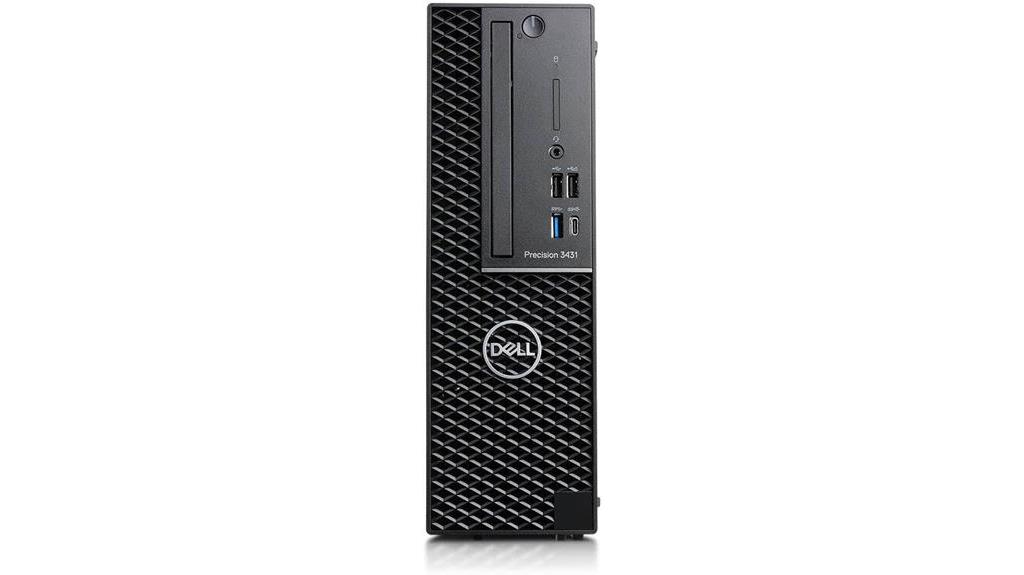The Lenovo ThinkCentre M73 Tiny stands out in the crowded market of compact desktop solutions, especially for small businesses and remote work setups. Featuring an Intel Core i5-4570T processor, 8GB DDR3 RAM, and a 240GB SSD, it promises efficient performance for everyday tasks. Its versatile connectivity options, including multiple USB ports, DisplayPort, and VGA support, enhance its appeal. While it may not be the go-to choice for heavy gamers, its reliability in light productivity applications makes it a valuable asset. How does it truly perform in a business environment, and what do users have to say about its long-term reliability?
Key Takeaways
- Compact Design: The Lenovo Think Center M73 Tiny has a minimalistic build, making it ideal for saving space.
- Performance: Equipped with an Intel Core i5-4570T processor and 8GB of DDR3 RAM, it handles light productivity tasks efficiently.
- Connectivity: It offers versatile connectivity options including multiple USB ports, DisplayPort, VGA, and RJ-45.
- Energy Efficiency: Features an energy-efficient design with low power consumption, suitable for environmentally conscious users.
- User Feedback: Users praise its compact size, ease of setup, and reliable performance, with an overall satisfaction rating of 4.3 out of 5 stars.
The Lenovo Think Center M73 Tiny's compact design makes it an ideal choice for users with limited desktop space. When conducting a performance comparison, the M73 Tiny, equipped with an Intel Core i5-4570T processor and 8GB DDR3 RAM, holds its ground against similar models in its class, delivering reliable performance for everyday tasks. Importantly, the integrated graphics and 240GB SSD guarantee swift operational speeds. Customer support experience has been generally positive, with users appreciating Lenovo's responsive service. However, there are occasional reports of minor issues, particularly with accessories. Overall, the M73 Tiny garners favorable reviews, boasting a 4.3 out of 5 stars rating, reflecting its position as a dependable and efficient desktop solution for compact environments.
Features and Benefits
The Lenovo Think Center M73 Tiny offers a range of features that enhance both its functionality and user experience. Its compact design greatly saves desktop space, while versatile connectivity options, including USB, DisplayPort, and VGA, guarantee compatibility with various devices. Additionally, built-in WiFi and Bluetooth support provide seamless wireless integration, making it an efficient and practical solution for modern computing needs.
Compact Design Saves Space
Frequently lauded for its minimalistic build, Lenovo's Think Center M73 Tiny offers a space-saving solution without compromising on essential features. Its compact design, measuring just 1.3 x 7 x 6.9 inches, allows it to seamlessly integrate into any workspace, freeing up valuable desktop real estate. Weighing only 6.74 pounds, the M73 Tiny is not only easy to maneuver but also highly adaptable for various environments, from office setups to home use. Despite its small size, it houses an Intel Core i5-4570T processor and 8GB of DDR3 RAM, ensuring robust performance for everyday tasks. This strategic design choice underscores Lenovo's commitment to delivering efficient, space-efficient solutions that cater to modern computing needs.
Versatile Connectivity Options
Not only does the Lenovo Think Center M73 Tiny impress with its compact design, but it also excels in offering versatile connectivity options that cater to a wide range of user needs. Equipped with multiple connectivity features, including two USB 3.0 ports, three USB 2.0 ports, DisplayPort, VGA, and RJ-45, the M73 Tiny guarantees seamless integration with various peripherals and displays. These versatile connectivity options enhance its multimedia capabilities, making it suitable for tasks that range from basic computing to viewing high-definition content. While its integrated graphics may not support high-end gaming performance, the array of ports provides ample opportunities for peripheral expansion and connectivity, ensuring a versatile and adaptable computing experience for diverse user requirements.
Built-in WiFi and Bluetooth
With built-in WiFi and Bluetooth 4.0, the Lenovo Think Center M73 Tiny offers enhanced connectivity and wireless convenience for modern users. These features enable swift, reliable connections to networks and peripherals, essential for maintaining high speed performance in today's fast-paced digital environments. The inclusion of WiFi guarantees seamless internet access without the clutter of cables, enhancing the unit's overall versatility. Additionally, Bluetooth 4.0 provides robust connectivity options for wireless devices such as keyboards, mice, and headphones, supporting a clutter-free workspace. This combination of wireless capabilities aligns with the M73 Tiny's compact design, ensuring it meets the demands of both personal and professional settings efficiently. Overall, these features play a significant role in the system's operational efficiency and user convenience.
Energy-Efficient Performance
How does the Lenovo Think Center M73 Tiny achieve energy-efficient performance while maintaining robust functionality? The M73 Tiny leverages a combination of its compact design and advanced hardware to minimize power consumption. Equipped with an Intel Core i5-4570T processor, the device operates efficiently, providing substantial computing power without excessive energy use. The integrated graphics and solid-state drive (SSD) further contribute to its energy efficiency by reducing the electrical load compared to traditional components. Additionally, the system supports DDR3 SDRAM, which balances performance and energy expenditure. This meticulous engineering guarantees that the Think Center M73 Tiny delivers robust functionality while being mindful of energy consumption, making it an ideal choice for environmentally conscious users seeking reliable performance.
Product Quality
The Lenovo Think Center M73 Tiny exhibits commendable product quality, particularly evident in its robust build and reliable performance. The compact device is constructed with durable materials, ensuring longevity even in demanding environments. While the overall user feedback is positive, some reliability concerns have been noted, particularly with the occasional malfunction of accessories such as the keyboard and mouse. Performance issues are minimal, with the Intel Core i5-4570T processor and 8GB DDR3 RAM providing sufficient power for general computing tasks. The integrated graphics may not support heavy-duty gaming, but the system excels in everyday applications. Lenovo's 1-year parts and labor warranty further underlines the company's confidence in the product's quality and durability.
What It's Used For
The Lenovo Think Center M73 Tiny is well-suited for everyday office tasks, including word processing, spreadsheet management, and basic data entry, thanks to its efficient Intel Core i5 processor and 8GB of RAM. Additionally, its compact size and robust connectivity options make it an excellent choice for a home entertainment system, capable of streaming media and light gaming. For users requiring light productivity applications, such as web browsing and email, the device offers reliable performance and ease of use.
Everyday Office Tasks
When it comes to everyday office tasks, the Lenovo Think Center M73 Tiny excels in handling activities such as word processing, spreadsheet management, and internet browsing with ease. Its compact design and robust Intel Core i5 processor make it an ideal choice for remote work, providing efficiency that is important for maintaining productivity. The 8GB of DDR3 RAM guarantees smooth multitasking, allowing users to run multiple applications simultaneously without experiencing significant slowdowns. Moreover, the system's reliability is enhanced by its solid-state drive, which offers faster data access and boot times compared to traditional hard drives. Overall, the Lenovo Think Center M73 Tiny proves to be a dependable and efficient solution for everyday office tasks.
Home Entertainment System
Often overlooked for its versatility, the Lenovo Think Center M73 Tiny can seamlessly serve as a home entertainment system, offering reliable performance for streaming, media playback, and light gaming. Its streaming capabilities are supported by a robust Intel Core i5 processor and 8GB of DDR3 RAM, ensuring smooth playback of high-definition content. The compact size of the device makes it an unobtrusive addition to any living room setup. Connectivity options such as DisplayPort and VGA allow for easy integration with various display types, while multiple USB ports enable the connection of external media devices. Overall, the Lenovo Think Center M73 Tiny delivers commendable multimedia performance, making it an ideal choice for those seeking a versatile and space-efficient entertainment hub.
Light Productivity Applications
Given its efficient performance and compact design, the Lenovo Think Center M73 Tiny excels in handling light productivity applications such as word processing, spreadsheet management, and web browsing. Performance comparison with similar compact systems shows that the M73 Tiny holds its own, especially praised in user feedback for its reliability and speed in executing basic tasks. The system's software compatibility is robust, supporting a wide range of office applications and web browsers seamlessly. Additionally, the device offers reasonable upgradability options, with the ability to expand RAM and storage if needed. This makes it a versatile choice for users seeking a balance between performance and space efficiency for everyday productivity tasks.
Product Specifications
The Lenovo Think Center M73 Tiny is equipped with an Intel Core i5-4570T processor running at 2.9GHz, which can boost up to 3.6GHz, providing robust performance for everyday computing tasks. When considering performance comparison with similar models, the M73 Tiny stands out for its efficient multi-tasking capabilities. In terms of upgrade options, the 8GB DDR3 RAM and 240GB SSD offer decent initial specs, but users can expand the RAM to enhance performance further. The integrated graphics support basic visual tasks, though not ideal for gaming.
| Specification | Details |
|---|---|
| Processor | Intel Core i5-4570T, 2.9GHz (up to 3.6GHz) |
| RAM | 8GB DDR3 |
| Storage | 240GB SSD |
| Operating System | Windows 10 Pro |
This compact machine combines reliability with practical upgrade potential.
Who Needs This
Having explored the robust specifications and upgrade potential of the Lenovo Think Center M73 Tiny, it is pertinent to identify the ideal users for this compact yet powerful system. This versatile unit is particularly well-suited for small businesses seeking efficient, space-saving desktop solutions. Its compact design allows for flexible deployment in environments where desk space is at a premium. Additionally, the M73 Tiny is an excellent choice for remote workers who require reliable performance for everyday computing tasks. The integrated WiFi and Bluetooth, combined with efficient processing power, make it a dependable option for handling remote work responsibilities. Overall, the Lenovo Think Center M73 Tiny meets the needs of users looking for a balance of performance, portability, and connectivity.
Pros
One notable advantage of the Lenovo Think Center M73 Tiny is its compact design, which greatly reduces desktop clutter while maintaining robust performance. This sleek design is complemented by impressive performance, thanks to its Intel Core i5-4570T processor and 8GB of DDR3 RAM. The device also offers quick data access with its 240GB SSD, making it suitable for various professional tasks.
Key benefits include:
- Space-saving footprint: Its small dimensions free up valuable desk space, promoting a more organized work environment.
- Efficient multitasking: With its powerful processor and ample RAM, the M73 Tiny handles multiple applications smoothly.
- Versatile connectivity: A variety of ports, including USB 3.0, DisplayPort, and VGA, cater to compatibility with numerous peripherals and displays.
Cons
While the Lenovo Think Center M73 Tiny excels in several areas, it is not without its drawbacks. Users have reported several concerns that may affect their overall satisfaction with the device.
- Keyboard Issues: There have been frequent complaints about the included keyboard, citing unresponsiveness and a lack of ergonomic design, which can hinder productivity.
- Not Suitable for Heavy Gaming: The integrated graphics are insufficient for heavy gaming, making it less appealing for users seeking a versatile machine for both work and play.
- Limited Upgrade Options: The compact design, while space-saving, restricts hardware upgrades, such as GPU enhancements or additional storage, limiting its long-term versatility.
These factors should be considered when evaluating the suitability of the M73 Tiny for specific needs.
What Customers Are Saying
Based on customer reviews, the Lenovo Think Center M73 Tiny receives commendations for its compact size and reliable performance, though some users have noted a few areas for improvement. Customer feedback highlights satisfaction with the device's ease of setup and overall functionality, particularly for general computing tasks. The small footprint is frequently praised for optimizing workspace. However, some users have reported minor issues with included accessories, such as the keyboard and mouse. User satisfaction is generally high, with the device achieving an overall rating of 4.3 out of 5 stars from 261 reviews. While its performance is lauded for standard use, it may not fully meet the demands of heavy-duty gaming or intensive graphical applications.
Overall Value
The Lenovo Think Center M73 Tiny offers a compelling balance of performance, compactness, and affordability, making it a valuable choice for users seeking efficient desktop solutions. When analyzed through pricing comparison and performance benchmarks, this model stands out in its category. Its Intel Core i5-4570T processor and 8GB DDR3 RAM deliver reliable performance for everyday tasks. Customer feedback highlights its positive reception, particularly regarding its small footprint and ease of setup. However, some users noted minor accessory issues. The upgrade options, such as increasing RAM or storage, further enhance its appeal. Overall, the M73 Tiny provides significant value for those needing a compact, cost-effective desktop without sacrificing essential capabilities.
Tips and Tricks For Best Results
Maximizing the performance and longevity of your Lenovo Think Center M73 Tiny involves several strategic approaches. Regular maintenance is essential; keep the system's vents clean to prevent overheating. Employ optimization tricks such as defragmenting the SSD and managing startup programs to enhance speed. For performance tweaks, consider upgrading RAM if the system supports it. Troubleshooting tips include checking for driver updates and ensuring the latest Windows patches are installed to avoid software conflicts. Adopting these maintenance advice practices will ensure smoother operation. Additionally, disabling unnecessary services can free up system resources, boosting overall efficiency. Integrate these strategies to achieve peak results from your Lenovo Think Center M73 Tiny.
Conclusion
When it comes to the Lenovo Think Center M73 Tiny, it emerges as a highly efficient and compact solution for users seeking reliable performance in a small form factor. Final thoughts on this device highlight its commendable balance between a modest footprint and robust specifications, including an Intel Core i5 processor, 8GB RAM, and a 240GB SSD. When analyzing performance, user feedback has been largely positive, with many appreciating its ease of setup and operational efficiency. However, some minor issues with accessories were reported. When comparing specifications, the M73 Tiny stands out for its versatile connectivity options and solid-state storage, making it an excellent choice for general computing needs, though it may not suffice for heavy-duty gaming or intensive tasks.
Frequently Asked Questions
What Is the Expected Lifespan of the Lenovo Think Center M73 Tiny?
When evaluating the expected lifespan of the Think Center M73 Tiny, consider its hardware durability and efficient power consumption. Typically, this model can reliably perform for 5-7 years, assuming regular maintenance and moderate usage.
Can the RAM Be Upgraded Beyond 8GB on This Model?
Regarding RAM compatibility and memory expansion, the Lenovo Think Center M73 Tiny supports up to 16GB of DDR3 RAM. This allows users to upgrade beyond the initial 8GB for improved performance in more demanding applications.
Is There Support for Dual Monitor Setups Using Displayport and VGA Simultaneously?
Coincidentally, the system supports dual monitor setups, leveraging DisplayPort compatibility and VGA limitations effectively. Users can connect one monitor via DisplayPort and another through VGA, allowing for an efficient multi-monitor configuration despite potential limitations.
How Does the Integrated Graphics Perform With Video Editing Software?
The integrated performance of the graphics is adequate for basic video editing tasks. However, for more intensive video editing, users might experience limitations due to the lack of a dedicated graphics card and advanced processing capabilities.
Does the Lenovo Think Center M73 Tiny Support Linux Operating Systems?
The Lenovo Think Center M73 Tiny does support Linux operating systems. However, Linux compatibility and driver support should be verified for specific distributions to guarantee the best performance and functionality of all hardware components.
Disclosure: As an Amazon Associate, I earn from qualifying purchases.