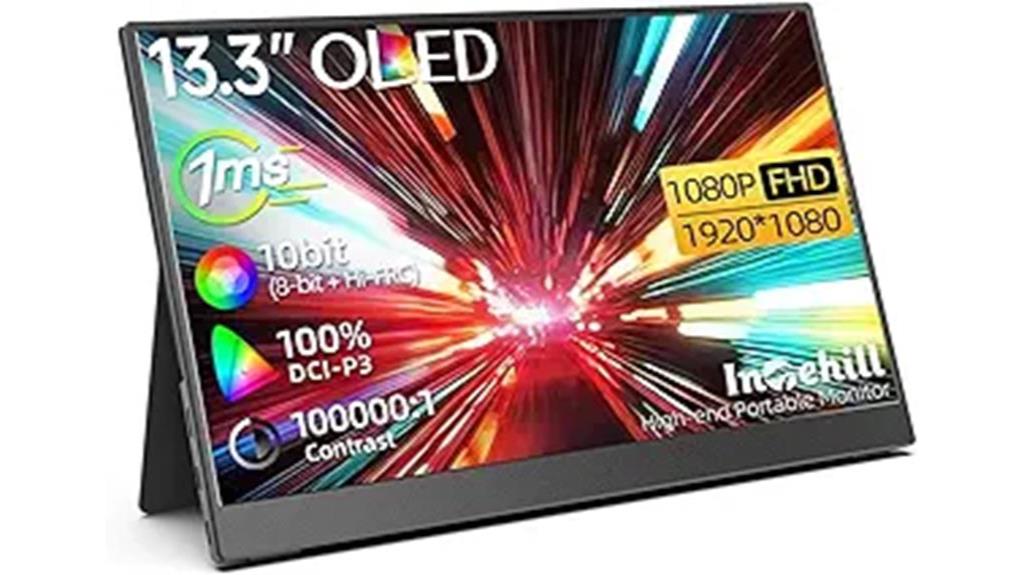As I swapped out my old, dimly lit monitor for the Lenovo L27m-30-2022, I was struck by the stark contrast between the two – it's like trading in a foggy day for a sunny afternoon. The vibrant colors and crisp visuals of this 27-inch IPS panel are a welcome change, making even the most mundane tasks feel more engaging. But what really sets this monitor apart from the competition? Is it the 75Hz refresh rate, the AMD FreeSync technology, or something more? I'm excited to dive deeper and explore the ins and outs of this versatile display.
Key Takeaways
- The Lenovo L27m-30-2022 monitor features a 27-inch IPS panel with a 1920 x 1080p resolution and 75Hz refresh rate for smooth performance.
- It has versatile connectivity options, including HDMI, USB Type-C, and USB 3.2, making it suitable for multitasking and gaming.
- The monitor has an ergonomic design with an adjustable stand and Low Blue Light technology, reducing eye strain and promoting user comfort.
- With an average rating of 4.6 out of 5 stars, customers praise the monitor's design, setup, and connectivity options, making it a great value proposition.
- Despite some limitations, such as limited color gamut and no HDR support, the Lenovo L27m-30-2022 monitor offers an excellent balance of performance, design, and value.
When choosing a suitable monitor for daily tasks, the Lenovo L27m-30-2022's impressive features, such as its 27-inch FHD display and 75 Hz refresh rate, make it a strong contender. As a user, I appreciate the smooth gaming performance it provides, making it ideal for casual gaming sessions. The monitor's design aesthetics are also remarkable, with a slim and stylish design that complements any workspace. The variety of connectivity options, including HDMI, USB Type-C, and USB 3.2, guarantees seamless connectivity with multiple devices. Overall, the Lenovo L27m-30-2022 offers an exceptional user experience, combining impressive gaming performance with convenient connectivity options and a sleek design.
Features and Benefits
As I examine the Lenovo L27m-30-2022 monitor, I'm impressed by its range of features that enhance the viewing experience. The IPS panel, for instance, guarantees clarity and minimal distortion, while the 75Hz refresh rate and AMD FreeSync technology provide smooth performance. Additionally, the Low Blue Light technology and wide viewing angles of up to 178° make for comfortable viewing.
IPS Panel for Clarity
The Lenovo L27m-30-2022 monitor's In-Plane Switching (IPS) panel technology guarantees a distortion-free display, providing accurate colors and wide viewing angles of up to 178°, which is particularly beneficial for collaborative work, gaming, and multimedia consumption. As someone who values image clarity, I appreciate the IPS panel's ability to maintain color accuracy even when viewed from the side. This means I can enjoy vivid and lifelike visuals without any distortion or color shifting. With the IPS panel, I can expect precise and consistent colors, which is essential for tasks that demand attention to detail. Overall, the IPS panel ensures a superior visual experience, making it an excellent choice for professionals and gamers alike.
5Hz Refresh Rate
What makes the Lenovo L27m-30-2022 monitor's 75 Hz refresh rate a game-changer is its ability to seamlessly render fast-paced content, ensuring that I can enjoy smooth and lag-free visuals during intense gaming sessions or video playback. This higher refresh rate benefits gaming performance by reducing screen tearing and stuttering, providing a more immersive experience. I can appreciate the fluid motion and responsiveness, especially in fast-paced games. The 75 Hz refresh rate also enhances video playback, making it ideal for watching sports or action movies. Overall, the Lenovo L27m-30-2022 monitor's high refresh rate is a significant advantage, offering a competitive edge for gamers and an enhanced viewing experience for multimedia enthusiasts.
Low Blue Light Technology
I appreciate the Lenovo L27m-30-2022 monitor's incorporation of Low Blue Light technology, which significantly reduces eye strain and fatigue by filtering out harmful blue light emissions that can disrupt my sleep patterns and cause eye discomfort during extended screen time. This technology provides excellent blue light protection, promoting overall eye health. By minimizing the impact of blue light on my sleep quality, I can enjoy improved rest and wake up feeling more refreshed. With this feature, I can work or game on my monitor for extended periods without worrying about eye fatigue or sleep disturbances. This thoughtful design element showcases Lenovo's commitment to user well-being.
Wide Viewing Angles Feature
With the Low Blue Light technology guaranteeing reduced eye strain, I can now focus on the Lenovo L27m-30-2022 monitor's impressive wide viewing angles, which allow me to enjoy an immersive experience from almost any seat in the room. The IPS panel's 178-degree viewing angle ensures that color accuracy remains consistent, even when viewed from the side. This feature is particularly useful for gaming, as it provides an uninterrupted experience with minimal distortion. The wide viewing angles also enhance gaming performance, allowing me to appreciate the monitor's 75Hz refresh rate and AMD FreeSync capabilities. Overall, the Lenovo L27m-30-2022's wide viewing angles are a standout feature that elevates its overall performance.
Product Quality
Lenovo's L27m-30-2022 Monitor boasts a sturdy build and sleek design, reflecting a focus on durability and aesthetics that enhances the overall user experience. As I examined the monitor, I was impressed by its solid construction, which suggests a high level of product durability. The ergonomic stand and adjustable features add to the overall sense of quality. Additionally, the customer reviews and ratings, with an average of 4.6 out of 5 stars, indicate a high level of customer satisfaction. The monitor's ability to cater to various usage scenarios, from multitasking to gaming, further reinforces its reputation for reliability and versatility. Overall, the Lenovo L27m-30-2022 Monitor's product quality is evident in its attention to detail and commitment to user satisfaction.
What It's Used For
As I explore the Lenovo L27m-30-2022 monitor, I'm excited to discuss its various use cases. This monitor is designed to excel in multiple areas, including multitasking and gaming, serving as a reliable remote work essential, and functioning as a home entertainment hub. In the following sections, I'll examine each of these points in greater detail, highlighting the monitor's features and capabilities that make it suitable for these purposes.
Multitasking and Gaming
I utilize the Lenovo L27m-30-2022 monitor for multitasking and gaming, leveraging its 75 Hz refresh rate and AMD FreeSync technology to guarantee a seamless experience. This monitor's gaming performance is impressive, with minimal screen tearing and stuttering, making it ideal for casual gaming sessions. Additionally, the multitasking efficiency is enhanced by the monitor's ability to handle multiple windows and applications simultaneously, thanks to its 1920 x 1080p resolution and IPS panel. The display quality is exceptional, with vibrant colors and wide viewing angles, while the ergonomic design allows for comfortable use during extended periods. Overall, the Lenovo L27m-30-2022 monitor is an excellent choice for those seeking a reliable and efficient multitasking and gaming experience.
Remote Work Essentials
With its plug-and-play setup and Eyesafe-certified display, this monitor has become an essential tool for my remote work setup, providing a comfortable and distraction-free environment for extended periods of video conferencing and multitasking. The ergonomic setup of the monitor allows me to adjust it to my preferred viewing angle, reducing eye strain and promoting good posture. The variety of connectivity options, including HDMI, USB Type-C, and USB 3.2, makes it easy to connect my laptop and other devices. This monitor has streamlined my remote work experience, enabling me to focus on my tasks without interruptions. Its reliable performance and comfortable design have made it an indispensable part of my remote work essentials.
Home Entertainment Hub
My Lenovo L27m-30 monitor has also become a central hub for entertainment at home, where I use it to stream my favorite shows and play casual games with family and friends. As an entertainment setup, I appreciate the monitor's connectivity options, including HDMI and USB-C, which allow me to connect multiple devices seamlessly. The IPS panel provides a distortion-free display, and the 75Hz refresh rate guarantees a smooth gaming experience. The integrated dual speakers deliver decent audio quality, making it ideal for an immersive entertainment experience. With its sleek design and ergonomic stand, the Lenovo L27m-30 has become the perfect addition to my home entertainment setup.
Product Specifications
The Lenovo L27m-30-2022 monitor boasts a 27-inch FHD display with a 1920 x 1080p resolution, delivering crisp and detailed visuals. This monitor is designed to provide an exceptional viewing experience, making it perfect for multitasking, browsing, gaming, and remote work.
| Feature | Specification | Description |
|---|---|---|
| Screen Size | 27 inches | FHD display with 1920 x 1080p resolution |
| Refresh Rate | 75 Hz | Smooth performance with AMD FreeSync |
| Panel Type | IPS | Distortion-free display with wide viewing angles |
The monitor's design overview showcases a stylish and ergonomic stand, allowing for easy adjustment and reduced eye strain with its Low Blue Light technology. Connectivity options include HDMI, USB Type-C, and USB 3.2, making it suitable for various devices and usage scenarios.
Who Needs This
Given its versatility and range of features, I can see this monitor being a great fit for anyone who needs a reliable and high-quality display for their daily tasks, whether that's working from home, gaming, or simply browsing the web. The Lenovo L27m-30-2022 monitor's target audience is diverse, spanning professionals, students, and gamers alike. Its industry applications are vast, suitable for remote work, online learning, and entertainment. Demographically, this monitor is ideal for individuals aged 18-45, who value a seamless visual experience, ergonomic design, and advanced connectivity options. With its plug-and-play setup and Eyesafe-certified display, this monitor is perfect for those seeking a hassle-free, high-performance display for their daily needs.
Pros
Offering a seamless blend of performance and convenience, the Lenovo L27m-30-2022 monitor boasts several key advantages that make it an attractive choice for a wide range of users. Here are some of the key benefits I've discovered:
- Gaming performance: The 75Hz refresh rate and AMD FreeSync technology guarantee smooth gameplay, making it an excellent choice for casual gamers.
- Connectivity options: The variety of ports, including HDMI, USB Type-C, and USB 3.2, make it easy to connect multiple devices.
- Ergonomic design: The adjustable stand and slim design make it comfortable to use for extended periods.
- Eye care: The Low Blue Light technology reduces eye strain, allowing for longer usage sessions.
- Seamless setup: The plug-and-play setup makes it easy to get started, even for those who aren't tech-savvy.
Cons
While the Lenovo L27m-30-2022 monitor excels in many areas, it's not without its drawbacks, and some users may find the limited color gamut and lack of HDR support to be notable shortcomings. The image quality, although decent, could be improved with a wider color range. Additionally, the ergonomic design, although stylish, may not cater to users who prefer a more adjustable stand. Here are some drawbacks worth noting:
- Limited color gamut may affect color accuracy
- No HDR support for enhanced visuals
- Stand could be more adjustable for ergonomic comfort
- No built-in webcam for video conferencing
- Speakers could be louder for an immersive experience
Despite these drawbacks, the Lenovo L27m-30-2022 monitor still offers a great balance of features and value.
What Customers Are Saying
With over 329 ratings and an average of 4.6 out of 5 stars, customers have been overwhelmingly satisfied with their Lenovo L27m-30-2022 monitor, praising its design, ease of setup, and impressive connectivity options. I've noticed that many users appreciate the monitor's sleek design, which fits seamlessly into their home or office setup. The ease of setup is also a major plus, with many customers commenting on how quickly they were able to get up and running. When it comes to user experiences, I've seen positive feedback on the monitor's performance in various scenarios, including work, multimedia consumption, and casual gaming. Overall, customer satisfaction is high, with users praising the monitor's value and overall performance.
Overall Value
Considering my own experience with the Lenovo L27m-30-2022 monitor, I believe its overall value lies in its ability to provide a seamless and efficient computing experience at an affordable price point. In my value assessment, I compared its performance to other monitors in its class, and it holds its own. The 75Hz refresh rate and AMD FreeSync technology guarantee smooth visuals, while the IPS panel provides accurate color representation. The variety of ports and ergonomic design contribute to its value. When comparing its performance to its price, I conclude that it offers an excellent value proposition. For those seeking a reliable and efficient monitor for everyday use, the Lenovo L27m-30-2022 is an excellent choice. Its affordability and feature set make it a strong contender in the market.
Tips and Tricks For Best Results
To get the most out of the Lenovo L27m-30-2022 monitor, I've found that adjusting the display settings to optimize the IPS panel's capabilities and utilizing the ergonomic features can greatly enhance the overall user experience. For peak performance, I recommend calibrating the display to tailor the color accuracy and brightness to your specific needs. This can be achieved through the on-screen menu or using third-party calibration software. Additionally, proper cable management is key to maintaining a clutter-free workspace. Utilize the monitor's built-in cable management system to keep your workspace organized and reduce distractions. By following these tips, you can maximize the full potential of the Lenovo L27m-30-2022 monitor and enjoy a seamless and immersive viewing experience.
Conclusion
After exploring the features, benefits, and user experiences of the Lenovo L27m-30-2022 monitor, it's clear that this device has earned its positive reputation among users. In my final thoughts, I conclude that this monitor offers an excellent balance of performance, design, and value. My performance summary highlights its impressive 75Hz refresh rate, AMD FreeSync, and IPS panel, making it suitable for multitasking, gaming, and video conferencing. A comparison analysis with other monitors in its class reveals the Lenovo L27m-30-2022's standout features, such as its ergonomic design and diverse connectivity options. Overall, this monitor is a great choice for those seeking a reliable and versatile display for work, entertainment, and everyday use.
Frequently Asked Questions
Is the Monitor Wall-Mountable for Space-Saving Installation?
I check the specs, and yes, this monitor is wall-mountable, thanks to its VESA compatibility, offering flexible mounting options for space-saving installation, allowing me to optimize my desk space efficiently.
Can the Monitor's Height and Tilt Be Adjusted for Comfort?
As I explore the specs, I uncover the ergonomic design's hidden gem: the monitor's height and tilt can be adjusted, enabling me to find my comfort zone and work in harmony with my body.
Are the Integrated Dual Speakers Suitable for Loud Environments?
"I find the integrated dual speakers decent for casual use, but they struggle in loud environments, lacking sufficient audio clarity and noise cancellation to cut through the din, making them less suitable for noisy settings."
Does the Monitor Support Picture-In-Picture or Split-Screen Mode?
Honestly, I'm blown away by the monitor's capabilities, but sadly, it doesn't support picture-in-picture or split-screen mode natively, which would've taken multi-screen productivity and window management to the next level.
Is the Monitor Compatible With Mac Devices and Operating Systems?
I've checked the specs, and yes, this monitor is compatible with Mac devices and operating systems, thanks to its multiple USB ports, including USB-C, which guarantees seamless connectivity and data transfer.
Disclosure: As an Amazon Associate, I earn from qualifying purchases.