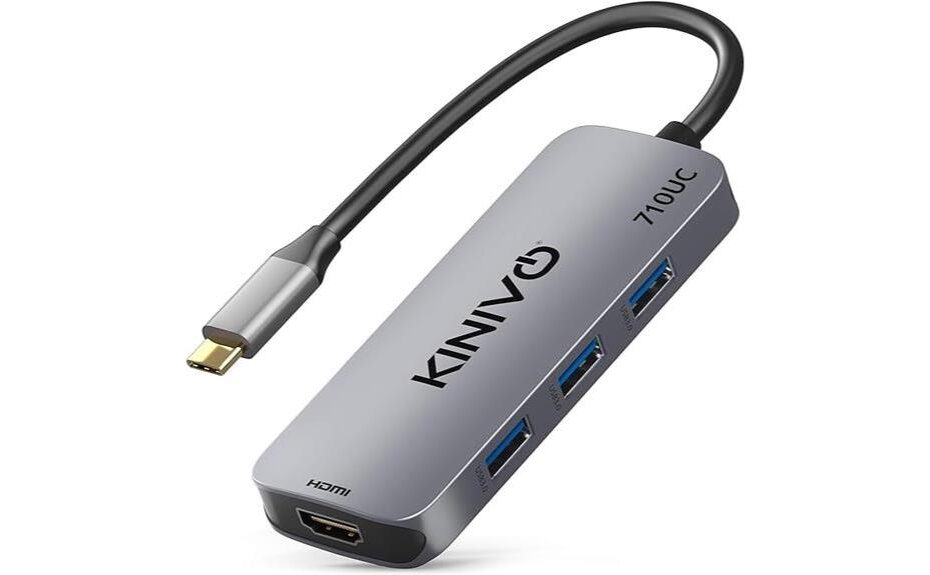The Kinivo 710UC USB-C Hub presents a compelling proposition for users seeking to expand the connectivity options of their USB-C-equipped devices. This compact hub boasts an impressive array of features, from 4K HDMI output to high-speed USB 3.0 ports and media card slots, all packaged in a sleek and portable design. While some compatibility challenges have been noted, the overall feedback from customers suggests a reliable and versatile device that can greatly enhance productivity and multimedia capabilities. Delving deeper into the Kinivo 710UC's performance, design, and user experience could offer valuable insights for those in the market for a capable USB-C hub solution.
Key Takeaways
- The Kinivo 710UC is a versatile USB-C hub that offers a range of ports, including HDMI, USB 3.0, SD/TF card readers, and a USB-C charging port with up to 60W power delivery.
- The hub supports 4K video output at 30Hz, enabling seamless multimedia integration and enhancing productivity for users.
- Customers generally report positive experiences with the hub's performance, versatility, and ease of use, though some have encountered compatibility issues with specific devices.
- The compact and lightweight design of the Kinivo 710UC makes it a practical solution for on-the-go productivity, with a few suggestions for extending the USB-C cord length.
- Overall, the Kinivo 710UC provides excellent value for users seeking a feature-rich USB-C connectivity solution, with high customer satisfaction despite minor compatibility concerns.
The Kinivo 710UC USB-C hub offers a versatile range of connectivity options, providing users with a convenient solution to expand the limited port selection found on modern laptops and mobile devices. However, some customers have reported compatibility issues with specific devices, such as the Samsung Galaxy S10. Despite these isolated incidents, the majority of users have expressed satisfaction with the hub's performance, praising its ability to support multiple external displays and various peripherals simultaneously. The hub's plug-and-play nature and lack of required software installation have also been well-received, contributing to its overall convenience and ease of use. As with any product, minor issues may arise, but the Kinivo 710UC appears to deliver a generally positive user experience for most customers.
Features and Benefits
The Kinivo 710UC USB-C hub offers a robust set of features that enhance the connectivity options for a variety of devices. With its HDMI video output, users can connect to external displays and extend their workspace. Additionally, the hub provides multiple USB 3.0 ports, SD and TF card slots, and a USB-C charging port, allowing users to seamlessly connect and power a range of peripherals simultaneously.
K HDMI Video Output
Kinivo 710UC's HDMI video output guarantees 4K resolution at 30Hz, enabling users to enjoy high-quality visual experiences on compatible displays. This feature allows for seamless video streaming, making the hub an ideal companion for content creators, professionals, and entertainment enthusiasts. The 4K resolution guarantees crisp, detailed imagery, while the 30Hz refresh rate provides smooth playback, reducing the risk of motion blur or lag. This HDMI output is particularly useful for connecting the hub to external monitors, TVs, or projectors, expanding the user's workspace or entertainment setup. By leveraging the power of 4K video, the Kinivo 710UC elevates the overall productivity and multimedia capabilities of the connected devices.
USB 3.0 Ports
Complementing the hub's HDMI capabilities, the three USB 3.0 ports enable rapid data transfers and support for a wide range of peripheral devices. These high-speed USB connections allow users to seamlessly integrate various accessories, from external storage to input devices, guaranteeing efficient multitasking and uninterrupted productivity.
The USB 3.0 ports deliver transfer speeds up to 5 Gbps, dramatically improving the time required to move large files or back up data. This makes the Kinivo 710UC an invaluable asset for professionals, students, and anyone who requires fast and reliable connectivity for their devices. The versatility of the USB 3.0 ports ensures compatibility with a diverse array of accessories, further enhancing the hub's utility in a modern, technology-driven workflow.
SD and TF Card Slots
In addition to the USB 3.0 ports, the Kinivo 710UC hub features both SD and TF card slots, providing users with increased flexibility and expanded storage options. These card readers allow for seamless integration of portable media, enabling quick access and transfer of digital content from a variety of sources, such as cameras, smartphones, and tablets. The SD and TF card slots offer compatibility with a wide range of storage media, accommodating different capacities and file formats. This versatility makes the Kinivo 710UC an ideal companion for professionals, travelers, and content creators who require convenient access to their digital files on the go. The card slots add to the overall functionality and convenience of this USB-C hub.
USB-C Charging Port
The USB-C charging port integrated into the Kinivo 710UC hub guarantees users the ability to conveniently charge their laptops, tablets, and other USB-C compatible devices while utilizing the additional connectivity features of the hub. With support for power delivery up to 60W, the USB-C port enables fast and efficient charging for a variety of devices. This charging compatibility guarantees that users can power their primary device while simultaneously accessing the hub's other ports, such as HDMI, USB 3.0, and media card readers. The USB-C charging functionality streamlines the user experience, allowing for a clutter-free workspace and the ability to manage power and connectivity needs simultaneously.
Product Quality
Based on the customer reviews and product details, the Kinivo 710UC USB-C hub appears to offer reliable and versatile performance, catering to the needs of various laptop and mobile device users. The product's durability is reflected in its 2-year warranty, and the overall customer satisfaction is evident in the 4.4-star average rating from 148 reviews. While a few users reported minor compatibility issues with specific devices, the majority of feedback highlights the hub's ease of use and ability to support multiple external displays and devices simultaneously. The Kinivo 710UC's compact design and range of integrated ports, including HDMI and USB 3.0, make it a practical solution for those seeking a versatile connectivity hub for their daily computing needs.
What It's Used For
The Kinivo 710UC USB-C hub offers a versatile range of connectivity options that expand the capabilities of modern devices. With its array of ports, including HDMI, USB 3.0, and card readers, users can connect multiple peripherals and displays simultaneously, enhancing productivity and enabling seamless multimedia experiences. Additionally, the hub's pass-through charging functionality allows for convenient power delivery to laptops and other connected devices, making it a valuable tool for on-the-go productivity and entertainment.
Connectivity Expansion
Kinivo's 710UC USB-C hub enables users to seamlessly expand the connectivity options of their USB-C equipped laptops, tablets, and smartphones, allowing for the simultaneous connection of multiple external devices and displays. With its HDMI, USB 3.0, SD/TF card readers, and USB-C charging port, the hub provides a versatile solution for enhanced cable management and improved workflow. Whether users need to connect external storage, charge their devices, or mirror content to a larger screen, the 710UC hub delivers a complete set of ports in a compact and portable design. This connectivity expansion empowers users to maximize the capabilities of their USB-C enabled devices, streamlining their digital workflow and enhancing productivity.
Device Charging
In addition to its diverse connectivity options, the Kinivo 710UC USB-C hub features a dedicated USB-C charging port that enables users to power and recharge their USB-C compatible devices while simultaneously utilizing the hub's other functionalities. This power delivery feature is particularly useful for laptops, tablets, and smartphones that rely on USB-C for charging. The hub can provide up to 100W of power output, ensuring that connected devices receive sufficient charge without depleting their batteries. This versatile charging capability enhances the overall convenience and productivity offered by the Kinivo 710UC, allowing users to manage their mobile devices' power needs seamlessly alongside the hub's expanded connectivity options.
Multimedia Compatibility
Beyond its charging capabilities, the Kinivo 710UC USB-C hub excels in enabling seamless multimedia integration, catering to the diverse needs of modern users. Equipped with an HDMI port, this versatile hub allows for effortless mirroring or extending of content from compatible devices onto external displays, supporting resolutions up to 4K at 30Hz. Whether presenting slideshows, streaming videos, or enjoying multimedia entertainment, the Kinivo 710UC hub simplifies the process of connecting laptops, tablets, and other USB-C equipped devices to larger screens, elevating the viewing experience. The hub's device compatibility extends to a wide range of products, including MacBooks, iPads, Chromebooks, and Windows laptops, ensuring a seamless multimedia experience across various platforms.
Product Specifications
Equipped with a broad array of ports, the Kinivo 710UC USB-C hub offers a diverse range of connectivity options to meet the needs of modern computing devices. This compact and lightweight accessory boasts an impressive array of features, including 1 HDMI port, 3 USB 3.0 ports, 1 SD card reader, 1 TF card reader, and a USB-C charging port. Capable of supporting 4K video output at 30Hz, the Kinivo 710UC guarantees smooth and high-quality multimedia experiences. Its compatibility with a wide range of devices, including MacBook Pro/Air, iPad Pro, Chromebooks, and more, makes it a versatile choice for various computing setups.
| Specification | Detail |
|---|---|
| Brand | Kinivo |
| Model | 710UC |
| Ports | 1x HDMI, 3x USB 3.0, 1x SD card reader, 1x TF card reader, 1x USB-C charging port |
| HDMI Output | 4K@30Hz |
| Warranty | 2 years |
| Dimensions | 5.67 x 3.19 x 0.75 inches |
| Weight | 2.82 ounces |
Who Needs This
Designed for users seeking to expand the connectivity of their USB-C enabled laptops, tablets, and smartphones, the Kinivo 710UC USB-C hub caters to the diverse needs of modern computing. This versatile device targets a wide audience, from professionals and students who require multiple peripheral connections to content creators and digital nomads who rely on portable devices. The Kinivo 710UC provides practical applications by offering a suite of ports, including HDMI, USB 3.0, and SD/TF card readers, empowering users to simultaneously charge their devices, transfer data, and connect external displays. With its compact and travel-friendly design, the Kinivo 710UC hub is an essential accessory for those who demand seamless cross-device integration and expanded connectivity on the go.
Pros
The Kinivo 710UC USB-C hub boasts several compelling advantages that make it a practical choice for users seeking to enhance their device connectivity. One of the standout pros is the hub's versatile array of ports, which includes an HDMI output, three USB 3.0 ports, and dual card readers for both SD and microSD/TF cards. This port selection allows users to seamlessly connect a wide range of peripherals, from external displays and storage devices to memory cards, without the need for additional adapters. Additionally, the hub's performance testing has demonstrated reliable data transfer speeds and stable connections, ensuring a smooth user experience. Finally, the compact and lightweight design of the Kinivo 710UC makes it a convenient and portable solution for on-the-go productivity.
Cons
Despite the Kinivo 710UC's many advantages, a few potential drawbacks were mentioned by some users. Some customers experienced issues with the USB-C connection length, reporting that the cord was not long enough to comfortably reach their devices in certain setups. Additionally, a small number of reviewers noted compatibility challenges with specific devices, such as the Samsung Galaxy S10, where the hub did not function as expected. Some potential areas for improvement include:
- Extending the USB-C cord length to allow for greater flexibility in device placement.
- Enhancing compatibility across a wider range of smartphones and tablets.
- Potentially adding an Ethernet port for wired network connectivity.
What Customers Are Saying
Overall, the Kinivo 710UC has garnered a positive response from customers, with the majority of reviewers praising its performance, versatility, and ease of use. According to the customer feedback, users have been particularly impressed with the device's ability to seamlessly connect multiple external displays and peripherals simultaneously, making it a valuable asset for both work and entertainment. While a few customers have reported minor issues with the USB-C connection length and compatibility with specific devices, the overwhelming consensus is that the Kinivo 710UC delivers an exceptional user experience. The product's high average rating and strong sales ranking further underscores its customer satisfaction and appeal within the USB hub market.
Overall Value
At its current price point, the Kinivo 710UC USB-C hub offers remarkable value for users seeking a versatile and feature-rich connectivity solution. The hub's diverse array of ports, including HDMI, USB 3.0, and card readers, provides ample opportunities for users to expand the capabilities of their USB-C-equipped devices, making it a compelling choice for those who require seamless integration of multiple peripherals. The positive customer reviews and high rating further reinforce the overall value assessment, with users praising the hub's performance, ease of use, and compatibility across a range of devices. While minor issues have been reported, the Kinivo 710UC stands out as a well-designed and competitively priced USB-C hub that delivers excellent value to its target audience.
Tips and Tricks For Best Results
In order to guarantee that users extract the maximum benefit from the Kinivo 710UC USB-C hub, several key considerations and suggestions merit attention. For essential performance, it is vital to make sure the hub is firmly connected to the host device and that any compatible cables are securely inserted. Should users encounter compatibility issues with specific devices, adjusting the order in which peripherals are connected may resolve the problem. Additionally, customizing the hub's configuration, such as disabling unused ports, can enhance efficiency and power management. Careful troubleshooting and attention to detail will allow users to fully harness the capabilities of this versatile USB-C hub and maximize its productivity-boosting potential.
Conclusion
After thoroughly examining the Kinivo 710UC USB-C hub, various essential insights can be derived regarding its performance and overall utility. The versatile design, extensive port selection, and compatibility with a wide range of devices make this hub a compelling option for users seeking to enhance the connectivity of their USB-C enabled laptops, tablets, and smartphones. The user experience has been largely positive, with the hub providing reliable and efficient performance in a variety of usage scenarios. While some minor compatibility issues were reported, the overall final thoughts on the Kinivo 710UC are overwhelmingly favorable, making it a valuable asset for those in need of a robust and feature-rich USB-C connectivity solution.
Frequently Asked Questions
Is the USB-C Cable Included in the Package?
The package includes a USB-C cable, though the quality and charging capabilities may vary depending on the specific model. The cable's length and compatibility with different devices should be considered when evaluating the overall value and functionality of the product.
Can the Hub Be Used With Non-Usb-C Devices?
The hub can indeed accommodate non-USB-C devices with ease, thanks to its wide-ranging compatibility. Users can readily connect legacy ports such as USB-A, HDMI, and SD card readers, allowing seamless integration of older hardware with modern systems. This versatility is a hallmark of the device.
What Is the Maximum Power Delivery of the USB-C Port?
The USB-C port on this hub provides up to 100W of power delivery, enabling efficient device charging and power management. Users should consider their power consumption needs when connecting multiple devices to optimize overall performance and battery life.
Is the Hub Compatible With Android Smartphones?
The Kinivo 710UC hub's compatibility with Android smartphones, like a well-oiled machine, is a key feature, enabling mobile device charging and seamless connectivity. Its versatility caters to a wide range of Android-powered devices, making it a practical choice for on-the-go productivity.
Can the Hub Be Used Vertically or Horizontally?
The device can be oriented vertically or horizontally based on the user's mounting placement preferences. Its compact, lightweight design allows for flexible installation, enabling users to optimize the hub's positioning to suit their specific workspace needs and setup requirements.
Disclosure: As an Amazon Associate, I earn from qualifying purchases.