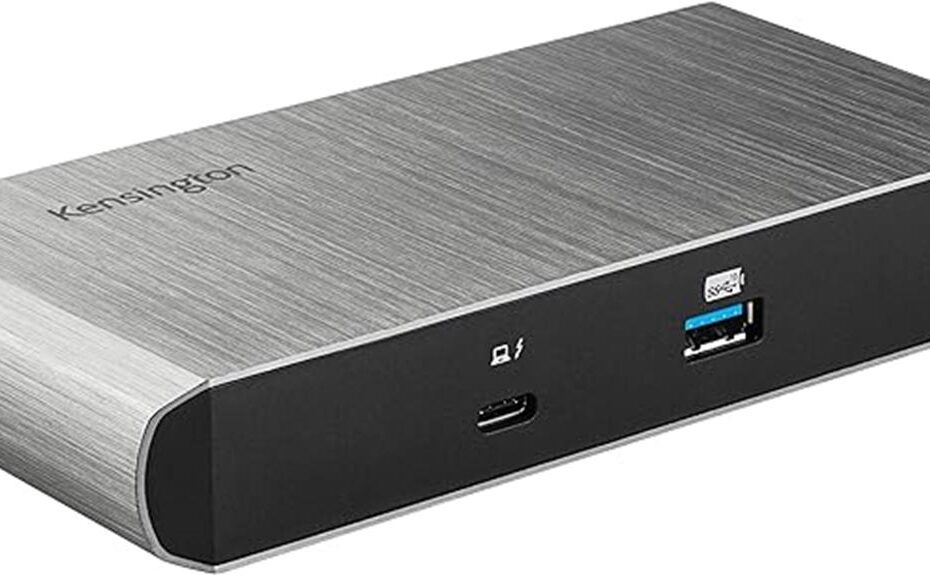The Kensington SD5550T Docking Station excels in connectivity and performance, making it ideal for professionals in graphic design and video editing. Its dual 4K monitor support and Thunderbolt 3 capabilities enhance productivity, while the USB-C Power Delivery feature streamlines cable management. Users appreciate its sleek, compact design, but some report issues such as monitor wake-up delays and flickering. The integration of a Kensington Security Slot adds valuable security for dynamic work environments. Overall, despite mixed customer feedback, this docking station represents a compelling option for those seeking efficient multi-monitor setups and robust functionality. Uncover further insights to determine if it meets your needs.
Key Takeaways
- The Kensington SD5550T supports dual 4K monitors, enhancing productivity for creative professionals in video editing and graphic design.
- It features Thunderbolt 3 connectivity with data transfer speeds up to 40Gbps, ensuring rapid file transfers and seamless performance.
- The docking station provides USB-C Power Delivery 3.0, delivering up to 60W for efficient laptop charging and reducing cable clutter.
- Users report issues such as monitor wake-up delays and flickering, which may affect overall workflow efficiency.
- The integrated Kensington Security Slot offers added security in dynamic work environments, protecting devices from theft or unauthorized access.
When evaluating the Kensington SD5550T Docking Station, one must consider its robust feature set that caters specifically to users of Thunderbolt 3 and USB-C laptops. The design aesthetics of the docking station are sleek and modern, allowing it to fit seamlessly into any workspace, whether in an office or home environment. Its compact dimensions—3.9 x 7.6 x 4.2 inches—ensure it does not occupy excessive desk space, enhancing the overall user experience. Additionally, the thoughtful placement of ports facilitates easy access, promoting efficiency for multitasking professionals. While the aesthetic appeal is notable, the user experience is paramount, as effective ergonomics can greatly enhance productivity, particularly in high-demand tasks such as video editing and graphic design.
Features and Benefits
The Kensington SD5550T Docking Station offers robust features designed to enhance productivity, particularly for users requiring dual 4K monitor support for detailed visual tasks. Its integration of the Kensington Security Slot guarantees that devices remain secure in various environments, while the power delivery capability of 60W provides efficient charging for compatible laptops. This combination of performance and security makes it an ideal choice for professionals engaged in graphic design, video editing, and other demanding applications.
Dual 4K Monitor Support
Supporting dual 4K monitors, the Kensington SD5550T Docking Station enhances the productivity and visual experience for users engaged in demanding tasks such as video editing, graphic design, and content creation. This docking station's robust Thunderbolt 3 connectivity allows for seamless monitor compatibility, enabling users to connect two high-resolution displays simultaneously without compromising performance. However, some users have reported performance issues, such as monitor wake-up delays and flickering displays, which can hinder workflow efficiency. Despite these concerns, the overall capability to support dual 4K monitors positions the SD5550T as a valuable tool for professionals who require expansive screen real estate and high-definition clarity in their work environments, making it a notable contender in the docking station market.
0W Laptop Charging Capability
Offering seamless integration of functionality, the Kensington SD5550T Docking Station features USB-C Power Delivery 3.0, which provides up to 60W of laptop charging. This capability enhances the user experience by minimizing the need for multiple power adapters, streamlining workspace organization. The docking station is designed for peak laptop compatibility, supporting a range of devices from Windows to macOS systems. Users can enjoy uninterrupted power while simultaneously connecting peripherals, thereby enhancing productivity. The efficient charging not only powers your laptop but also maintains performance during demanding tasks like video editing and graphic design. Overall, the SD5550T's charging capabilities considerably contribute to a more efficient and organized working environment, making it an ideal choice for professionals.
Kensington Security Slot Integration
A notable feature of the Kensington SD5550T Docking Station is its integration of the Kensington Security Slot, which provides a robust layer of security for both the device and connected peripherals. This security integration is essential for users in dynamic work environments, such as hot-desking or collaborative spaces, where the risk of theft or unauthorized access can be exacerbated. The thoughtful dock design allows for easy access to the security slot, enabling users to secure their devices with compatible locks effortlessly. By incorporating this feature, Kensington enhances the overall functionality of the docking station, allowing professionals to focus on productivity without the constant worry of device safety. This integration ultimately reinforces the docking station's value in securing modern, high-performance work setups.
0W Power Delivery Support
Power delivery support in the Kensington SD5550T Docking Station greatly enhances its functionality, allowing users to charge their laptops efficiently while simultaneously connecting multiple peripherals. This docking station utilizes USB-C PD 3.0 technology, providing up to 60W of power to compatible devices, ensuring that your laptop remains charged during demanding tasks. The ability to deliver power while transmitting data considerably improves charging efficiency, reducing the clutter of additional power adapters. Furthermore, this feature is particularly beneficial for professionals engaged in resource-intensive applications, such as video editing and graphic design, where sustained power is essential. Overall, the integration of power delivery in the Kensington SD5550T exemplifies a thoughtful design aimed at maximizing user productivity and convenience in diverse work environments.
Product Quality
Many users find that the quality of a docking station significantly impacts their overall productivity and experience, and the Kensington SD5550T is no exception. With a solid build quality, this docking station exudes durability, ensuring it can withstand daily use in varied environments. Its robust design is complemented by a sleek aesthetic, making it suitable for both professional and casual settings. However, some users have reported inconsistencies, such as monitor wake-up delays and occasional flickering displays, which can detract from the user experience. While the SD5550T is designed to enhance productivity, these issues may hinder its effectiveness for certain tasks. Overall, the docking station delivers a reliable performance, but potential users should weigh these factors against their specific needs.
What It's Used For
The Kensington SD5550T Docking Station serves as an essential tool for creative professionals, providing the necessary support for dual 4K monitors to enhance visual workflows. Its design facilitates efficient hot-desking solutions, allowing users to seamlessly shift between workspaces while maintaining productivity. By streamlining multi-monitor setups, this docking station caters to the demands of graphic design, video editing, and content creation, making it a valuable asset in modern work environments.
Ideal for Creative Professionals
How can creative professionals enhance their workflow and productivity in today's fast-paced digital landscape? The Kensington SD5550T Docking Station stands out as an essential productivity tool for those in fields like graphic design, video editing, and content creation. By supporting dual 4K monitors, it considerably expands screen real estate, enabling streamlined creative workflows. Its Thunderbolt 3 connectivity guarantees high-speed data transfer, which is vital for handling large files and applications. Furthermore, the docking station's versatile compatibility with various devices allows for a seamless changeover between different work environments, whether at home or in a collaborative setting. Ultimately, the SD5550T empowers creative professionals to maximize efficiency and focus on their projects without technical interruptions.
Enhancing Multi-Monitor Workspaces
Creative professionals often rely on multi-monitor setups to enhance their productivity and streamline complex workflows. The Kensington SD5550T Docking Station plays a pivotal role in this dynamic by supporting dual 4K displays, which greatly amplifies multi monitor benefits. With the ability to view multiple applications simultaneously, users can easily manage tasks such as video editing and graphic design, leading to more efficient project completion. Additionally, the docking station fosters workspace flexibility, allowing for quick adjustments to screen arrangements based on specific project needs. This adaptability not only caters to individual preferences but also accommodates collaborative efforts, making it a robust solution for various professional environments. Ultimately, the SD5550T enhances the creative process through its versatile multi-monitor capabilities.
Streamlining Hot-Desking Solutions
As companies increasingly adopt flexible work arrangements, including hot-desking, the need for efficient and adaptable technology solutions has never been more critical. The Kensington SD5550T Docking Station greatly enhances hot desking efficiency by providing seamless connectivity for multiple devices and dual 4K monitors. With Thunderbolt 3 and USB-C capabilities, it guarantees rapid data transfer and power delivery, creating an ideal environment for professionals in dynamic workspaces. This docking station allows users to quickly set up their laptops in various locations, fostering a productive flexible workspace. By minimizing downtime and maximizing functionality, the SD5550T caters especially well to industries that thrive on collaboration and creativity, ultimately supporting a more agile and responsive organizational culture.
Product Specifications
The Kensington SD5550T Docking Station stands out with its robust technical specifications, engineered to enhance connectivity for Thunderbolt 3 and USB-C laptops. Its design supports dual 4K displays, making it an excellent choice for professionals engaged in graphic design, video editing, and other intensive tasks. Performance benchmarks indicate high data transfer speeds, essential for efficient workflows. Compatibility assessments reveal support for Windows and macOS, ensuring versatility across various operating systems.
| Feature | Specification | Notes |
|---|---|---|
| Connection Technology | Thunderbolt 3 / USB-C | Up to 40Gbps and 10Gbps |
| Power Delivery | USB-C PD 3.0 (60W) | Supports laptop charging |
| Dimensions | 3.9 x 7.6 x 4.2 inches | Compact design |
| Weight | 2.3 pounds | Lightweight for portability |
Who Needs This
Professionals seeking to enhance their workspace efficiency will find the Kensington SD5550T Docking Station particularly beneficial. The target audience includes individuals in creative fields such as video editing, graphic design, and content creation, who require high-resolution outputs from dual 4K monitors. Additionally, users in hot-desking environments can maximize productivity through seamless connectivity with Thunderbolt 3 and USB-C devices. User scenarios include professionals who frequently switch between laptops and desktops or those who need to streamline their workspace with minimal cable clutter. The docking station is designed to accommodate mixed computing environments, making it an essential tool for professionals who demand performance, flexibility, and reliability in their daily tasks.
Pros
For those looking to enhance their workspace efficiency, the Kensington SD5550T Docking Station presents a range of advantages that cater to modern computing needs. Its design not only meets but often exceeds users' performance expectations, resulting in a streamlined user experience.
- Dual 4K Support: The docking station seamlessly connects two 4K monitors, ideal for tasks that require extensive screen real estate.
- High-Speed Connectivity: Utilizing Thunderbolt 3 technology, the device provides lightning-fast data transfer rates up to 40Gbps, facilitating quick file transfers and efficient multitasking.
- Power Delivery: With USB-C PD 3.0, it offers 60W laptop charging, reducing cable clutter and keeping your devices powered throughout the workday.
These features make the Kensington SD5550T a valuable addition to any productivity-focused workspace.
Cons
Despite its numerous strengths, the Kensington SD5550T Docking Station is not without its drawbacks. Users may encounter certain issues that can affect monitor compatibility and overall user experience.
- Monitor Wake-Up Delays: Some users report delays in monitor wake-up times, which can disrupt workflow and efficiency during tasks.
- Power Failure Concerns: There have been instances of unexpected power failures after a few weeks of use, raising concerns about reliability.
- Flickering Displays: Users have noted flickering displays when connecting dual 4K monitors, which can hinder productivity and strain the eyes.
These drawbacks highlight the importance of considering specific needs and configurations before committing to the Kensington SD5550T Docking Station.
What Customers Are Saying
Among the feedback gathered from users of the Kensington SD5550T Docking Station, opinions vary widely, reflecting both the device's capabilities and its limitations. Customer experiences have been mixed, with many praising its dual 4K support and robust connectivity options. However, some users have reported significant monitor issues, including wake-up delays and flickering displays, which can disrupt productivity. Additionally, there are complaints regarding power failures that have surfaced after a few weeks of use, raising concerns about long-term reliability. These mixed reviews highlight a need for potential buyers to weigh the benefits against these notable drawbacks, ensuring that the docking station aligns with their specific needs and expectations in a professional setting.
Overall Value
The Kensington SD5550T Docking Station presents a compelling option for professionals seeking enhanced connectivity and productivity in their workspaces. Its dual 4K support and robust Thunderbolt 3 capabilities are significant advantages, particularly for users in graphic design and video editing. When conducting a price comparison with alternative products, the SD5550T offers a balance of quality and features that is appealing, despite its mixed customer reviews. While some users report issues such as monitor wake-up delays, its overall functionality remains competitive. The investment in this docking station should be weighed against specific user needs and potential alternatives, ensuring that professionals choose a solution that maximizes their workspace efficiency without compromising on quality.
Tips and Tricks For Best Results
To achieve ideal performance with the Kensington SD5550T Docking Station, users should consider a few essential strategies that enhance connectivity and minimize potential issues. First, verify that all connected devices, including monitors and peripherals, are compatible with Thunderbolt 3 or USB-C standards to facilitate performance optimization. Regularly update your laptop's operating system and drivers to enhance compatibility and performance. For effective connectivity troubleshooting, check cable integrity and verify that cables are securely connected to the docking station and devices. Additionally, utilize the docking station's power delivery feature to maintain a stable power supply, preventing potential wake-up delays or power failures. Implementing these strategies will greatly improve your overall user experience with the Kensington SD5550T Docking Station.
Conclusion
Ultimately, the Kensington SD5550T Docking Station presents a compelling solution for users seeking to enhance their productivity across dual 4K displays. Its robust connectivity options, including Thunderbolt 3, facilitate high-speed data transfer and power delivery, making it ideal for demanding tasks like video editing and graphic design. However, user experience reports indicate some reliability concerns, such as monitor wake-up delays and power failures, which could impact product longevity. While the docking station excels in versatility and design, potential buyers should weigh these issues against their specific needs. Overall, the SD5550T offers significant advantages for enhancing workspace efficiency, but users should remain mindful of the reported challenges to guarantee a satisfactory experience.
Frequently Asked Questions
Is the Kensington SD5550T Compatible With All Laptops?
The Kensington SD5550T docking station is compatible primarily with laptops adhering to USB-C standards, particularly those supporting Thunderbolt 3. Specific laptop compatibility may vary, necessitating verification against manufacturer specifications for best functionality.
How Many External Monitors Can I Connect?
Picture a digital canvas: the Kensington SD5550T allows for dual display, supporting two external monitors at a stunning 4K resolution. This capability enhances productivity, making it ideal for professionals in graphic design and content creation.
Does It Come With a Power Adapter?
Yes, the device includes a power adapter, facilitating efficient power delivery with charging capabilities of up to 60W for compatible laptops. This feature enhances productivity, especially in environments requiring multiple connected devices.
Can I Use It With Non-Thunderbolt USB-C Devices?
Like a versatile Swiss Army knife, the Kensington SD5550T performs admirably with non-Thunderbolt USB-C devices. However, user experiences indicate potential performance comparison issues may arise, affecting speed and functionality relative to Thunderbolt 3 capabilities.
What Is the Warranty Duration for This Docking Station?
The warranty coverage for this docking station varies; specific duration details are typically available upon request. For any queries or concerns regarding warranty and support, customer support can provide assistance tailored to your needs.
Disclosure: As an Amazon Associate, I earn from qualifying purchases.