



When it comes to choosing between a mini PC and a desktop, cost is often a deciding factor. But have you ever wondered which one is truly cheaper? In this article, we will explore the costs associated with both options and help you determine which one could potentially save you more money in the long run. So, if you’re considering upgrading your computer setup or simply curious about the financial implications, read on to find out if a mini PC is indeed the more cost-effective choice.
Understanding Mini PC and Desktop
Definition of a Mini PC
A mini PC, also known as a small form-factor PC or a compact PC, is a small and portable computer that offers similar functionality to a traditional desktop computer. These pint-sized machines are designed to be space-saving and energy-efficient, making them suitable for users who prioritize compactness and mobility.
Definition of a Desktop
On the other hand, a desktop computer is a stationary computing device that consists of a computer case housing all the essential components such as the processor, memory, storage, and connectivity ports. Desktops are typically larger in size compared to mini PCs and offer more flexibility in terms of customization and expandability.
Design Comparison: Mini PC vs Desktop
When it comes to design, the clear distinction between a mini PC and a desktop lies in their form factor. Mini PCs are significantly smaller and more compact, often resembling a small box or a miniaturized version of a traditional desktop tower. They can be easily placed on a desk, tucked away in a drawer, or even mounted behind a monitor, saving valuable space in cramped environments.
On the other hand, desktop computers are larger and bulkier in size, requiring a dedicated space on a desk or a tabletop. The larger form factor of a desktop allows for better cooling, more extensive hardware configurations, and the ability to accommodate multiple storage drives, graphics cards, and expansion slots.
Cost Comparison: Mini PC vs Desktop
Initial Purchase Cost of Mini PC
In terms of the initial purchase cost, mini PCs tend to be more affordable compared to desktop computers. Due to their smaller form factor and simplified design, mini PCs usually have lower price tags. Entry-level mini PCs can be found for around $200 to $400, depending on the brand and model. These budget-friendly options are suitable for basic computing tasks, such as web browsing, document editing, and media playback.
Initial Purchase Cost of Desktop
Desktop computers, on the other hand, can vary significantly in terms of price, depending on the configuration and specifications. Entry-level desktops can start from around $400 to $600, while high-end gaming or workstation desktops can easily surpass the $2000 mark. The initial purchase cost of a desktop is typically higher than that of a mini PC due to the larger size and the availability of more powerful hardware options.
Extended Cost Analysis: Upgrades and Maintenance
While mini PCs may have a lower initial purchase cost, it is essential to consider the extended cost analysis when comparing them to desktops. Mini PCs usually have limited upgrade options due to their compact size and integrated components. Upgrading the processor, graphics card, or memory of a mini PC may not be feasible or cost-effective. In contrast, desktop computers offer more flexibility for upgrades, allowing users to easily replace or add components to enhance performance over time.
Furthermore, maintenance costs can also be a factor to consider. Mini PCs, with their simplified design, often have lower power consumption and produce less heat, resulting in reduced cooling and electricity costs. On the other hand, desktop computers may require more significant cooling solutions, such as additional fans or liquid cooling systems, which can increase electricity usage and maintenance expenses.

Performance Analysis: Mini PC vs Desktop
Hardware capabilities of Mini PC
Despite their small size, mini PCs can offer impressive performance for everyday computing tasks. Most mini PCs are equipped with energy-efficient processors and integrated graphics, making them suitable for web browsing, multimedia consumption, and light productivity work. However, mini PCs might not handle resource-intensive tasks such as video editing, gaming, or running demanding software that requires high-performance hardware.
Hardware capabilities of Desktop
Desktop computers, especially higher-end models, have the advantage of offering more powerful hardware capabilities. They can accommodate high-performance processors, dedicated graphics cards, and larger amounts of RAM, enabling them to handle demanding tasks such as gaming, video editing, 3D rendering, and scientific simulations with ease. Desktops also offer better cooling solutions, allowing the hardware to sustain higher performance levels for longer durations without throttling.
Software capabilities comparison
In terms of software capabilities, both mini PCs and desktops can run the same operating systems such as Windows, macOS, or Linux. This means that users can perform similar tasks and run the same software applications on both types of devices. However, due to their more robust hardware configurations, desktops are better suited for resource-intensive software and high-performance applications.
Power Consumption: Mini PC vs Desktop
Energy Efficiency of Mini PC
Mini PCs are designed to be energy-efficient, consuming significantly less power compared to desktop computers. This lower power consumption is primarily due to their smaller size, integrated components, and use of energy-efficient processors. Mini PCs are an excellent choice for energy-conscious users who want to reduce their electricity bills or have limited access to power outlets.
Energy Efficiency of Desktop
Desktop computers typically consume more power than mini PCs due to their larger physical size and more powerful hardware components. High-performance desktops with powerful processors and dedicated graphics cards can consume a considerable amount of electricity, especially when under heavy load. However, it is worth noting that desktops provide a higher level of performance and hardware expandability compared to mini PCs.
Cost Implication of Power Consumption
The energy efficiency of mini PCs can result in long-term cost savings on electricity bills. Over time, the reduced power consumption of a mini PC compared to a desktop can add up, making it a more cost-effective option for users who prioritize energy efficiency and want to minimize their carbon footprint. However, it is crucial to weigh this cost implication against the performance requirements and hardware capabilities needed for specific tasks and software applications.
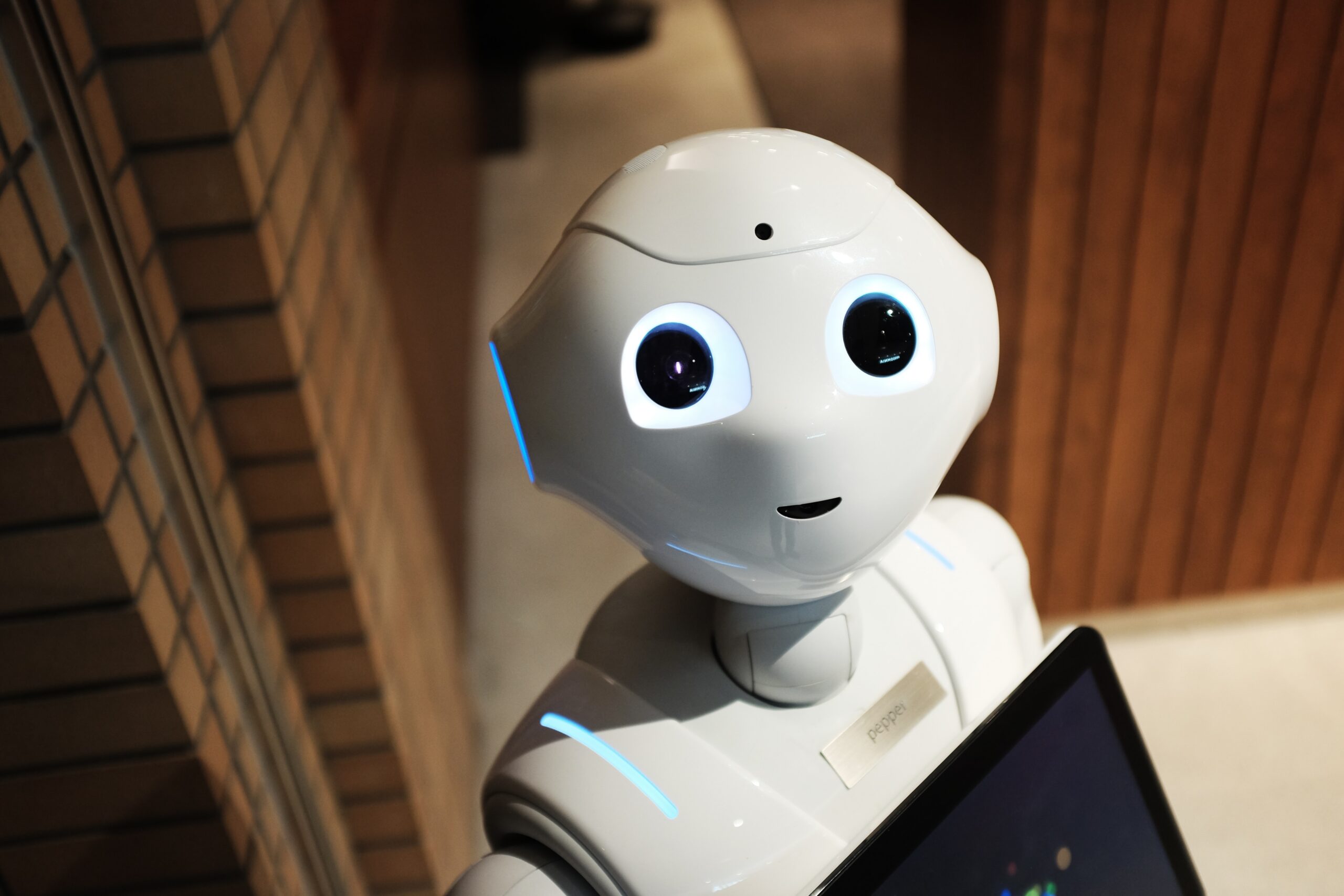
Portability Comparison: Mini PC vs Desktop
Advantages of Mini PC’s Compact Size
The compact size of mini PCs offers significant advantages in terms of portability. Mini PCs can be easily transported or moved around the house or office due to their lightweight and small form factor. They are ideal for users who need a portable computing solution, such as digital nomads, students, or professionals who frequently travel or work in multiple locations. The small size also makes them suitable for small living spaces or areas with limited desk space.
Drawbacks of Desktop’s Size
Desktop computers, with their larger size and a multitude of cables and peripherals, lack the portability of mini PCs. They are usually fixed to a specific location due to their weight and cumbersome nature. This lack of portability restricts users from moving the system easily or using it in different spaces. However, the larger size of desktops allows for better cooling, expandability, and customization options.
Cost Implications of Portability
The portability factor can have cost implications depending on the user’s needs and requirements. Mini PCs, with their compact form factor, are generally less expensive to transport, whether it’s for relocation or travel purposes. On the other hand, desktop computers can be costlier to transport due to their size and the need for proper packaging and transportation arrangements. Users should consider their specific portability requirements and associated costs before making a decision.
Upgrade Options: Mini PC vs Desktop
Upgradability and Future Proofing of Mini PCs
Mini PCs, due to their compact size and integrated components, often have limited upgrade options. The smaller form factor restricts the available space for additional hardware, making it challenging to replace or upgrade components such as processors, graphics cards, or storage drives. Therefore, it is essential to carefully consider the desired performance level and the future requirements before purchasing a mini PC.
Upgradability and Future Proofing of Desktops
Desktop computers excel in terms of upgradability and future-proofing. Their spacious cases allow for easy access to internal components, making upgrades a more straightforward process. Users can easily swap out or add new hardware as their needs evolve, ensuring that the desktop remains capable of handling the latest software and demanding tasks. Desktops are a suitable choice for users who seek long-term flexibility and the ability to upgrade individual components.
Cost Implication of Upgrades
A crucial consideration when comparing upgrade options is the cost implication. Upgrading components in a mini PC can be more challenging and costly due to limitations in the available space and compatibility constraints. On the other hand, desktop computers offer more flexibility and customization options, often allowing users to upgrade individual components at a lower cost, as they can compare prices from various manufacturers. The cost of upgrades should be factored in when making a decision, especially if future upgradability is a priority.

Brand and Model Variations
Variety of Mini PC Brands and Models
There is a wide variety of mini PC brands and models available in the market, each catering to different user preferences and requirements. Popular brands include Intel NUC, ASUS VivoMini, Gigabyte BRIX, and Zotac ZBOX. These brands offer a range of configurations and specifications, ensuring that users can find a mini PC that suits their needs and budget.
Variety of Desktop Brands and Models
Similarly, there is a wide range of desktop brands and models available, offering diverse options to cater to different user needs. Prominent desktop brands include Dell, HP, Lenovo, Apple, and Acer. These brands offer varying form factors, sizes, hardware configurations, and price ranges. The extensive selection available in the desktop market provides users with more options to find a computer that aligns with their requirements.
Price Range Variations based on Brand and Model
The price range for both mini PCs and desktops can be influenced by the brand and model chosen. High-end mini PCs with powerful hardware and premium build quality may have a higher price tag compared to entry-level or budget-friendly models. Similarly, desktop computers from well-known brands offering advanced specifications, such as gaming or workstation desktops, may fetch a higher price. Users should consider their specific needs, budget, and desired brand reputation before making a purchase decision.
User Preference and Requirements
Preference for Compactness and Portability
If compactness and portability are of utmost importance to you, then a mini PC might be the ideal choice. Mini PCs are designed to take up minimal space and can be easily transported, making them suitable for users who are constantly on the move or have limited desk space. They are also suitable for setups where aesthetics play a significant role, as their compact size allows for a clean and minimalist look.
Need for High Performance and Upgradability
Desktop computers offer a wide range of high-performance configurations and provide better upgradability options, making them the preferred choice for users who require powerful hardware for resource-intensive tasks. If you rely on software applications that demand significant computing power, such as video editing or 3D rendering, a desktop with its larger size and expandability options will better meet your needs.
Choosing based on Budget Restrictions and Needs
One of the essential factors in choosing between a mini PC and a desktop is budget. If budget constraints are a concern and you require a computer primarily for basic tasks like web browsing, content consumption, or general office work, a budget-friendly mini PC can fulfill your needs. However, if you have a larger budget and need a computer that can handle demanding tasks, a desktop with its higher performance capabilities might be a more suitable option.
Resale Value: Mini PC vs Desktop
Resale Value of Mini PCs
Mini PCs tend to have a lower resale value compared to desktop computers due to their limited upgrade options and shorter lifespan in terms of performance relevance. As technology advances and new hardware configurations become available, mini PCs often become outdated more quickly than desktops. However, the resale value can vary depending on the brand, model, and demand in the market.
Resale Value of Desktops
Desktop computers, especially those with high-performance configurations, tend to have a higher resale value compared to mini PCs. This is due to their better upgradability options, longer lifespan in terms of performance relevance, and the potential market demand for specific hardware components. Well-maintained and properly upgraded desktops can command a reasonable resale price, especially if the hardware specifications are still competitive.
Cost Implication of Resale Value
The resale value of a computer can impact the overall cost of ownership. While desktops generally have a higher resale value, it is important to consider that the initial investment in a desktop is typically higher than that of a mini PC. Therefore, the potential resale value of a desktop might not necessarily offset the higher initial purchase cost. Users should assess their needs, upgrade intentions, and length of ownership to determine the cost implications of resale value accurately.
Conclusion: Is A Mini PC Cheaper Than A Desktop?
Review of Key Cost Factors
When comparing the cost of a mini PC and a desktop, several key factors need to be considered. These factors include the initial purchase cost, extended cost analysis (upgrades and maintenance), power consumption, portability, upgrade options, brand and model variations, user preferences and requirements, and resale value.
Final Verdict based on Various Scenarios
In terms of the initial purchase cost, mini PCs are generally more affordable, making them a cost-effective option for users with budget constraints and basic computing needs. They are also suitable for users who prioritize portability and compactness. Desktop computers, on the other hand, offer better performance, upgradability, and customization options, making them suitable for users who require high-performance hardware or have specific software requirements.
Personalized Cost Assessment
To determine whether a mini PC or a desktop is cheaper based on your specific needs, it is crucial to conduct a personalized cost assessment. Consider factors such as the required performance level, upgrade intentions, desired portability, available budget, and expected resale value. By weighing these factors against the cost considerations outlined in this article, you can make an informed decision that aligns with your needs and budget.
Disclosure: As an Amazon Associate, I earn from qualifying purchases.





