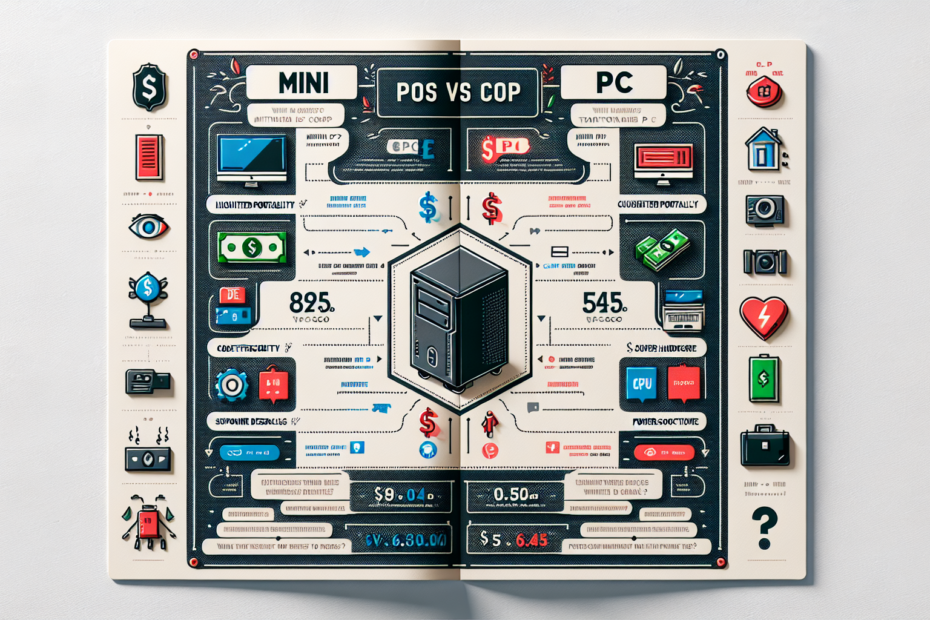In the world of technology, there has been an emerging debate over the superiority of mini PCs in comparison to their traditional counterparts. With compact designs and impressive performance capabilities, mini PCs have rapidly gained popularity among tech enthusiasts. The question arises: is a mini PC truly better than a PC? This article aims to shed light on the key differences between the two, exploring their advantages and disadvantages, ultimately helping you make an informed decision on which device suits your needs best.
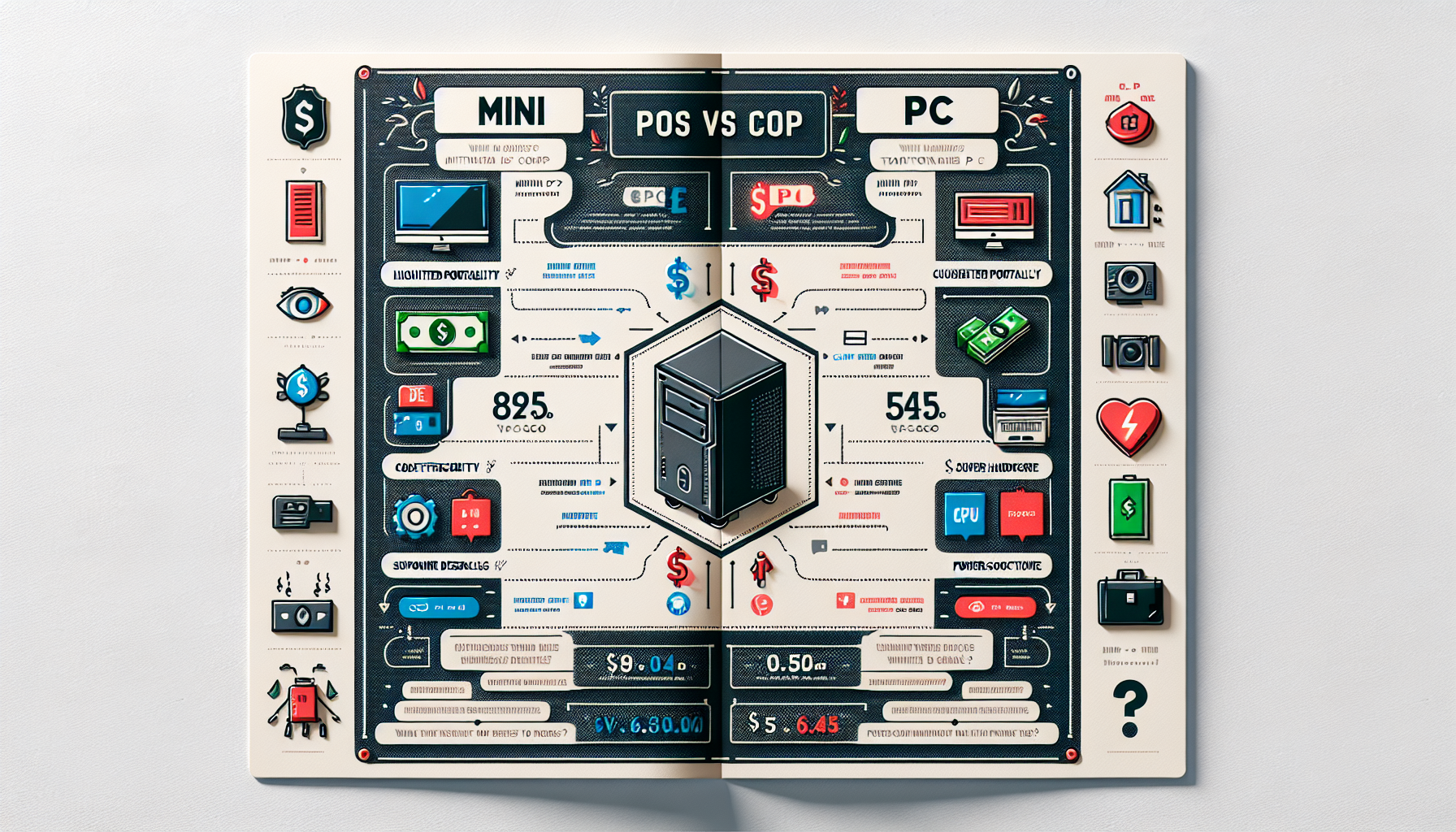
Performance
Processing Power
When it comes to processing power, mini PCs are not typically as powerful as full-size PCs. This is because mini PCs are designed to be compact and portable, sacrificing some of the larger PC’s processing capabilities for size and convenience. However, this does not mean that mini PCs cannot handle everyday tasks and basic computing needs. They are still more than capable of handling web browsing, document editing, and multimedia playback. If you anticipate using resource-intensive programs or performing complex tasks that require a lot of processing power, then a full-size PC would be a better choice.
Graphics Capability
Mini PCs generally have integrated graphics, which means they rely on the CPU (central processing unit) to handle graphics processing tasks. This can limit their ability to handle graphically demanding tasks such as gaming or video editing. On the other hand, full-size PCs often have dedicated graphics cards that offer better performance and can handle more demanding graphics tasks. If you are a casual gamer or someone who works with graphics-intensive applications, a full-size PC with a dedicated graphics card would be the better option.
Memory and Storage
In terms of memory and storage, both mini PCs and full-size PCs can offer similar options. They both typically have the ability to upgrade and expand memory through RAM slots. However, full-size PCs may have more storage options, including multiple hard drives or SSDs (solid-state drives), allowing for larger storage capacity. Mini PCs usually have fewer storage expansion options due to their compact size. If you require a significant amount of storage or plan to upgrade your storage in the future, a full-size PC may be more suitable for your needs.
Multitasking Ability
the multitasking ability of a computer depends on its processing power, memory, and other factors. As mentioned earlier, mini PCs can be limited in terms of processing power compared to full-size PCs. This can affect their multitasking ability, especially when running multiple resource-intensive programs simultaneously. Full-size PCs generally have more processing power and memory capacity, making them better suited for multitasking. So, if you are someone who frequently works with multiple programs open at once or runs resource-demanding applications, a full-size PC would be a better choice for seamless multitasking.
Portability
Size and Weight
The main advantage of mini PCs over full-size PCs is their compact size and lightweight design. Mini PCs are specifically designed to be small and portable, making them perfect for those who are constantly on the move or have limited space. They are much smaller and lighter than traditional tower PCs, making them easy to transport in backpacks or carry-on luggage. Full-size PCs, on the other hand, are generally larger and heavier, making them less convenient for traveling or moving between locations.
Ease of Transportation
Mini PCs are incredibly easy to transport due to their small size and lightweight nature. They can be easily packed into a bag or carried by hand without much effort. Their portability makes them ideal for students, digital nomads, or anyone who frequently needs to move their computer from one place to another. Full-size PCs, on the other hand, can be more challenging to transport due to their bulkiness and weight. They often require careful handling and special carrying cases to transport safely.
Versatility
While mini PCs are excellent for portability, full-size PCs offer more versatility in terms of hardware compatibility and expandability. Full-size PCs have more space for additional components such as additional hard drives, dedicated graphics cards, and other expansion cards. This allows for more customization and future upgrades. Mini PCs, on the other hand, have limited space for expansion and may not have the same compatibility with standard hardware components. Therefore, if you are someone who values versatility and the ability to customize your computer, a full-size PC may be a better choice.
Power Consumption
Energy Efficiency
Mini PCs are known for their energy efficiency due to their smaller form factor and lower power consumption. They generally consume less power compared to full-size PCs, which means they are more environmentally friendly and can help save on electricity costs in the long run. If energy efficiency is a top priority for you, a mini PC would be a better choice. Not only will it help reduce your carbon footprint, but it will also result in lower electricity bills and contribute to a greener lifestyle.
Reduced Electricity Costs
Due to their lower power consumption, mini PCs can lead to significant savings in electricity costs over time. The energy-efficient components used in mini PCs, such as low-power processors and integrated graphics, consume less electricity than the high-performance components found in full-size PCs. If you are someone who uses your computer for long periods or leaves it running 24/7, the reduced energy consumption of a mini PC can result in noticeable savings on your electricity bills.
Environmental Impact
In addition to saving on electricity costs, choosing a mini PC over a full-size PC can have a positive impact on the environment. Mini PCs use fewer resources during production, as they require smaller components and less packaging material. Their energy-efficient design also reduces the demand for electricity, leading to less reliance on power plants that produce greenhouse gas emissions. By opting for a mini PC, you are making a conscious choice to reduce your environmental footprint and contribute to a more sustainable future.
Connectivity
USB Ports
Both mini PCs and full-size PCs come with USB ports for connecting various peripherals and devices. The number of USB ports can vary between different models, so it is essential to consider your specific needs when choosing a PC. Mini PCs generally have fewer USB ports due to their compact size, which means you may need to prioritize which devices are essential for you to connect. On the other hand, full-size PCs often have more USB ports, allowing for easier connection of multiple devices simultaneously. Assessing your requirement for USB connectivity will help determine whether a mini PC or full-size PC is the better choice for you.
Wireless Connectivity
Wireless connectivity is crucial in today’s digital age, and both mini PCs and full-size PCs typically come with built-in Wi-Fi capability. This allows you to connect to wireless networks and access the internet without the need for additional cables. Mini PCs often have smaller antennas or may have limited range compared to full-size PCs. If you have a large home or office and need a strong and stable Wi-Fi connection, a full-size PC with a dedicated Wi-Fi card or antenna may be a better option. However, for most everyday users, the wireless connectivity of a mini PC should be sufficient.
Additional Ports and Connectivity Options
Besides USB ports and wireless connectivity, mini PCs and full-size PCs offer additional ports and connectivity options for different needs. This can include HDMI ports, DisplayPort, audio jacks, Ethernet ports, and SD card readers, among others. The number of additional ports and connectivity options can vary between different models, so it is important to consider your specific requirements. If you have a diverse range of devices and peripherals that you need to connect, a full-size PC may offer more flexibility with its wider range of ports and connectivity options.
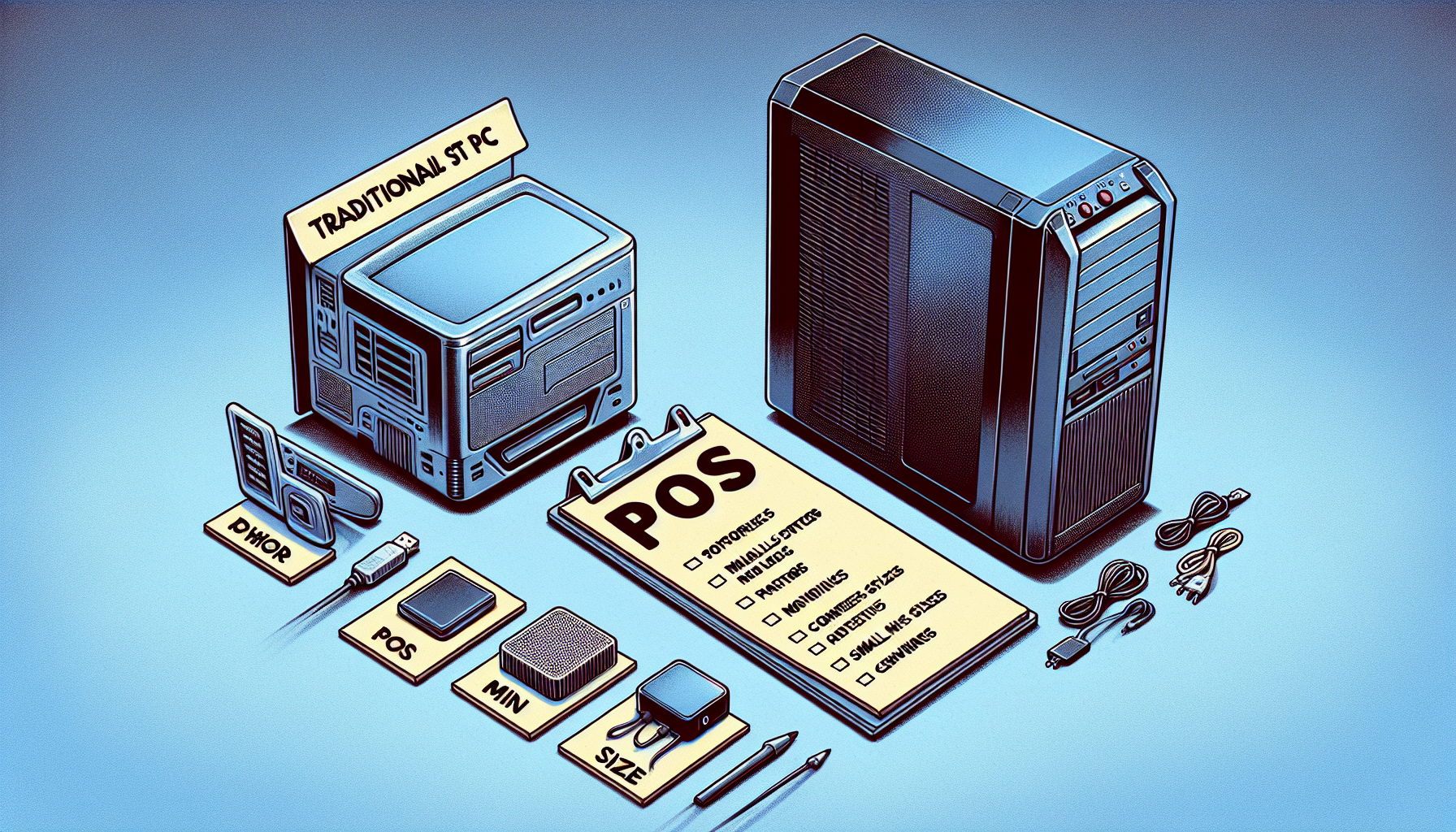
Upgradability
Expandable Components
One of the major advantages of full-size PCs over mini PCs is the ability to upgrade and expand components easily. Full-size PCs are designed with more room for expansion, allowing users to add or replace components such as RAM, graphics cards, and storage drives. This flexibility allows users to keep their PCs up to date with the latest technology and adapt to changing needs. While some mini PCs may offer limited upgradability options, they generally have less space for expansion and may not support standard hardware components.
Compatibility with Standard Hardware
Full-size PCs are typically more compatible with standard hardware components. This means that users have more options when it comes to upgrading or replacing parts of their PC. Mini PCs, on the other hand, may have more limited options for compatible hardware due to their smaller form factor. If you envision yourself needing to upgrade or replace components frequently, a full-size PC is a better choice to ensure compatibility with a wide range of standard hardware.
Ease of Upgrading
Upgrading a full-size PC is generally easier than upgrading a mini PC. Full-size PCs have more space inside their cases, making it easier to access and replace components. They often have tool-less designs, allowing users to upgrade their PCs without the need for specialized tools. Mini PCs, on the other hand, have limited space and often require disassembling the entire case to access and upgrade components. This can be a more time-consuming and intricate process. If you plan on frequently upgrading your PC, consider a full-size PC for a more user-friendly upgrade experience.
Price
Initial Cost
Mini PCs are generally more affordable than full-size PCs, making them an attractive option for budget-conscious buyers. The smaller form factor and limited hardware specifications of mini PCs contribute to their lower price point. If you are looking for a cost-effective solution that can accommodate basic computing needs, a mini PC may be the better choice. However, it is essential to consider your specific requirements and whether a mini PC will meet them in the long run to determine if the initial cost is worth the potential limitations.
Cost of Upgrades
While mini PCs may have a lower initial cost, the cost of upgrades can be higher compared to full-size PCs. As previously mentioned, mini PCs often have limited upgradability options and may require specialized components due to their compact size. These specialized components can be more expensive compared to the standard components found in full-size PCs. If you anticipate the need for future upgrades, consider the potential cost implications before making a decision. A full-size PC, with its wider range of compatible hardware and potentially lower upgrade costs, may be a more cost-effective choice in the long run.
Long-Term Value
The long-term value of a mini PC depends on your specific needs and how well the mini PC satisfies them. If you require a portable and compact computer for basic tasks and do not anticipate the need for significant upgrades, a mini PC can provide excellent long-term value. They are affordable, energy-efficient, and convenient for everyday use. On the other hand, a full-size PC offers greater versatility, expandability, and potential for future upgrades, making it a better choice for those with more demanding computing needs or who anticipate the need for future hardware upgrades. Assessing your long-term requirements will help determine which option will offer the best value for you.
Noise and Heat
Fanless Design
Mini PCs generally have a fanless design, which means they do not produce the same level of noise as full-size PCs. The absence of a cooling fan eliminates noise from the system, resulting in a quieter overall operation. This is particularly beneficial for users who prefer a quiet working environment, such as in offices or bedrooms. Full-size PCs, on the other hand, often have cooling fans to dissipate heat, which can generate noise during operation. If noise levels are a concern for you, a mini PC’s fanless design will provide a more peaceful computing experience.
Reduced Heat Output
Mini PCs typically generate less heat compared to full-size PCs due to their lower-powered components. This is because mini PCs focus on energy efficiency rather than high performance, resulting in less heat generation. The reduced heat output contributes to a cooler operating environment, which can be beneficial in smaller spaces or during prolonged use. Full-size PCs, especially those with high-performance components, can generate a significant amount of heat, requiring proper cooling to maintain optimal performance. If you are concerned about heat issues, a mini PC may be a better choice for its lower heat output.
Quiet Operation
The combination of fanless design and reduced heat output in mini PCs results in quiet operation. Without the noise generated by cooling fans, mini PCs provide a more silent computing experience. This is particularly important for users who value a peaceful working environment or are bothered by constant background noise. Full-size PCs, which often employ cooling fans to maintain optimal operating temperatures, tend to be louder during operation. If you prefer a quieter computer that doesn’t disturb your concentration or relaxation, a mini PC will provide a more tranquil experience.
Gaming
Graphics Performance
When it comes to gaming, full-size PCs generally offer better graphics performance than mini PCs. Full-size PCs often come with dedicated graphics cards that provide more power and performance for running graphically demanding games. Mini PCs, with their integrated graphics, may struggle to handle the latest games at high settings, especially if they have limited processing power. If you are an avid gamer or plan to play graphically intensive games, a full-size PC with a dedicated graphics card will provide a better gaming experience.
Compatibility with Games
Full-size PCs have an advantage when it comes to game compatibility. They offer better compatibility with a wider range of games, including the latest releases. Game developers often optimize their games for higher-performance systems, which are typically found in full-size PCs. While mini PCs can still run many games, the limited processing power and integrated graphics may result in reduced performance or compatibility issues with certain games. If gaming is a priority for you, a full-size PC will ensure a smoother gaming experience and wider game compatibility.
Support for Virtual Reality
Virtual reality (VR) gaming requires a powerful system capable of handling the intense graphical and processing demands. Full-size PCs are better equipped to support VR gaming due to their high-performance components, including dedicated graphics cards and powerful processors. The added processing power and graphics capabilities found in full-size PCs ensure smooth and immersive VR experiences. Mini PCs may struggle to provide the required performance for VR gaming, making full-size PCs the preferred choice for gamers looking to explore the world of virtual reality.
Software Compatibility
Operating System Support
Both mini PCs and full-size PCs generally offer support for popular operating systems such as Windows, macOS, and Linux. However, it is essential to check the specific model’s compatibility with your desired operating system. Some mini PCs, due to their unique hardware configurations, may have limitations when it comes to operating system options. Full-size PCs usually have better compatibility across different operating systems, offering a wider range of choices for users. If you have a specific operating system preference or require specialized software, ensure that your chosen PC is compatible before making a decision.
Compatibility with Applications
Compatibility with various software applications is another crucial consideration when choosing between a mini PC and a full-size PC. Full-size PCs generally offer superior compatibility with a broader range of applications due to their more powerful hardware specifications. Some sophisticated applications, such as video editing software or 3D modeling programs, may require the processing power and memory capacity offered by full-size PCs. Mini PCs may struggle to handle more demanding applications or may require specialized versions of software. Consider your specific application requirements before deciding on a mini PC or full-size PC.
Driver Availability
Another aspect of software compatibility is the availability of drivers for different hardware components. This is particularly important for peripherals and devices that may require specific drivers to function correctly. Full-size PCs, with their wider range of compatible hardware components, generally have better driver support across different manufacturers. Mini PCs may have more limited driver availability, especially for specialized or newer devices. If you anticipate using a wide range of peripherals or specialized devices, a full-size PC is more likely to offer the necessary driver support for seamless functionality.
Customization
Aesthetics
Mini PCs often come in sleek and compact designs, making them visually appealing and suitable for various environments. Their minimalist aesthetics and small form factor can complement modern office spaces, living rooms, or studio setups. Full-size PCs, with their larger and bulkier designs, may not be as visually appealing and can occupy more space. If you prioritize aesthetics or have limited space, a mini PC’s attractive design will seamlessly blend into your desired setting.
Form Factor Options
While mini PCs have a set small form factor, full-size PCs offer a wider range of form factor options. Full-size PCs come in different sizes and shapes, including tower, desktop, and all-in-one designs. This variety allows users to choose the form factor that best suits their needs and preferences. All-in-one designs, for example, combine the computer and display into a single unit, saving space and giving a more streamlined look. If you value the flexibility to choose a specific form factor, a full-size PC will provide more options compared to a mini PC.
Modularity
Modularity refers to the ability to customize and upgrade specific components of a computer. While full-size PCs are generally more modular, offering easy access to components and ample space for upgrades, mini PCs may have limitations in this aspect due to their compact design. Full-size PCs often have standardized components and can be easily disassembled and modified. In contrast, mini PCs may require specialized components or have limited options for expansion. If you are someone who enjoys tinkering with hardware or wants the flexibility to upgrade specific components, a full-size PC will offer more opportunities for customization.
Disclosure: As an Amazon Associate, I earn from qualifying purchases.