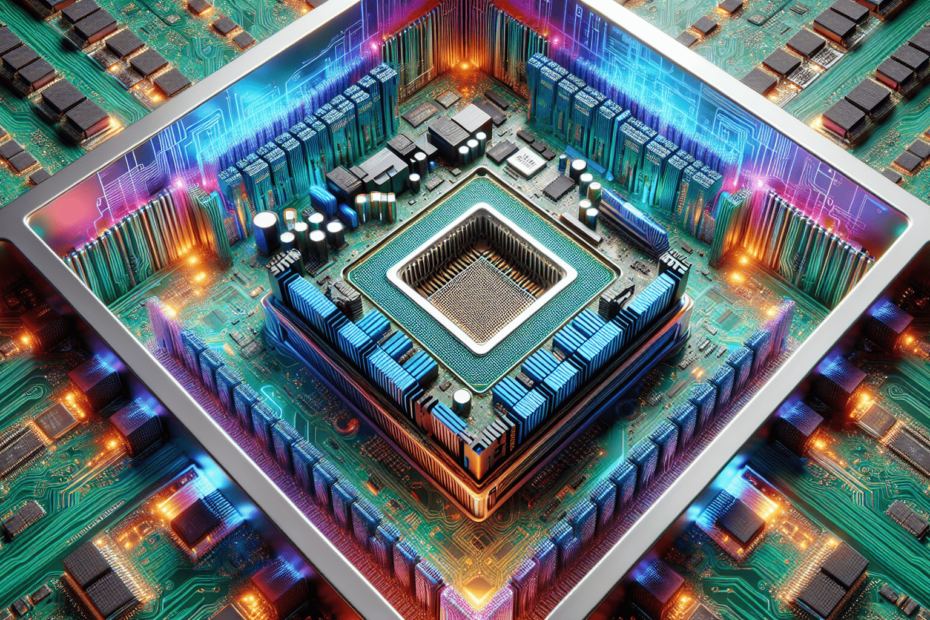Imagine having a computer with a whopping 32 GB of RAM. That’s a lot of memory power at your fingertips, but is it really necessary? In this article, we explore the question of whether 32 GB RAM is overkill or a worthwhile investment. By considering the needs of the average user and the demands of modern technology, we’ll help you decide if you truly need this much memory in your computer. So, let’s dive into the world of RAM and find out if bigger really means better.
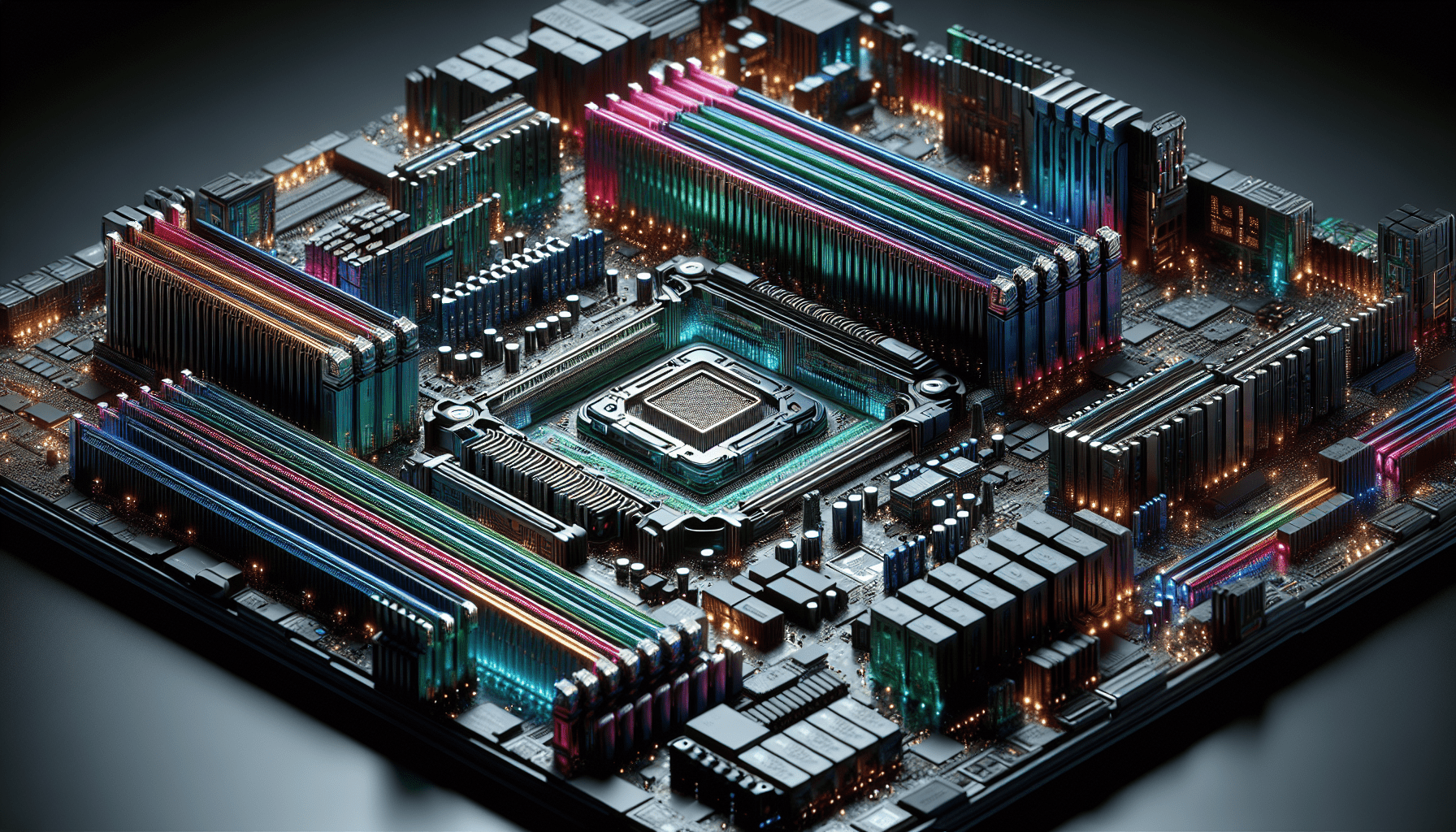
What is RAM?
Definition of RAM
RAM, or Random Access Memory, is a type of computer memory that allows data to be stored and accessed rapidly. Unlike the long-term storage provided by hard drives or solid-state drives (SSDs), RAM is a temporary form of memory that is used by the computer to actively run programs and perform tasks. It provides the space necessary for the computer’s operating system, software applications, and data to be loaded for immediate use by the processor.
Purpose of RAM
The primary purpose of RAM is to provide a fast and temporary storage space for the data and instructions that the computer’s processor needs to access frequently. It allows the computer to quickly retrieve and manipulate data, which in turn enhances the overall performance and responsiveness of the system. RAM plays a crucial role in ensuring smooth multitasking, efficient program execution, and seamless data transfer between the processor and other components of the computer.
RAM and Computer Performance
RAM’s role in computer performance
RAM plays a pivotal role in determining the overall performance of a computer system. The more RAM a computer has, the more data it can store and access quickly, thus reducing the need for the processor to retrieve data from slower storage devices such as hard drives or SSDs. This results in faster program execution, smoother multitasking, and improved responsiveness.
RAM’s impact on multitasking
Multitasking refers to the ability of a computer to run multiple programs or tasks simultaneously. In this context, RAM becomes instrumental in supporting efficient multitasking. When you have more RAM available, your computer can store more data and instructions for each running program, allowing for faster context switching between different tasks. This means that you can effortlessly switch between applications without experiencing significant slowdowns or delays.
RAM’s impact on gaming
For individuals who enjoy gaming, RAM can have a significant impact on their gaming experience. Games often require large amounts of data to be loaded and processed in real-time, such as textures, models, and game logic. Insufficient RAM can lead to sluggish gameplay, long loading times, and frequent stutters or frame drops. By having an adequate amount of RAM, you can ensure a smoother and more immersive gaming experience, as the computer can quickly access and process all the necessary game assets.
RAM’s impact on video editing and other resource-intensive tasks
Video editing, graphic design, and other resource-intensive tasks require substantial amounts of RAM to handle the large files and complex processes involved. Insufficient RAM in these scenarios can result in slow rendering times, choppy playback, and frustrating delays in completing tasks. By having a larger amount of RAM, these resource-intensive tasks can be performed more efficiently, leading to reduced processing times and increased productivity.
Minimum RAM Requirements
Minimum RAM requirements for different operating systems
Different operating systems have their own minimum RAM requirements, which vary based on the complexity and resource demands of the operating system itself. For example, Microsoft Windows 10 recommends a minimum of 4GB of RAM for 64-bit systems, while Apple’s macOS Mojave requires at least 2GB of RAM. It is important to note that these minimum requirements are often the bare minimum necessary for the operating system to function, and additional RAM may be required for optimal performance.
Minimum RAM requirements for common software
In addition to operating systems, various software applications also have their own minimum RAM requirements. For instance, popular office suites like Microsoft Office or Google Workspace typically recommend a minimum of 2GB to 4GB of RAM. However, it is essential to consider that running multiple applications simultaneously or utilizing more complex features within these programs may require additional RAM. It is always advisable to consult the recommended specifications provided by the software developer to ensure a smooth and efficient user experience.
Optimal RAM for Average Users
RAM requirements for web browsing and basic tasks
For average users who primarily engage in web browsing, email, and basic productivity tasks like word processing or spreadsheets, a lower amount of RAM is generally sufficient. Most modern web browsers and basic applications operate well with 4GB to 8GB of RAM. However, it is worth considering that as web content becomes more advanced and resource-intensive, having a slightly larger amount of RAM, such as 8GB to 16GB, can help prevent sluggishness or unexpected slowdowns when multitasking or using memory-intensive websites.
RAM requirements for office productivity
If you frequently work with office productivity software or engage in more complex tasks like data analysis or graphic design, having a moderate amount of RAM is recommended. Ranging from 8GB to 16GB, this ensures smoother operation and faster task execution, especially when working with larger datasets or resource-intensive software features. This additional RAM allows your computer to handle the memory requirements of these applications more efficiently, resulting in improved productivity and reduced frustration.
RAM requirements for streaming and multimedia consumption
With the rise of multimedia streaming platforms and high-definition content, having sufficient RAM becomes crucial for an optimal streaming and multimedia consumption experience. For smooth playback and uninterrupted streaming, a minimum of 8GB of RAM is generally recommended. This ensures that the operating system, browser, and media player can efficiently load and cache the necessary data, preventing buffering issues and maintaining a seamless viewing experience. If you often engage in multitasking while consuming media, such as running multiple browser tabs or other applications simultaneously, having 16GB or more of RAM may be beneficial.
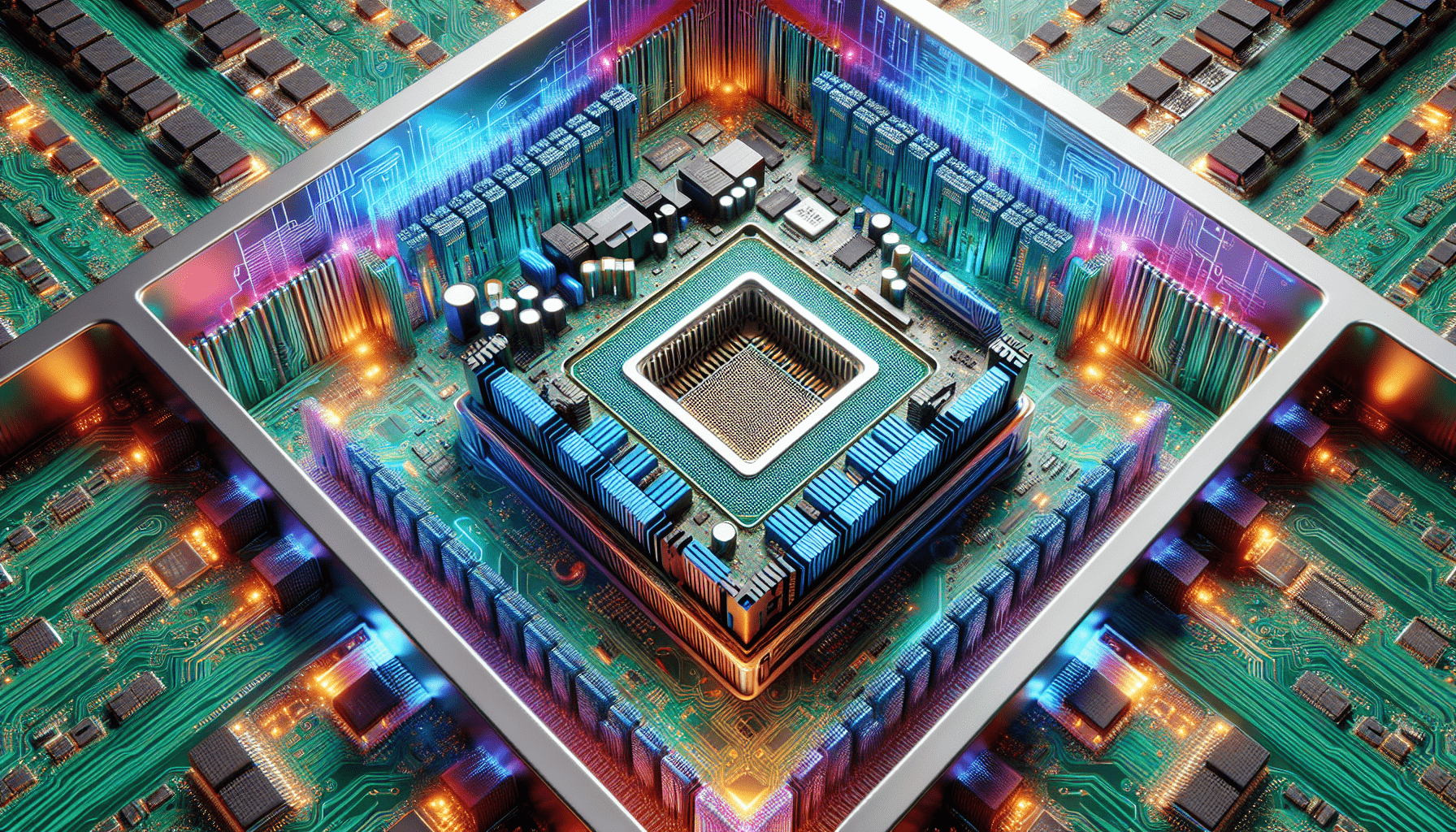
RAM for Gamers and Power Users
RAM requirements for gaming at different resolutions and settings
Gaming enthusiasts and power users who indulge in graphically demanding games often require a significantly larger amount of RAM. The RAM requirement for gaming can vary depending on the game, its graphical fidelity, and the desired level of detail. While many modern games recommend a minimum of 8GB of RAM, it is generally advisable to have 16GB or more to ensure smooth gameplay and to accommodate any additional tasks or background processes running simultaneously. For gaming enthusiasts who play demanding titles at higher resolutions or use resource-intensive mods, 32GB of RAM can provide ample headroom for optimal performance.
RAM requirements for video editing and content creation
Video editing and content creation are computationally intensive tasks that benefit greatly from ample RAM. When working with high-resolution video files, complex graphics, or multitasking with multiple editing software, having a larger amount of RAM significantly improves the speed and efficiency of the editing process. A minimum of 16GB of RAM is typically recommended for video editing, but for professionals or those dealing with large projects, 32GB or more can be advantageous, as it allows for smoother previews, faster rendering times, and seamless multitasking.
RAM requirements for virtual machines and intensive tasks
For those working with virtual machines, running resource-intensive software simulations, or engaging in other memory-intensive tasks like 3D rendering or scientific modeling, having ample RAM is crucial. These tasks often require a large amount of memory to efficiently run multiple virtual environments or process complex algorithms. In such cases, a minimum of 16GB of RAM is generally recommended, but for optimal performance and to avoid unnecessary slowdowns, 32GB or more is preferred.
Factors to Consider Before Choosing RAM
CPU and RAM compatibility
When selecting RAM for your computer, it is essential to consider the compatibility between your computer’s CPU and RAM. Different CPU architectures and generations have specific memory support capabilities, such as maximum RAM speed and maximum RAM capacity. It is advisable to consult the specifications provided by the CPU manufacturer or your computer’s motherboard documentation to determine the compatible RAM types, frequencies, and maximum capacities supported. This ensures that the RAM you choose will be fully utilized and compatible with your system.
Expandability and future-proofing
Considering the flexibility to upgrade or expand your RAM capacity in the future is an important factor to consider. While current requirements may indicate a certain amount of RAM, it is beneficial to choose a motherboard that offers additional RAM slots and supports higher RAM capacities. This allows for future upgrades as software and operating systems inevitably become more demanding. By planning for expandability, you can extend the lifespan and performance of your computer system without the need for a complete overhaul.
Budget considerations
Budget is another crucial aspect to keep in mind when choosing RAM. RAM modules are available in various capacities and speeds, each with its own price point. It is important to strike a balance between your requirements and the budget you have allocated for your computer system. Determining the optimal RAM capacity and speed that fits within your budget can ensure that you get the best value for your money while meeting your performance needs.
Future RAM Trends
Advancements in RAM technology
RAM technology has been constantly evolving and improving over the years. From the early days of DDR (Double Data Rate) RAM to the current DDR4 generation, each iteration has brought faster speeds, improved power efficiency, and increased capacities. As technology continues to progress, future advancements such as DDR5 RAM are expected to offer even higher speeds, lower power consumption, and larger capacities. These advancements will further enhance computer performance and provide users with more headroom for demanding tasks.
The growing demand for RAM
As software and applications become more resource-intensive, the demand for RAM continues to grow. Operating systems, productivity suites, video games, and other software require additional memory to deliver optimal performance. Furthermore, the increasing popularity of virtual reality, 4K video content, and complex graphical effects in games necessitates larger amounts of RAM for a smooth and immersive user experience. As technology advances and new use cases emerge, the demand for RAM is likely to keep on rising.
Is 32 GB RAM Overkill?
Definition of overkill
The term “overkill” refers to the situation where something is considered excessive or unnecessary for the intended purpose. In the case of RAM, having 32GB can be deemed overkill for certain users if their computing needs do not justify such a large amount of memory.
Scenarios where 32GB RAM is beneficial
Although 32GB of RAM may be excessive for average users, there are specific scenarios where its benefits become apparent. For professional content creators, such as 3D modelers, animators, or architects, who work with complex files or perform simultaneous memory-intensive tasks, 32GB of RAM provides the headroom necessary to ensure efficient workflow and seamless multitasking. Similarly, those involved in virtualization, running multiple virtual machines concurrently, or performing resource-intensive simulations can benefit from the large memory capacity of 32GB.
Scenarios where 32GB RAM may be unnecessary
For the majority of average users who engage in everyday computing tasks like web browsing, email, word processing, and media consumption, 32GB of RAM is likely unnecessary and can be considered overkill. Operating systems and applications optimized for average user tasks generally run smoothly with 8GB to 16GB of RAM, offering a cost-effective solution that provides satisfactory performance. It is always advisable to consider your specific requirements and weigh them against the additional cost before investing in 32GB of RAM.
Debunking Common Myths
More RAM equals better performance
One common misconception is that more RAM automatically translates to better overall performance. While it’s true that having more RAM can support smoother multitasking and avoid potential bottlenecks due to insufficient memory, having excessive amounts of RAM does not necessarily result in a proportional increase in performance. Once your system has sufficient RAM to handle the demands of your tasks, further additions may provide diminishing returns. It is important to strike a balance between having enough RAM and focusing on other hardware components that contribute to overall performance, such as the CPU and graphics card.
Unused RAM is wasted RAM
Another misconception is that unused RAM is wasted and that it should always be fully utilized. In reality, modern operating systems are designed to manage and allocate RAM dynamically based on the system’s needs. Unused RAM is often reserved by the operating system for caching frequently accessed data or to facilitate faster program launches and smoother multitasking. This proactive management ensures that the system is responsive and can allocate resources efficiently when required. Therefore, it is not necessary to fill up all available RAM just for the sake of doing so.
Closing unused applications improves performance
It is a common belief that closing unused applications will automatically improve system performance by freeing up RAM. While closing applications can free up some resources, particularly if the application is utilizing a significant amount of system memory or processing power, it does not always lead to noticeable performance improvements. Modern operating systems employ sophisticated memory management techniques, which automatically prioritize and allocate resources based on active processes and memory demands. Instead of forcefully closing applications, the system can often manage resources more efficiently by allowing the operating system to handle resource allocation.
Conclusion
When considering the amount of RAM to choose for your computer system, it is crucial to assess your specific requirements and understand the demands of the tasks you regularly perform. RAM plays a vital role in enhancing system performance and ensuring smooth multitasking. For average users, a moderate amount of RAM, ranging from 8GB to 16GB, is generally sufficient to handle everyday tasks and provide satisfactory performance. However, gamers, content creators, and power users engaged in resource-intensive tasks can benefit from larger amounts, such as 32GB, to ensure optimal performance and future-proofing. It is always advisable to consult experts, consider benchmarks, and assess your budget before making a decision about the optimal RAM configuration for your needs. By carefully evaluating these factors, you can make an informed choice and enjoy an efficient, responsive, and enjoyable computing experience.
Disclosure: As an Amazon Associate, I earn from qualifying purchases.