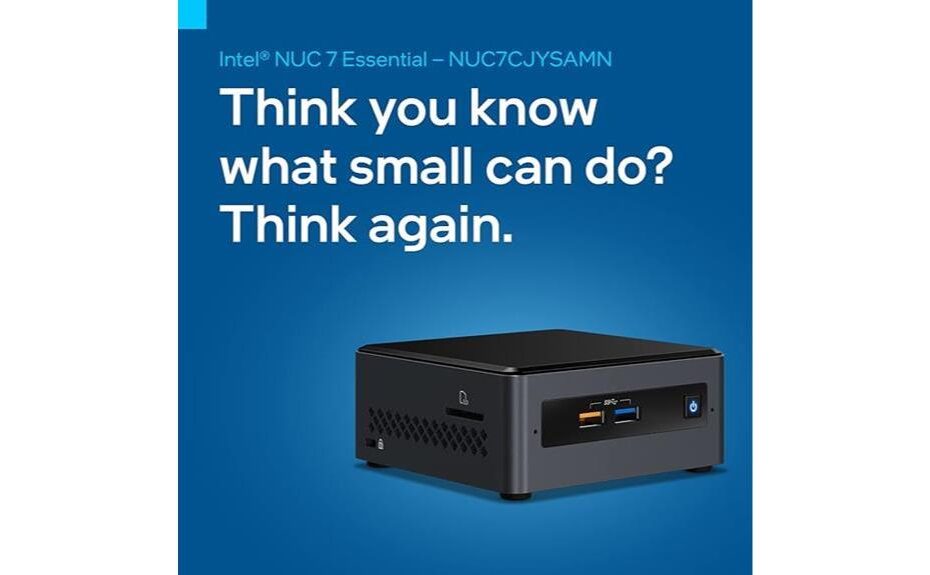As the computing landscape continues to evolve, compact and versatile desktop solutions have gained significant traction among users with limited space and modest performance requirements. The Intel NUC 7 Essential Desktop emerges as a compelling contender in this segment, offering a unique blend of portability, energy efficiency, and functionality. While its capabilities may not rival the powerhouses of the desktop world, this mini PC presents a intriguing proposition for those seeking a reliable, space-saving computing platform to handle everyday tasks with ease. To better understand the strengths and limitations of this compact wonder, we will explore a detailed review that examines its features, performance, and overall value proposition.
Key Takeaways
- The Intel NUC 7 Essential is a compact and lightweight desktop solution with a reliable and well-built construction, making it ideal for limited desk spaces.
- The device offers decent Wi-Fi connectivity, supports the 802.11ac standard, and provides a smooth web browsing and video streaming experience.
- The Intel Celeron J4005 dual-core processor, 4GB DDR4 RAM, and 32GB flash storage provide sufficient performance for light office work, web browsing, and multimedia consumption.
- The Intel NUC 7 Essential is compatible with Windows 10 and can be seamlessly upgraded to Windows 11, offering improved performance and features.
- The fanless design and efficient thermal management system ensure quiet operation, enhancing customer satisfaction and suitability for environments that require minimal noise.
The Intel NUC 7 Essential Desktop is a compact and energy-efficient mini PC powered by an Intel Celeron J4005 dual-core processor, offering a balance of performance and portability for users seeking a capable secondary system for light productivity tasks. While its performance is adequate for basic computing needs, it falls short of the capabilities offered by higher-end Intel Core i3 or i5 processors. Users have reported some compatibility issues, particularly with Linux distributions, where booting and internal storage handling have presented challenges. Additionally, the system's limited onboard storage and RAM may necessitate upgrades for more demanding workloads. However, for users focused on essential office tasks, web browsing, and light content consumption, the NUC 7 Essential can provide a reliable and compact computing solution.
Features and Benefits
The Intel NUC 7 Essential Desktop offers a compact and lightweight design, providing users with a portable and space-saving computing solution. Moreover, the device boasts decent Wi-Fi connectivity, ensuring stable and reliable wireless performance. In addition, the system operates without any fan noise, even under significant workloads, contributing to a quiet and unobtrusive user experience.
Compact and Lightweight Design
Compact and lightweight design is a key feature of the Intel NUC 7 Essential Desktop, offering users a space-saving and portable computing solution. This small-form-factor device measures only 4.6 x 4.4 x 2 inches, making it an ideal choice for users with limited desk space or those who require a highly mobile PC. Despite its diminutive size, the NUC 7 Essential maintains a sturdy and well-built construction, ensuring durability and reliability in everyday use. The compact and lightweight nature of the NUC 7 Essential provides significant portability benefits, allowing users to easily transport the device for remote work, travel, or use in multiple locations. This space-saving design is particularly advantageous for those with limited desk or workspace, enabling the NUC 7 Essential to seamlessly integrate into tight environments.
Decent Wifi Connectivity
Importantly, the Intel NUC 7 Essential Desktop incorporates a decent Wi-Fi card, enabling dependable wireless connectivity for a range of everyday computing tasks. The integrated wireless adapter supports the 802.11ac standard, providing enhanced performance compared to older 802.11n technology. This allows for smooth web browsing, video streaming, and file transfers over the wireless network. While the Wi-Fi card may not offer the fastest speeds or advanced features found in high-end networking hardware, it is more than sufficient for the target use cases of this compact PC. The dependable wireless capabilities guarantee a hassle-free experience, allowing users to focus on their work or entertainment without worries about network connectivity issues.
No Fan Noise Under Load
In addition to its commendable wireless capabilities, the Intel NUC 7 Essential Desktop boasts an impressive thermal management system that operates without any fan noise, even under substantial computational loads. This silent performance can be attributed to the device's carefully engineered heat dissipation design, which effectively channels heat away from the internal components without the need for active cooling mechanisms. By leveraging passive cooling solutions, the NUC 7 Essential achieves impressive performance efficiency, allowing users to enjoy uninterrupted productivity without the distracting hum of cooling fans. This thermal management approach not only enhances the overall user experience but also contributes to the system's reliability and longevity by minimizing the risk of overheating and component degradation.
Upgradable to Windows 11
The versatility of the Intel NUC 7 Essential Desktop is further enhanced by its seamless upgradability to the Windows 11 operating system, which introduces a host of performance enhancements and feature improvements over its predecessor. The upgrading process is straightforward and well-documented, with the desktop easily meeting the system requirements for the Windows 11 platform. Users can expect a streamlined interface, improved multitasking capabilities, and enhanced security measures with the Windows 11 upgrade. Additionally, the updated software offers better power management and optimized resource allocation, resulting in a more efficient and responsive computing experience. This upgradability feature further solidifies the NUC 7 Essential as a versatile and future-proof desktop solution for light to medium workloads.
Product Quality
One key aspect of the Intel NUC 7 Essential Desktop's product quality is its compact and lightweight design, which allows for a highly portable and space-efficient form factor. The device's product reliability is further enhanced by the absence of fan noise, even under heavy loads, indicating effective thermal management. Additionally, the NUC 7 Essential's customer satisfaction is bolstered by its decent WiFi connectivity and upgradability, including the ability to switch from the Windows 10 S mode to the full Windows 10 or 11 versions. However, the device's performance limitations, such as stuttering on complex websites and unsuitability for heavy tasks, may be a concern for some users, necessitating potential RAM and storage upgrades for best performance.
What It's Used For
The Intel NUC 7 Essential Desktop is well-suited for a variety of light home and office tasks. Its compact and fanless design makes it an ideal choice as a secondary PC for activities such as online classes, document processing, and light development work. Additionally, the NUC 7 can serve as a space-saving and quiet workstation for browsing the web, using productivity suites, and handling other non-intensive computing requirements.
Light Home Tasks
Intel NUC 7 Essential Desktop is well-suited for a variety of light home tasks, leveraging its compact design and capable hardware configuration. With its dual-core Celeron processor, 4GB of RAM, and 32GB of eMMC storage, the system delivers smooth performance for everyday productivity applications, web browsing, and light office work. While it may struggle with more demanding tasks like video editing, the NUC 7 Essential excels at multimedia playback, handling 1080p video with ease. Its integrated graphics solution is not designed for gaming, but it can handle casual games and light entertainment needs. Overall, the NUC 7 Essential offers a versatile and space-efficient option for users seeking a compact PC for basic home computing requirements.
Office Productivity
Drawing on its sufficient computing resources, the NUC 7 Essential offers a capable platform for common office productivity tasks, including document creation, spreadsheet management, and presentation development. Its performance profile makes it suitable for remote work, enabling efficient workflow and productivity. The compact form factor of the NUC 7 Essential allows users to seamlessly integrate it into their workspaces, facilitating multitasking and organization. While the device may not excel at complex, resource-intensive operations, its strengths lie in handling the day-to-day office workloads with minimal fuss. The smooth Windows 10 experience, complemented by the ability to upgrade to Windows 11, guarantees that users can harness the full suite of productivity tools to streamline their professional tasks.
Compact Workstation
Compact workstations like the NUC 7 Essential offer users a versatile and space-efficient computing solution for a variety of tasks beyond basic office productivity, catering to the needs of those seeking a capable yet inconspicuous desktop system. While its Celeron processor and integrated graphics may not rival the performance of higher-end Core i3/i5 options, the NUC 7 Essential can still handle light development work, web browsing, and productivity tasks with reasonable efficiency. The compact design and lack of fan noise make it well-suited for use in cramped workspaces or as a secondary system. With a few strategic upgrades, such as additional RAM and a solid-state drive, the NUC 7 Essential can provide a noticeable boost in overall performance for its target use cases.
Product Specifications
The Intel NUC 7 Essential Desktop features a Celeron J4005 dual-core processor, operating at a clock speed of 2 GHz, which provides a basic level of computational power for light computing tasks. The system is equipped with 4 GB of DDR4 SDRAM and 32 GB of flash memory storage, offering a balance between memory and storage capacity.
| Specification | Value |
|---|---|
| Processor | Intel Celeron J4005 Dual-core 2 GHz |
| RAM | 4 GB DDR4 SDRAM |
| Storage | 32 GB Flash Memory |
| OS | Windows 10 Home |
| USB 3.0 Ports | 4 |
| Graphics | Integrated |
| Warranty | 3-year |
While the hardware specifications are adequate for basic usage, the system may struggle with more demanding workloads, such as video editing or complex web browsing, due to its hardware limitations.
Who Needs This
While the Intel NUC 7 Essential Desktop may not be suitable for demanding tasks, it caters to a specific user demographic who prioritizes a compact form factor and basic computing needs. This device is an ideal choice for students, seniors, or users seeking a secondary PC for light office work, web browsing, and multimedia consumption. The target audience includes those who value portability, energy efficiency, and a quiet computing experience over raw performance. The Intel NUC 7 Essential's user demographics encompass individuals who embrace the convenience of a small-footprint desktop that can handle day-to-day productivity tasks without the need for high-end hardware. Its versatility makes it a practical solution for those with limited desk space or modest computing requirements.
Pros
Among the notable pros of the Intel NUC 7 Essential Desktop is its inclusion of the Windows 10 operating system, which users can seamlessly upgrade to the full Windows 10 mode for free from the default S mode. This flexibility allows customers to tailor the system to their specific needs, which can greatly improve performance for more demanding tasks. In addition, the compact and lightweight design of the NUC 7 is praised by users for its portability and space-saving capabilities. Moreover, the absence of fan noise under any load condition contributes to a satisfying and distraction-free user experience, enhancing overall customer satisfaction with this compact yet capable desktop solution.
Cons
Despite the NUC 7 Essential's overall positive attributes, users have reported some notable drawbacks. Foremost among these is the system's tendency to exhibit stutter when handling complex websites, suggesting its limitations in handling demanding online tasks. In addition, the performance of the NUC 7 is not on par with higher-end Core i3 or i5 processors, rendering it unsuitable for more intensive workloads such as video editing. Users have recommended upgrading the system's RAM and storage options to achieve better overall performance, highlighting the need for customization to fully optimize the NUC 7 for certain use cases.
The key cons include:
- Stutter on complex websites
- Underwhelming performance compared to Core i3/i5 chips
- Not suitable for heavy tasks like video editing
What Customers Are Saying
In their assessment of the Intel NUC 7 Essential desktop, customers have provided a nuanced perspective, highlighting both the strengths and limitations of the compact system. On the positive side, users appreciate the Windows 10 operating system, the ability to upgrade to Windows 11, and the quiet, fanless design. The decent WiFi performance also earns praise. However, customers note that the system's performance falls short of more powerful Core i3/i5 processors, with issues such as stuttering on complex websites and unsuitability for heavy workloads like video editing. Recommendations include upgrading the RAM and storage for better overall performance, underscoring the need to match the system's capabilities to the user's computing requirements.
Overall Value
The Intel NUC 7 Essential desktop's overall value proposition centers on its balance of affordability, compactness, and suitability for light computing tasks, making it a viable option for users seeking a secondary or entry-level PC. While the NUC's overall performance may not match that of higher-end Core i3 or i5 systems, it delivers a smooth experience for common productivity applications, web browsing, and basic media consumption when configured with Windows 10. Customer satisfaction is generally positive, with users praising the NUC's quiet operation, ease of use, and value for money, particularly when paired with modest hardware upgrades such as increased RAM or a solid-state drive. For those seeking a compact, energy-efficient desktop for undemanding workloads, the Intel NUC 7 Essential presents a compelling balance of features and affordability.
Tips and Tricks For Best Results
To maximize the Intel NUC 7 Essential's performance and versatility, users may consider several practical tips and upgrades. Upgrading the system's RAM and storage to higher-capacity, faster components can greatly improve overall responsiveness and enable more demanding workloads. For example, swapping the default 32 GB eMMC storage with a high-speed SSD can notably enhance data transfer speeds and system boot times. Additionally, increasing the RAM from 4 GB to 8 GB or more can alleviate potential stuttering on complex websites and improve multitasking capability. Users should also make sure that the latest BIOS and driver updates are installed to address any known compatibility or stability issues. With these simple upgrades and optimizations, the NUC 7 Essential can deliver a more seamless and productive computing experience.
Conclusion
Overall, the Intel NUC 7 Essential desktop offers a compelling balance of portability, energy efficiency, and affordability, making it a suitable choice for users seeking a compact secondary PC for light productivity tasks and casual computing needs. While its performance may not match that of higher-end Core i3 or i5-based systems, the NUC 7 Essential delivers smooth operation in Windows 10 S mode, with improved responsiveness when upgraded to the full version of Windows 10 or 11. User feedback highlights the device's compact design, quiet operation, and decent Wi-Fi capabilities, though some users have reported issues with Linux compatibility and slower data transfer speeds on the internal eMMC storage. Overall, the NUC 7 Essential provides good value for money as a capable light-duty desktop.
Frequently Asked Questions
Can I Upgrade the Storage and RAM on This Device?
The product specifications indicate that the storage and RAM are upgradable. The 32GB eMMC flash memory can be expanded by adding an external hard drive, while the 4GB DDR4 RAM can be upgraded to improve performance, subject to compatibility and any hardware limitations.
How Does the Performance Compare to a Core I3 or I5 Processor?
The Celeron J4005's performance falls short of Core i3 and i5 processors, particularly in gaming performance and multimedia capabilities. While it handles light tasks well, it lacks the raw power required for more demanding applications compared to Intel's higher-end chipsets.
What Are the Recommended Linux Distributions for This Device?
The compact yet capable Intel NUC device can run a variety of Linux distributions, with Ubuntu, Fedora, and Manjaro being among the best-suited options due to their strong hardware compatibility and thorough system requirements documentation and setup guides.
Can I Use This Device With a 4K Display?
When using a 4K display, the Intel Celeron J4005-based device may struggle with video streaming performance due to its relatively low-power integrated graphics. While it can technically support 4K output, more demanding video playback tasks may result in reduced frame rates or quality.
How Long Does the Battery Last on This Desktop Pc?
As a desktop PC, the device does not have a built-in battery and is not designed for portability. Power consumption and battery life are not relevant factors, as the system is intended to be plugged into a wall outlet for continuous operation.
Disclosure: As an Amazon Associate, I earn from qualifying purchases.