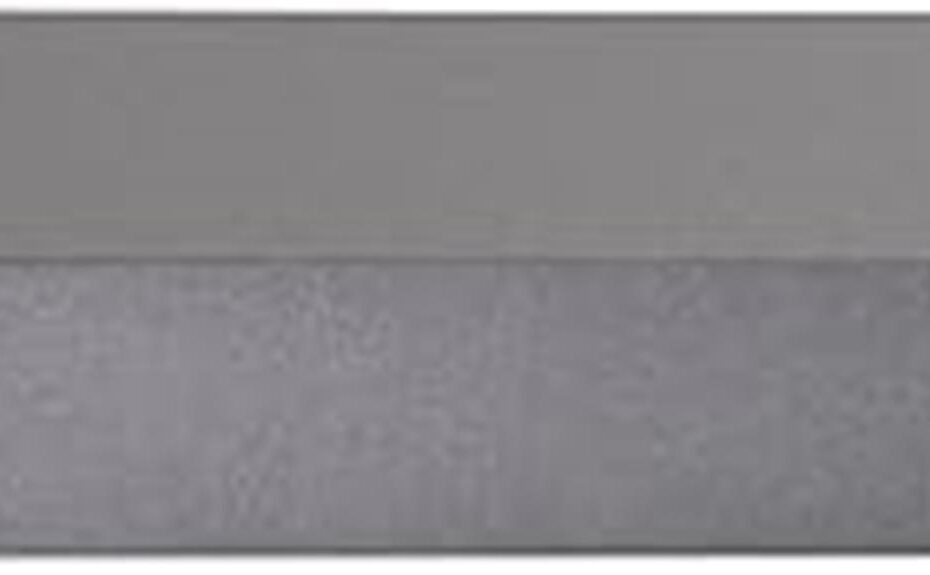The HP ZBook 200W TB3 Docking Station offers significant advantages for professionals, supporting dual 4K monitors and a variety of connectivity options. Its robust design enables seamless integration with HP ZBook models, enhancing productivity through multiple USB 3.0 ports and Thunderbolt 3 capabilities. However, users may experience performance issues such as flickering displays and inconsistent power delivery, often related to driver installation and cable types. Proper setup is vital for peak functionality. While it serves specific user needs effectively, potential buyers should consider installation challenges and compatibility before purchase. Insights into maximizing its performance are available for further exploration.
Key Takeaways
- The HP ZBook 200W TB3 Docking Station supports dual 4K monitors but may experience flickering and performance drops if not set up properly.
- Proper driver installation is essential for optimal performance; users should follow HP's guidelines to avoid issues.
- It features multiple USB 3.0 ports and various connectivity options, enhancing versatility for connecting multiple devices.
- Users report inconsistent power delivery and compatibility primarily with HP ZBook and EliteBook models, which may limit its appeal.
- Overall, the docking station can significantly boost productivity for users willing to navigate installation challenges effectively.
The HP ZBook 200W TB3 Docking Station, specifically designed for HP ZBook workstations, presents a robust solution for users seeking enhanced connectivity and functionality. However, users may encounter installation challenges that can hinder performance optimization. Proper driver installation is essential to achieve the dock's full capabilities, as incorrect or incomplete installations can lead to significant performance drops, particularly in configurations involving passive Thunderbolt 3 cables. Additionally, enabling Thunderbolt Security in the BIOS may introduce complications, particularly with hybrid graphics setups. Users are advised to adhere to detailed installation guidelines, ensuring that the dock is connected only when the computer is powered on or off. Addressing these installation challenges is vital for maximizing the docking station's performance and overall user experience.
Features and Benefits
The HP ZBook 200W TB3 Docking Station offers several key features that enhance connectivity and usability for users. Its ability to support dual 4K monitors and multiple USB 3.0 devices, combined with the option for daisy chaining additional docks, greatly expands workspace capabilities. These features cater to professionals seeking efficient and versatile solutions for their workstation setups.
Daisy Chaining for Expanded Connectivity
Utilizing daisy chaining with the HP ZBook 200W TB3 Docking Station greatly improves connectivity options for users requiring multiple peripherals. One of the primary daisy chaining advantages is the ability to connect several devices through a single Thunderbolt 3 port, considerably reducing cable clutter and simplifying workspace organization. This feature is particularly beneficial for professionals who utilize multiple monitors, external drives, or other accessories simultaneously. By allowing multiple devices to connect in a series, users can easily expand their setup without compromising performance. Additionally, the dock's capability to power daisy-chained devices guarantees that users can maintain efficient workflows while maximizing their technological resources, making it an ideal choice for demanding work environments.
Supports Dual 4K Monitors
Daisy chaining enhances the versatility of the HP ZBook 200W TB3 Docking Station, particularly when it comes to supporting dual 4K monitors. This capability allows users to achieve impressive monitor resolution without compromising performance. However, it is important to note that while the dock can support two 4K displays, they operate at 30 Hz rather than the more desirable 60 Hz. Users have reported varying experiences, with some encountering connectivity issues, such as screen flickering and performance degradation in specific configurations. To optimize performance, ensuring proper driver installation and leveraging active Thunderbolt 3 cables is essential. Overall, the ability to connect dual 4K monitors greatly enhances productivity, provided users navigate the potential challenges effectively.
Supports USB 3.0 Devices
Equipped with four USB 3.0 ports, the HP ZBook 200W TB3 Docking Station offers significant advantages for users seeking to expand their connectivity options. These ports guarantee robust USB 3.0 compatibility, allowing for high-speed data transfers up to 5 Gbps, which is ideal for professionals who rely on external drives and peripherals. Additionally, the docking station supports device charging, enabling users to power their devices while simultaneously connecting them to their workstation. This feature is particularly beneficial for mobile users who require uninterrupted functionality without sacrificing performance. Overall, the inclusion of USB 3.0 ports enhances the versatility of the HP ZBook 200W TB3 Docking Station, making it an essential tool for productivity-focused environments.
Supports Daisy Chaining Docks
The HP ZBook 200W TB3 Docking Station offers the capability to daisy chain multiple docks, enhancing the overall connectivity and expandability of a workstation setup. This feature allows users to connect additional docking stations, thereby increasing the number of available ports and enabling a more efficient workspace. Daisy chaining is particularly beneficial for professionals who require multiple displays or additional peripherals, as it streamlines cable management and reduces clutter. In addition, dock compatibility is guaranteed with HP ZBook workstations, allowing for seamless integration. While the ability to daisy chain adds considerable versatility, users should be mindful of power delivery limitations and the potential performance impacts when connecting multiple devices. Overall, this feature greatly enhances the functionality of the HP ZBook 200W TB3 Docking Station.
Product Quality
In evaluating the product quality of the HP ZBook 200W TB3 Docking Station, several factors warrant consideration, including build integrity, performance reliability, and user experience. The build quality of the docking station is robust, designed to endure the rigors of frequent use in professional environments. Additionally, it's essential to recognize that the docking station's performance can be enhanced by proper driver installation, similar to the emphasis on high performance and technological features found in mini PCs like those from ASUS and Intel NUC. However, user experience varies greatly, with reports of issues such as screen flickering and performance drops during dual monitor setups. The necessity for proper driver installation further complicates user experience, as installation errors can lead to suboptimal performance. Additionally, while the dock effectively supports multiple displays, its limitations in power delivery and performance under specific configurations may deter some users. Overall, the product quality reflects both strengths in construction and weaknesses in user adaptability.
What It's Used For
The HP ZBook 200W TB3 Docking Station is primarily utilized for enhancing productivity through dual monitor setups, allowing users to expand their workspace effectively. It also offers a variety of peripheral connectivity options, accommodating multiple devices simultaneously to streamline workflows. Additionally, its power delivery capabilities facilitate efficient charging and operation of compatible HP ZBook workstations, making it a versatile tool for professionals.
Dual Monitor Setup
Although many users seek to maximize their productivity, a dual monitor setup serves as a powerful solution for enhancing workflow efficiency and multitasking capabilities. This configuration enables users to maintain multiple applications simultaneously, facilitating seamless shifts between tasks. Performance optimization is vital in this setup; hence, careful cable selection is essential, especially when connecting high-resolution displays. Active Thunderbolt 3 cables are recommended to guarantee peak data transfer rates and minimize performance drops, particularly when using monitors with differing specifications. Additionally, the HP ZBook 200W TB3 Docking Station supports dual 4K monitors at 30 Hz, making it suitable for professionals requiring extensive screen real estate. Ultimately, leveraging a dual monitor configuration can greatly improve overall productivity and user experience.
Peripheral Connectivity Options
When considering the HP ZBook 200W TB3 Docking Station, peripheral connectivity options play an essential role in enhancing the functionality of a workstation. This docking station offers extended compatibility through its various ports, including USB 3.0, Thunderbolt 3, VGA, and DisplayPort, allowing users to connect multiple devices simultaneously. Such versatility is vital for professionals requiring seamless integration of peripherals like monitors, external drives, and other accessories. By leveraging these connectivity options, users can achieve performance optimization, ensuring that their workflow remains efficient and unhindered. However, it is important to note that compatibility is primarily limited to HP ZBook and EliteBook models, which may restrict its appeal to a broader audience seeking diverse device integration.
Power Delivery Capabilities
Power delivery capabilities of the HP ZBook 200W TB3 Docking Station are integral for users seeking a streamlined workstation experience. This docking station features a Thunderbolt 3 port that can deliver up to 60W power when paired with a compatible active cable, enhancing charging efficiency for connected devices. The inclusion of a DC jack allows for flexible power delivery options, enabling users to power additional docks in a daisy chain setup, which is particularly beneficial in multi-device environments. However, it is essential to note that while the dock can support significant power delivery, discrepancies in charging efficiency may arise depending on the connected devices and configuration. Consequently, users should consider their specific power requirements when integrating this docking station into their workflow.
Product Specifications
The HP ZBook 200W TB3 Docking Station (P5Q61AA) boasts a range of specifications tailored specifically for compatibility with select HP ZBook and EliteBook models. This docking station is designed with various usage scenarios in mind, ensuring robust performance for professionals. Key design considerations include a variety of ports and power delivery capabilities that enhance connectivity.
| Feature | Specification |
|---|---|
| Model | HP ZBook 200W TB3 Docking Station |
| Hardware Interface | VGA, DisplayPort, Thunderbolt 3, USB 3.0 |
| Total USB Ports | 4 |
| Supported Displays | Up to two 4K monitors at 30 Hz |
| Compatibility | ZBook 17 G4, ZBook 15 G4, EliteBook models |
These specifications reflect a commitment to functionality and performance in professional environments, making the dock a practical choice for users.
Who Needs This
Professionals who frequently engage in resource-intensive tasks, such as graphic design, video editing, or software development, will find the HP ZBook 200W TB3 Docking Station particularly beneficial. The target audience for this docking station includes users who require multiple display setups or need to connect various peripherals simultaneously. User scenarios encompass creative professionals who rely on high-resolution monitors for detailed work or developers who benefit from enhanced connectivity options. Additionally, businesses seeking to streamline workspace configurations may find this dock advantageous. However, potential buyers should consider compatibility, as it is designed exclusively for specific HP ZBook and EliteBook models, ensuring that the investment aligns with their equipment and operational needs.
Pros
For users in need of enhanced connectivity and multi-display capabilities, the HP ZBook 200W TB3 Docking Station offers several advantages. It provides a streamlined setup, reducing cable clutter similar to what is found in AIO systems while maintaining the flexibility and customization options of mini PCs. Despite some installation challenges, the dock can greatly improve user experience for HP ZBook workstation owners. Key benefits include:
- Multiple Display Support: Capability to connect dual 4K monitors, enhancing productivity.
- Variety of Ports: Four USB 3.0 ports and Thunderbolt 3 provide extensive connectivity options.
- Power Delivery: Sufficient power delivery for connected devices, facilitating seamless operations.
- Sleek Design: Compact and professional aesthetics suitable for any workspace.
- Compatibility: Specifically designed for HP ZBook models, ensuring optimized performance and reliability.
These features position the HP ZBook 200W TB3 Docking Station as a robust solution for professionals requiring advanced connectivity.
Cons
What drawbacks might users encounter when utilizing the HP ZBook 200W TB3 Docking Station? While the docking station offers various features, it is not without its shortcomings. Users should be aware of the following cons:
- Limited driver compatibility issues, particularly with Thunderbolt Security enabled.
- Performance challenges when using passive Thunderbolt 3 cables with devices of different controller generations.
- Inconsistent power delivery observations, particularly under different load scenarios.
- Difficulties with dual 4K monitor setups, such as screen flickering and resolution limitations.
- Complicated installation requirements that may deter less tech-savvy users.
These factors can greatly impact the overall user experience, making it essential for potential buyers to evaluate their specific needs and configurations before purchase.
What Customers Are Saying
Customer feedback regarding the HP ZBook 200W TB3 Docking Station reveals a spectrum of experiences, highlighting both its strengths and weaknesses. Many users appreciate the dock's ability to connect multiple peripherals and its straightforward design; however, user experiences indicate significant challenges. Importantly, some users report issues with dual 4K monitor setups, including screen flickering and performance degradation. These problems often stem from improper driver installation or specific hardware configurations. Additionally, discrepancies in power delivery have raised concerns among users about reliability. While some users successfully navigate these challenges, others recommend caution, suggesting that potential buyers should consider the dock's limitations and the specific compatibility with HP ZBook models before making a purchase decision. Moreover, it is crucial to weigh such considerations against the performance and connectivity capabilities of alternatives, like the MOREFINE M8S Mini PC, which offers enhanced speed and multiple display support.
Overall Value
The overall value of the HP ZBook 200W TB3 Docking Station is a multifaceted consideration, particularly in light of user feedback that highlights both its capabilities and limitations. While the dock offers essential connectivity options and supports dual 4K monitors, user experience reveals significant performance issues, especially with passive Thunderbolt 3 cables and certain configurations. Reports of screen flickering and suboptimal performance during dual monitor setups suggest that potential buyers should weigh these drawbacks against the benefits. Additionally, the dock's compatibility is limited to HP ZBook models, narrowing its appeal. Ultimately, while it serves a specific user base effectively, the engineering flaws noted by some users may deter others from investing in this docking station.
Tips and Tricks For Best Results
Maximizing the performance of the HP ZBook 200W TB3 Docking Station involves understanding its operational nuances and adhering to specific installation practices. To achieve ideal performance, make certain that you utilize active Thunderbolt 3 cables, as passive cables can greatly reduce performance, especially between devices with different controller generations. Follow detailed installation tips from the HP documentation, including connecting the dock only when the computer is powered on or off. Additionally, to mitigate common performance issues, consider adjusting BIOS settings related to Thunderbolt Security, as these can affect functionality. Regularly updating drivers is also essential for performance optimization, particularly when using advanced features like dual 4K monitor setups, which require careful configuration to avoid screen flickering.
Conclusion
How effectively can the HP ZBook 200W TB3 Docking Station enhance the productivity of its users? This docking station offers significant advantages, including multiple connectivity options and support for dual 4K monitors, which can streamline workflows. However, user experience can vary widely due to installation challenges. Users have reported issues such as screen flickering and performance drops, particularly when using incompatible configurations or passive cables. Proper driver installation is essential to mitigate these problems. While the docking station can elevate productivity for many, potential buyers should weigh these installation challenges against their specific needs and consider the mixed reviews before making a purchase. Overall, it is a capable tool for HP ZBook users, provided they navigate the setup correctly.
Frequently Asked Questions
Can I Daisy Chain Multiple HP ZBOOK Docking Stations Together?
Daisy chaining multiple docking stations can enhance productivity, but compatibility is essential. Only certain models, like the HP ZBook series, support this feature effectively, ensuring seamless connectivity and performance across devices when properly configured.
What Type of Power Adapter Is Needed for the Dock?
The dock requires compatible power adapters that align with its power specifications. A suitable adapter should provide adequate wattage through the DC jack for peak performance, ensuring reliable operation and effective daisy chaining of multiple docks.
Are There Specific Driver Updates Required for Optimal Performance?
Specific driver updates are essential for ideal performance enhancement and driver compatibility. Proper installation guarantees the docking station functions efficiently, addressing potential issues such as display flickering and performance drops in various configurations.
Does the Dock Support USB-C Charging for Laptops?
Can a docking station truly enhance charging efficiency for laptops? The dock's compatibility exclusively with HP ZBook workstations limits USB-C charging capabilities, as it relies on an AC connection rather than utilizing USB Type-C for power delivery.
What Should I Do if I Experience Screen Flickering?
If experiencing screen flickering, first check cable quality and guarantee compatibility with your setup. Additionally, adjust screen resolution settings and verify driver installations to mitigate performance issues that may contribute to flickering.
Disclosure: As an Amazon Associate, I earn from qualifying purchases.