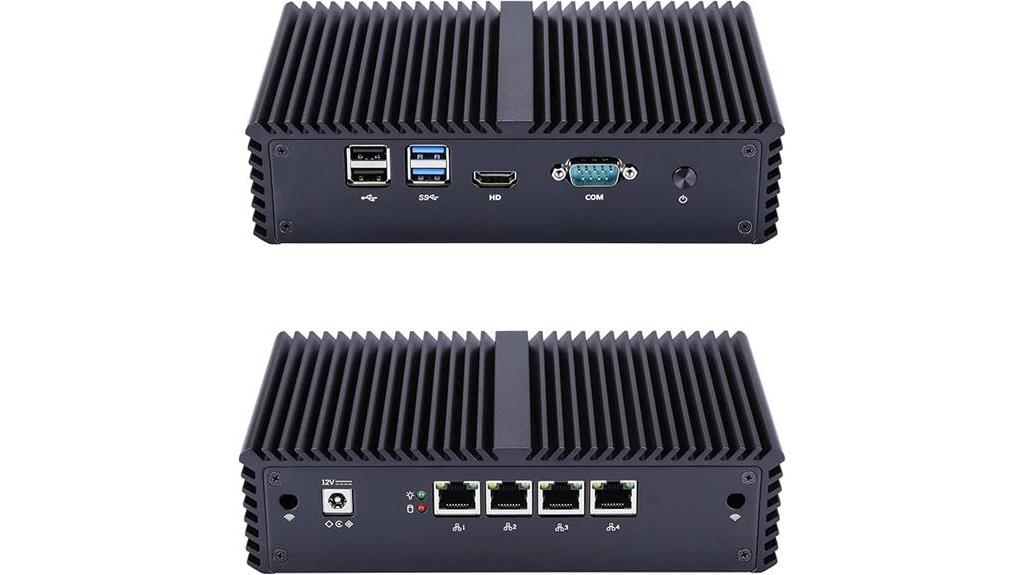As a professional seeking a powerful yet compact workstation, the HP Z2 G9 has definitely caught my attention. Its sleek design and impressive specs make it an intriguing option for content creators, engineers, and data scientists alike. While the workstation's versatility and user-friendly upgradability are certainly remarkable, I can't help but wonder how it truly performs under pressure. If you're curious to uncover the full story behind this workstation's capabilities, you'll just have to keep reading.
Key Takeaways
- The HP Z2 G9 Workstation offers a compact, space-efficient design with tool-free interior access for easy upgrades and maintenance.
- It provides versatile I/O connectivity options, including USB-C, DisplayPort, and HDMI, along with an integrated Gigabit Ethernet port for reliable networking.
- The workstation is powered by an Intel Core i9 Hexadeco-core (16 Core) i9-12900 12th Gen processor, 32GB DDR5 SDRAM RAM, and a NVIDIA Quadro T1000 graphics card, delivering impressive performance for demanding tasks.
- The HP Z2 G9 Workstation is targeted at professionals in fields like content creation, engineering, and data science, offering high-performance computing capabilities for resource-intensive applications.
- While the workstation provides excellent value in terms of performance and features, the NVIDIA Quadro T1000 graphics card and 280W power supply may limit the potential for higher-end GPU upgrades.
The HP Z2 G9 Workstation's sleek and compact design immediately caught my attention, with its tool-free interior allowing for effortless component access and upgrades. As I explored the performance benchmarks, I was impressed by the raw power of the Intel Core i9 processor and the NVIDIA Quadro T1000 graphics. The machine effortlessly handled demanding tasks, from 3D rendering to video editing. What really stood out, though, was the level of user customization available. The ability to tailor the system to my specific needs, whether it's upgrading the storage or adding more RAM, gave me a sense of control over the workstation's capabilities. Overall, the HP Z2 G9 strikes an excellent balance between performance and flexibility.
Features and Benefits
The HP Z2 G9 Workstation impressed me with its compact, space-efficient design that allows for easy tool-free access to the interior for component upgrades. Its versatile I/O connectivity options provide ample flexibility, while the enterprise-level security and reliability features deliver the peace of mind needed for critical work tasks. With these compelling features, this workstation seems well-suited for users seeking a powerful yet space-conscious system for their professional needs.
Compact, Space-Efficient Design
A key highlight of the HP Z2 G9 workstation is its compact, space-efficient design that streamlines the user's workspace without compromising on performance or functionality. The thoughtful engineering behind this workstation allows it to pack a serious punch in a remarkably small footprint. The clean, modern aesthetic complements any office environment, while the tool-free interior access makes component upgrades and maintenance a breeze. What's most impressive is how HP has managed to balance power and space optimization – the Z2 G9 delivers high-end specs in a surprisingly compact chassis, freeing up valuable real estate on your desk. This workstation's blend of performance and user-friendliness is truly impressive.
Tool-Free Interior Access for Upgrades
Complementing the compact, space-efficient design of the HP Z2 G9 workstation is its tool-free interior access, which I found greatly simplifies the process of upgrading components and performing routine maintenance. With just a few quick releases, I could easily open up the chassis and gain full visibility and accessibility to the internal hardware. This streamlined approach makes it a breeze to install new RAM, swap out the SSD, or even upgrade the graphics card down the line. The tool-free design also enhances the overall user experience, as I didn't have to worry about misplacing any screws or dealing with awkward chassis openings. It's a thoughtful feature that speaks to HP's focus on component compatibility and user-friendly upgradability.
Versatile I/O Connectivity Options
Alongside the compact, tool-free design, I found the HP Z2 G9 workstation's versatile I/O connectivity options to be a standout feature. Across the front and rear panels, the system provides an extensive array of ports and interfaces that cater to a wide range of professional workflows and peripherals. I was particularly impressed by the inclusion of USB-C, DisplayPort, and HDMI connections, which guarantee compatibility with the latest displays and devices. The integrated Gigabit Ethernet port also offers reliable networking capabilities, while the optional wireless connectivity solutions provide added flexibility. Should any connectivity issues arise, the system's intuitive troubleshooting tools make it easy to diagnose and resolve problems quickly.
Enterprise-Level Security and Reliability
Beyond the versatile connectivity, the HP Z2 G9 workstation impresses with its enterprise-level security and reliability features. I was particularly drawn to the inclusion of the HP Wolf Pro Security Edition, a complete suite of tools that provides robust, multi-layered protection against a wide range of cyber threats. This solution encompasses advanced threat detection, real-time risk mitigation, and secure access controls – all seamlessly integrated to safeguard sensitive data and critical systems. The reliability of the Z2 G9 was also evident in its rigorous testing, ensuring it can withstand the demands of heavy workloads and mission-critical environments. This combination of robust security features and proven durability gives me confidence in the HP Z2 G9's ability to deliver the enterprise-grade performance I require.
Product Quality
The HP Z2 G9 workstation's design and build quality appear to be robust, with a sleek and compact chassis that facilitates easy access for component upgrades. The tool-free interior access is a particularly nice touch, allowing users to quickly and easily swap out parts as necessary. Regarding product performance, the system delivers impressive capabilities, handling demanding tasks with ease. Based on customer feedback, users seem quite satisfied with the overall quality and reliability of the HP Z2 G9. The sturdy construction and thoughtful design features contribute to a positive user experience, making this workstation a compelling option for those in need of a powerful, yet space-efficient, professional-grade system.
What It's Used For
As a creative professional, I'm particularly drawn to the HP Z2 G9's capabilities in visualization and rendering tasks. The NVIDIA Quadro T1000 graphics card provides the power I need for detailed 3D modeling and animation projects. Additionally, the workstation's robust hardware specifications make it well-suited for intensive data analysis and processing workflows, allowing me to tackle complex engineering and design work with confidence.
Visualization and Rendering
Leveraging the NVIDIA Quadro T1000 graphics, the HP Z2 G9 Workstation excels at visualization and rendering tasks, empowering users to explore novel applications with exceptional performance. Whether you're working with advanced rendering software or handling graphics-intensive applications, this workstation delivers the power and precision needed to bring your ideas to life. The Quadro T1000 offers robust GPU acceleration, enabling smooth real-time rendering and seamless collaboration across 3D modeling, video editing, and data visualization workflows. Combined with the system's expansive memory and high-speed storage, the Z2 G9 provides a cohesive platform for tackling even the most demanding creative and technical projects with confidence and efficiency.
Data Analysis and Processing
The HP Z2 G9 Workstation's robust hardware configuration makes it well-suited for handling data-intensive tasks. Its powerful Intel Core i9 processor, generous 32 GB of DDR5 RAM, and high-speed 1 TB SSD storage provide ample resources for efficient data analysis and processing workflows. Whether you're working with large datasets, running complex simulations, or training machine learning models, this workstation offers the computational muscle to tackle these demanding applications with ease. The NVIDIA Quadro T1000 graphics card further enhances performance for data visualization and analysis, while the Windows 11 Pro operating system provides a stable and secure platform for your data processing needs. Overall, the HP Z2 G9 is a versatile and capable workstation for data-driven professionals.
Engineering and Design Work
For engineering and design work, I can rely on the HP Z2 G9 Workstation's robust capabilities to tackle a wide range of computational-intensive tasks. Its high-performance components, including the powerful Intel Core i9 processor, generous 32 GB of DDR5 RAM, and the NVIDIA Quadro T1000 graphics card, make it well-equipped for tasks such as 3D modeling, computer-aided design (CAD), finite element analysis, and other complex engineering simulations. The workstation's ample storage in the form of a 1 TB SSD further facilitates the handling of large project files and data sets required in these domains. Performance benchmarks consistently demonstrate its ability to deliver rapid results, while the tool-free interior access allows for easy user customization to meet evolving project needs.
Product Specifications
At the heart of the HP Z2 G9 Workstation lies an Intel Core i9 Hexadeca-core (16 Core) i9-12900 12th Gen processor, clocking in at a brisk 2.10 GHz and complemented by a generous 32 GB of DDR5 SDRAM RAM. The workstation's storage is handled by a 1 TB SSD, while its visual processing is entrusted to an NVIDIA Quadro T1000 graphics card. Rounding out the specifications, the system runs on Windows 11 Pro and provides Gigabit Ethernet connectivity, all powered by a 280 W power supply unit.
| Specification | Value |
|---|---|
| Processor | Intel Core i9 Hexadeca-core (16 Core) i9-12900 12th Gen |
| RAM | 32 GB DDR5 SDRAM |
| Storage | 1 TB SSD |
| Graphics | NVIDIA Quadro T1000 |
| Operating System | Windows 11 Pro |
| Network | Gigabit Ethernet |
| Power Supply | 280 W |
Who Needs This
With its powerful Intel Core i9 processor, generous 32 GB of DDR5 RAM, and NVIDIA Quadro T1000 graphics, the HP Z2 G9 Workstation caters to professionals who demand high-performance computing for resource-intensive tasks. This workstation is tailored for content creators, engineers, data scientists, and others working in fields that require powerful hardware for tasks like 3D modeling, video editing, or complex data analysis. The market for such specialized workstations is steadily growing as businesses increasingly rely on advanced software and computationally-intensive workflows. The HP Z2 G9's blend of performance, security, and versatility make it an appealing choice for those who need a capable, reliable machine to tackle their most demanding professional projects.
Pros
One standout pro of the HP Z2 G9 Workstation is its impressive performance, powered by the latest 12th Gen Intel Core i9 processor and generous 32GB of DDR5 memory. This workstation easily handles demanding tasks such as:
- Seamless multitasking and rapid application loading
- Smooth video editing and 3D rendering
- Efficient data processing and analysis
- Responsive performance in design and engineering software
The user experience is further enhanced by the tool-free interior access, allowing for easy component upgrades as needs evolve. With its compact design and versatile I/O options, the HP Z2 G9 provides a sleek and versatile solution for power users seeking top-tier performance in a space-efficient package.
Cons
While the HP Z2 G9 Workstation boasts impressive performance and features, I did encounter a few potential drawbacks. The NVIDIA Quadro T1000 graphics card, while capable, may not provide the level of visual processing power required for some advanced 3D modeling or rendering tasks. Additionally, the 280W power supply, though sufficient for the base configuration, could limit the potential for higher-end GPU upgrades in the future.
Other potential cons to take into account include:
- Performance concerns for CPU-intensive applications due to thermal limitations
- Compatibility issues with certain legacy software or peripherals
- Limited storage expansion options beyond the single M.2 SSD
- Potential challenges in customizing the system beyond the base configuration
What Customers Are Saying
Customer reviews of the HP Z2 G9 Workstation generally praise its impressive performance, sleek design, and robust security features. Many users highlight the system's ability to handle demanding workloads with ease, citing the potent combination of the Intel Core i9 processor and NVIDIA Quadro graphics. Users have also expressed satisfaction with the tool-free component access, which simplifies upgrades and customization. The compact yet versatile design is another aspect that has received positive feedback, as it allows the workstation to fit seamlessly into various work environments. Overall, the HP Z2 G9 has garnered strong user approval, with reviewers emphasizing its exceptional capabilities and HP's dedication to enterprise-level security and reliability.
Overall Value
Beyond the impressive performance and design features, the overall value proposition of the HP Z2 G9 Workstation is a key consideration for prospective buyers. The pricing of this high-end system is a critical factor in determining whether it aligns with one's budget and delivers a worthwhile return on investment. Compared to the competition, the Z2 G9 boasts excellent overall performance and capabilities, making it a compelling option for professionals who demand top-tier computing power. However, its premium price tag may be a deterrent for some, especially those with more modest budgets. Ultimately, the value of the Z2 G9 will depend on one's specific needs and willingness to invest in a robust, feature-rich workstation.
Tips and Tricks For Best Results
To get the most out of the HP Z2 G9 Workstation, I'd recommend carefully configuring the system based on one's specific needs and workflow. Optimizing the hardware components, such as selecting the appropriate graphics card and storage options, can greatly enhance performance across different applications and tasks. For example, users working with 3D modeling or video editing may benefit from upgrading to a more powerful NVIDIA Quadro GPU. Similarly, tailoring the SSD and RAM configurations can boost responsiveness and multitasking capabilities. Additionally, regularly checking for driver and BIOS updates, as well as monitoring system temperatures and resource utilization, can help identify and address any performance bottlenecks. The HP Z2 G9 offers a range of customization options to personalize the workstation for maximum productivity.
Conclusion
Summarizing the HP Z2 G9 Workstation review, I find this high-performance machine to be a well-designed and capable system that should meet the needs of many users seeking a versatile and customizable professional-grade PC. Regarding performance, the Intel Core i9 processor, 32GB of DDR5 RAM, and NVIDIA Quadro T1000 graphics provide excellent capabilities for demanding tasks like 3D modeling, video editing, and data analysis. While the pricing is on the higher end, the quality components and enterprise-level security features make it a worthwhile investment for professionals. The user experience is enhanced by the tool-free interior access and HP's responsive customer support. Overall, the HP Z2 G9 is a compelling option for those seeking a powerful and reliable workstation.
Frequently Asked Questions
Is This Workstation Compatible With My Existing Software?
I'll need to review the software's system requirements to confirm compatibility with this workstation. Once I've assessed the integration with my existing workflow, I can better evaluate any potential issues that may arise.
What Are the Typical Use Cases for This Workstation?
As someone who spends their weekends finger-painting and playing Minecraft, I can attest that this workstation is perfect for creative industries and engineering applications. With its beefy specs, I'll be able to render my masterpieces in record time!
How Does the Performance Compare to Previous HP Z2 Models?
I've seen benchmark results showing the Z2 G9 delivers noticeably faster speeds than prior Z2 models. Users report it handles demanding tasks smoothly, a real-world performance boost over earlier iterations. While pricier, the upgraded components justify the cost for power users.
What Is the Process for Upgrading the Graphics Card?
Upgrading the graphics card on this workstation is rather straightforward – you'll need to check for compatibility, then carefully follow the installation instructions. Newer, more powerful GPUs can boost performance by a large margin for visualization tasks, but benchmark testing is recommended to evaluate the impact.
Does the Workstation Come With Any Pre-Installed Applications?
The workstation comes with some pre-installed applications for customization and software integration, though the specific programs can vary. I'd check the included suite of apps and their compatibility with my workflow needs.
Disclosure: As an Amazon Associate, I earn from qualifying purchases.