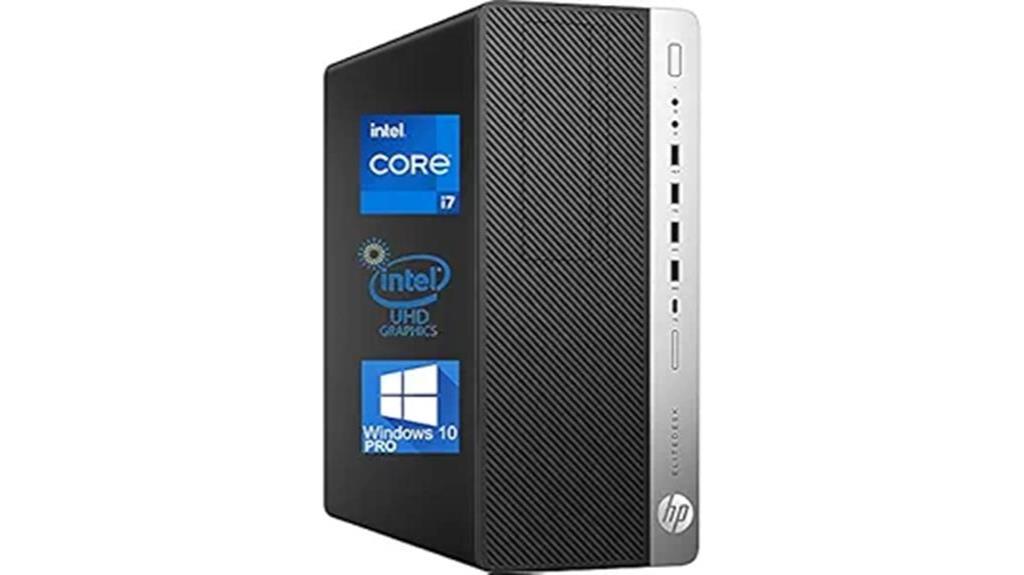The HP ProDesk 400 G4 is a compact and versatile desktop solution aimed at businesses and professionals looking for a balance between performance and efficiency. With its Intel Core i5 processor, ample storage, and space-saving design, this system appears well-equipped to handle a variety of general office tasks and productivity applications. However, as with any computing device, there are pros and cons to take into account, and delving deeper into the specifics of this model's capabilities, construction, and user feedback may reveal whether the ProDesk 400 G4 is truly a worthwhile investment for your unique computing needs.
Key Takeaways
- The HP ProDesk 400 G4 offers a compact and space-saving design, making it suitable for businesses, professionals, and general office tasks.
- The device has mixed customer satisfaction ratings, with concerns about durability, thermal issues, and compatibility problems with peripherals.
- The value proposition of the ProDesk 400 G4 is reasonable, with a Core i5 processor and SSD, but it may not be the most cost-effective option.
- Customer feedback highlights the device's satisfactory performance for basic tasks, catering well to users with modest computing needs.
- Proper setup, upkeep, and maintenance tasks can help maximize the capabilities and lifespan of the HP ProDesk 400 G4.
The HP ProDesk 400 G4 is a compact and versatile desktop computer designed for business and professional use, featuring a sleek and space-saving chassis that measures just 7 x 7 x 2 inches and weighs 2.8 pounds. While its performance is modest, with an Intel Core i5-8500T processor and Intel UHD Graphics 630, it offers a solid value proposition when compared to its competitors. The price point of around $550 for a renewed model makes it an attractive option for those on a budget. Users have reported a generally positive experience, praising the device's reliability and compact design, though some have expressed concerns about the limited customer support from HP for refurbished products.
Features and Benefits
The HP ProDesk 400 G4 offers a compact and space-saving design, while still delivering efficient performance with its Intel i5 processor. This desktop computer provides robust connectivity options, including WiFi and Bluetooth, as well as support for dual display setups. Overall, the ProDesk 400 G4 combines a practical form factor with capable hardware and versatile features.
Compact and Space-Saving Design
HP's ProDesk 400 G4 boasts a compact and space-saving design, measuring a mere 7 x 7 x 2 inches and weighing only 2.8 pounds, making it an ideal choice for users with limited desk space. The sleek, modern design features a minimalist aesthetic, blending seamlessly into any office environment. The small form factor allows for efficient space optimization, enabling users to maximize their workspace without sacrificing performance. The installation process is straightforward, and the compact size simplifies the overall setup, enhancing the user experience. Whether placed on a desk or mounted on a wall, the ProDesk 400 G4's compact design guarantees a clean, organized workspace that caters to the needs of modern professionals.
Efficient Performance With Intel I5 Processor
Powered by an Intel Core i5-8500T processor, the ProDesk 400 G4 delivers efficient performance optimized for productivity-focused workflows. This 8th generation Intel CPU, with its six cores and a base clock speed of 2.1 GHz, provides ample processing power to seamlessly handle everyday office tasks, such as document creation, web browsing, and light multimedia editing. The integrated Intel UHD Graphics 630 further enhances the system's capabilities, enabling smooth video playback and casual gaming when needed. The ProDesk 400 G4's connectivity options, including WiFi AC and Bluetooth, guarantee reliable wireless performance. With its solid-state drive and 8GB of DDR4 RAM, this HP desktop offers impressive multitasking capabilities and high-quality product construction, making it a reliable choice for small businesses and home offices.
Robust Connectivity Options Available
In addition to the ProDesk 400 G4's efficient performance, the device boasts a range of robust connectivity options that cater to the diverse needs of modern workspaces. Equipped with both WiFi AC and Bluetooth capabilities, this HP desktop offers seamless wireless networking and device pairing, enabling users to effortlessly connect to the internet and collaborate with colleagues. The dual-band WiFi technology ensures reliable and high-speed internet access, whether on the 2.4GHz or 5GHz frequency bands. Moreover, the integrated Bluetooth connectivity allows for easy syncing of peripherals, such as wireless keyboards and mice, enhancing the overall user experience. These extensive connectivity features contribute to the ProDesk 400 G4's versatility and customer satisfaction in professional environments.
Dual Display Support
The ProDesk 400 G4 offers support for dual display setups, enabling users to extend their workspace and improve productivity through enhanced visual capabilities. The integrated Intel UHD Graphics 630 chip provides ample display compatibility, allowing users to seamlessly connect and configure two monitors. Setting up dual displays is a straightforward process, with Windows 10 Pro offering intuitive tools for arranging and managing the screens. Should any issues arise during the setup, the ProDesk's robust connectivity options, including HDMI and DisplayPort, provide troubleshooting solutions to guarantee a smooth and reliable dual-monitor experience. This versatile feature empowers users to optimize their workflow and tackle complex tasks with greater efficiency and visual clarity.
Product Quality
Although the HP ProDesk 400 G4 boasts a compact and lightweight design, the quality of its build materials appears to be somewhat unimpressive, based on customer feedback and industry reviews. Many users have reported concerns about the product's durability, with some noting that the chassis feels flimsy and prone to scratches or dents. Additionally, the lack of a dedicated GPU and the reliance on integrated graphics may limit the device's performance capabilities for more demanding tasks. While the product's price point may make it an attractive option for basic office or home use, the mixed customer satisfaction ratings suggest that prospective buyers should carefully consider their specific needs and expectations before making a purchase.
What It's Used For
The HP ProDesk 400 G4 is well-suited for everyday office tasks, offering reliable performance for common productivity applications and light multitasking. While not intended for intensive gaming, the integrated Intel UHD Graphics 630 can handle casual or browser-based gaming without issue. Overall, this desktop computer provides capable and versatile functionality for a range of general computing needs in a professional setting.
Everyday Office Tasks
Equipped with a capable Intel Core i5 processor and fast solid-state storage, the HP ProDesk 400 G4 excels at handling everyday office productivity tasks such as document processing, web browsing, and light multitasking. Its compact and sleek design makes it well-suited for both traditional office environments and the growing remote work landscape. The integrated Intel UHD Graphics 630 chip can easily power multiple displays, enabling enhanced productivity and collaboration. With ample USB ports and wireless connectivity, the ProDesk 400 G4 seamlessly integrates with common office peripherals and collaboration tools. Overall, this compact desktop computer provides the performance and versatility required for modern office productivity workflows, whether in a dedicated workspace or a flexible remote setup.
Light Gaming Capabilities
While the HP ProDesk 400 G4 is primarily designed for office productivity, its Intel Core i5 processor and integrated Intel UHD Graphics 630 chip provide light gaming capabilities that can be leveraged for casual gaming during downtime or as a secondary use case. The system's gaming performance is modest due to the hardware limitations of the integrated graphics solution, which is not optimized for intensive gaming workloads. However, the ProDesk 400 G4 can handle less demanding games, such as indie titles, casual games, or older AAA releases, at reasonable resolutions and graphical settings. This makes the system a viable option for light gaming needs, complementing its primary role as a versatile office desktop.
Multitasking Performance
Multitasking performance on the HP ProDesk 400 G4 is facilitated by its Intel Core i5-8500T processor and 8 GB of DDR4 RAM, enabling users to efficiently handle a variety of concurrent tasks, from running multiple productivity applications to streaming media while engaged in other work. This level of multitasking capability positions the ProDesk 400 G4 as a competent performer in its price range, offering a smooth and responsive user experience. While the system may not match the raw power of high-end desktops, its hardware configuration provides sufficient headroom for common business and productivity tasks. With the potential for future RAM and storage upgrades, the ProDesk 400 G4 offers a versatile platform that can adapt to evolving user needs.
Product Specifications
The HP ProDesk 400 G4 features an Intel Core i5-8500T processor, which provides ample computing power for a range of business-oriented tasks. The system is equipped with 8 GB of DDR4 RAM and a 256 GB SSD, delivering fast storage and snappy performance. The compact dimensions of 7 x 7 x 2 inches and a lightweight of 2.8 pounds make it a versatile desktop solution.
| Specification | Detail |
|---|---|
| Processor | Intel Core i5-8500T |
| RAM | 8 GB DDR4 |
| Storage | 256 GB SSD |
| Operating System | Windows 10 Pro |
| Graphics | Intel UHD Graphics 630 |
| Connectivity | WiFi AC, Bluetooth |
| Dimensions | 7 x 7 x 2 inches |
| Weight | 2.8 pounds |
The HP ProDesk 400 G4 offers a compelling balance of performance, portability, and practical features, making it a strong contender for business users seeking a capable and compact desktop solution.
Who Needs This
Businesses and professionals seeking a compact, yet capable desktop solution for general office tasks, light content creation, and occasional multitasking would find the HP ProDesk 400 G4 to be a suitable option. The Intel Core i5 processor, 8GB of RAM, and 256GB SSD provide adequate performance for common productivity applications, web browsing, and light video/photo editing. The small form factor makes it an ideal choice for space-constrained small businesses and home offices. While not a powerhouse, the ProDesk 400 G4 offers a balance of portability, functionality, and affordability that caters to users with modest computing needs. Its versatility and reliability make it a practical desktop solution for a variety of professional and personal use cases.
Pros
Compact and space-saving design makes the HP ProDesk 400 G4 well-suited for cramped office environments or home workstations with limited desk space. The key pros of this desktop PC include:
- Efficient performance with its Intel Core i5-8500T processor and integrated Intel UHD Graphics 630, providing ample power for everyday productivity tasks.
- Reliable 256GB solid-state drive guarantees fast boot times and responsive application load times, improving overall workflow efficiency.
- Windows 10 Pro operating system offers advanced security features and productivity tools, further enhancing the dependability and versatility of the system.
The HP ProDesk 400 G4's compact footprint, capable hardware, and robust software make it a practical choice for users seeking a space-efficient and dependable desktop solution.
Cons
Despite the ProDesk 400 G4's compact design and capable hardware, certain limitations may hinder its appeal to some users. The device's reliance on integrated graphics could prove inadequate for more intensive visual tasks, potentially impacting performance for users requiring advanced graphics capabilities. Additionally, the inclusion of only two USB 2.0 ports may prove restrictive, especially as user needs for peripheral connectivity grow. These factors may be important considerations for those seeking a more all-encompassing and adaptable desktop solution.
Key downsides of the HP ProDesk 400 G4 include:
- Limited graphics performance for visually demanding applications.
- Restricted connectivity with only two USB 2.0 ports.
- Potential price disparity between refurbished and new models, warranting careful price comparison.
What Customers Are Saying
Customer reviews of the HP ProDesk 400 G4 present a mixed assessment, with some users appreciating its compact form factor and capable hardware, while others express concerns over its limitations. The positive feedback highlights the device's satisfactory performance for basic office tasks and its small footprint, making it suitable for limited workspace environments. However, a number of customers have reported issues with the device's cooling, noting that it can run hot under moderate workloads, potentially impacting long-term reliability. Additionally, some users have experienced compatibility problems with certain peripheral devices, detracting from an otherwise seamless user experience. Overall, the HP ProDesk 400 G4 seems to cater well to users with modest computing needs, though more demanding workloads may push the device's capabilities.
Overall Value
At its current price point, the HP ProDesk 400 G4 offers mixed overall value, with its compact form factor and capable internal components balanced against potential thermal and compatibility concerns raised by some users. The value proposition is reasonable given the performance of the Core i5 processor and inclusion of solid-state storage. However, pricing comparisons to similar systems from other brands suggest the ProDesk 400 G4 may not be the most cost-effective option in its class. Careful consideration of individual needs and budgets is advised to determine if the compact design and HP branding justify the investment versus alternative desktops providing comparable or better specifications at a lower price point.
Tips and Tricks For Best Results
Proper setup and upkeep of the HP ProDesk 400 G4 can help users maximize its capabilities and lifespan. Ensuring appropriate power and cooling settings, keeping drivers up-to-date, and enhancing storage utilization are some key considerations for improving the system's performance and reliability over time. Users can also customize the system's appearance and functionality through the use of third-party software. Regular upkeep tasks such as disk defragmentation, malware scans, and clearing temporary files can help maintain peak system performance. Additionally, addressing any hardware or software issues promptly can prevent further problems and extend the overall lifespan of the HP ProDesk 400 G4.
Conclusion
To sum up, the HP ProDesk 400 G4 is a compact and capable desktop computer that offers a balance of performance, connectivity, and value for its target market of small and medium-sized businesses. To conclude, the device offers a capable Intel Core i5 processor, 8GB of RAM, and a 256GB SSD, providing a smooth and responsive user experience. Compared to similar offerings in the market, the ProDesk 400 G4 delivers a good balance of features and price point, making it a viable option for businesses seeking a reliable and space-efficient desktop solution. While it may not be the most powerful or feature-rich system available, the ProDesk 400 G4 provides a solid, well-rounded package that meets the needs of its intended user base.
Frequently Asked Questions
Can This Desktop Be Upgraded With Additional RAM or Storage?
The HP ProDesk 400 G4 offers the flexibility to upgrade both RAM and storage to enhance performance capabilities. However, compatibility concerns must be considered to guarantee seamless integration and peak system operation.
Does the HP Prodesk 400 G4 Come With a Keyboard and Mouse?
The HP ProDesk 400 G4 desktop does not come bundled with a keyboard or mouse. However, it does provide standard USB ports, allowing users to connect and use their choice of compatible keyboard and mouse peripherals. The flexibility of customized input devices is a key feature of this system.
What Is the Warranty Coverage for This Renewed Product?
'A stitch in time saves nine.' When it comes to renewed products, the warranty coverage is essential. For this HP ProDesk 400 G4, the Amazon Renewed Guarantee guarantees a reliable purchase with protection against defects or malfunctions.
Can the Intel UHD Graphics 630 Handle Video Editing Tasks?
The Intel UHD Graphics 630 integrated graphics solution can handle basic video editing tasks, such as video rendering, but its graphics performance may not be sufficient for more advanced video editing workloads that require dedicated graphics processing power.
Are There Any Recommended Accessories or Peripherals for This Desktop?
For the Intel UHD Graphics 630, recommended accessories include a 2K or 4K monitor, a USB-C docking station for expandability, a wireless keyboard and mouse, and an external SSD or HDD for additional storage. These peripherals can enhance productivity and multimedia capabilities.
Disclosure: As an Amazon Associate, I earn from qualifying purchases.