



Have you ever wondered just how powerful mini PCs can be? These compact devices have become increasingly popular in recent years, providing a convenient and space-saving alternative to traditional desktop computers. Despite their small size, mini PCs pack a surprising punch when it comes to performance and capabilities. From seamless multitasking to impressive graphics and speedy processing, these little machines are truly mini powerhouses. Whether you’re a tech enthusiast, a casual user, or a professional on the go, exploring the power of mini PCs may just open up a world of possibilities for you.

Performance
Processor
mini PCs are equipped with powerful processors that offer reliable performance for a wide range of tasks. Despite their compact size, they are often equipped with processors that are on par with those found in full-sized desktop computers. This allows you to enjoy smooth multitasking, speedy web browsing, and efficient performance for various applications. Whether you’re editing photos, streaming videos, or running intensive software, a mini PC with a capable processor can handle it all with ease.
Graphics
While mini PCs may not have dedicated graphics cards like their larger counterparts, they still offer impressive graphics capabilities. Many mini PCs come with integrated graphics processors that are capable of delivering stunning visuals for everyday tasks and even some light gaming. Whether you’re watching high-definition videos or working with graphic-intensive software, mini PCs can provide smooth and lag-free graphics performance.
RAM
Mini PCs typically offer a range of RAM options to suit different needs. With sufficient RAM, you can expect smooth multitasking and efficient performance, even when running multiple applications simultaneously. Whether you’re browsing the web, editing documents, or watching videos, a mini PC with ample RAM ensures that you won’t experience any slowdowns or lag.
Storage
Mini PCs often offer a range of storage options, including solid-state drives (SSD) and hard disk drives (HDD). SSDs provide faster data access, resulting in quicker boot times and snappy performance. On the other hand, HDDs offer more storage capacity at a more affordable price. Depending on your needs, you can choose a mini PC with the storage option that suits you best. Additionally, some mini PCs offer expandable storage options, allowing you to add more storage as your requirements grow.
Thermal Constraints
Due to their compact design, mini PCs need to be mindful of thermal constraints to prevent overheating. Manufacturers utilize various cooling mechanisms, such as heat sinks and fans, to dissipate heat effectively. However, it’s essential to ensure proper ventilation and avoid blocking the mini PC’s airflow to maintain optimal thermal performance. Despite the thermal challenges, modern mini PCs are designed to strike a balance between performance and thermal management, ensuring reliable operation under normal usage scenarios.
Size and Portability
Compact Design
One of the key advantages of mini PCs is their small form factor and compact design. These devices are significantly smaller than traditional desktop computers, making them perfect for environments with limited space. Mini PCs can be easily placed on a desk, mounted behind a monitor, or even tucked away in a small cabinet. Their compact design allows for a clutter-free workspace and provides flexibility in terms of placement.
Port Options
Mini PCs come equipped with a variety of ports, offering excellent connectivity options. They typically include USB ports, HDMI or DisplayPort for connecting to monitors or TVs, audio jacks, Ethernet ports for wired internet connection, and sometimes even card readers. These ports allow you to connect various peripherals, such as external storage devices, keyboards, mice, printers, and more, making mini PCs highly versatile and accommodating for different usage scenarios.
Mobility
Mini PCs are incredibly portable and lightweight, making them ideal for those who need to move their computers frequently. Whether you’re a frequent traveler, a student moving between dorms, or a professional who works from different locations, mini PCs are easy to carry and transport. Their small size and lack of bulky components make them perfect for on-the-go computing without compromising on performance.
Mounting Options
To further enhance their portability and flexibility, many mini PCs come with mounting options. These options include VESA mount compatibility, which allows you to attach the mini PC to the back of a monitor or TV, effectively turning it into an all-in-one computer. Mounting options free up desk space and provide a sleek and clean setup, especially in areas where space is at a premium.
Ease of Transport
Mini PCs are designed with convenience in mind, making them easy to transport. They are lightweight and usually feature compact carrying handles or ergonomic designs that allow for effortless transportation. Whether you need to take your mini PC to a friend’s house, a business meeting, or a classroom, you can do so without the hassle of dealing with a bulky and heavy desktop computer.
Power Efficiency
Low Power Consumption
Mini PCs are renowned for their low power consumption. Compared to traditional desktop computers, they consume significantly less energy, which translates to reduced electricity bills and a smaller environmental footprint. This makes mini PCs an excellent choice for energy-conscious users who want to save on power costs without compromising performance.
Energy Saving Features
Many mini PCs come equipped with energy-saving features, such as power management settings and sleep mode options. These features enable the mini PC to automatically reduce power consumption when it is idle or not in use. By intelligently optimizing power usage, mini PCs help conserve energy and further contribute to a greener and more sustainable computing experience.
Environmental Impact
As more and more people become conscious of their carbon footprint, mini PCs offer an eco-friendly alternative to larger desktop computers. Their compact size means they require fewer raw materials to produce, resulting in reduced waste and environmental impact during manufacturing. Additionally, their lower power consumption and energy-efficient design contribute to a greener computing solution that minimizes the strain on the planet’s resources.
Battery-Powered Mini PCs
Some mini PCs are battery-powered, offering even more flexibility and energy efficiency. These battery-powered mini PCs can be used in scenarios where a power source is not readily available, such as outdoor events, fieldwork, or during power outages. With their ability to operate on battery power, these mini PCs ensure uninterrupted computing, allowing you to stay productive no matter where you are.
Ideal for Energy-Conscious Users
Mini PCs are an ideal choice for users who prioritize energy efficiency and sustainability. Whether you’re a home user looking to reduce your carbon footprint or a business aiming to adopt environmentally friendly practices, mini PCs offer a solution that aligns with your values. Their low power consumption, energy-saving features, and compact design make them an eco-friendly computing option that doesn’t compromise on performance.
Versatility
Multitasking Capabilities
Despite their small size, mini PCs offer impressive multitasking capabilities. With their powerful processors, ample RAM, and optimized operating systems, mini PCs can handle multitasking with ease. Whether you’re working on multiple documents, browsing the internet while streaming music, or running several applications simultaneously, mini PCs can handle the workload, ensuring smooth and efficient performance.
Connectivity Options
Mini PCs are equipped with a wide range of connectivity options to accommodate various devices and peripherals. Most models include multiple USB ports, HDMI or DisplayPort outputs, audio jacks, Ethernet ports, and more. These options allow you to connect external storage devices, displays, speakers, keyboards, mice, printers, and other peripherals, expanding the functionality of your mini PC and providing a seamless user experience.
Compatibility with Peripherals
Mini PCs are designed to be compatible with a wide range of peripherals, making them highly versatile. Whether you prefer a specific brand of keyboard, mouse, or other accessories, chances are your mini PC will have the necessary ports and drivers to ensure compatibility. This allows you to personalize and customize your setup according to your preferences, resulting in a tailored computing experience.
Ability to Run Multiple Operating Systems
Mini PCs offer the unique advantage of being able to run multiple operating systems. Whether you prefer Windows, Linux, Chrome OS, or even Android, mini PCs provide the flexibility to install and switch between different operating systems. This capability makes them suitable for a wide range of users, including developers, enthusiasts, and individuals who have specific software requirements.
Customization and Upgradability
While mini PCs come in pre-configured models, many of them also offer customization and upgradability options. This means that you can tailor your mini PC to meet your specific needs by choosing components such as the processor, RAM, storage, and graphics card. Additionally, some models allow for easy upgrades in the future, allowing you to keep your mini PC up to date and adapt to the evolving technological landscape.
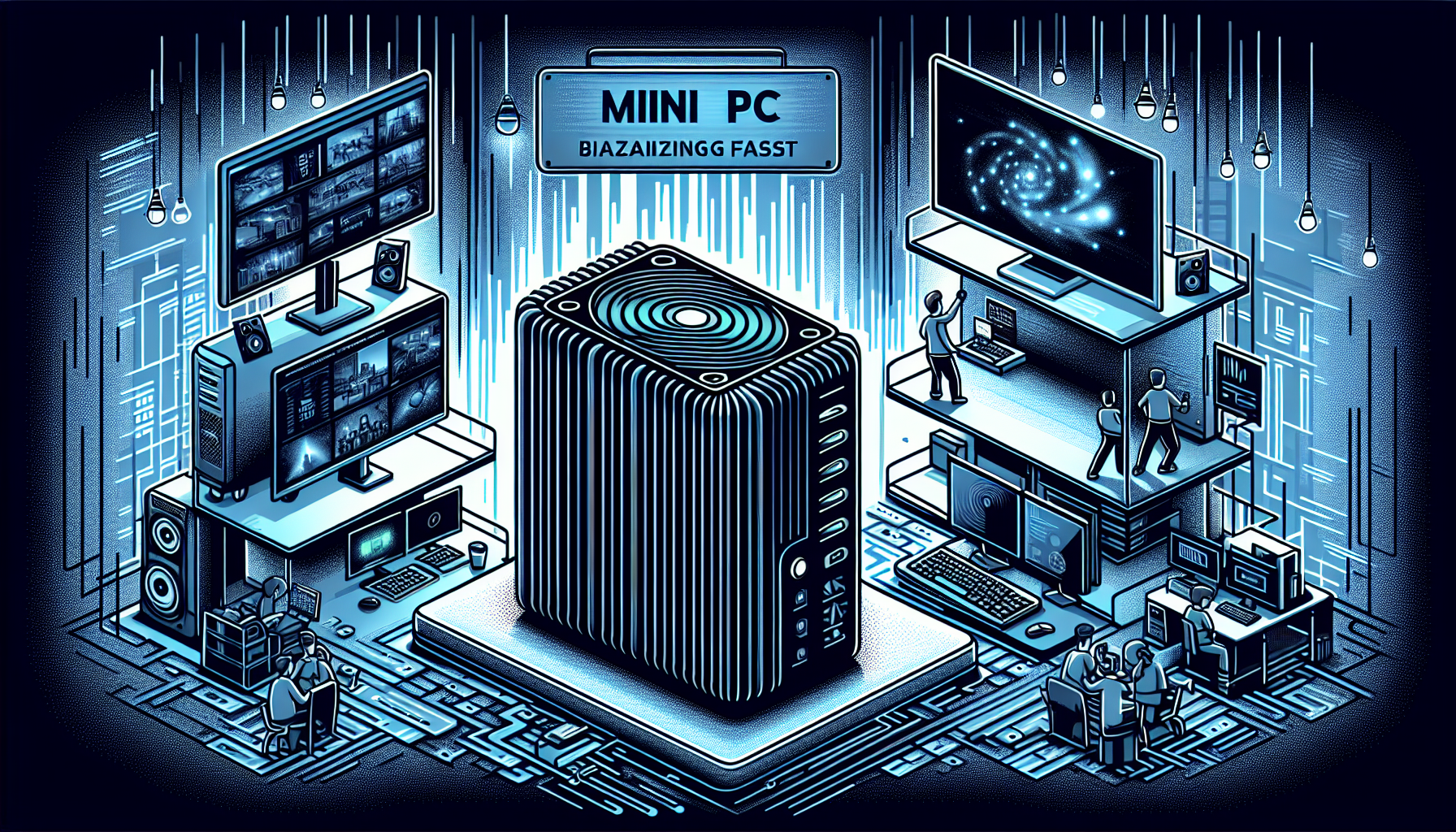
Usage Scenarios
Home Entertainment
Mini PCs are an excellent choice for home entertainment setups. Their compact size and versatile port options make them perfect for connecting to TVs or monitors, while their powerful processors and graphics capabilities ensure smooth video playback and streaming. Whether you’re using it for media consumption, online streaming, or even as a media center for your digital library, a mini PC can provide a complete home entertainment experience.
Office and Business
Mini PCs are well-suited for offices and business settings. Their small form factor allows for a clutter-free workspace, and their powerful performance ensures efficient productivity. Whether you’re working on spreadsheets, creating presentations, or running business applications, mini PCs can handle the workload. Additionally, their connectivity options make it easy to connect to office peripherals, such as printers and scanners, making them a versatile choice for professional environments.
Education and Learning
Mini PCs are increasingly being adopted in educational institutions due to their affordability, versatility, and compact size. They are ideal for classrooms with limited space and can be easily shared among students. Mini PCs can be used for a wide range of educational purposes, including online learning, coding, multimedia creation, and collaborative projects. Their portability and ease of use make them an excellent choice for educators and students alike.
Gaming
While not as powerful as high-end gaming desktops, mini PCs can still provide an enjoyable gaming experience. Many mini PCs are capable of running popular games at moderate settings, making them suitable for casual gamers. From online multiplayer games to indie titles, mini PCs can handle a variety of gaming genres. With the addition of a dedicated graphics card, external storage, and peripherals, mini PCs can be transformed into capable gaming rigs.
Digital Signage and Kiosks
Mini PCs are increasingly being used for digital signage and kiosk applications. Their small footprint and versatile mounting options make them ideal for displaying advertisements, informational content, and interactive touchscreens. With their reliable performance and low power consumption, mini PCs can operate 24/7, ensuring consistent and engaging content for customers in retail stores, hotels, airports, and other public spaces.
Operating Systems
Windows
Windows is one of the most popular operating systems used on mini PCs. It offers a familiar interface and is compatible with a wide range of software and applications. Windows-based mini PCs are suitable for users who rely on specific Windows-based software or prefer the user-friendly interface and compatibility.
Linux
Linux is a popular choice for tech enthusiasts, developers, and users who prefer open-source software. Linux-based mini PCs offer flexibility, customization options, and a robust ecosystem of software. Additionally, Linux-based mini PCs are known for their stability and security, making them suitable for users who prioritize these features.
Chrome OS
Chrome OS is the operating system developed by Google, mainly used on Chromebooks. Chrome OS-based mini PCs offer a streamlined, browser-centric experience, with a strong focus on cloud-based applications and services. These mini PCs are suitable for users who rely heavily on web browsing, online productivity tools, and Google services.
Android
Some mini PCs run on the Android operating system, offering a familiar and mobile-friendly computing experience. Android-based mini PCs are suitable for users who are comfortable with the Android ecosystem and want access to a wide range of apps and entertainment options.
Other Operating Systems
There are also mini PCs available that support other operating systems, such as macOS or specialized operating systems like FreeNAS. These mini PCs cater to specific user requirements or niche markets, allowing users to select the operating system that best suits their needs.
Price Range
Entry-Level Mini PCs
Entry-level mini PCs are generally more budget-friendly and offer basic performance capabilities. They are suitable for everyday tasks such as web browsing, email, and light productivity. While they may not have the highest specifications, entry-level mini PCs provide a cost-effective option for users who need a compact and functional computing solution without breaking the bank.
Mid-Range Mini PCs
Mid-range mini PCs offer a balance between performance and affordability. They typically feature more powerful processors, additional RAM, and larger storage options. These mini PCs are suitable for users who require a bit more computing power for tasks such as photo editing, multimedia streaming, and moderate gaming. Mid-range mini PCs provide excellent value for money without compromising on performance.
High-End Mini PCs
High-end mini PCs are designed for users who demand top-tier performance. They feature the latest processors, ample RAM, high-speed storage options like SSDs, and dedicated graphics cards. These mini PCs excel in tasks that require significant processing power, such as video editing, 3D rendering, and demanding gaming. High-end mini PCs offer a premium computing experience with exceptional performance, but they come at a higher price point.
Factors Affecting Price
Several factors can influence the price of a mini PC. These include the brand reputation, build quality, specifications, and additional features such as pre-installed operating systems, software bundles, and warranty coverage. Additionally, customization options and upgradability can affect the price of a mini PC, as the ability to choose specific components or easily upgrade in the future may come at an additional cost.
Value for Money
When considering the price of a mini PC, it’s essential to evaluate the overall value for money. While a higher-priced mini PC may offer better specifications and performance, it may not be necessary for all users. Assess your specific needs and consider the performance requirements for the tasks you will be performing. By selecting a mini PC that meets your needs without exceeding them, you can ensure that you are getting the best value for your investment.
Limitations
Processing Power Constraints
Due to their compact size, mini PCs often have processing power constraints compared to larger desktop computers. While they can handle everyday tasks and even some resource-intensive applications, they may not match the performance of high-end desktops designed explicitly for demanding tasks such as gaming or video editing. It’s important to consider your specific requirements and choose a mini PC with a processor that can meet your needs.
Limited Graphics Capability
While mini PCs offer decent graphics capabilities, they may not match the performance of dedicated gaming or workstation graphics cards. If you require high-end graphics for tasks such as professional video editing, 3D modeling, or gaming at maximum settings, a mini PC may not be the best choice. However, for casual gaming and multimedia consumption, mini PCs can deliver satisfactory graphics performance.
Limited Storage Capacity
Mini PCs, especially those with a smaller form factor, often have limited storage capacity compared to traditional desktop computers. The compact design limits the physical space available for storage drives, resulting in smaller storage options. However, many mini PCs offer expandable storage options, such as additional drive bays or the ability to connect external storage devices. It’s important to consider your storage needs and choose a mini PC that provides the necessary capacity or expandability options.
Less Room for Expansion
Due to their small form factor, mini PCs have limited space for expansion. Upgrading components such as the processor or graphics card may not be possible in certain models, as they may be soldered onto the motherboard or lack the necessary connectors. While some mini PCs offer upgradability options, it’s essential to carefully consider the specifications and expansion capabilities of a mini PC before purchasing, especially if you anticipate needing to upgrade in the future.
Trade-Offs for Portability
The compact size and portability of mini PCs come with some trade-offs. These devices often have limited connectivity options compared to full-sized desktops, and some may lack certain ports or features. Additionally, the small form factor limits the cooling capabilities, which can result in higher operating temperatures and potentially affect performance under heavy workloads. It’s crucial to weigh the benefits of portability against the potential limitations and choose a mini PC that best suits your needs.
Applications for Mini PCs
Home Theater PC (HTPC)
Mini PCs are popular choices for home theater PCs, also known as HTPCs. They can be connected to televisions or projectors to create a multimedia center capable of streaming movies, playing music, and accessing online content. With their compact size and powerful graphics capabilities, mini PCs provide a complete home theater experience, allowing you to enjoy your favorite movies and series in high definition and immersive audio.
Digital Workstations
Mini PCs are well-suited for digital workstation setups. Whether you’re a content creator, graphic designer, or video editor, a mini PC can provide the necessary computing power to handle resource-intensive software. Their compact size allows for a clean and clutter-free workspace, while their powerful processors, ample RAM, and high-speed storage ensure smooth and efficient performance for demanding creative tasks.
Internet of Things (IoT)
Mini PCs play a significant role in the Internet of Things (IoT) ecosystem. Due to their compact size, low power consumption, and connectivity options, mini PCs are used in IoT applications such as home automation, industrial monitoring, and remote sensing. They act as central hubs, connecting and controlling various IoT devices, enabling automation, data collection, and analysis.
Embedded Systems
Mini PCs find extensive use in embedded systems, where they are integrated into devices and equipment for specific functions. From digital signage displays to vending machines, security systems to medical devices, mini PCs provide the core computing power required for these embedded applications. Their small form factor, versatility, and reliability make them ideal for deployments that require compact and efficient computing solutions.
Servers and Data Centers
Mini PCs can also be utilized as lightweight servers or components in small-scale data centers. With their low power consumption and compact size, mini PCs can be stacked or mounted in racks to provide essential computing capabilities without taking up much space. These mini servers are suitable for hosting websites, running lightweight applications, or creating a local network for small businesses or personal use.
Future Trends
Advancements in Miniaturization
As technology continues to evolve, we can expect further advancements in miniaturization. Mini PCs may become even smaller and more compact, while maintaining or even improving performance capabilities. Smaller form factors will allow for more versatile placement options and further enhance the portability and ease of transport.
Improvements in Performance
Advancements in processor and graphics technology will continue to push the performance capabilities of mini PCs. Processors will become more efficient and powerful, allowing mini PCs to handle increasingly demanding tasks and applications. Graphics capabilities will also improve, enabling mini PCs to provide better gaming experiences and support higher-resolution displays.
Integration of AI Technology
Artificial intelligence (AI) technology will likely find its way into mini PCs, further enhancing their capabilities. Mini PCs with AI functionality can provide improved voice recognition, facial recognition, and predictive capabilities. These features can enhance user experiences, facilitate automation, and enable new applications in areas such as smart homes, intelligent assistants, and virtual assistants.
Enhanced Energy Efficiency
As energy efficiency becomes an even more significant consideration, mini PCs will continue to evolve to provide enhanced power-saving features and lower power consumption. Advances in design, cooling technology, and more efficient components will result in mini PCs that offer the same or better performance while consuming less energy.
Expansion of Use Cases
Mini PCs will continue to find new and diverse use cases as technology evolves. From smart appliances and connected cars to augmented reality (AR) and virtual reality (VR) applications, mini PCs will provide the computing power necessary for these emerging technologies. The versatility, compact size, and portability of mini PCs make them well-suited for these new use cases, further expanding their reach and applications.
In conclusion, mini PCs offer a powerful and versatile computing solution in a compact and portable package. They excel in performance, offering capable processors, graphics, and storage options. The small form factor and portability of mini PCs make them ideal for a variety of usage scenarios, including home entertainment, office productivity, education, gaming, and more. Their low power consumption and energy-saving features make them environmentally friendly and cost-effective. With the ability to run multiple operating systems and the potential for customization and upgrades, mini PCs provide flexibility and adaptability to meet individual needs. While there are limitations to consider, mini PCs continue to find applications in various fields, from home theaters to embedded systems. As technology advances, we can expect mini PCs to become even more powerful, energy-efficient, and versatile, driving the expansion of their use cases and bringing computing power to new frontiers.
Disclosure: As an Amazon Associate, I earn from qualifying purchases.







