



Imagine having a compact and energy-efficient computer that not only fits seamlessly into your home or office but also consumes significantly less power than its larger counterparts. In this article, we will explore the fascinating world of small PCs and uncover just how much power they consume. Delve into the realm of these space-saving devices and discover how they provide an eco-friendly and cost-effective solution to your computing needs.

Power Consumption of Small PCs
Small PCs are becoming increasingly popular due to their compact size and portability. However, many people have concerns about the power consumption of these devices. In this article, we will explore the factors that affect power consumption, discuss different types of small PCs, and provide tips on how to save power when using these devices.
Factors Affecting Power Consumption
The power consumption of a small PC can vary depending on several factors. One of the main factors is the type of components used in the device. Higher-performance components, such as a more powerful processor or a dedicated graphics card, generally consume more power. On the other hand, smaller and less powerful components, like those found in low-end mini PCs or Raspberry Pi devices, tend to consume less power.
Another important factor is the workload or task being performed by the small PC. Running resource-intensive applications or playing graphically demanding games will significantly increase power consumption.
Furthermore, the efficiency of the power supply unit (PSU) plays a role in power consumption. A more efficient PSU converts electricity from the wall outlet to the PC’s components more effectively, resulting in lower power consumption.
Types of Small PCs
There are several types of small PCs available in the market, each with its own specific characteristics and power consumption. Let’s explore some of the most popular types:
Desktop Mini PCs
Desktop mini PCs are compact devices designed for general computing tasks. They usually come with integrated graphics and low-power processors, making them energy-efficient. Their power consumption can vary depending on the specific model, but it typically ranges from 10 to 50 watts during normal usage.
Mini-ITX PCs
Mini-ITX PCs are small form-factor computers that use a standard Mini-ITX motherboard. These PCs are suitable for a wide range of purposes, from media centers to gaming machines. The power consumption of Mini-ITX PCs can vary depending on the components used, but it generally ranges from 30 to 100 watts.
Intel NUC
Intel NUC (Next Unit of Computing) is a line of small form-factor PCs developed by Intel. These devices offer powerful performance in a compact size. The power consumption of Intel NUCs varies depending on the specific model and components used. On average, an Intel NUC consumes around 20 to 65 watts.
Raspberry Pi
The Raspberry Pi is a series of small single-board computers that are popular among hobbyists and developers. These devices are known for their low power consumption. Depending on the model, a Raspberry Pi typically consumes between 2 to 5 watts, making it an energy-efficient option for various projects.
Measuring Power Consumption
To accurately measure the power consumption of a small PC, there are several methods available. Let’s explore some of the most common methods:
Wattage
One of the simplest ways to estimate the power consumption of a small PC is by checking the wattage rating of the power supply unit (PSU). The wattage rating indicates the maximum power the PSU can deliver to the components. However, this method only provides an estimate and may not account for the actual power consumption of the system.
Kill-A-Watt Meter
A Kill-A-Watt meter is a handy device that measures the power consumption of electrical appliances. Simply plug the small PC into the Kill-A-Watt meter, and it will display the power consumption in watts. This method provides a more accurate measurement of power consumption compared to relying solely on the PSU’s wattage rating.
Software Tools
There are also software tools available that can monitor and measure the power consumption of a small PC. These tools often require the installation of additional drivers or software components. However, they can provide detailed and real-time power consumption data, making them ideal for power optimization and monitoring purposes.
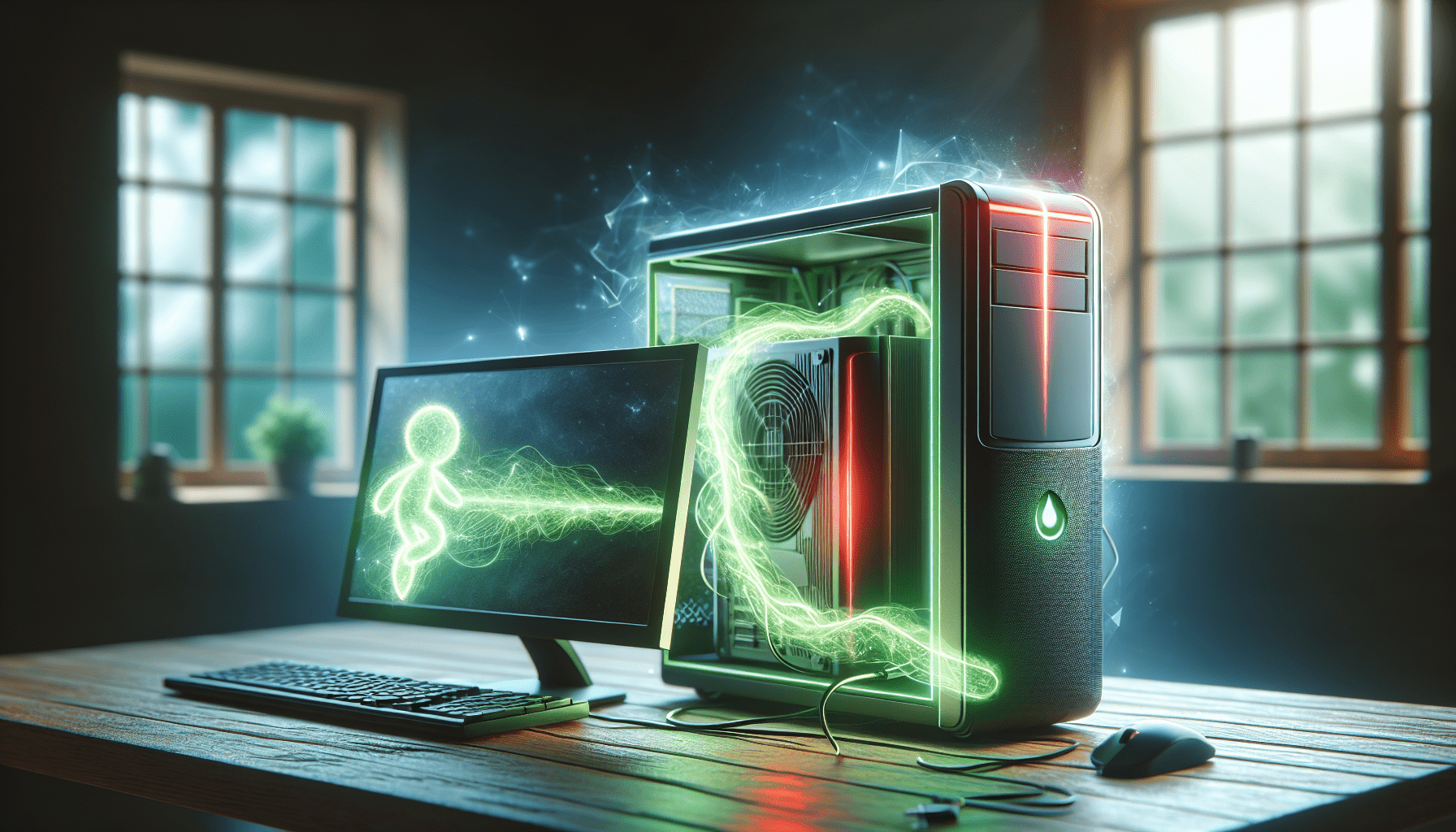
Average Power Consumption of Small PCs
The average power consumption of small PCs can vary significantly depending on the specific model and components used. Let’s take a closer look at the average power consumption of some popular small PC types:
Desktop Mini PCs
As mentioned earlier, desktop mini PCs typically consume around 10 to 50 watts during normal usage. This low power consumption makes them energy-efficient options for daily computing tasks.
Mini-ITX PCs
Mini-ITX PCs, depending on their configurations, consume between 30 to 100 watts. These PCs strike a balance between performance and power efficiency, making them suitable for various applications, including gaming and multimedia.
Intel NUC
Intel NUCs have an average power consumption range of 20 to 65 watts, depending on the specific model and components. These devices offer powerful performance in a compact form factor while maintaining relatively low power consumption.
Raspberry Pi
The Raspberry Pi, known for its low power consumption, typically consumes between 2 to 5 watts. This makes it an excellent choice for energy-efficient projects such as IoT (Internet of Things) applications and home automation setups.
Power Saving Techniques for Small PCs
While small PCs already tend to be energy-efficient, there are additional steps you can take to reduce power consumption even further. Here are some power-saving techniques for small PCs:
Energy-Efficient Components
Choosing energy-efficient components when building or purchasing a small PC can make a significant difference in power consumption. Opt for low-power processors, energy-saving RAM modules, and efficient power supply units. These components are designed to provide excellent performance while consuming minimal power.
Power Management Settings
Most operating systems offer power management settings that allow you to customize power consumption based on your needs. Adjusting settings such as screen brightness, sleep timers, and processor performance can help optimize power usage. Enabling power-saving modes when the system is idle or reducing screen timeout can contribute to power savings as well.
Sleep and Hibernation Modes
utilizing sleep and hibernation modes when not actively using your small PC can greatly reduce power consumption. These modes allow the system to enter a low-power state, preserving your work while consuming minimal energy. Sleep mode is ideal for short periods of inactivity, while hibernation mode is useful for longer durations.
Comparison with Conventional Desktop PCs
Small PCs have several advantages over conventional desktop PCs when it comes to power consumption. Let’s compare their power efficiency, performance, and cost savings:
Power Efficiency
Small PCs are generally more power-efficient than conventional desktop PCs. Due to their compact size and energy-saving components, such as low-power processors and integrated graphics, small PCs consume less power during regular usage. This leads to lower electricity bills and a reduced environmental impact.
Performance Comparison
Despite their smaller size and lower power consumption, small PCs can still offer excellent performance. With advancements in technology, components used in small PCs are becoming more powerful and efficient. While they may not match the performance of high-end desktop PCs, small PCs can handle everyday tasks, multimedia playback, and even light gaming with ease.
Cost Savings
In addition to power savings, small PCs can also save you money upfront. These devices are often more affordable compared to their conventional desktop counterparts. Moreover, their energy-efficient design means you’ll be spending less on electricity bills over time, resulting in long-term cost savings.
In conclusion, small PCs are a great option for those who prioritize portability, space efficiency, and power savings. By understanding the factors affecting power consumption, choosing the right type of small PC, and implementing power-saving techniques, you can make the most of these devices while minimizing your environmental impact and enjoying cost savings.
Disclosure: As an Amazon Associate, I earn from qualifying purchases.





