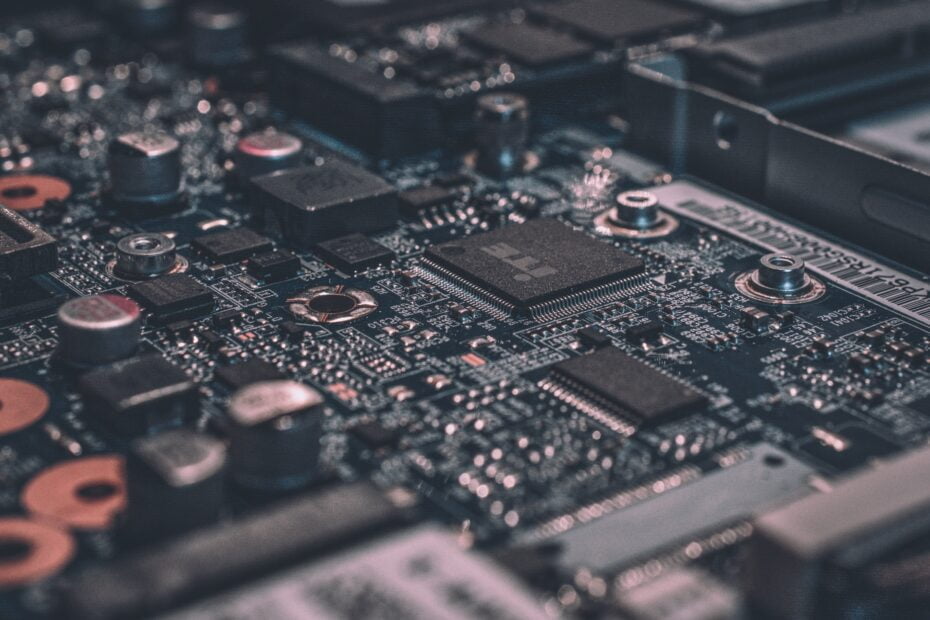Are you wondering about the longevity of a mini PC? Well, you’re in luck because we’ve got all the answers for you. In this article, we will explore the lifespan of a mini PC and discuss factors that can affect its durability. From hardware components to software updates, we’ll cover it all. So, if you’ve ever wondered how long your mini PC can keep up with your needs, keep reading to find out.
Understanding the Lifespan of Mini PCs
Overview of Mini PCs
Mini PCs, also known as small form factor PCs or compact PCs, have become increasingly popular in recent years. These compact devices offer a powerful computing experience in a much smaller and more portable package compared to traditional desktop computers. Mini PCs are perfect for users who value space efficiency, mobility, and versatility without compromising on performance.
General lifespan of technology and hardware
Before we delve into the factors that impact the lifespan of a mini PC, it’s important to understand the general lifespan of technology and hardware. In the fast-paced world of technology, advancements are constantly being made, and new products are being introduced on a regular basis. As a result, the lifespan of individual devices can vary significantly depending on multiple factors.
On average, a mini PC can last anywhere from 3 to 5 years. However, some mini PCs may last longer with proper maintenance and care. It’s worth noting that the lifespan of a mini PC is not solely determined by its hardware components, but also by how it is used, the software it runs, and the environmental conditions it is exposed to.
Factors Impacting the Lifespan of a Mini PC
Quality of components
The quality of components used in a mini PC plays a crucial role in its lifespan. Mini PCs with high-quality components tend to have a longer lifespan compared to those with lower quality components. When purchasing a mini PC, it’s important to consider reputable brands that are known for using reliable and durable hardware components.
Usage patterns and habits
How you use your mini PC can significantly impact its lifespan. Continuous and intensive usage, such as running resource-intensive applications or playing demanding games for prolonged periods, can put a strain on the hardware and lead to premature wear and tear. On the other hand, if you use your mini PC for basic tasks like web browsing and document editing, it is likely to last longer.
Maintenance routine
Regular maintenance is key to extending the lifespan of your mini PC. Simple tasks like cleaning the dust off the fans and components, updating software and drivers, and ensuring proper ventilation can go a long way in preventing overheating and minimizing the risk of hardware failure. Establishing a maintenance routine and sticking to it can greatly extend the lifespan of your mini PC.
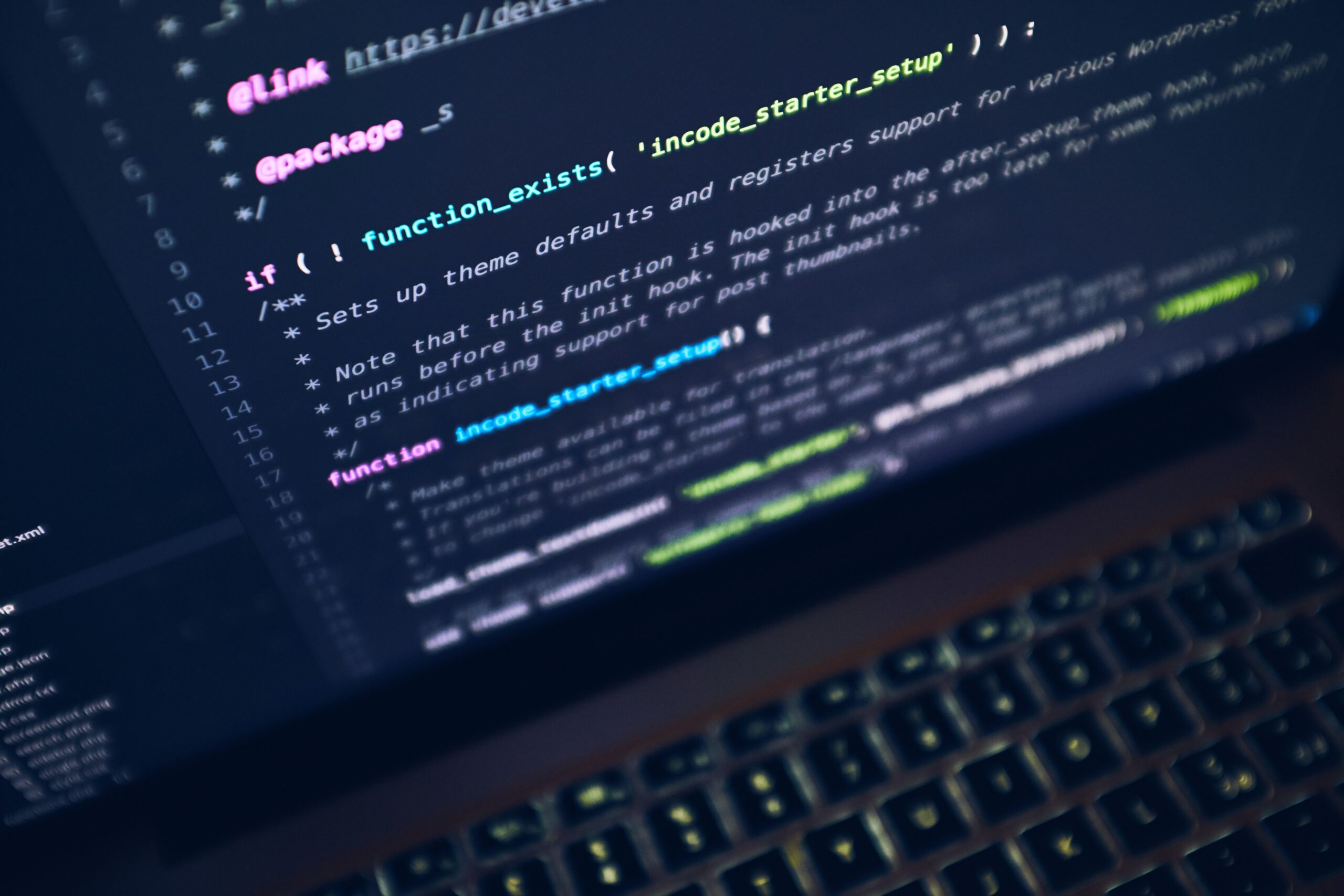
The Role of Hardware in Mini PC Lifespan
Impact of processors
The processor, often referred to as the “brain” of the computer, is a crucial component that significantly impacts the performance and lifespan of a mini PC. As technology advances, processors become more efficient and powerful. Opting for a mini PC with a capable and up-to-date processor can ensure smooth operations and a longer lifespan.
Significance of memory and storage size
The amount of memory (RAM) and storage (hard drive or solid-state drive) in a mini PC can greatly influence its lifespan. Sufficient memory allows for faster multitasking and smoother operations, while ample storage space ensures that you have enough room for your files and applications. Investing in a mini PC with adequate memory and storage can prevent performance degradation over time and prolong its lifespan.
Effect of graphics cards
If you plan on using your mini PC for graphics-intensive tasks like video editing or gaming, the quality and capability of the graphics card become crucial. Graphics cards are responsible for processing and rendering images and videos, and having a powerful graphics card can significantly enhance the performance and longevity of your mini PC.
Software Considerations for Mini PC Lifespan
How operating system affects lifespan
The operating system (OS) plays a vital role in the overall lifespan and performance of a mini PC. Opting for a well-supported and frequently updated OS ensures that your mini PC remains secure and compatible with the latest software applications and hardware advancements. Outdated or unsupported operating systems may expose your mini PC to security vulnerabilities and limit its lifespan.
Software updates and lifespan
Regular software updates are essential for maintaining the health and longevity of your mini PC. These updates often include bug fixes, security patches, and performance optimizations that can enhance the overall stability and lifespan of your device. Ignoring software updates can lead to compatibility issues, security vulnerabilities, and potential hardware failures in the long run.
Virus protection and lifespan
Protecting your mini PC from malware and viruses is crucial for its lifespan. Malicious software can corrupt data, slow down performance, and even cause physical damage to components. Installing reputable antivirus software and regularly scanning your mini PC for threats can help safeguard your device and extend its lifespan.
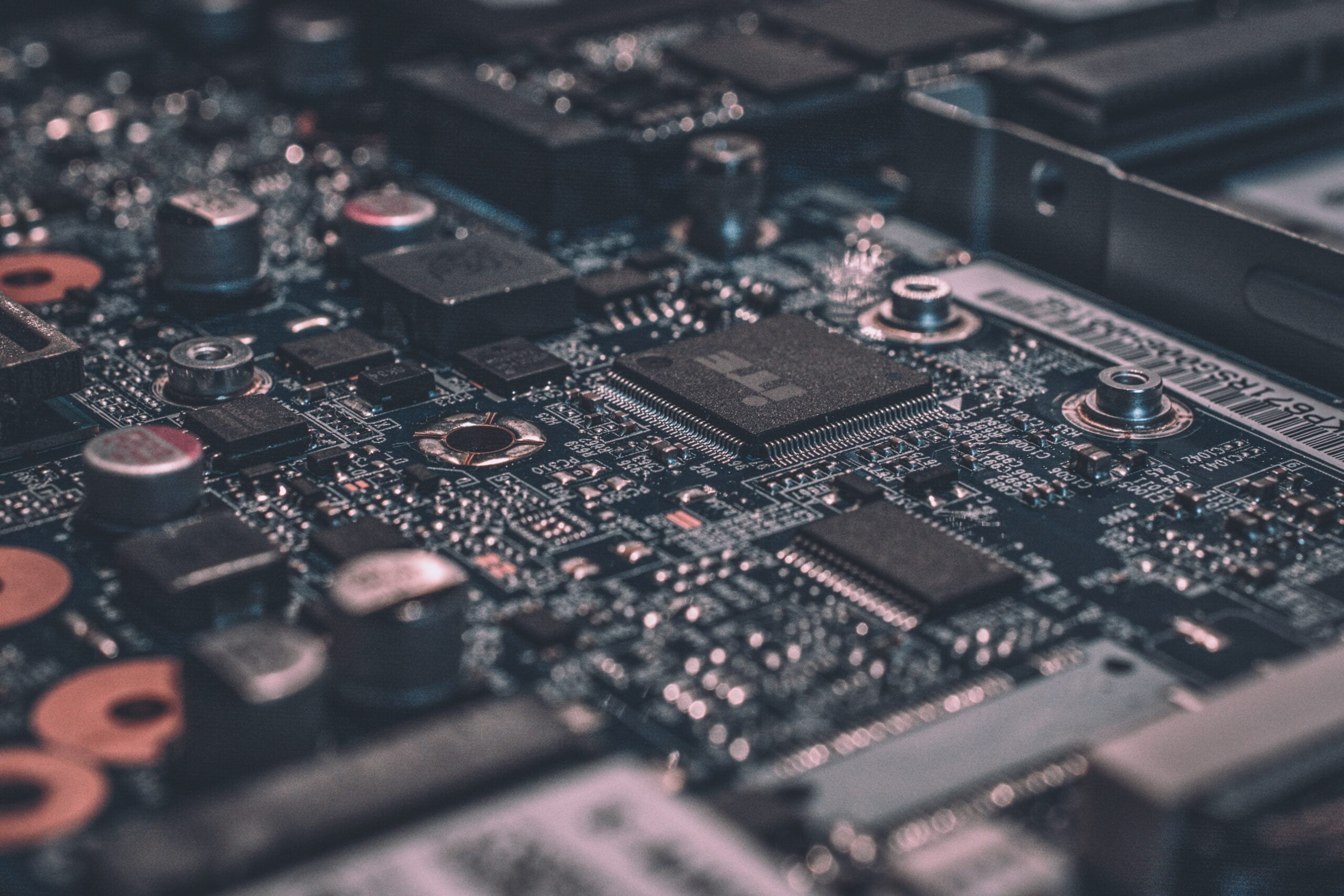
Impact of Environmental Factors on Mini PC Lifespan
Relation between temperature and hardware longevity
Temperature plays a significant role in determining the lifespan of a mini PC. Excessive heat can cause components to overheat and fail prematurely. It’s essential to ensure that your mini PC is kept in a well-ventilated area and that the cooling system is functioning optimally. Additionally, avoiding exposing your mini PC to extreme temperature fluctuations can help prolong its lifespan.
Effects of dust and cleanliness
Dust buildup is one of the primary causes of hardware failure in mini PCs. Over time, dust can accumulate inside the system, blocking airflow and causing the components to overheat. Regularly cleaning the fans, vents, and internal components of your mini PC can prevent dust buildup and promote optimal cooling, ultimately extending the lifespan of your device.
Influence of humidity
Humidity levels can also impact the lifespan of a mini PC. High humidity environments can promote the growth of mold and corrosion, which can be detrimental to the internal components. It’s advisable to keep your mini PC in a controlled environment with moderate humidity levels to minimize the risk of damage and extend its lifespan.
Specific Brand Influence on Mini PC Lifespan
Comparison between different brands
Different brands offer mini PCs with varying levels of quality and reliability. It’s essential to research and compare brands before making a purchase. Reading reviews and seeking recommendations from trusted sources can provide valuable insights into the durability and lifespan of different mini PC brands.
Some long-lasting mini PC brands
While every brand may have variations in the longevity of their mini PCs, some brands are known for producing long-lasting and reliable devices. ASUS, Intel NUC, and Zotac are some examples of brands that have established a reputation for producing mini PCs with extended lifespans. Considering these brands when purchasing a mini PC may increase the likelihood of owning a device that stands the test of time.

How User Maintenance Affects the Mini PC’s Lifespan
Periodic hardware cleaning
Regularly cleaning the hardware components of your mini PC can prevent dust buildup, improve airflow, and reduce the risk of overheating. Dusting the fans, vents, and internal components with compressed air, and using appropriate cleaning tools can help maintain optimum performance and extend the lifespan of your mini PC.
Timely software updates
Keeping your mini PC’s software up to date is equally important to its hardware maintenance. Software updates often include critical security patches, bug fixes, and performance enhancements that can not only make your mini PC more efficient but also protect it from software vulnerabilities. Regularly checking for software updates and installing them promptly can significantly impact the lifespan of your mini PC.
Proper handling and usage
How you handle and use your mini PC can have a significant impact on its lifespan. Avoiding physical shocks or falls, using surge protectors to prevent power surges, and properly shutting down the system when not in use can all contribute to a longer lifespan. It’s also important to use the mini PC in accordance with the manufacturer’s guidelines and avoid overloading or straining the components.
Common Signs of Mini PC Degradation
Slow performance
One of the most common signs of a mini PC reaching the end of its lifespan is a noticeable decrease in performance. Slow boot times, lagging applications, and overall sluggishness can be indications that the hardware components are deteriorating or becoming outdated. If your mini PC consistently struggles to keep up with basic tasks, it may be time to consider upgrading or replacing it.
Frequent crashes or errors
If your mini PC frequently crashes or displays error messages, it could be a sign of hardware or software issues. Over time, internal components may develop faults or wear out, leading to system instability. Similarly, outdated or incompatible software can cause crashes and errors. Consistent crashes and errors may be a strong indication that your mini PC is approaching the end of its lifespan.
Unusual noises
Unusual noises such as grinding, buzzing, or clicking sounds coming from your mini PC can be indicative of hardware problems. These noises may be the result of failing fans, malfunctioning hard drives, or loose components. Continued operation without addressing these issues may lead to further damage and potentially render your mini PC unusable.
Extending the Lifespan of a Mini PC
Upgrade possibilities
One way to extend the lifespan of your mini PC is by considering hardware upgrades. Upgrading components like the RAM, hard drive, or graphics card can enhance the performance and capabilities of your mini PC, allowing it to keep up with modern software and applications. By staying on top of technology advancements, you can significantly prolong the lifespan of your mini PC.
Regular maintenance
Regular maintenance is crucial for maximizing the lifespan of your mini PC. Establishing a routine for cleaning the hardware components, updating software, and scanning for malware can prevent issues from arising and improve overall performance. By investing time and effort in regular maintenance, you can ensure that your mini PC remains in optimal condition for an extended period.
Using better cooling systems
Heat is one of the primary enemies of mini PCs. Investing in additional cooling systems, such as high-quality fans or liquid cooling solutions, can help dissipate heat more efficiently, prolonging the lifespan of your mini PC. Additionally, using cooling pads or stands to elevate the mini PC and improve airflow can contribute to maintaining lower temperatures and improved performance.
Conclusion: Average Lifespan of Mini PCs
In conclusion, the average lifespan of a mini PC can vary depending on several factors. The quality of the components, usage patterns, maintenance routines, and environmental conditions all play key roles in determining how long a mini PC will last. By investing in a mini PC with reliable hardware components, practicing proper maintenance, and using it responsibly, you can maximize its lifespan.
It’s important to keep in mind that technology is constantly evolving, and advancements in hardware and software can make older mini PCs less efficient or compatible with new software applications. However, by staying proactive and keeping up with upgrades and maintenance, you can ensure that your mini PC remains functional and meets your needs for many years to come.
Disclosure: As an Amazon Associate, I earn from qualifying purchases.