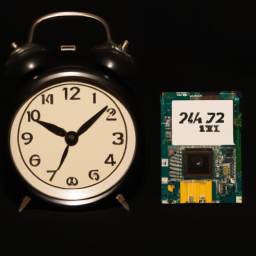In this article, we will explore the lifespan of mini PCs and provide insights on how long you can expect them to last. From their durability to technical advancements, we’ll uncover the factors that determine the longevity of these compact devices. Whether you’re considering investing in a mini PC or simply curious about their lifespan, this article will provide you with all the information you need to make an informed decision. So, let’s delve into the world of mini PCs and discover how long they can stand the test of time.
Understanding Mini PCs
Definition and function of Mini PCs
Mini PCs, also known as small form factor PCs, are compact and portable computers that are designed to deliver the basic functionalities of a traditional desktop computer in a smaller package. They are typically smaller and lighter than standard desktop PCs, making them ideal for environments where space is limited or portability is a priority. Despite their small size, mini PCs are capable of performing a wide range of tasks, including web browsing, multimedia playback, document editing, and light gaming.
Key components of Mini PCs
Like any computer, mini PCs consist of several key components that work together to provide the necessary functionality. These components include a processor (CPU), storage drives (such as solid-state drives or hard disk drives), random access memory (RAM), and graphic cards. Mini PCs also feature input and output ports for connecting peripherals and display devices, such as USB ports, HDMI ports, and audio jacks.
Variety and types of Mini PCs
Mini PCs come in a variety of types and configurations to suit different needs and requirements. Some are pre-built systems that come with all the necessary components, while others are barebone systems that allow users to customize and add their own components. Additionally, there are specialized mini PCs designed for specific purposes, such as media centers, gaming consoles, or industrial applications. The wide range of options available ensures that there is a mini PC to cater to every individual or business’s unique needs and preferences.
Factors Determining Lifespan of Mini PCs
Quality of Components
The quality of components used in a mini PC plays a significant role in determining its lifespan. High-quality components sourced from reputable manufacturers are likely to have better durability and longevity compared to cheaper components. It is important to invest in mini PCs that use high-quality components to ensure a longer lifespan and avoid premature failures or malfunctions.
Frequency of Use
The frequency of use also affects the lifespan of a mini PC. Just like any electronic device, the more you use a mini PC, the more wear and tear it undergoes. If a mini PC is used for several hours a day, every day, it is likely to experience a shorter lifespan compared to one that is used sparingly. However, if proper care and maintenance are practiced, a mini PC can still last a significant amount of time even with regular use.
Maintenance and Care
Proper maintenance and care are essential for extending the lifespan of a mini PC. This includes regular cleaning to prevent dust buildup, ensuring proper ventilation to prevent overheating, and avoiding physical damage or mishandling. Regular software updates and maintenance are also crucial to keep the system running smoothly and minimize the risk of compatibility issues or software-related failures.
Types of Programs Used
The types of programs and applications used on a mini PC can also impact its lifespan. Running resource-intensive programs or games that put a heavy load on the processor, storage drives, and graphic cards can lead to increased wear and tear and potentially shorten the lifespan of these components. It is important to consider the system requirements of the programs you intend to use and ensure that your mini PC is equipped to handle them without excessive strain.
Average Lifespan of Mini PCs
Expected lifespan for high-quality Mini PCs
High-quality mini PCs that are built with top-tier components and undergo rigorous quality control processes can have an average lifespan of around 5 to 7 years. These mini PCs are designed to withstand heavy usage and offer reliable performance throughout their lifespan. It is important to note that the lifespan can vary depending on the specific model, usage patterns, and maintenance practices.
Expected lifespan for budget Mini PCs
Budget mini PCs, which typically use lower-cost components, may have a slightly shorter lifespan compared to their high-quality counterparts. On average, budget mini PCs can last around 3 to 5 years with regular use and proper maintenance. However, it is important to consider that some budget models may have a shorter lifespan due to lower build quality and less robust components.
Factors affecting Mini PC longevity
Several factors can affect the longevity of a mini PC, regardless of its quality or price. These factors include the intensity of usage, environmental conditions (such as humidity and temperature), power fluctuations, and the overall care and maintenance practices. By being mindful of these factors and taking necessary precautions, you can help maximize the lifespan of your mini PC and enjoy its performance for a longer period of time.
Component Lifespan
Lifespan of Mini PC processors
The lifespan of a mini PC processor, also known as the CPU, can vary depending on factors such as quality, usage, and technological advancements. High-quality processors from reputable manufacturers can last anywhere from 5 to 10 years or even longer, especially if they are not subjected to excessive heat or overclocking. However, as technology evolves and new processors with improved performance are introduced, users may choose to upgrade their mini PCs before the processor reaches the end of its lifespan.
Lifespan of Mini PC storage drives
The lifespan of mini PC storage drives, whether it’s a solid-state drive (SSD) or a hard disk drive (HDD), can vary significantly. SSDs generally have better durability and longevity compared to HDDs due to their lack of moving parts. A high-quality SSD can last around 8 to 10 years or even longer with regular use and proper maintenance. HDDs, on the other hand, are more susceptible to mechanical failures and may have a slightly shorter lifespan of around 5 to 8 years.
Lifespan of Mini PC RAM
RAM, or random access memory, is an essential component for the smooth operation of a mini PC. The lifespan of RAM modules is generally quite long, typically ranging from 10 to 15 years or more. However, it is important to note that the performance and capacity of RAM may become outdated before the end of its lifespan as new technologies and standards emerge. Upgrading the RAM can be a cost-effective way to boost the performance of an aging mini PC without replacing the entire system.
Lifespan of Mini PC Graphic Cards
The lifespan of mini PC graphic cards, also known as GPUs, can vary depending on factors such as quality, usage, and technological advancements. High-quality graphic cards can last around 5 to 8 years or more with regular use and proper maintenance. However, as new games and software require more advanced graphics capabilities, users may choose to upgrade their graphic cards to ensure optimal performance. It is worth noting that graphic card lifespans can be significantly impacted by overclocking and excessive heat.
Maintenance and Care for Extended Lifespan
The importance of regular cleaning
Regular cleaning is essential for maintaining a mini PC’s lifespan and performance. Dust and debris can accumulate inside the system, blocking airflow and causing overheating. This can lead to component failures and reduced lifespan. Cleaning the mini PC with compressed air or a soft brush, and regularly dusting the surrounding area, can help prevent dust buildup and ensure proper ventilation.
The impact of temperature and ventilation
Proper temperature and ventilation are crucial for ensuring the longevity of a mini PC. Heat is a major enemy of electronic components and can cause premature failures. It is important to place the mini PC in a well-ventilated area, away from heat sources and direct sunlight. Using additional cooling solutions, such as fans or liquid cooling systems, can also help regulate the temperature and improve the lifespan of the mini PC.
Importance of software updates and maintenance
Regular software updates and maintenance are essential for the longevity of a mini PC. Keeping the operating system and software applications up to date helps ensure compatibility, security, and performance optimization. It is recommended to enable automatic updates and perform regular system scans to identify and fix any issues or vulnerabilities. Additionally, performing routine maintenance tasks, such as disk defragmentation and registry cleaning, can help optimize system performance and prolong the lifespan of the mini PC.
Signs of Mini PC Aging
Performance decrease over time
As a mini PC ages, you may notice a gradual decrease in performance. Programs may take longer to load, and tasks that used to be seamless may become slower or more sluggish. This can be a sign that the components, such as the processor or RAM, are starting to show their age and may need to be upgraded or replaced to restore optimal performance.
Hardware failures and errors
As a mini PC gets older, the risk of hardware failures and errors increases. This can manifest as frequent crashes, system freezes, or component malfunctions. If you start experiencing recurring hardware issues, it may be an indication that certain components are reaching the end of their lifespan and should be replaced. Prompt action can help prevent further damage to the system and ensure continued functionality.
Software compatibility issues
As technology advances, software applications and operating systems evolve to include new features and functionalities. Older mini PCs may struggle to keep up with the latest software requirements, leading to compatibility issues. If you find that your mini PC is no longer able to run certain programs or is experiencing compatibility errors, it may be a sign that it’s time to consider upgrading or replacing the system.
Replacing Old Mini PCs
Identifying the right time for replacement
Determining the right time to replace an old mini PC is a subjective decision that depends on various factors, such as performance requirements, budget, and personal preferences. If your mini PC is struggling to handle the tasks you need it for, experiencing frequent hardware failures, or no longer meets the system requirements of the latest software, it may be a good time to consider a replacement. It is important to weigh the cost and benefits of upgrading versus purchasing a new mini PC and choose the option that best aligns with your needs and budget.
Options for replacements
When replacing an old mini PC, you have several options to choose from. You can opt for a pre-built mini PC, which offers convenience and often includes a warranty. Alternatively, you can opt for a barebone mini PC that allows for customization and flexibility in choosing components. Another option is to build a mini PC from scratch, selecting each component individually to meet your specific requirements. Each option has its own advantages and considerations, so it is important to research and choose the one that best suits your needs.
Recycling and disposal of old Mini PCs
It is important to properly dispose of old mini PCs to minimize environmental impact. Many electronic retailers and manufacturers offer recycling programs or take-back services for electronic waste. These programs ensure that the components of old mini PCs are responsibly recycled, reducing the amount of harmful materials that end up in landfills. Some programs also offer incentives or rewards for recycling old electronics. Additionally, you can consider donating old mini PCs to organizations or individuals who may benefit from them, extending their useful life and reducing waste.
Extending Mini PC Lifespan through Upgrades
Possible hardware upgrades
Upgrading the hardware components of a mini PC can be a cost-effective way to extend its lifespan and improve performance. Some common hardware upgrades include adding more RAM, replacing the storage drive with a larger or faster one, upgrading the processor, or installing a more powerful graphic card. These upgrades can breathe new life into an aging mini PC, allowing it to handle more demanding tasks and keep up with the latest software requirements.
Benefits of upgrading existing Mini PCs vs buying new
Upgrading existing mini PCs offers several benefits compared to buying a new system. Firstly, it is often more cost-effective as you only need to replace or add the components that need an upgrade, rather than purchasing an entirely new system. Secondly, upgrading allows you to customize the mini PC to your specific needs, ensuring that you get the performance and features you require without paying for unnecessary extras. Lastly, upgrading helps reduce electronic waste by extending the useful life of your existing mini PC.
Limitations of upgrading Mini PCs
While upgrading mini PCs can be beneficial, there are certain limitations to keep in mind. Mini PCs have limited physical space for expansion, so it is important to ensure that any upgrades you plan to make will fit within the available space. Additionally, some components, such as the processor or graphic card, may require a compatible motherboard or power supply unit to function properly. It is essential to research and confirm compatibility before making any upgrades to avoid potential issues or compatibility conflicts.
Cost Effectiveness of Mini PCs Over Time
Cost of maintenance
Mini PCs are generally more cost-effective to maintain compared to full-sized desktop PCs. Their smaller size and lower power requirements result in reduced energy consumption, resulting in lower electricity bills. Additionally, mini PCs often generate less heat, reducing the need for additional cooling solutions, and potentially saving on cooling costs. The compact design of mini PCs also makes it easier and more affordable to replace individual components when needed, compared to full-sized desktops where component replacements may require more extensive disassembly or professional assistance.
Cost of potential upgrades
The cost of potential upgrades for mini PCs can vary depending on the components and specifications desired. Upgrading components such as RAM or storage drives is generally more affordable compared to upgrading the processor or graphic card, which can be more expensive. It is important to consider the cost of upgrades in relation to the expected performance gains and the overall lifespan of the mini PC. In some cases, it may be more cost-effective to upgrade the entire system rather than investing in multiple component upgrades.
Comparison with lifespan and maintenance cost of regular PCs
When comparing the cost-effectiveness of mini PCs over time, it is important to consider the lifespan and maintenance costs of regular desktop PCs as well. While mini PCs generally have a shorter lifespan compared to full-sized desktops, their lower maintenance costs and energy efficiency can offset this difference. Additionally, the ability to easily upgrade individual components of a mini PC can help extend its useful life and reduce the need for complete system replacements, further adding to their cost-effectiveness.
Emerging Trends in Mini PC Technology
Potential impact on lifespan
Emerging trends in mini PC technology have the potential to impact their lifespan positively. Advancements in component manufacturing and design may lead to more durable and long-lasting components, ensuring a longer lifespan for mini PCs. Additionally, increased efficiency in power consumption and cooling solutions can help reduce the strain on components, promoting better longevity. As technology continues to evolve, it is likely that mini PCs will only become more reliable and durable, extending their lifespan even further.
Increased compactness and performance
A notable trend in mini PC technology is the increased compactness and performance of these systems. Manufacturers are constantly pushing the boundaries of miniaturization, creating smaller, more powerful mini PCs that can easily fit into a variety of environments. This increased compactness and performance allow users to enjoy the benefits of a full-fledged computer in even smaller spaces. However, it is important to note that as mini PCs become more compact, the potential for thermal management and upgrade options may be limited, which can impact their lifespan.
Shifts in consumer needs and expectations
Another emerging trend in mini PC technology is the shift in consumer needs and expectations. With the increasing demand for portable and flexible computing solutions, mini PCs are becoming more popular among a wide range of users, including professionals, gamers, and home users. As consumers seek more power, versatility, and connectivity in their mini PCs, manufacturers are continuously innovating to meet these demands. This shift in consumer needs and expectations is likely to drive further advancements in mini PC technology and potentially impact their lifespan by optimizing performance, durability, and user experience.
In conclusion, mini PCs are versatile and compact computing devices that offer the basic functionalities of traditional desktop computers in a smaller package. The lifespan of a mini PC depends on various factors, including the quality of components, frequency of use, maintenance, and types of programs used. While high-quality mini PCs can last around 5 to 7 years, budget models may have a slightly shorter lifespan. Components such as processors, storage drives, RAM, and graphics cards have their own lifespans, which can be influenced by usage patterns and technological advancements.
To extend the lifespan of a mini PC, regular cleaning, proper temperature and ventilation, and software updates are essential. Signs of aging mini PCs include decreased performance, hardware failures, and software compatibility issues. When the time comes to replace an old mini PC, options include pre-built systems, barebone systems for customization, or building a mini PC from scratch. Upgrading existing mini PCs can also be a cost-effective way to extend their lifespan and improve performance, but there are limitations to consider.
Mini PCs are generally cost-effective over time, with lower maintenance costs and potential for component upgrades. Emerging trends in mini PC technology include increased compactness and performance, as well as shifts in consumer needs and expectations. These trends may positively impact the lifespan of mini PCs by introducing more durable components, better power efficiency, and advancements in performance and user experience. As technology continues to evolve, mini PCs are likely to become even more reliable and cater to a wider range of needs and preferences.
Disclosure: As an Amazon Associate, I earn from qualifying purchases.