



Imagine having a compact and sleek device that functions just like a regular computer, but takes up a fraction of the space. You might be intrigued by the mini PC’s practicality and wonder about its inner workings. This article aims to uncover the mysterious charm of mini PCs, exploring the magic behind their functionality and how they manage to deliver a full computer experience while maintaining a small form factor. So, let’s embark on a journey to understand the fascinating world of mini PCs and unravel the secrets behind their operation.
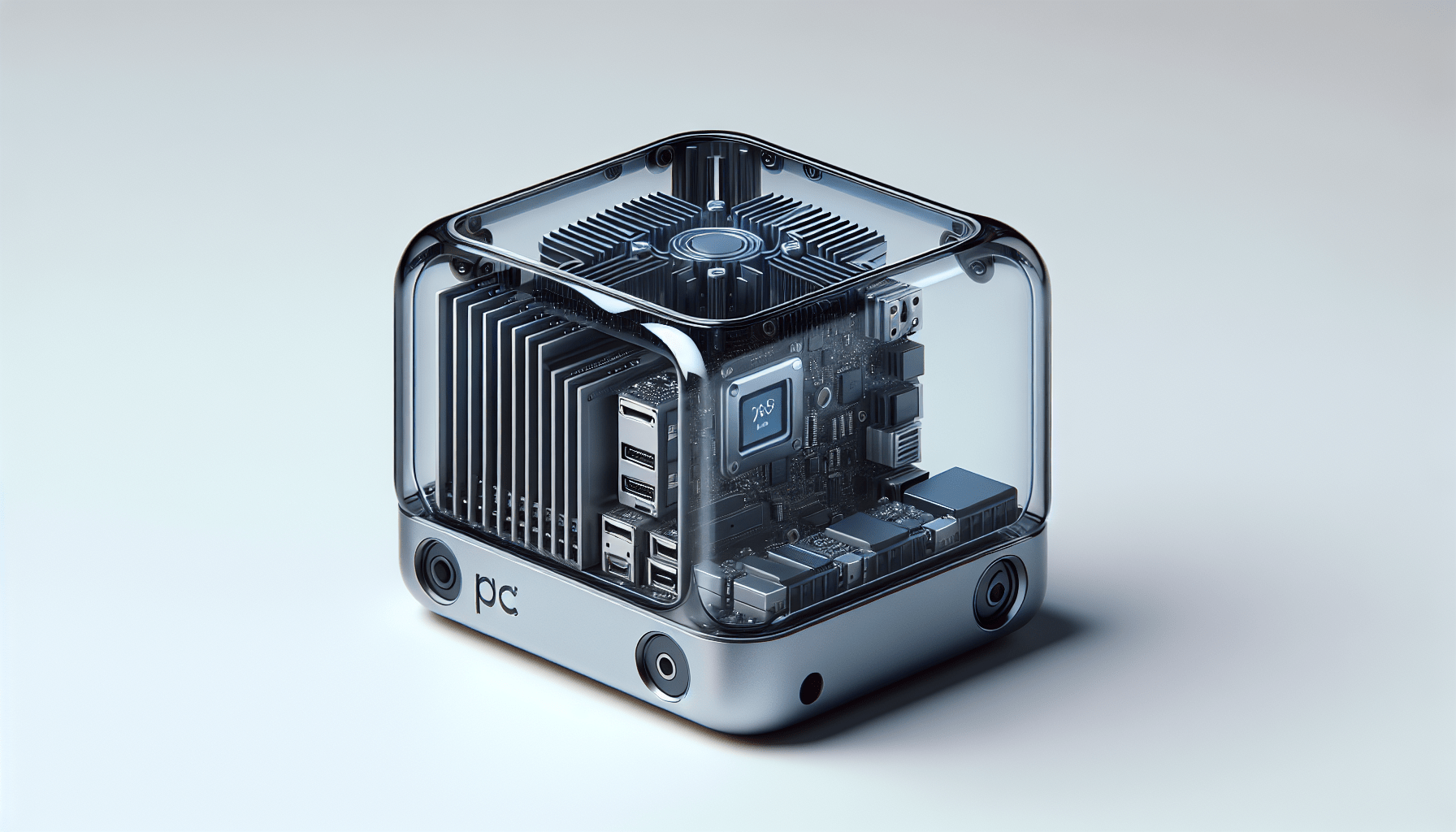
Components of a Mini PC
Motherboard
The motherboard is the main circuit board of a mini PC, which houses various components and provides electrical connections between them. It serves as a platform for the CPU, RAM, storage devices, and other essential hardware components to communicate with each other. The motherboard also includes slots for expansion cards and connectors for peripheral devices such as USB ports, audio jacks, and HDMI ports.
Processor
The processor, also known as the Central Processing Unit (CPU), is the brain of a mini PC. It executes instructions and performs calculations, allowing the computer to run software and perform tasks. The choice of processor determines the processing power and performance of the mini PC. Different processors have varying numbers of cores and clock speeds, influencing their ability to handle multitasking and demanding applications.
Random Access Memory (RAM)
RAM is a type of volatile memory that provides temporary storage for data and instructions that the CPU needs to access quickly. It allows for fast data retrieval, enhancing the overall performance of the mini PC. The amount of RAM installed affects multitasking capabilities and the ability to run memory-intensive applications smoothly. Having sufficient RAM ensures smooth operation and prevents slowdowns or lag.
Storage
Storage is where data, operating systems, and applications are stored on a mini PC. There are different types of storage options available, such as Solid State Drives (SSD) and Hard Disk Drives (HDD). SSDs offer faster data access and improved loading times, while HDDs provide larger storage capacities at a lower cost. The choice of storage depends on the user’s needs and priorities, whether it’s faster performance or more storage space.
Graphics Card
The graphics card, or Graphics Processing Unit (GPU), is responsible for rendering and displaying visual content on the monitor. It handles graphics-intensive tasks such as gaming, video editing, and graphic design. A dedicated graphics card enhances the visual experience and allows for smoother gameplay and faster rendering of graphics. Some mini PCs come with integrated graphics, which may be sufficient for basic tasks but may not meet the demands of high-end gaming or graphics-intensive work.
Power Supply Unit (PSU)
The Power Supply Unit (PSU) is a hardware component that provides electrical power to the mini PC. It converts the AC power from the outlet into DC power, which the computer components require to operate. The wattage and efficiency of the PSU determine the stability and reliability of the power supply. It is important to choose a PSU that can meet the power requirements of all the components in the mini PC to ensure proper functioning and prevent any power-related issues.
Cooling System
The cooling system of a mini PC is essential for preventing overheating and maintaining optimal performance. It consists of fans, heatsinks, and sometimes liquid cooling solutions. The fans circulate air around the components, dissipating heat generated by the CPU, GPU, and other hardware. Heatsinks absorb and distribute heat away from critical components, while liquid cooling systems use a coolant to cool the components efficiently. A well-designed cooling system ensures that the mini PC operates within safe temperature limits and avoids thermal throttling.
Operating System
Windows
Windows is a popular operating system developed by Microsoft. It offers a user-friendly interface and a wide range of software compatibility. Windows provides numerous features, such as multitasking, virtual desktops, and a vast library of applications. It is well-suited for gaming, productivity, and general-purpose use. Windows also supports a variety of software and hardware configurations, making it compatible with a wide range of mini PCs.
Linux
Linux is a free and open-source operating system that is known for its stability, security, and flexibility. It offers a highly customizable interface and supports a vast array of applications. Linux is widely used in server environments but is also a viable choice for mini PCs. It provides a lightweight and efficient operating system that can be customized to suit specific needs. Linux distributions like Ubuntu, Fedora, and CentOS are popular choices for mini PC users.
Chrome OS
Chrome OS is a lightweight operating system developed by Google, primarily designed for devices with limited hardware resources like mini PCs. It is centered around the Chrome web browser and cloud-based applications. Chrome OS provides fast boot times, automatic updates, and seamless integration with Google services. It is a suitable choice for users who primarily use web-based applications and prefer a simple and secure computing experience.
Boot Process
BIOS/UEFI
The Basic Input/Output System (BIOS) or Unified Extensible Firmware Interface (UEFI) is the first component to initialize during the boot process. It is responsible for managing hardware settings and starting the operating system. The BIOS/UEFI performs a Power-On Self-Test (POST) to check the hardware components and ensures they are functioning correctly. It then searches for a bootloader to load the operating system.
POST
The Power-On Self-Test (POST) is a series of tests performed by the BIOS/UEFI to check the hardware components of the mini PC. It verifies that the processor, memory, storage devices, and other essential components are working as expected. If any potential issues are detected during the POST, the mini PC may display error codes or audible alerts to indicate the problem.
Bootloader
The bootloader is a small program responsible for loading and starting the operating system. It is typically stored in a specific location on the storage device, such as the Master Boot Record (MBR) or the EFI System Partition (ESP). The bootloader facilitates the handoff between the firmware and the operating system, ensuring that the necessary files are loaded correctly and the boot process continues smoothly.
Operating System Loading
Once the bootloader successfully loads the operating system, the actual loading process begins. The operating system retrieves the necessary files and drivers from the storage device and initializes the hardware components. The mini PC then boots into the user interface or desktop environment, allowing the user to interact with the system and start using various applications.
Peripheral Connections
USB Ports
USB (Universal Serial Bus) ports are essential for connecting external devices to a mini PC. They allow for the connection of peripherals such as keyboards, mice, printers, external storage, and other devices. USB ports come in different versions, with USB 3.0 and USB 3.1 offering faster data transfer speeds compared to older versions. Mini PCs usually have multiple USB ports, providing flexibility and expandability for connecting a variety of devices simultaneously.
HDMI Port
The HDMI (High-Definition Multimedia Interface) port is used to connect a mini PC to external displays such as monitors, TVs, or projectors. It supports high-definition audio and video transmission, allowing for a seamless visual experience. The HDMI port is widely used to connect mini PCs for gaming, media playback, and productivity tasks that require larger screens.
Audio Jacks
Audio jacks on a mini PC allow for the connection of headphones, speakers, and microphones. They provide analog audio output and input capability, enabling users to listen to audio or communicate using voice. Mini PCs usually have a headphone jack and a microphone jack, allowing for convenient audio connectivity without the need for additional adapters or devices.
Ethernet Port
The Ethernet port on a mini PC enables a wired network connection. It allows for high-speed data transfer and more stable internet connectivity compared to wireless connections. The Ethernet port is commonly used in scenarios where a reliable and uninterrupted network connection is crucial, such as online gaming, large file transfers, or work environments requiring consistent internet access.
Wireless Connectivity
Mini PCs also offer wireless connectivity options, such as built-in Wi-Fi and Bluetooth. Wi-Fi allows for wireless internet access, providing flexibility in terms of device placement and mobility. Bluetooth enables the connection of peripherals like keyboards, mice, and speakers without the need for cables. Wireless connectivity is particularly useful for portable mini PCs or when wired connections are not feasible or preferred.
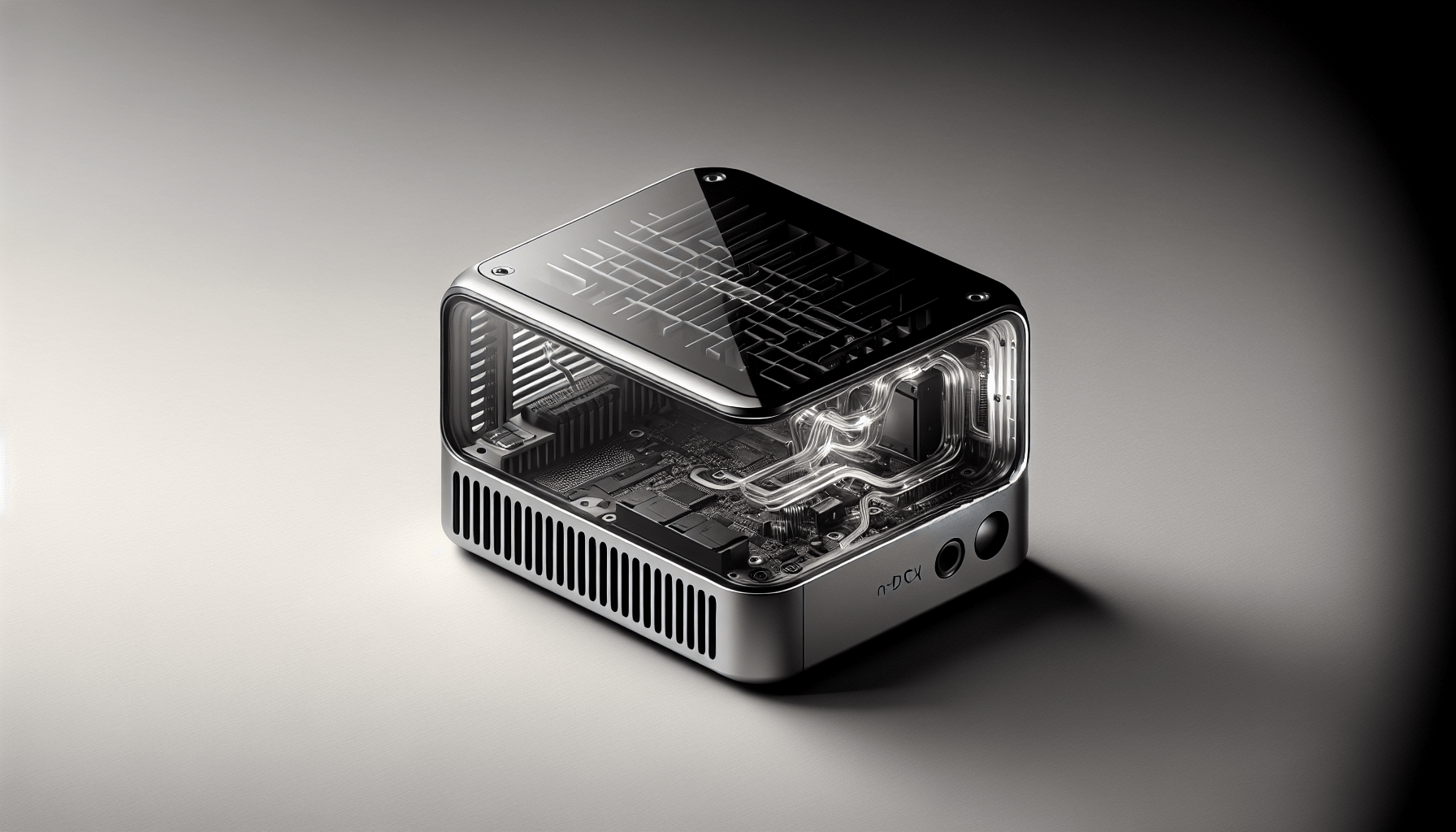
Mini PC Applications
Media Center
A mini PC can be transformed into a media center by connecting it to a TV or monitor and pairing it with multimedia software. This setup allows you to stream your favorite TV shows, movies, and videos, as well as play music and display photos. With the right hardware specifications and software configuration, a mini PC can deliver an immersive multimedia experience in your living room or entertainment area.
Gaming Console
Mini PCs can also serve as gaming consoles, with the ability to handle a wide range of gaming titles. By connecting a mini PC to a TV or monitor and using gaming peripherals, such as a keyboard, mouse, or gamepad, you can enjoy a gaming experience similar to traditional consoles. Some mini PCs even support virtual reality (VR) gaming, taking your gaming experience to the next level.
Productivity Workstation
Mini PCs can be powerful productivity workstations, providing the performance necessary for tasks such as word processing, spreadsheet management, web browsing, and content creation. With the appropriate software applications and configuration, a mini PC can handle demanding workloads and multitasking. Its compact size and energy-efficient operation make it an ideal choice for home offices or workspaces with limited physical space.
Home Server
A mini PC can be used as a home server, allowing you to store and share files, host websites, run applications, and even set up a media server for streaming content to other devices in your home network. By configuring the mini PC as a server, you can centralize and manage various services without relying on external cloud providers. A mini PC as a home server provides control, privacy, and flexibility in managing your digital content.
Advantages of Mini PCs
Compact Size
One of the primary advantages of mini PCs is their compact size. They are significantly smaller than traditional desktop PCs, making them ideal for environments with limited space. Mini PCs can easily fit into small desks, entertainment centers, or even mount behind monitors, saving valuable desk space and reducing clutter.
Energy Efficiency
Mini PCs are designed to be energy-efficient, consuming less power compared to larger desktop PCs. This not only helps reduce electricity costs but also contributes to a greener environment by reducing energy consumption. Energy-efficient mini PCs are also quieter since they generate less heat, resulting in minimal fan noise during operation.
Portability
Due to their small and lightweight design, mini PCs are highly portable. They can be easily moved from one location to another, making them suitable for users who require a flexible computing solution. Whether you need a computer for travel, presentations, or temporarily setting up a workstation in different rooms, a mini PC offers portability without compromising functionality.
Lower Cost
Mini PCs often come at a lower cost compared to larger desktop PCs. Their compact size enables the use of less expensive components without sacrificing performance. Additionally, mini PCs are a cost-effective option for specific use cases, such as media centers or home servers, where they can deliver the required functionality at a fraction of the cost of larger alternatives.
Disadvantages of Mini PCs
Limited Upgradeability
Due to their compact design, mini PCs often have limited upgradeability. Upgrading components such as the processor or graphics card may not be possible or straightforward in many mini PC models. While RAM and storage upgrades are usually feasible, users may face challenges in upgrading other critical components, potentially limiting the lifespan and future-proofing capabilities of the mini PC.
Reduced Processing Power
Mini PCs typically have smaller form factors and less space for cooling solutions, which can result in reduced processing power compared to larger desktop PCs. While mini PCs can handle everyday tasks and moderate workloads, they may struggle with highly demanding applications or resource-intensive tasks like video editing or 3D rendering. Users with specific performance requirements should consider larger desktop alternatives.
Less Storage Capacity
The compact size of mini PCs often means sacrificing storage capacity to maintain a small form factor. While mini PCs can accommodate multiple storage devices, they may not offer the same storage capacity options as larger desktop PCs. This can pose a limitation for users who require large amounts of local storage for media libraries, extensive file archives, or demanding software applications that require ample disk space.
Mini PCs vs Desktop PCs
Size and Portability
Mini PCs are significantly smaller and more portable than traditional desktop PCs. They are designed for space-conscious users who prioritize mobility and versatility. Desktop PCs, on the other hand, are larger and bulkier, making them less suitable for frequent movement or limited spaces. The choice between a mini PC and a desktop PC depends on the user’s requirements, with mini PCs being a better fit for portability and compactness.
Performance
Desktop PCs usually offer more powerful processors, graphics cards, and cooling systems compared to their mini PC counterparts. This leads to higher performance capabilities, making desktop PCs better suited for resource-intensive tasks like gaming, video editing, or professional software applications. Mini PCs can handle everyday tasks and moderate workloads but may be limited in terms of processing power for more demanding requirements.
Expansion Options
Desktop PCs typically have more expansion slots and support for additional hardware, allowing users to upgrade various components easily. Mini PCs, due to their compact design, often have limited expansion options and may require specialized components or external devices for expansion. Users who anticipate the need for regular component upgrades or demand flexibility for future hardware additions may find desktop PCs more suitable.
Common Mini PC Brands
Intel NUC
Intel NUC (Next Unit of Computing) is a popular mini PC brand known for its compact size and performance. Intel NUCs come with various processor options, allowing users to choose the level of processing power they require. These mini PCs often come as barebones systems, enabling users to customize them with desired storage, RAM, and operating systems.
Asus VivoMini
Asus VivoMini is another well-known mini PC brand that offers a range of compact and stylish options. Asus VivoMini mini PCs come in different configurations to suit various needs and budgets. They offer features like multiple USB ports, HDMI connectivity, and wireless connectivity options. Asus VivoMini models are known for their reliable performance and energy-efficient operation.
Gigabyte BRIX
Gigabyte BRIX mini PCs are renowned for their small form factor and versatility. They offer options for different processors, storage devices, and memory capacities, allowing users to customize the mini PC to their specific requirements. Gigabyte BRIX models come with powerful graphics cards, making them suitable for gaming or multimedia applications.
Zotac ZBOX
Zotac ZBOX mini PCs are known for their compact design and robust performance. They offer a range of models, from low-power options suitable for basic computing needs to high-performance options capable of handling demanding tasks. Zotac ZBOX mini PCs often come with various connectivity options, expandability features, and support for the latest processors.
Future Trends in Mini PCs
More Power and Performance
As technology advances, mini PCs are expected to become more powerful and capable of handling higher workloads. Processor technologies and improved cooling systems will allow mini PCs to deliver better performance, making them suitable for a wider range of applications, including gaming, virtual reality, and professional workloads.
Integration with AI Assistants
Mini PCs are likely to integrate more seamlessly with Artificial Intelligence (AI) assistants like Amazon Alexa, Google Assistant, or Microsoft Cortana. This integration will enable users to control their mini PCs through voice commands and access various services, providing a more intuitive and hands-free computing experience.
Connectivity and IoT Integration
As the Internet of Things (IoT) continues to grow, mini PCs will likely play a vital role in connecting and managing IoT devices in homes and workplaces. Mini PCs can act as central control hubs, providing seamless integration and management of IoT devices for increased automation and convenience.
In conclusion, mini PCs offer a compact, energy-efficient, and portable computing solution. They come equipped with essential components such as the motherboard, processor, RAM, storage, graphics card, power supply unit, and cooling system. Mini PCs support various operating systems like Windows, Linux, and Chrome OS. The boot process involves the BIOS/UEFI, POST, bootloader, and operating system loading. Peripheral connections such as USB ports, HDMI ports, audio jacks, Ethernet ports, and wireless connectivity enhance the functionality of mini PCs. Mini PCs have various applications, including media centers, gaming consoles, productivity workstations, and home servers. They offer advantages such as compact size, energy efficiency, portability, and lower cost. However, they also have limitations in terms of upgradeability, processing power, and storage capacity. When compared to desktop PCs, mini PCs excel in size and portability but may offer reduced performance and limited expansion options. Common mini PC brands include Intel NUC, Asus VivoMini, Gigabyte BRIX, and Zotac ZBOX. Future trends in mini PCs involve more power and performance, integration with AI assistants, and connectivity with IoT devices.
Disclosure: As an Amazon Associate, I earn from qualifying purchases.








