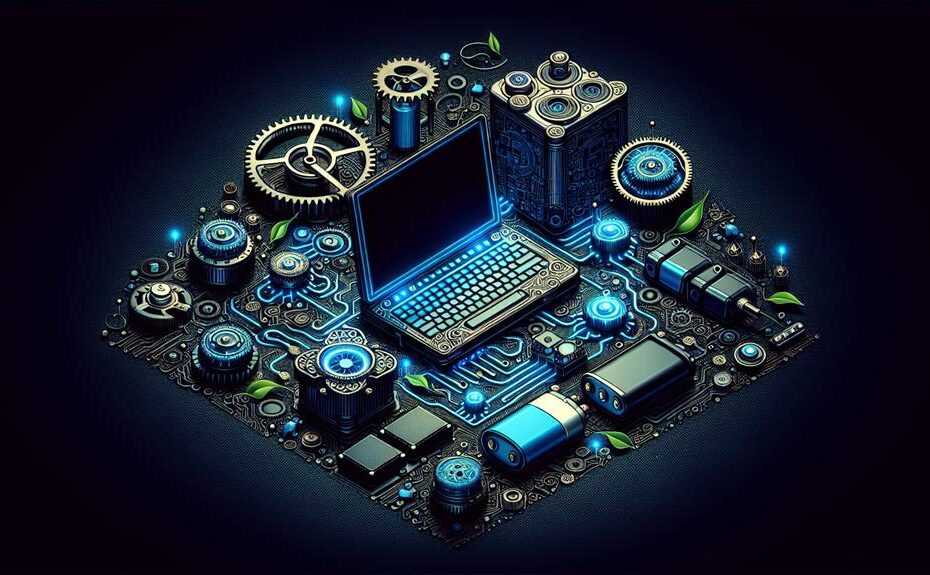When transforming a mini PC into a reliable, 24/7 powerhouse, you'll want to keep power consumption in check. Imagine a small but efficient engine that runs continuously without overheating or emptying your wallet. To achieve this balancing act, you'll need to carefully curate a selection of power-efficient components, including CPUs with low TDP ratings and energy-saving motherboards. Let's plunge into the tweaks and optimizations that will guarantee your mini PC remains a stable and cost-effective workhorse for the long haul.
Key Takeaways
- Select power-efficient components like low-TDP CPUs, Mini-ITX motherboards, and SSDs.
- Disable unused onboard devices and optimize BIOS settings for power management.
- Implement energy-saving strategies in BIOS and the operating system.
- Use high-efficiency 80 Plus-certified power supplies and modern hard drives with spin-down settings.
- Ensure effective cooling and airflow management to prevent thermal issues.
Selecting Power Efficient Parts
Selecting the right components is critical to minimizing the power consumption of a Mini PC. You should choose CPUs with low TDP ratings, such as Intel's T-series or mobile processors. These efficiently consume less power compared to their desktop counterparts. Additionally, select energy-efficient motherboards in the Mini-ITX form factor, which generally have fewer onboard components and lower power draw.
Opt for solid-state drives (SSDs) instead of traditional hard disk drives (HDDs) due to their lower power consumption, heat generation, and idle power requirements. A power-efficient power supply unit (PSU) can also help minimize power losses. Consider high-efficiency 80 Plus-certified PSUs or options like PicoPSU.
To maximize efficiency, disable or remove any unnecessary components like dedicated graphics cards, additional storage drives, or expansion cards. This simplifies your Mini PC and reduces overall power consumption. By choosing efficient components and reducing the number of components, you can optimize your Mini PC's power management, ensuring low power consumption during 24/7 operation.
Optimizing Motherboard Settings
Once you've chosen your power-efficient components, enter your motherboard's BIOS settings to disable unused onboard devices, optimize CPU settings, and fine-tune power management features to minimize power consumption. Begin by disabling unused devices such as extra Ethernet ports, audio, and iKVM. These devices consume power even when not in use, and their disablement can greatly reduce overall consumption.
Next, enable power management features in the BIOS, specifically CPU C-states. These allow the CPU to enter deeper low-power idle states, effectively reducing consumption when idle. Additionally, optimize CPU settings by reducing voltage and frequency when the system is not under heavy load. This further reduces power consumption.
For more precise control, look for motherboards that support hardware-based power management features, such as UEFI power profiles. These allow precise tuning of system power settings, ensuring ideal power usage for your Mini PC in 24/7 operation. By doing so, you can guarantee your Mini PC runs efficiently while minimizing its environmental impact.
Power Management Strategies
Implementing aggressive power management strategies in both your BIOS and operating system can remarkably reduce power consumption by enabling deeper C-states and lowering CPU frequencies during idle periods. With your \[mini PC]\ working continuously, every watt counts. By disabling unnecessary hardware components and peripherals in the BIOS, you can significantly lower your power draw. This includes items like unused network interfaces, audio, and other onboard devices that you don't need for your continuous operation. Another aspect to ponder is the power supply unit. Selecting an energy-efficient model, such as an 80 PLUS Platinum or Titanium certified unit, guarantees maximum efficiency at lower load levels, which is essential for 24/7 operation. To further minimize energy consumption, use low-power storage solutions like 5400 RPM HDDs or power-efficient SSD options, and make sure they spin down when not in use. By employing these tactics, you can successfully optimize your mini PC for low power consumption, ensuring it remains reliable and cost-effective during extended periods of continuous operation.
Efficient Power Supply Options
High-efficiency power supply options such as 80+ certified units offer exceptional performance at lower loads, making them ideal candidates for you to achieve preferred energy savings in your mini PC setup. These supplies focus on reducing waste through enhanced conversions, guaranteeing that the power pushed to the system does not translate into unnecessary heat generation. This considerably reduces overall consumption when compared to standard power supplies.
When selecting a power supply for your mini PC, look for units that leverage cutting-edge technologies such as the high-performance componentsněm(hex-bridge topology and advanced silicon materials. These advancements enhance the unit's ability to deliver constant and reliable power to the mini PC's components. For efficient performance, ensure that the supply can operate at lower loads without compromising its efficiency.
In the case of a mini PC with a powerful CPU like the N100, a high-efficiency power supply that can maintain stable efficiency at lower loads is essential. This guarantees that the overall power consumption is minimized without compromising performance.
Disk Drive Considerations
Do you optimize your mini PC's disk drives to have low power consumption by choosing the right drives and configured spin-down settings? For 24/7 operation in a compact mini PC with a small form factor, selecting the appropriate disk drives is fundamental for minimizing power consumption. \(1) 5400RPM hard drives consume less power than 7200RPM drives, making them a more suitable choice. \(1\)
Another key strategy is to spin down hard drives after periods of inactivity. This can drastically reduce power consumption, from 3-8W per drive to less than 0.5W. \(1\) Modern hard drives are designed to handle frequent spin-ups and spin-downs, rated for over 300,000 cycles, so it is unlikely to negatively impact their lifespan. \(1\) A 30-minute inactivity threshold is recommended for optimizing power savings, which also reduces system noise, making the mini PC quieter for continuous operation.
Prioritizing Cooling and Airflow
To maintain suitable performance and prolong hardware lifespan in your mini PC, it is indispensable to prioritize cooling and airflow to prevent thermal issues and guarantee efficient heat dissipation techniques during continuous operation. When running 24/7, even the smallest increase in temperature can impact performance and consistent reliability. To combat this:
- Select Effective Cooling Solutions: Opt for quiet and efficient fans or heatsinks that can effectively dissipate heat without generating excessive noise. Box PCs are known for their compact form, but this can sometimes compromise airflow. Counter this by applying advanced cooling techniques specifically designed for edge computing environments.
- Regular Maintenance: Regularly clean the air vents and fans to remove dust buildup, which can impede airflow and lead to overheating problems. Monitor the temperature regularly and consider upgrading the cooling system if the system consistently runs at high temperatures.
- Optimize Case Placement: Position your mini PC in a well-ventilated area with unobstructed airflow, avoiding confined spaces or direct sunlight. By paying attention to these details, you can drastically reduce the risk of thermal issues, lower your mini PC's power consumption, and guarantee reliable operation.
Frequently Asked Questions
How Do I Reduce My PC Power Consumption?
"To reduce your PC power consumption, use energy-efficient components, optimize thermal management strategies, and leverage power saving settings. Schedule tasks during off-peak hours and tailor your system configuration for task-specific utilization."
Can Mini PCS Run 24/7?
To minimize power consumption and guarantee reliable 24/7 operation of your mini PC, focus on system monitoring, thermal management, and hardware selection, including energy-efficient CPUs, high-quality power supplies, and effective cooling solutions.
How Much Electricity Does a Mini PC Use?
"When choosing a mini PC, consider the factors affecting its power consumption. A high-efficiency power supply, optimized cooling system design, processor selection, memory configuration, and storage device types all contribute to reducing electricity usage."
How Many Watts Does a Mini Desktop Use?
To tackle the issue of power consumption, you should focus on factors like efficient power supply, processor selection, memory configuration, and storage choices.
Conclusion
To truly cut power consumption to the bone, you need an extensive approach. Select CPUs with low TDP, pair them with energy-conscious motherboards and drives, and never skip a vital BIOS tweak. By consistently nitpicking power management, be it in hardware or software, you'll have fine-tuned a mini PC that can minimize its carbon footprint while running 24/7, making it a lean, green power-saving machine that runs smoothly and silently, like a well-oiled machine.
Disclosure: As an Amazon Associate, I earn from qualifying purchases.